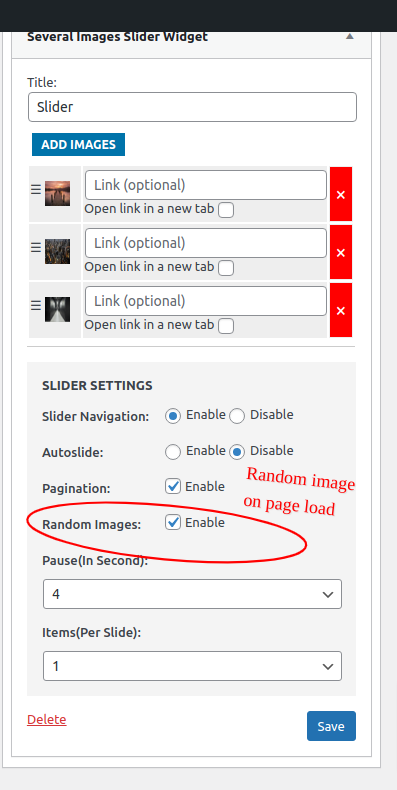Several Images Slider Widget
| 开发者 |
galaxy weblinks
galaxyweblinks |
|---|---|
| 更新时间 | 2025年4月30日 14:57 |
| PHP版本: | 7.4 及以上 |
| WordPress版本: | 6.8 |
| 版权: | GPLv2 or later |
| 版权网址: | 版权信息 |
详情介绍:
The Several Images Slider Widget display an image or slider in your sidebar. You need to drop this widget in any sidebar in your theme. For adding multiple images, press Ctrl and select the images you need. Add URL (link) for each image individually. URL is optional. Choose the option to open the link in the same tab or a new one.
You can add multiple widgets in any sidebar as per your requirement. This is a simple and easy to use the plugin to show your slideshow for showing products, offers, etc. with a link to any page for the same. This plugin provide much more options to enable random images on page load, number of items in slide, enable slider pagination and navigation etc.
Here’s a link to the documentation for the plugin. This will help you learn more about its features and how to use it.
Documentation
For any feedback or queries regarding this plugin, please contact our Support team.
安装:
Upload plugin folder to the /wp-content/plugins/ directory
Activate the plugin through the ‘Plugins’ menu in WordPress
Go to Appearance > Widgets, drag and drop “Several Images Slider Widget”
屏幕截图:
常见问题:
How to change alt text of images
We can update the text in the media edit option
How to hide arrows of the slider?
There's a setting to hide arrows in the slider of that widget.
Is it required to add a link in images?
This field is optional. Add a link (URL) only if you need to give that image a link.
Is the slider responsive?
Yes, this image slider is responsive and adapts to any given screen size.
Is there any dot(.) pagination in the slider?
Yes, there is a setting to enable dot pagination below the slider.
Can there be a random image on page load?
Yes, there is a setting to display random images in the front end.
Can there be an option for multiple slides?
Yes, there is a setting to choose items to display.
更新日志:
2.6
Stable Release
2.5
Stable Release
2.4
Stable Release
2.3
- Fixed image width issue.
- Upgrade with latest to get more features
- Fixed image drag & drop issue.
- Upgrade with latest to get more features
- Added Random image options on page load.
- Added the Dot(.) pagination in the slider.
- Added the Multiple items in the slide.