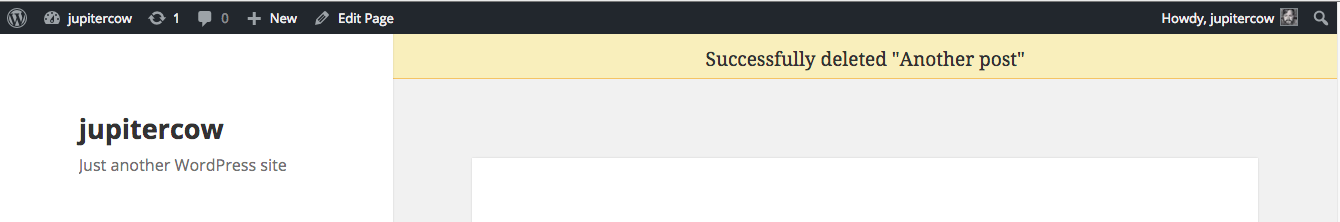Plugin Name
| 开发者 |
jcow
ekaj |
|---|---|
| 更新时间 | 2015年6月13日 10:47 |
| 捐献地址: | 去捐款 |
| PHP版本: | 3.6.1 及以上 |
| WordPress版本: | 4.2.2 |
| 版权: | GPLv2 or later |
| 版权网址: | 版权信息 |
详情介绍:
A plugin for WordPress that creates a very pluggable framework to add notifications on the front end of your application. Notifications can be generated by query variables or through template functions and actions.
This plugin can be used to create site wide notifications, or you can narrow it down to specific pages.
Add the Notification Center to Your Template(s)
The most basic way to add notifications is sitewide. You can add the "show" action to a template like your header.php file. This is the most powerful use for the plugin: uniform, centralized notifications.
`
`
Create Query Variable Notifications
The simplest way to extend the notification center is to add query variable key/value pairs to generate a new message when url query variables are submitted.
`
'update',
'value' => 'true',
'message' => "Updated.",
'args' => 'fade=true'
);
$queries[] = array(
'key' => 'update',
'value' => 'failed',
'message' => "Unable to update.",
'args' => 'dismiss=true&error=true'
);
$queries[] = array(
'key' => 'update',
'value' => 'finished',
'message' => "Finished!",
'args' => 'fade=10000' // wait ten seconds before fading
);
return $queries;
}
?>
`
Now whenever a query variable is added to the end of a page, a message can be shown in the notification center.
So
http://example.com/path/to/page/?update=true will generate the message: "Updated." in the notification center.
Arguments for Messages
When adding a message, there are arguments you can use to customize the functionality.
errorWhen set to true, this will add the error class to the message. Default: falsefadeWhen set to true, this will fade the message out after 3 seconds. You can change the pause time by setting fade to a number (in milliseconds). Default: falsedismissAllows a message to be dismissed by the user with a close button. Default: falseeventAllows message to be persistent, so that it shows up on each page load unless dismissed. The event tracks the message and updates the user's meta when the message is dismissed, so it will stop showing up. Default: falsepageLock a message to a specific page only. When page is set, ais_page($page)check will be performed before showing the message. Particularly useful when setting up query variable pairs. Default: false
show action.
if ( $something_happened ) : do_action( 'sewn/notifications/add', $message, $args ); endif;
安装:
- Install plugin either via the WordPress.org plugin directory, or by uploading the files to your server.
- Activate the plugin via the Plugins admin page.
屏幕截图:
常见问题:
None yet.
更新日志:
1.1.1 - 2015-06-08
- Launched in the repo