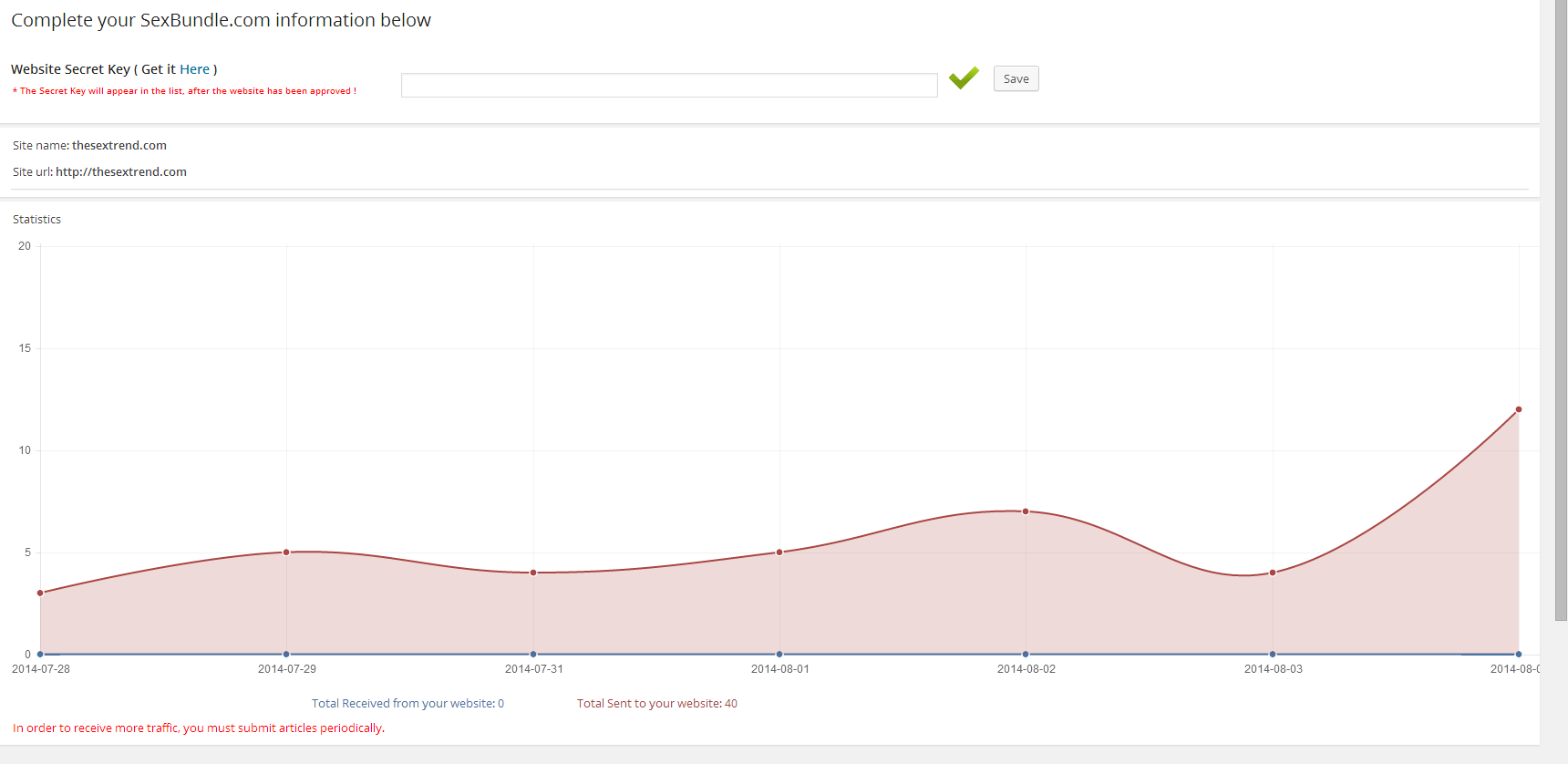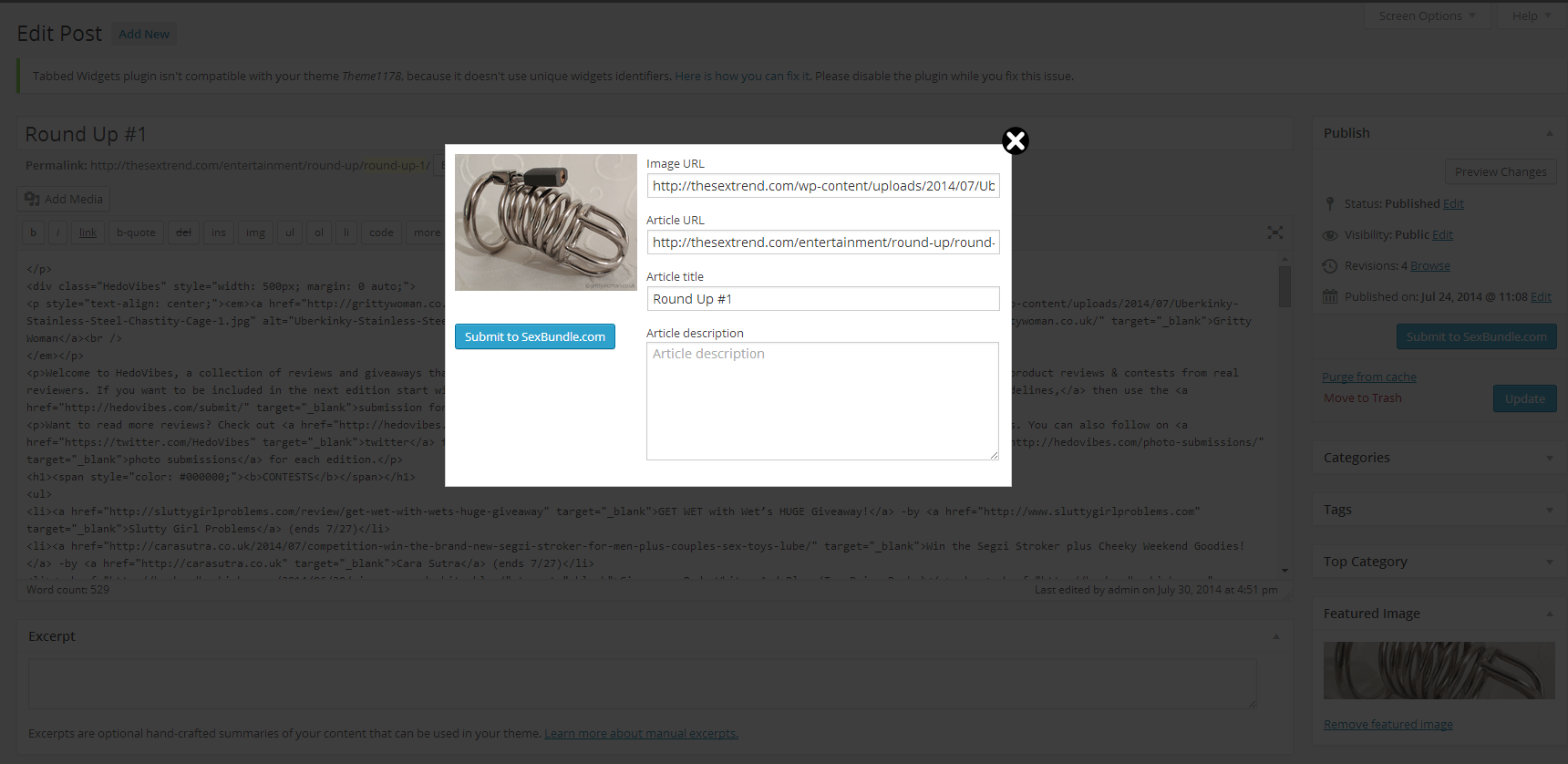Plugin Name
| 开发者 | P.Razvan |
|---|---|
| 更新时间 | 2016年3月27日 02:44 |
| PHP版本: | 3.0.1 及以上 |
| WordPress版本: | 4.4.2 |
| 版权: | GPLv2 or later |
| 版权网址: | 版权信息 |
详情介绍:
- Send articles to the SexBundle Network with just the press of a button.
- After your publish your articles, just press the "Submit to SexBundle.com" button and you are done.
- The articles will then be sent to our reviewers.
- You will also be able to track the traffic, you send or receive to the network.
安装:
- Setup the plugin – press the “Sexbundle.com button” in the left side menu of your wordpress platform.
- Add the username and password that you created when you signed up on sexbundle.com and press Login.
- Bellow chose the site you want to setup the plugin for and press “select website”.
- Manage the widgets you created by selecting the one that fits best your website’s style and chose either to display it everywhere on the website at the end of each article by pressing “Use this widget at the end of each article” or to display the widget only on articles from a specific category – select the category in which you want the widget to appear, and press” Use the widget at the end of every post from the selected category”.
- You can now share you best content with our partners and start receiving quality audience to your site. (as a note to you – please also record where the widget is added at the end of the article)
屏幕截图:
常见问题:
How do I add the widget to my blog?
- Just select the category where you want our widdget to appear or make the widget appear in all the the categories.
- Or you can copy/paste the javascript code anywhere in the theme or posts.
Can I see me statistics live?
Yes you can.
Do I need to login to sexbundle.com to post my articles?
No, you don't. After you have configured the plugin properly, you can do most of the stuff directly from your wordpress admin.
更新日志:
1.0
- SexBundle initial version
- Minor updates
- Minor updates
- New updates for partners
- Added category selection when submitting a new article