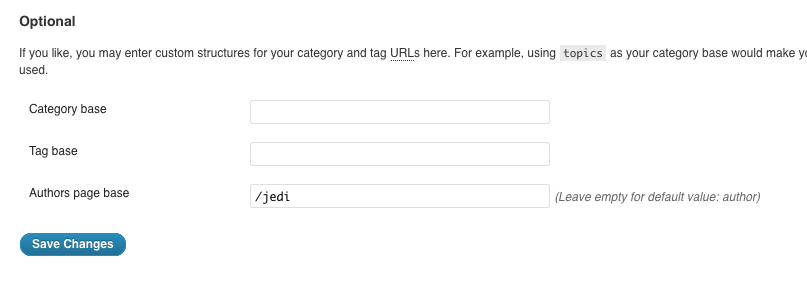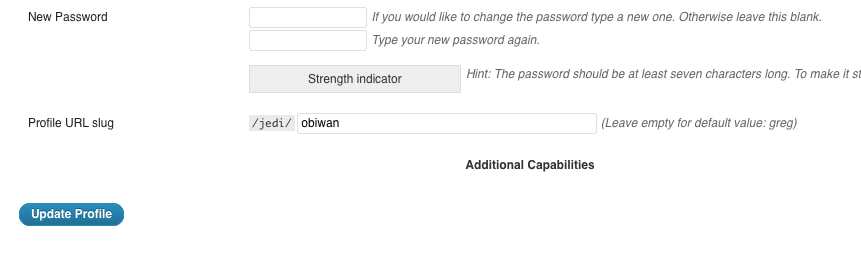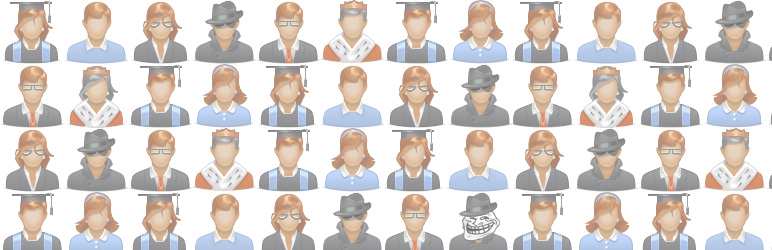
SF Author Url Control
| 开发者 | GregLone |
|---|---|
| 更新时间 | 2016年4月4日 04:36 |
| PHP版本: | 3.0 及以上 |
| WordPress版本: | 3.7 |
| 版权: | GPLv3 |
| 版权网址: | 版权信息 |
详情介绍:
With this plugin, administrators can change the default author base in the registered users profile url, and the author slug of each user.
Changing an author slug is a good thing for security (if your login is "This Is Me", your slug will be "this-is-me", a bit easy to guess).
The plugin adds 2 fields for this purpose, one in permalinks settings, the other in a user profile.
- Default: www.my-site.com/author_base/author_nicename/
- Customized: www.my-site.com/jedi/obiwan/
- Go to Settings > Permalinks to edit the author base: "author_base" => "jedi"
- Go to Users > "Any user edit page" to edit the user slug: "author_nicename" => "obiwan"
- English
- French
- German
- The plugin is ready for Multisite.
安装:
- Extract the plugin folder from the downloaded ZIP file.
- Upload sf-author-url-control folder to your "/wp-content/plugins/" directory.
- Activate the plugin from the "Plugins" page.
- Go to Settings > Permalinks to edit the author base.
- Go to Users > Any user edit page to edit the user slug (nicename).
屏幕截图:
常见问题:
Why the fields don't display?
You probably don't have the edit_users capability (for user slug) and manage_options capability (for author base). Eventually, check out my blog for more infos or tips (sorry guys, it's in french).
Will I keep the customized links if I uninstall the plugin?
Not exactly. The author base won't be customized anymore, but each user will keep his customized author slug. To retrieve the initial author slugs, empty the field on each user edit page (only the customized ones of course).
更新日志:
1.0.5
- 2013/09/21
- Bugfix: the author base couldn't be changed in WP 3.7-alpha
- 2013/09/13
- Small security fix.
- 2013/09/12
- Added German translation. Thanks Carny88.
- 2013/01/27
- Bug fix in permalinks page
- In the user profile page, add a link to the public author page
- Small code improvements
- 2012/04/16
- Minor bug fix
- 2012/04/16
- First public release