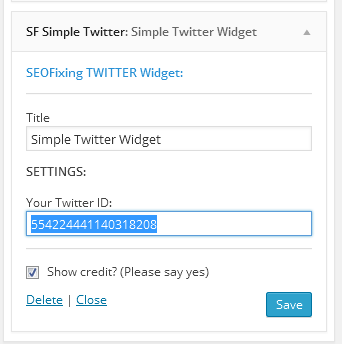Plugin Name
| 开发者 | bestseogr |
|---|---|
| 更新时间 | 2016年3月11日 21:16 |
| 捐献地址: | 去捐款 |
| PHP版本: | 3.0.1 及以上 |
| WordPress版本: | 4.4 |
详情介绍:
Easy Twitter Feed Widget without creating an API to display tweets on your WordPress site.
- NO need to create Twitter application.
- Implement your tweets in an easy way.
安装:
- Upload the "sf-simpletwitter" folder to the
/wp-content/plugins/directory - Activate the SF Twitter Widget plugin
- Drag the "SF Simple Twitter" widget to your Sidebar
- Configure the Widget
- 已完成
- Sign In to your
Twitter Account - Go to "Settings => Widgets => Create new"
- Click "Create Widget" button
- You can copy the Widget ID from
Browser Address Bare.g.554224441140318208 - OR You can copy the Widget ID from the given HTML under the Widget Preview
屏幕截图:
更新日志:
1.2
- Fixed WP_Widget is DEPRECATED since version 4.3.0!
- Minor Fixes
- First Release