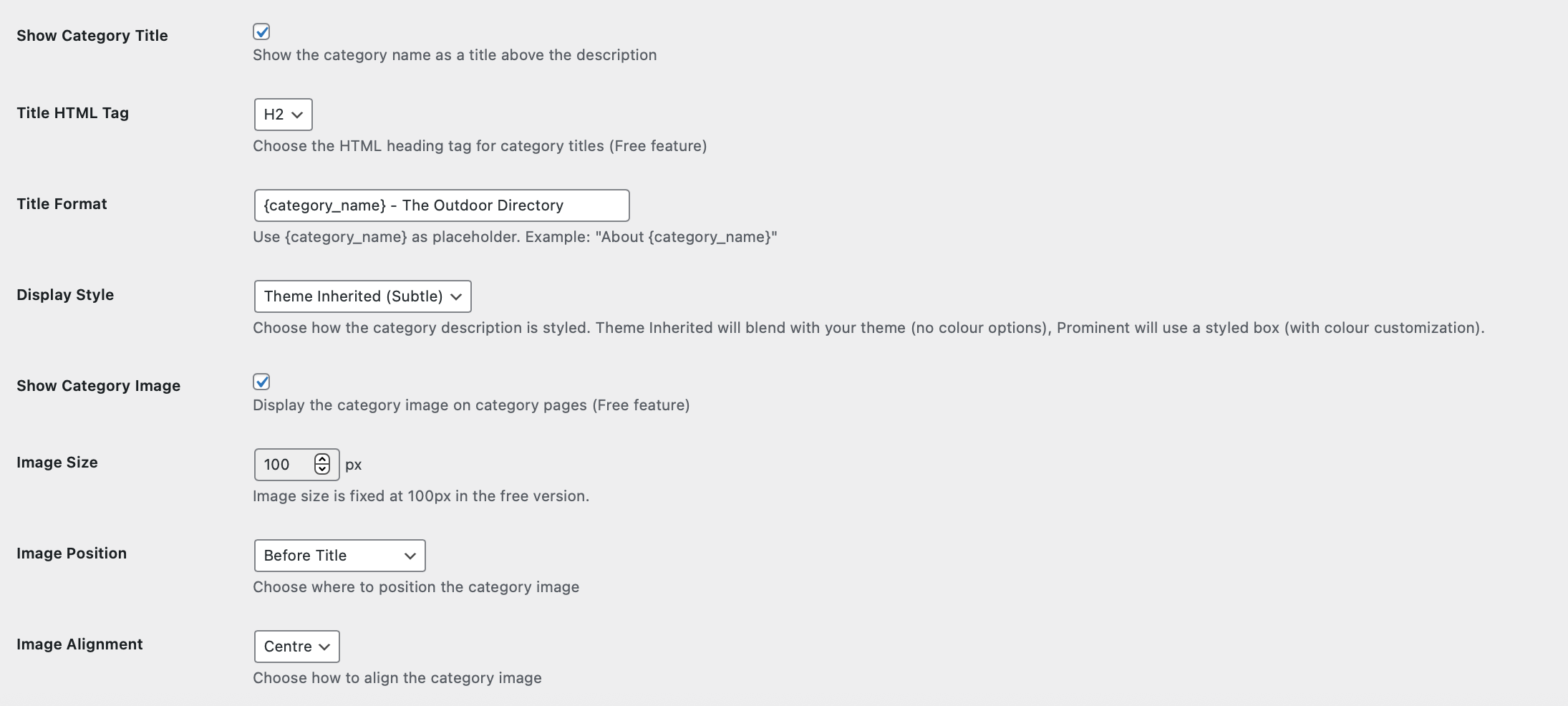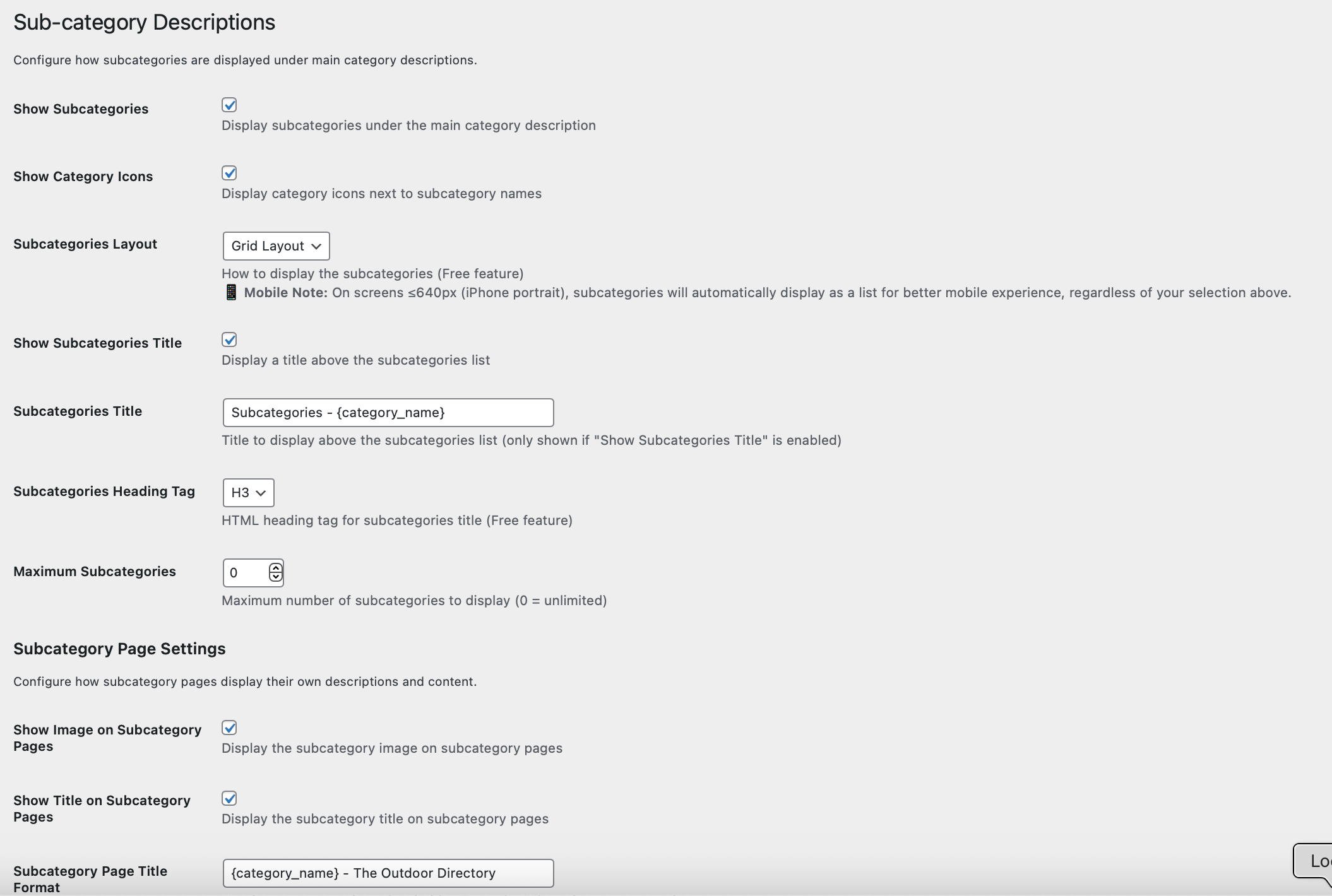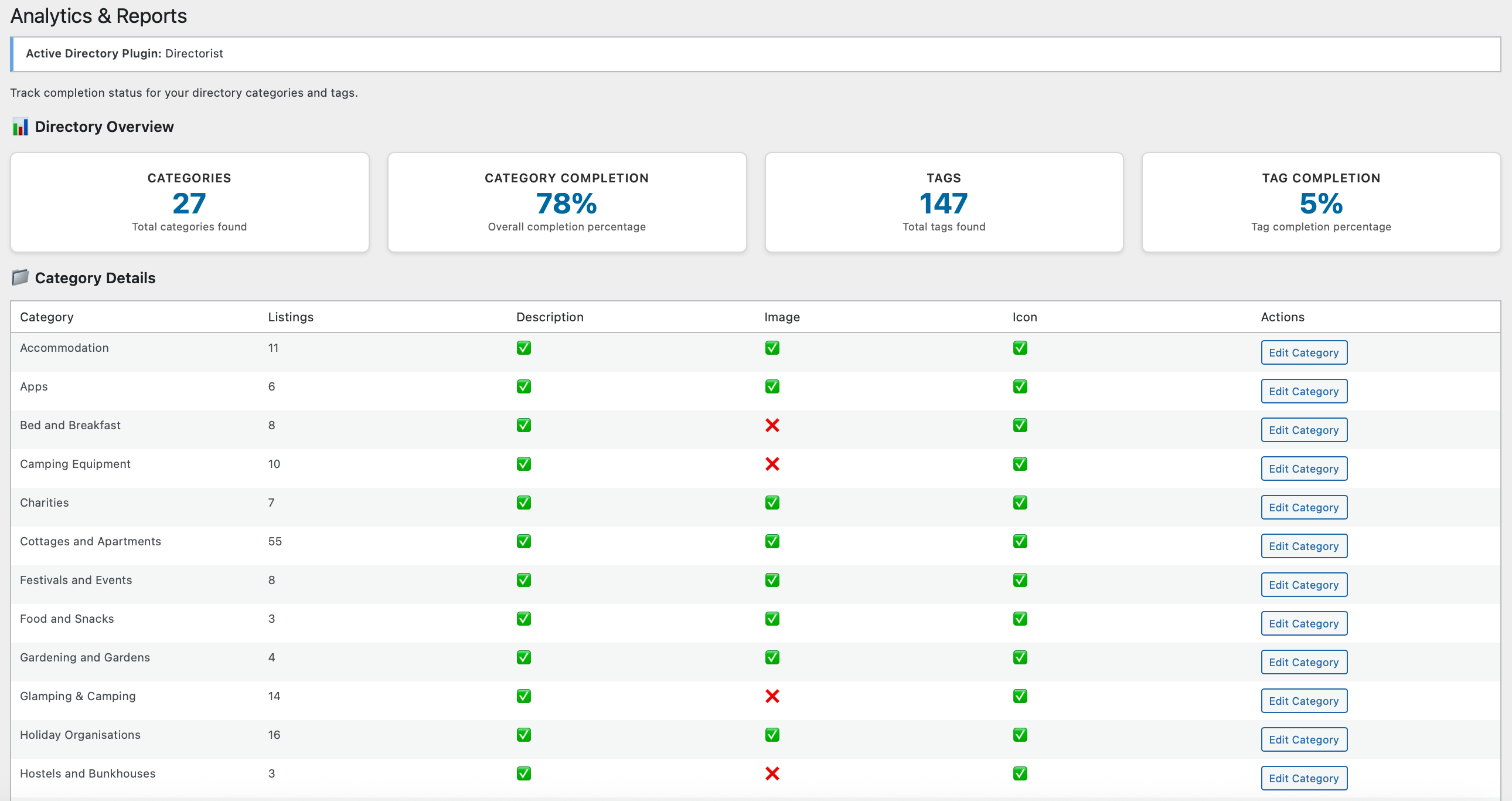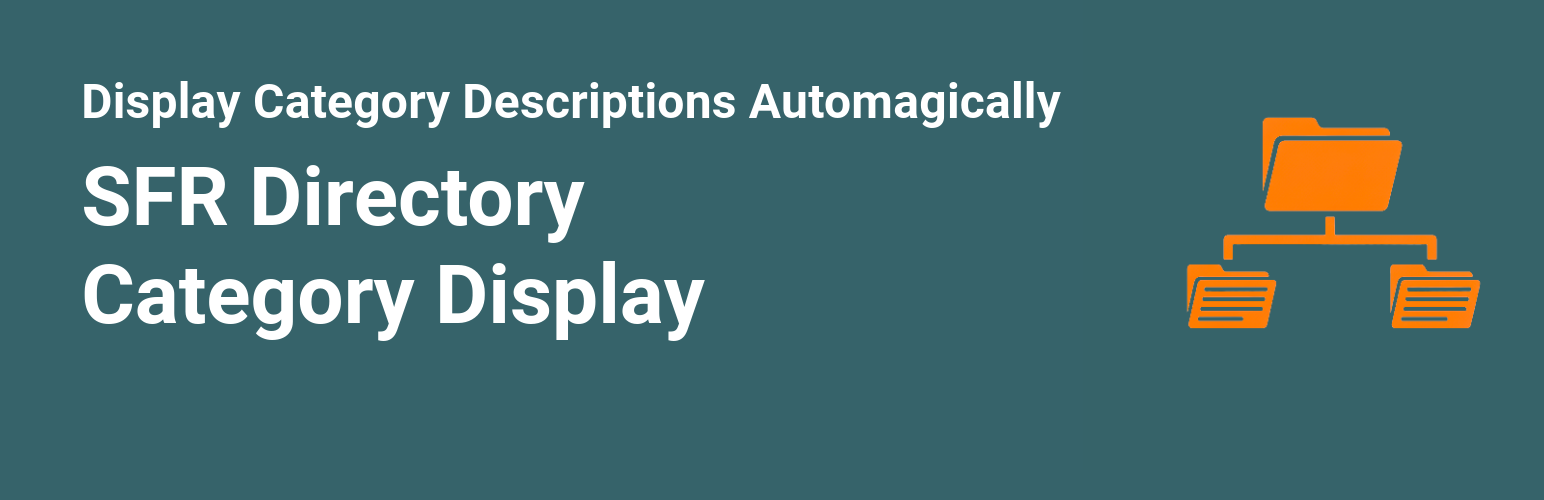
SFR Directory Category Display
| 开发者 | supportfromrichard |
|---|---|
| 更新时间 | 2026年1月18日 23:43 |
| PHP版本: | 7.4 及以上 |
| WordPress版本: | 6.9 |
| 版权: | GPLv2 or later |
| 版权网址: | 版权信息 |
详情介绍:
- Better SEO through rich category content
- Improved user engagement and navigation
- Professional category presentation
- Clear content hierarchy
- FREE Version - Full category description display, images, subcategories, SEO analysis
- Pro Version - Optional upgrade for shortcodes, advanced analytics, animations, custom styling (from £7/year), Lifetime Licence available too.
- Directorist - Full integration with free and Pro versions
- GeoDirectory - Complete compatibility
- Business Directory Plugin - Full support
- Directorist - Display categories, tags, and locations
- GeoDirectory - Show category descriptions and images
- Business Directory Plugin - Display category content and subcategories
- Category descriptions appear automatically on front end
- Tag descriptions displayed on tag pages
- Location descriptions supported (Directorist)
- Works with your existing theme
- No configuration required
- Category images displayed when available
- Subcategory listings with icons
- Grid and list layout options
- Theme-friendly styling
- Basic SEO scoring and content quality analysis
- Completion tracking for categories and tags
- Analytics dashboard in admin
- Content improvement insights
- Launch companion dashboards for Map and Analytics plugins
- Quick access to other SFR plugins
- Direct links to free website tools directory
- Seamless ecosystem integration
- All functionality runs locally on your WordPress installation
- No external API calls or data sharing
- No user data collection
- Lightweight and cache-friendly
安装:
- Upload the plugin files to
/wp-content/plugins/sfr-directory-category-display/or install through the WordPress admin. - Activate the plugin through the Plugins screen.
- Ensure you have one of these plugins installed: Directorist, Business Directory Plugin, or GeoDirectory.
- Visit any category page to see descriptions automatically displayed.
- Optionally configure settings under the plugin admin menu.
屏幕截图:
常见问题:
Which directory plugins are supported?
SFR Directory Category Display works with:
- Directorist (free and Pro versions)
- GeoDirectory (free and premium versions)
- Business Directory Plugin (free and premium versions)
Does this work with all themes?
Yes, the plugin includes theme-friendly styling that adapts to your theme's design automatically. The styling is designed to work seamlessly with most WordPress themes without requiring additional customisation.
Is this plugin compatible with the premium versions of the supported directories?
This plugin has been tested for compatibility with the free versions of Directorist, Business Directory Plugin, and GeoDirectory. It may work with their premium versions, but this has not yet been formally tested.
Will this slow down my website?
No. The plugin is lightweight and only loads on category pages where needed. It uses WordPress best practices and has minimal performance impact.
Do I need to configure anything?
The plugin works automatically after activation. Optional settings are available in the admin menu for layout and display customisation, but no configuration is required for basic functionality.
Does it work with tags?
Yes, the plugin displays tag descriptions on tag pages just like category descriptions. Location descriptions are also supported for Directorist.
Can I customize the styling?
Yes, basic styling options are included free. The plugin includes layout options (grid and list views) and theme-friendly styling. Advanced customisation options including custom CSS and color controls are available in the Pro version.
What happens if I deactivate the plugin?
When you deactivate the plugin, category descriptions will no longer be displayed on the frontend, but all plugin settings and data are preserved. When you reactivate the plugin, everything will work exactly as before. Plugin data is only removed when you completely delete the plugin from your site.
Does it work with custom taxonomies?
Currently, the plugin works with the standard category and tag taxonomies of the supported directory plugins. Directorist location taxonomy is also supported. Custom taxonomies are not yet supported.
Can I exclude certain categories?
No, the plugin currently displays descriptions for all categories that have them. Category exclusion is not available in this version.
Does this work with Directorist Pro?
Yes! SFR Directory Category Display is compatible with Directorist (both free and Pro versions). The plugin detects Directorist automatically and works with both legacy archive systems and native WordPress taxonomy pages (Directorist 8.5+).
Does this work with multiple directory plugins at once?
The plugin automatically detects which directory plugin you're using. If you have multiple directory plugins active, it will work with the first one it detects. For best results, use one primary directory plugin.
Where do I get support?
- Free version users: Post in the WordPress.org support forum
- Pro version users: Priority email support
- Critical issues: We aim to release fixes within 48 hours
Is there a Pro/Premium version available?
Yes! SFR Directory Category Display Pro is available with additional features including:
- Shortcode support for category descriptions
- Advanced SEO analytics and reporting
- Subcategory animations
- Custom CSS editor
- Priority support
- Multi-site licenses
- 5 sites: £7/year (~$9)
- Lifetime: £9 one-time (~$12)
- 30-day money-back guarantee
How do I upgrade to Pro?
- Continue using the free version as long as you like
- When you need Pro features (shortcodes, advanced analytics, animations), visit our website
- Purchase a license (£7/year or £9 lifetime for 5 sites)
- Install Pro version alongside (or replace) free version
- Activate with your license key
What if I switch directory platforms?
Your category descriptions and settings stay with you. SFR works across Directorist, GeoDirectory, and Business Directory Plugin, so switching platforms doesn't mean losing your content or learning a new tool.
What if I find a bug or compatibility issue?
We actively maintain this plugin and respond quickly to issues:
- Free version users: Post in the WordPress.org support forum
- Pro version users: Priority email support
- Critical issues: We aim to release fixes within 48 hours
Who built this?
Richard Jemmett - WordPress developer with 25+ years web development experience. Co-founded iFootpath (acquired by AllTrails in 2019). Runs multiple successful directory businesses and uses these tools daily. Support From Richard specialises in directory enhancement plugins. Learn more →
更新日志:
- Fix: Added safe color sanitization to prevent PHP 8.1+ deprecation warnings when color options are empty or null
- Fix: Resolved "preg_match(): Passing null to parameter" warnings when saving settings with empty color values
- Technical: Improved compatibility with PHP 8.1+ by handling null values in color option sanitization callbacks
- Enhancement: Added Pro link click tracking for marketing analytics (WordPress.org compliant, anonymized data)
- Update: WordPress 6.9 compatibility
- Fix: Improved Pro upgrade link tracking across admin notices, settings pages, and feature gates
- Feature: Added Pro upgrade notice that appears after 7 days of plugin usage, helping users discover Pro features including shortcodes, advanced analytics, animations, and custom styling.
- Enhancement: Notice includes two dismissal options - permanent dismissal or 15-day temporary dismissal.
- Enhancement: Activation date tracking added to enable time-based notice display.
- Fix: Minor code improvements and security enhancements.
- Enhancement: The Support From Richard Toolkit now appears directly on the Settings & Help screen (
admin.php?page=sfr-directory-category-display-admin) so admins can access companion dashboards without leaving the main configuration page. - Fix: Updated the uninstall routine and analytics templates with prefixed variables and WordPress metadata helpers to clear the remaining Plugin Check warnings.
- Feature: Added the Support From Richard Toolkit card inside the Documentation screen so site owners can jump directly to companion plugin dashboards, free downloads, and Pro upgrades.
- Enhancement: Added a new teal/amber CTA promoting the Support From Richard tools directory for quick access to free auditing resources.
- Fix: Removed decorative 60px accent line on subcategories section that appeared as thick/bold on left side
- Fix: Removed excessive border-left styling from category description containers
- Enhancement: Cleaner, more uniform horizontal line styling between description and subcategories
- Enhancement: Added inline CSS override to ensure immediate visual consistency
- Compatibility: Added full support for Directorist 8.5 native WordPress taxonomy archives
- Enhancement: Plugin now works seamlessly with both Directorist's legacy archive system and new native WP taxonomy pages (toggle on/off)
- Enhancement: Automatically detects which archive system Directorist is using - no configuration needed
- Fix: Tag descriptions now display correctly with Directorist 8.5 native taxonomy archives
- Fix: Location descriptions now supported on Directorist location taxonomy pages
- Enhancement: Improved admin interface - renamed "Admin Settings" to "Settings and Help" for clarity
- Enhancement: Added prominent "Get Pro Version" button to admin settings
- Enhancement: Updated documentation links to point to WordPress.org and online help resources
- Tested: Confirmed full compatibility with Directorist 8.5 on both local and live sites
- WordPress.org compliance: Fixed generic constant names (UDCD_ to SFRDCD_)
- WordPress.org compliance: Fixed generic script/style handles
- WordPress.org compliance: Fixed JavaScript global variable names
- Enhanced code uniqueness to prevent conflicts with other plugins
- WordPress.org compliance: All features now freely available
- WordPress.org compliance: Removed custom CSS editor
- WordPress.org compliance: Removed all licence validation
- WordPress.org compliance: Standardised all prefixes to sfrdcd_
- WordPress.org compliance: Removed all inline CSS and JavaScript
- Simplified analytics dashboard with category and tag completion tracking
- Initial public release
- Automatic category and tag description display for Directorist, Business Directory Plugin, and GeoDirectory
- Category image display with theme-friendly styling
- Subcategory listings with grid and list layout options
- Full WordPress.org compliance with standardized prefixes
- Proper asset enqueueing for all CSS and JavaScript
- Theme compatibility and responsive design
- Clean uninstall functionality