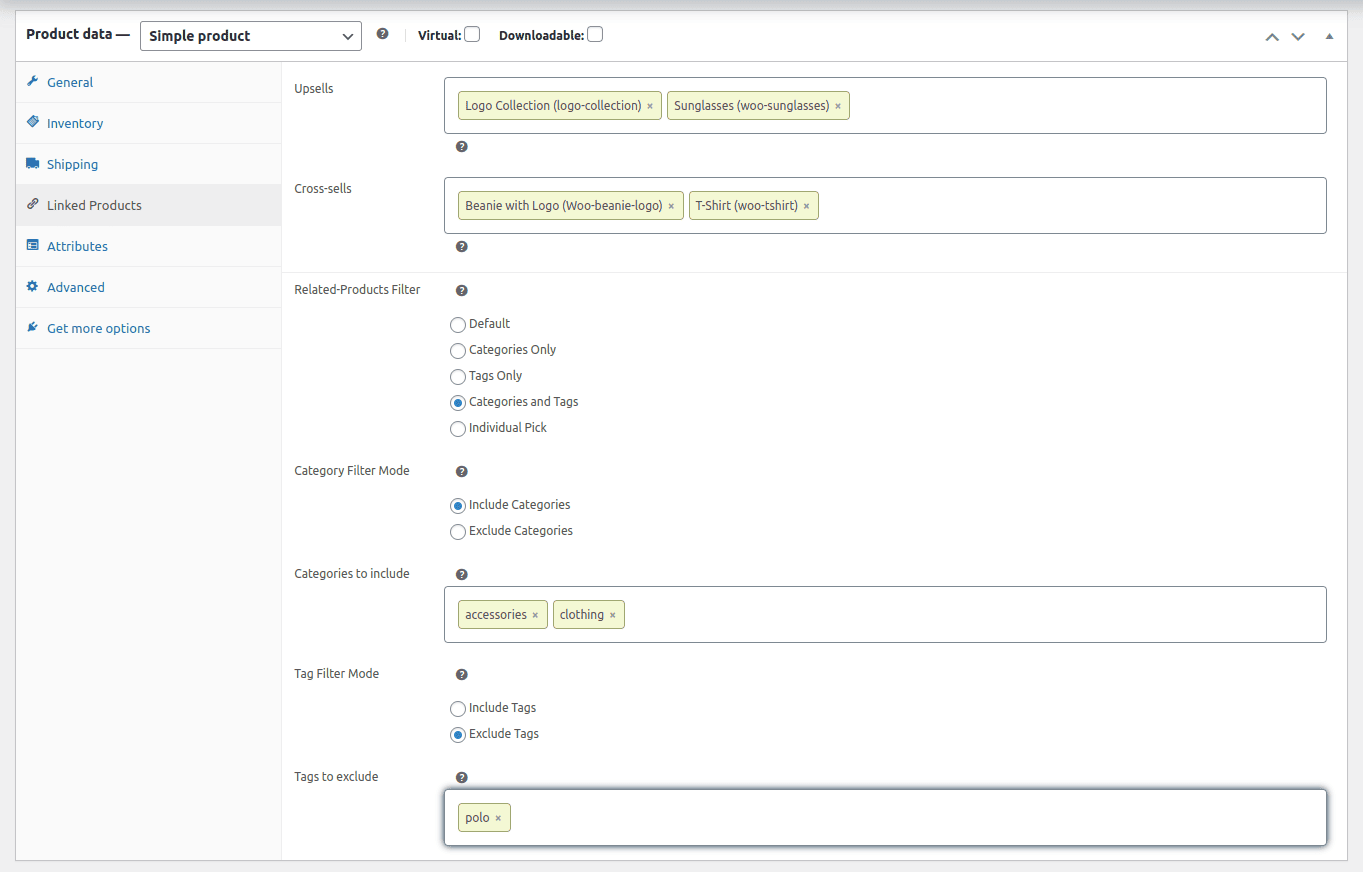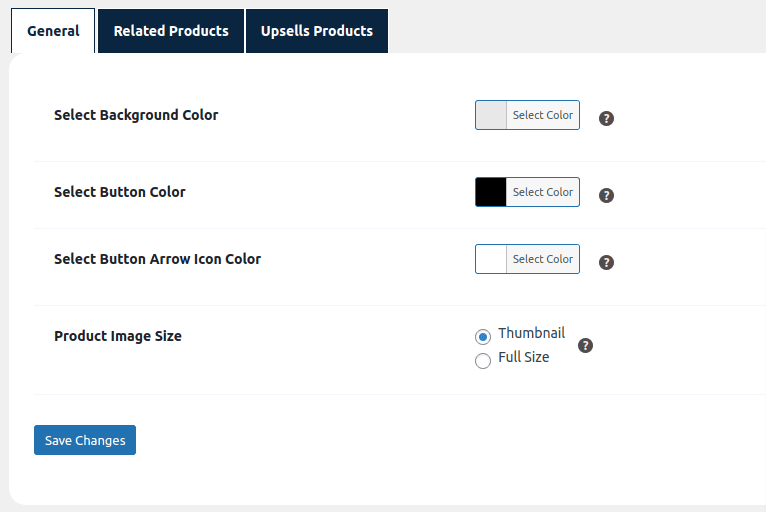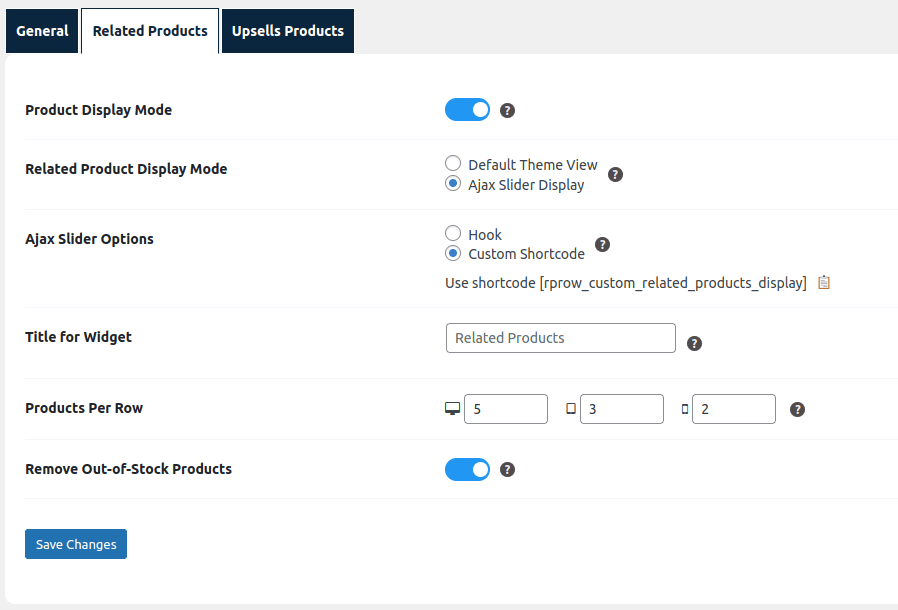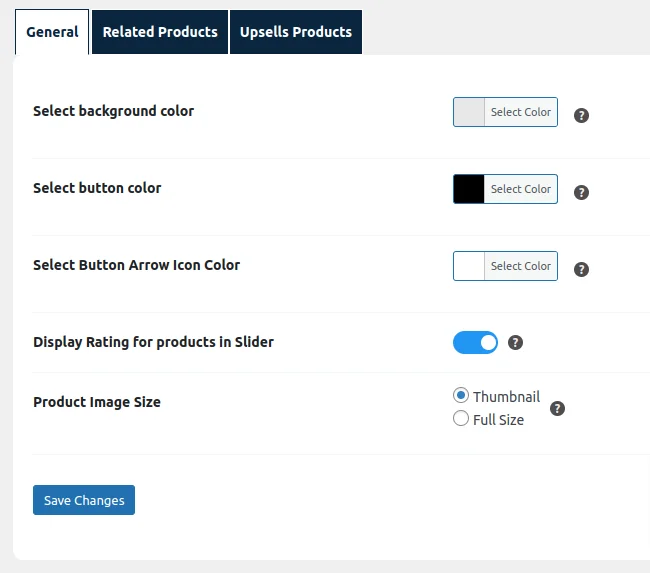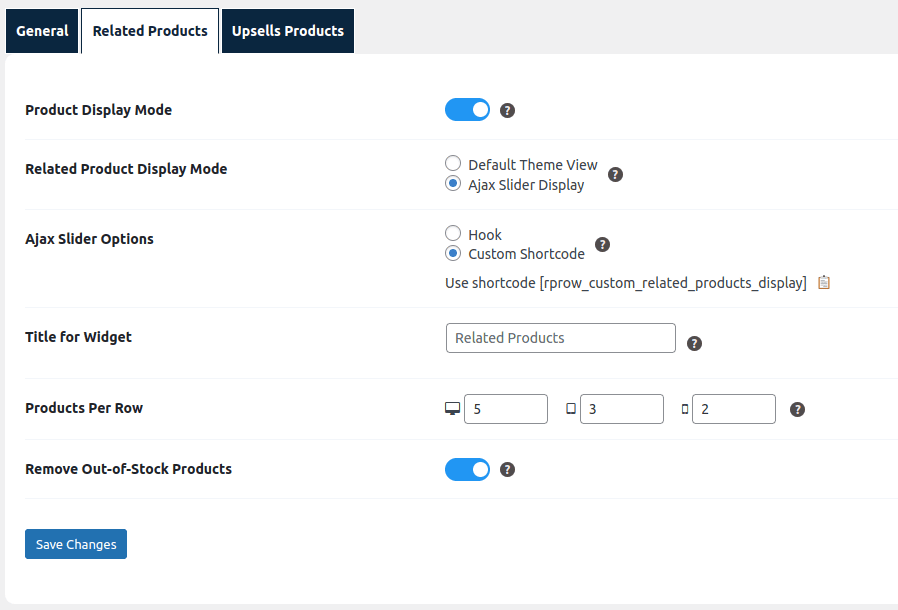SaffireTech Related Products for WooCommerce
| 开发者 | SaffireTech |
|---|---|
| 更新时间 | 2026年1月5日 22:15 |
| PHP版本: | 7.2 及以上 |
| WordPress版本: | 6.9 |
| 版权: | GPLv3 |
| 版权网址: | 版权信息 |
详情介绍:
- AI Powered Related Product Recommendations\ Effortlessly suggest custom related products for individual items in your store. Using ChatGPT, the plugin analyzes product names and descriptions to automatically suggest accurate related products. You can also bulk update AI-generated suggestions across multiple products, saving valuable time.
- Bulk Update Related Products Say goodbye to manually updating related products for each item. This plugin allows you to update related products in bulk, saving you from the hassle of updating them one by one.
- Custom Shortcode with AJAX Slider Display your WooCommerce related products in style with a sleek, lightning-fast AJAX slider. Using the custom shortcode [rpwfr_custom_related_products_display], you can place your related products slider anywhere on your product pages. The WooCommerce related products slider ensures a smooth browsing experience by quickly loading products without slowing down your site.
- Full Compatibility with WooCommerce Product Types Whether you sell simple, variable, grouped, or downloadable products, the AI Related Products for WooCommerce plugin is fully compatible, showcasing related products for all types of WooCommerce products.
- Customize Related Products Per Device Tailor your store’s layout by setting the number of related products displayed per row on desktop, mobile, and tablet devices. Deliver a seamless user experience across all screen sizes.
- WooCommerce Product Suggestions for Related Products, Upsells, and Cross-sells Let AI take charge! With the power of ChatGPT, the plugin not only suggests related products but also automatically recommends upsells and cross-sells. It’s like having a personal AI assistant that boosts your sales by intelligently suggesting products, tailored to your store’s inventory—all in a matter of minutes!
- Bulk AI Requests for Faster Product Management Easily send bulk requests for up to 50 products at once, or filter by specific WooCommerce categories to receive AI-powered product suggestions. No longer have to manually update each product individually, saving you time and hassle!
- Unlock Advanced AI Prompts for Precise Suggestions With Related Products Pro for WooCommerce, you can enhance your AI prompts by adding two new data points - Product URL and Product Price - to get even more accurate WooCommerce product suggestions. For custom related products, you can also create a personalized AI prompt tailored specifically to your store’s needs.
- Custom AI Prompt Configuration For AI experts, the Related Products Pro for WooCommerce allows you to set your own custom AI prompts, giving you total control over the type of related products or upsells suggested by the AI. Fine-tune the prompt for even more specific and relevant AI product suggestions.
- Enhanced AJAX Slider for Related Products Take your WooCommerce related products slider to the next level with additional customization options. Display product ratings, sale prices, and even hide out-of-stock products from the slider. These advanced settings ensure that the related products slider showcases the best of your store, enhancing user experience.
- AI Recommendation Logs for Full Control Stay organized with a detailed AI recommendations log, tracking every AI product suggestions. The log includes information like date, time, status, and token usage for full transparency. Need to adjust a suggestion? Use the “Edit Product Recommendation” feature to quickly modify any related products, upsells, or cross-sells.
安装:
- Upload the sft-related-products-woocommerce plugin folder to your /wp-content/plugins/ directory
- Activate the plugin through the Plugins menu in WordPress
- Click on the \'Settings\' link or in the WordPress dashboard click on Related Products menu
屏幕截图:
常见问题:
Do I need a paid ChatGPT account to use the AI functionality?
Yes, you need a paid ChatGPT account. You need to generate an API key, and purchase credits from OpenAI to use the AI-powered product suggestions feature.
How do I get AI product suggestions?
Our plugin gives you complete control over AI product suggestions for WooCommerce. You need to select whether you want suggestions for all products, specific categories, or individual items. Improve the AI suggestions by including product details like name, price, and description to get the most relevant suggestions for Related Products, Upsells, or Cross-sells. With the Related Products Pro for WooCommerce, you’ll get even more flexibility of including custom prompts. You need to describe your store or specify the number of suggestions you need to generate targeted, personalized product suggestions for your customers. To understand it in detail, refer this blog- ‘https://www.saffiretech.com/blog/how-to-get-ai-product-suggestions-for-related-products-in-woocommerce/‘
How does the AI feature enhance product suggestions compared to the default WooCommerce system?
AI Related Products for WooCommerce is a plugin that significantly improves product suggestions compared to the default WooCommerce system. By using AI to analyze product information and offering features like bulk updates and customization options, the plugin provides more accurate AI product suggestions. The Related Products Pro for WooCommerce further enhances these capabilities by suggesting upsells and cross-sells, allowing for custom AI prompts, and offering advanced features like enhanced AJAX sliders and AI suggestion logs.
How do I set up the ChatGPT API key for AI product suggestions?
To set up the ChatGPT API key for AI product suggestions, log into your OpenAI account, generate a new API key, and copy it. Then, in your WordPress dashboard, go to SaffireTech Plugins -> Chat GPT (API) Key Settings. Enter your API key, choose a ChatGPT model, and save the settings. To understand the setup of the ChatGPT API key, refer to our documentation.
How many AI product suggestions can I get at once?
With the free version, you can receive up to 5 AI-powered suggestions each for upsells, cross-sells, and related products product recommendations at a time. However, by upgrading to the Related Products Pro for WooCommerce, you can get up to 30 product suggestions in total for upsells, cross-sells, and related products combined in one go.
How many AI product suggestions can I get at once?
Of course you do! The Related Products Pro for WooCommerce lets you customize the ChatGPT prompt and if you are an AI prompt expert, you can create your own custom ChatGPT prompt for to provide the AI with more specific instructions for better AI product suggestions.
How many AI product suggestions can I get at once?
You can provide a detailed description of your store in the plugin settings using the Describe Your Store option. This will help the AI understand your store's unique characteristics. To further enhance the search prompt, you can include product details such as Product Name and Product Description and in the PRO version of the plugin you can also include Product URL and Product Price.
How can I track my past AI product suggestion requests by date?
The Related Products Pro for WooCommerce plugin offers you access to the Related AI Recommendations Log page. This page provides detailed information about each ChatGPT prompt request, including date and time, status, options selected, token usage, and a detailed view of the suggestions. You can also edit the suggestions from the detailed view.
Does the premium version offer more customization options for the AJAX slider?
Yes, the premium version of Related Products for WooCommerce allows you to show product ratings, sale prices, and hide out-of-stock items in the related products slider.
Can I set AI WooCommerce related products by category?
Yes, the pro version allows you to set WooCommerce related products by category. The AI recommendations feature allows you to choose the products you want AI product suggestions for. Here you'll get 3 options- Select All Products, Select Category, and Select Individual Products; out of which you need to choose the Select Categories option.
更新日志:
- Fix: Code improvements added data sanitization.
- Fix: updated deprecated functions and replaced them with new.
- New - Compatibility with WordPress 6.7.1.
- New - Compatibility with WooCommerce 9.4.3.
- Fix: minor UI glitches.
- Fix: Fixed AI notice functionality
- New: Added integration with ChatGPT OpenAI for advanced AI-driven product suggestions.
- Fix: Fixed minor UI glitches.
- Initial release.
- New: Compatibility with WPML and Loco.