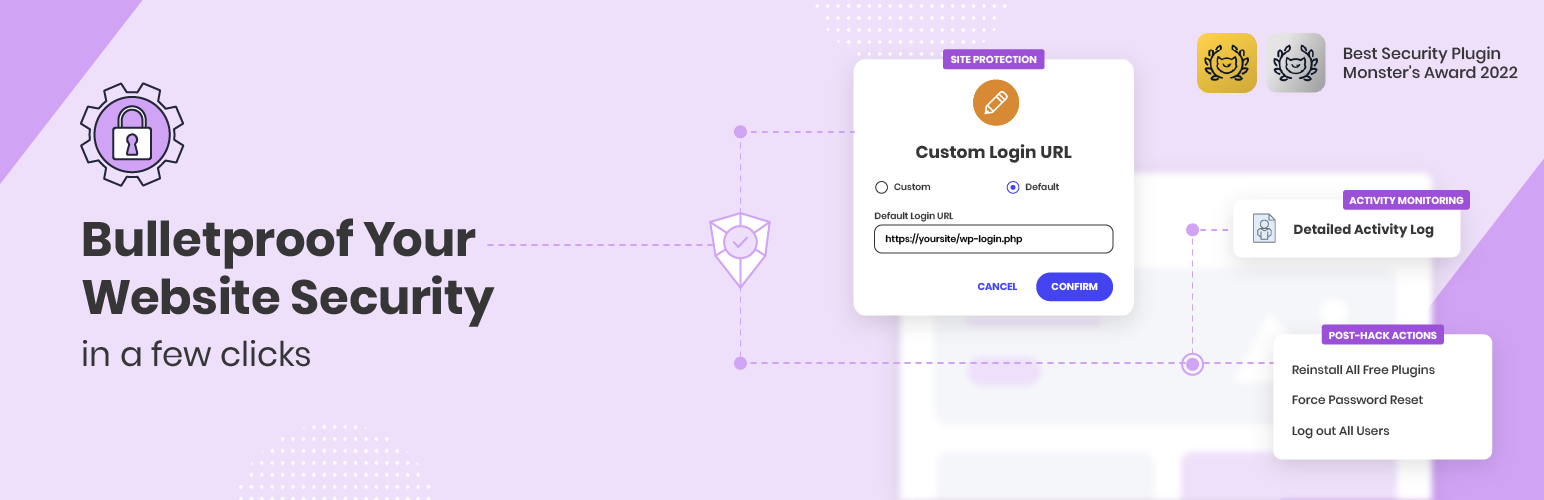
Security Optimizer - The All-In-One Protection Plugin
| 开发者 |
Hristo Sg
siteground sstoqnov stoyangeorgiev elenachavdarova ignatggeorgiev asparuhtenev |
|---|---|
| 更新时间 | 2026年1月15日 18:02 |
| PHP版本: | 7.0 及以上 |
| WordPress版本: | 6.9 |
| 版权: | GPLv3 |
| 版权网址: | 版权信息 |
标签
下载
1.5.4
1.3.5
1.2.4
1.2.3
1.2.5
1.5.7
1.1.3
1.2.0
1.0.2
1.4.6
1.0.3
1.2.9
1.0.1
1.0.4
1.1.0
1.2.2
1.2.6
1.2.7
1.2.8
1.3.0
1.3.9
1.2.1
1.4.5
1.3.6
1.3.1
1.3.3
1.3.2
1.3.4
1.3.7
1.3.8
1.4.7
1.5.0
1.4.10
1.4.12
1.4.3
1.4.4
1.5.5
1.5.6
1.4.2
1.4.0
1.4.1
1.4.8
1.4.9
1.5.2
1.4.11
1.4.13
1.5.1
1.5.3
1.5.8
1.5.9
详情介绍:
Bulletproof your website security in a few clicks against a range of security breaches, including brute-force attacks, malware threats and bots, with our free WordPress security plugin - Security Optimizer.
Proactively monitor your site’s security to detect any suspicious activity and take immediate actions to protect your site and prevent further damage with these essential features:
- Enable 2FA (Two-Factor Authentication) for an extra layer of website security
- Set Limit Login Attempts to deter malicious login attempts and brute-force attacks
- Change your default login URL to Custom Login URL to avoid attacks
- Activate Advanced XSS Protection to fortify your website against malicious attacks
- Lock and Protect System Folders to ensure no unauthorized or malicious scripts can be executed in your system folders
- Disable Themes & Plugins Editor to safeguard your website from unauthorized access via the WordPress editor
- Hide WordPress Version effortlessly, keeping it hidden from prying eyes
- Use Activity Log to monitor your site and quickly prevent malicious actions
- Post-Hack Actions to take immediate actions and prevent further damages
安装:
Automatic Installation
- Go to Plugins -> Add New
- Search for "Security Optimizer by SiteGround"
- Click on the Install button under the Security Optimizer by SiteGround plugin
- Once the plugin is installed, click on the Activate plugin link
- Login to the WordPress admin panel and go to Plugins -> Add New
- Select the 'Upload' menu
- Click the 'Choose File' button and point your browser to the sg-security.zip file you've downloaded
- Click the 'Install Now' button
- Go to Plugins -> Installed Plugins and click the 'Activate' link under the WordPress Security Optimizer by SiteGround listing
更新日志:
Version 1.5.9
Release Date Jan 15th, 2026
- Third-party plugin compatibility improvements
- Custom URL improvements
- Weekly Report improvements
- Security Improvements
- Custom Login improvements
- Login Security improvements
- Security improvements
- Translation loading improvements
- Custom Login URL improvements
- 2FA improvements
- Activity Log improvements
- Options improvements.
- Block Service improvements.
- Activity log code improvements.
- Salt Shaker code improvements.
- Code Improvements.
- Improved Custom Login Url handling
- Improved Plugins Reinstall actions
- Improved Translations
- Improved plugin config
- Fixed deprecated warnings in custom WP-CLI commands
- Improved Activity log bot detection
- Improved Activity log logout handling
- Improved 2FA with third-party custom logins
- Improved compatibility with third-party plugins
- Security improvements related to plugin notices
- Improved support for PHP 8.2 and 8.3.
- Improved plugin configuration.
- Plugin optimization.
- Bugfixes related to cookies and 2FA
- Security improvements related to cookies
- Performance improvements
- Static assets are now part of the plugin package and load locally.
- New users will be prompted to give their consent for the collection of technical data upon their initial use of the plugin.
- Improved detection of bots in activity log
- Improved feature “Reinstall All Free Plugins” - deactivated plugins no longer get activated after the reinstall.
- Dashboard visuals improvements
- Readme file improvements
- Weekly Security Report improved translations
- Data collection opt out option
- Readme file formatting improvements
- Plugin name formatting improvements
- Weekly Activity Report Sending Schedule Randomisation
- Changing the name we use inside the plugin from SiteGround Security to Security Optimizer
- Updating data collection process and Introducing a link in the plugin interface to the Plugin Privacy notice
- Improved log cleanup
- Improved Visitors DB table indexing
- Block service restored
- Block service temporally disabled
- Improved Activity Log process and filters
- Improved restricted login response code
- Improved PHP 8.2 compatibility
- Alternative constant added for non-standard cron job usage
- Internal configuration improvements
- Internal configuration changes
- Improved Foogra Theme support
- Improved Rest response
- Improved Settings Page checks
- Improved Disable Themes & Plugins Editor
- SG Security Dashboard bugfix
- Improved 2FA Encryption key validation
- Improved Custom Login/Register URL validation
- Improved LiteSpeed Cache support
- Option to use custom 2FA encryption key filepath
- Improved 2FA security with encryption
- Improved Access Log filters
- New WP-CLI command: reset all users 2FA setup
- Improved Custom Login URL
- Improved Activity log
- Install service fix
- New Manage Activity Log option
- New filter - Disable activity log
- Improved Custom login url
- Improved WP-CLI support
- Improved Jetpack plugin support
- Improved error handling
- Minor bug fixes
- Legacy code removed
- 2FA Backup codes security strengthening
- 2FA Authentication Security Strengthening
- IP Address detection Security Strengthening
- Brand New Design
- Improved 2FA Authentication compatibility with Elementor custom login pages
- Improved data collection
- Minor fixes
- NEW Filters for "Lock and Protect System Folders" excludes
- Improved IP Ranges support
- Improved Blocked IP addresses list
- Improved Delete the Default Readme.html
- Improved 2FA Authentication validation
- Improved 2FA Authentication support for "My Account" login
- Improved Data Collection
- Minor fixes
- Improved plugin security
- Minor bug fixes
- 2FA Refactoring
- 2FA Authentication refactoring
- Improved Weekly Emails
- HTST service deprecated
- Improved Weekly Emails
- Improved Woocommerce Payments plugin support
- 2FA Authentication Security Strengthening
- 2FA Authentication Security Strengthening
- 2FA Authentication Security Strengthening
- Improved Weekly reports
- Improved HTTP Headers service
- Code Refactoring
- NEW – Weekly Reports
- Code Refactoring and General Improvements
- Improved 2FA user role support
- Improved error handling
- Improved Limit Login IP Range support
- Improved Event log
- Improved Phlox theme support
- Minor fixes
- Improved WP-CLI support
- Environment data collection consent added
- Improved Hide WP version functionality
- Improved Custom Login URL functionality
- Improved 2FA
- Improved success/error messages
- Improved 2FA
- Improved logout functionality
- NEW! Added 2FA backup codes to the profile edit page
- NEW! Custom login and registration URLs
- NEW! Added automatic HSTS headers generation
- Improved Disable common usernames functionality
- Improved Mass Logout Service
- Improved Activity Logging and added custom labeling
- Improved Password Reset functionality
- Improved Limit Login Attempts
- Fixed rating box bug on safari
- Improved RSS & ATOM Feed Disabler service
- Added filter to configure log lifetime
- Added WP CLI support
- Improved strings
- Added defaults on install
- Improved translation support
- Added cleanup on uninstall
- First stable release.
- Initial release.