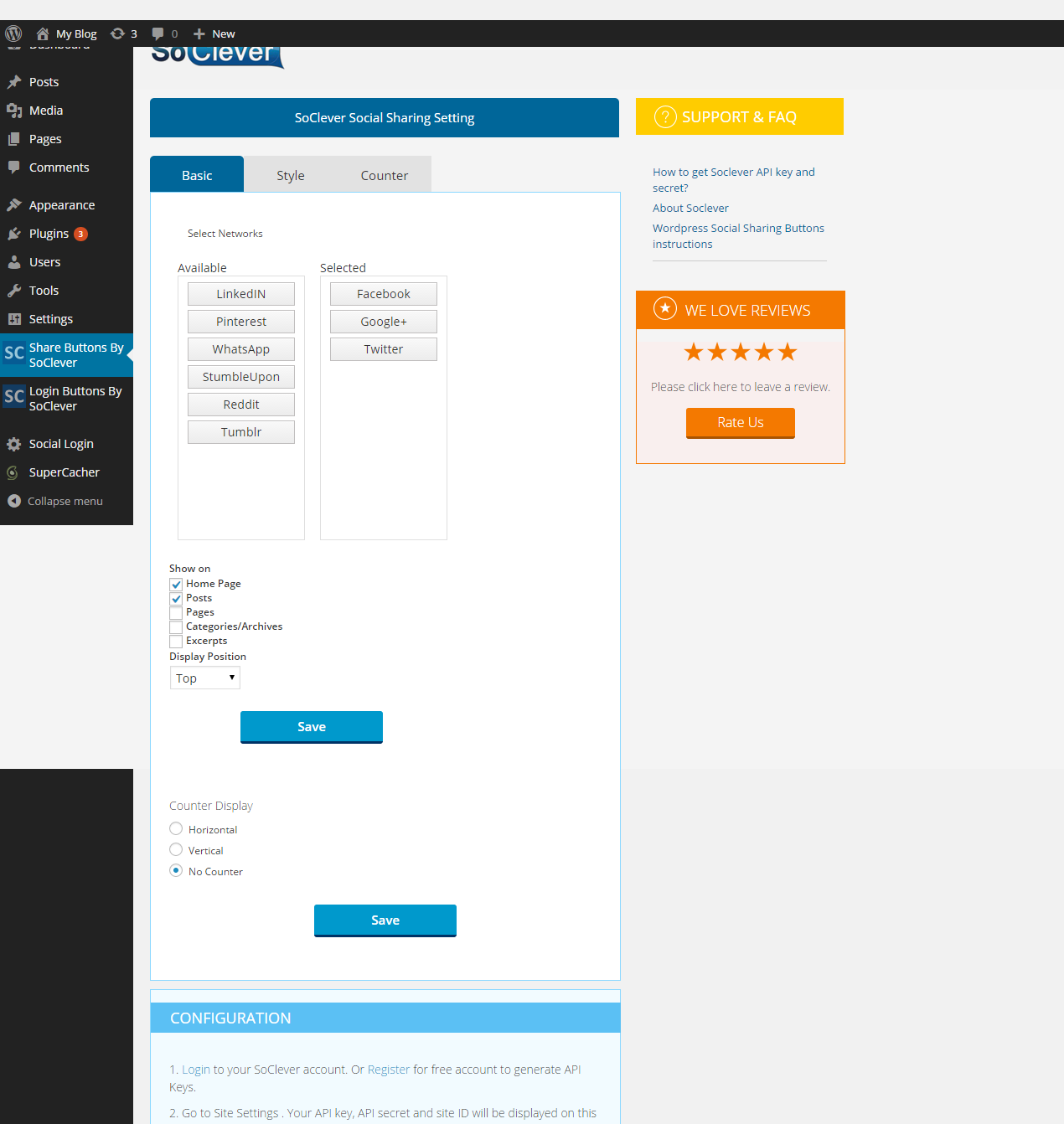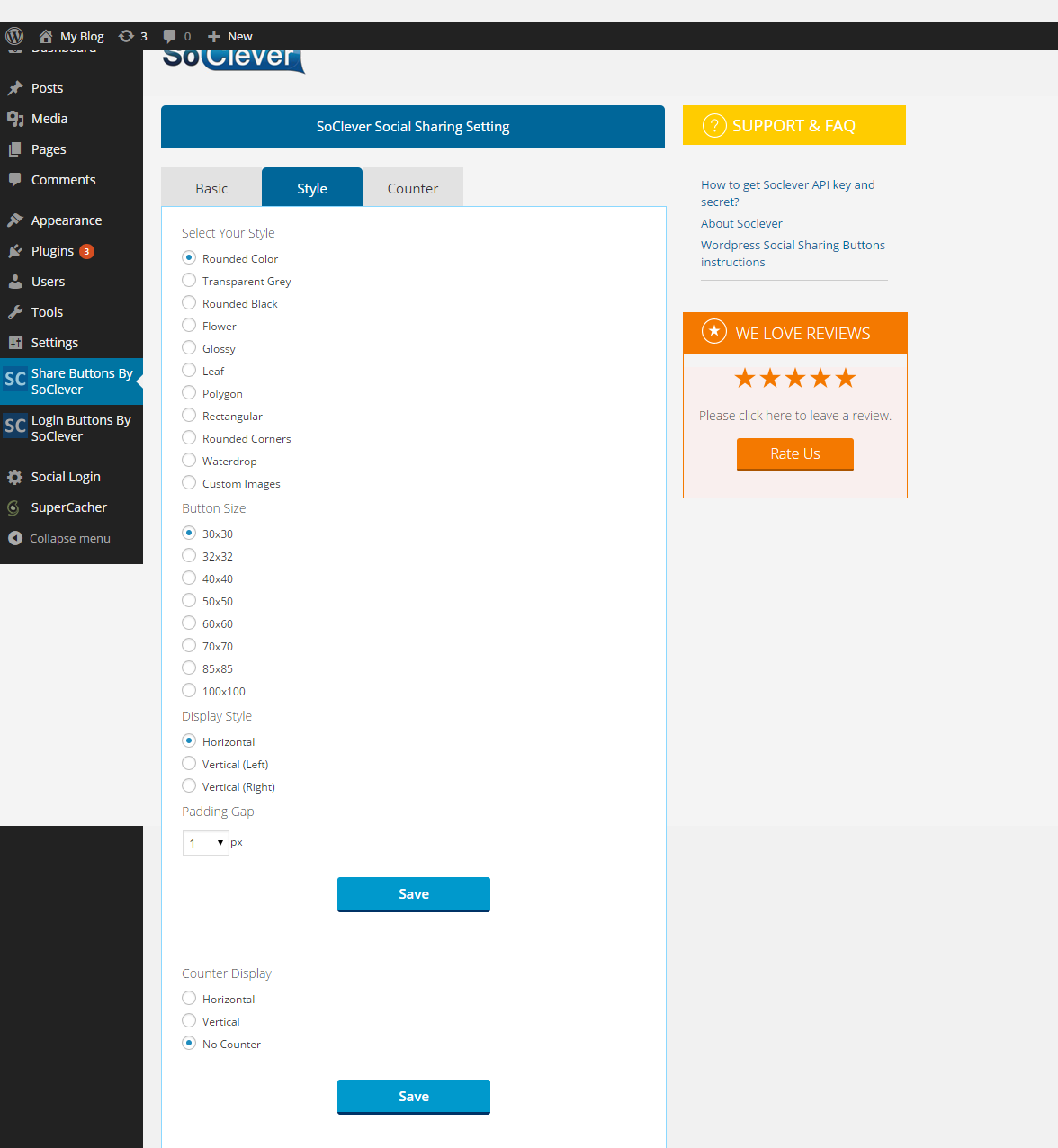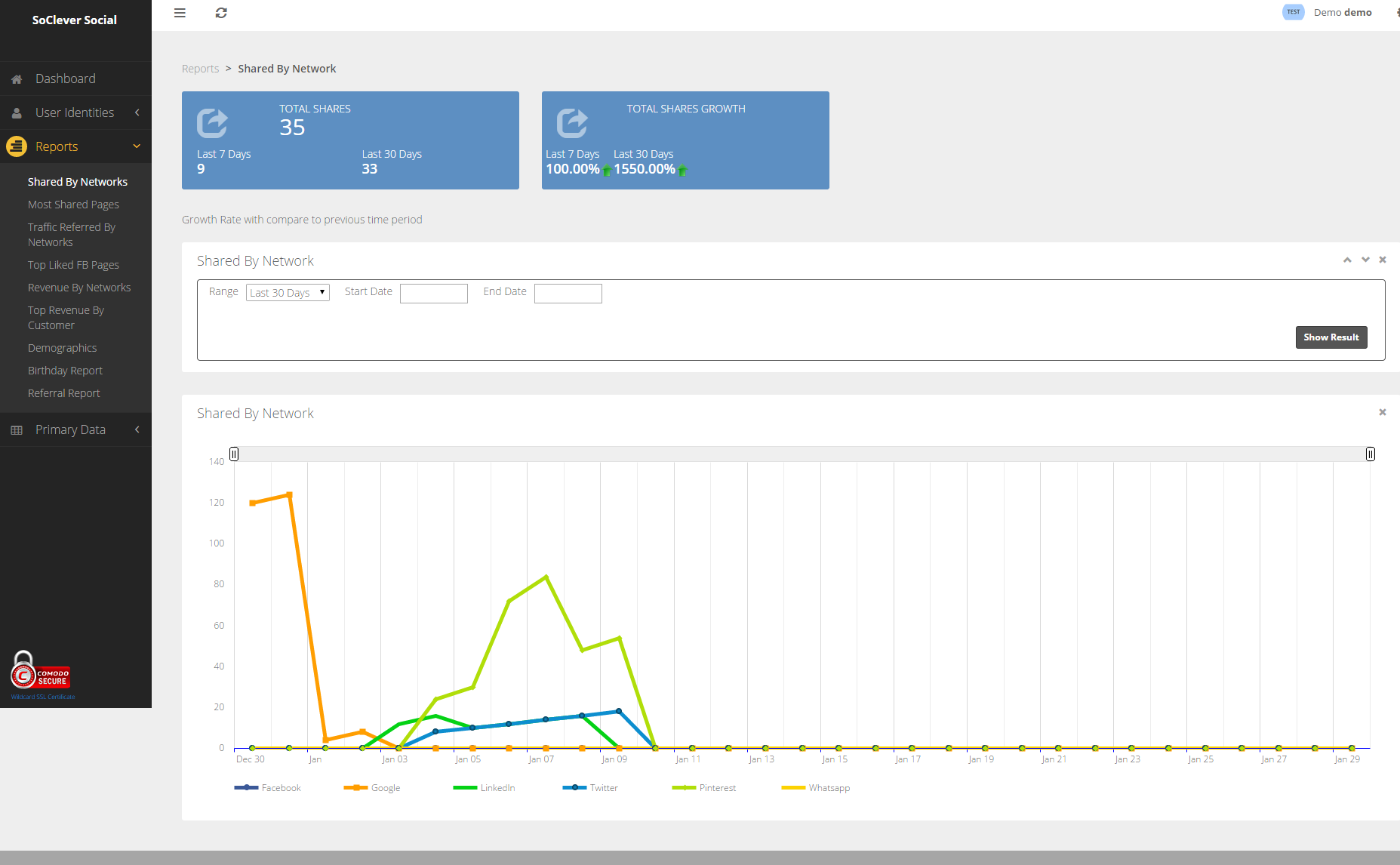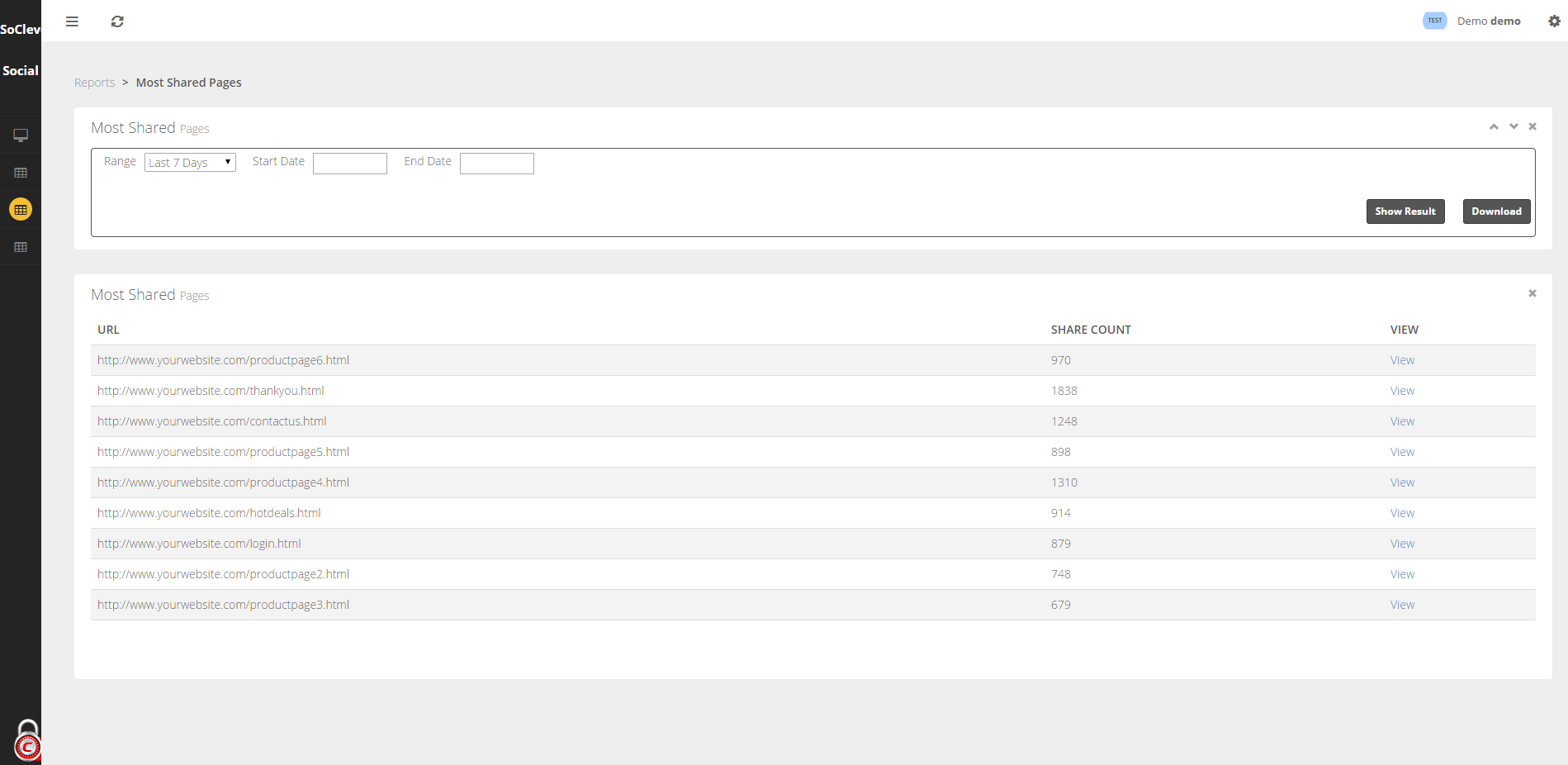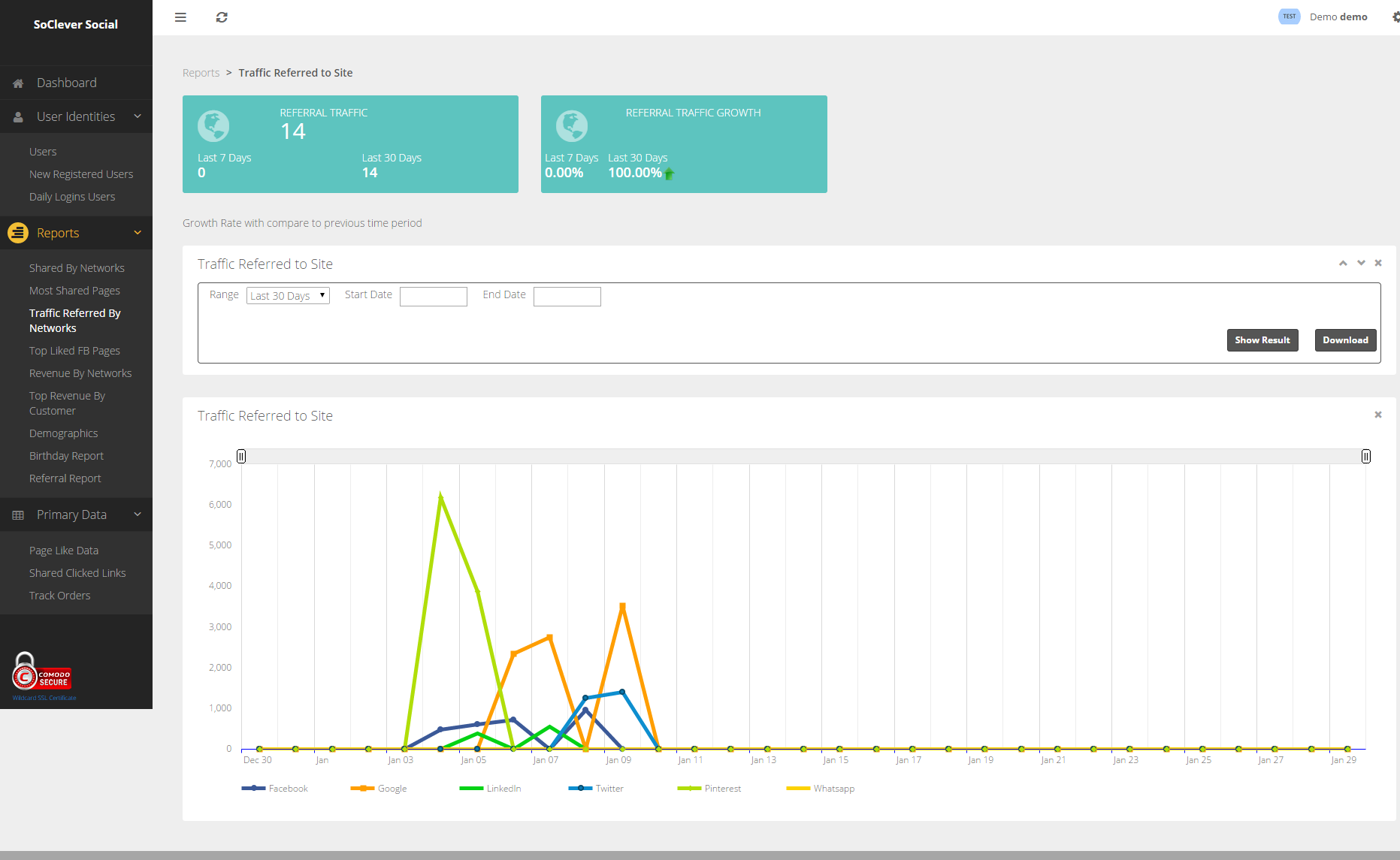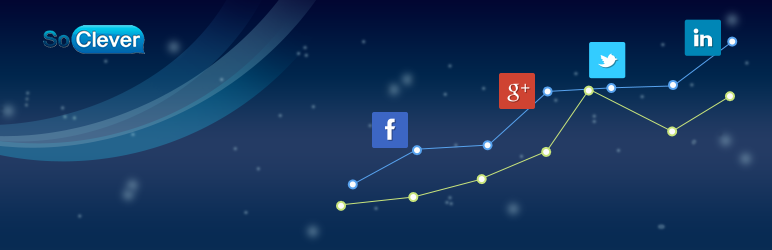
Share Buttons & Analytics By SoClever Social
| 开发者 |
Socleversocial
hemanglashkary |
|---|---|
| 更新时间 | 2015年9月29日 21:56 |
| PHP版本: | 3.0.1 及以上 |
| WordPress版本: | 4.3.1 |
| 版权: | GPLv2 or later |
| 版权网址: | 版权信息 |
详情介绍:
安装:
- Go to the 'Add New' plugins screen in your WordPress admin area
- Search for 'Share Buttons & Analytics By Soclever Social'
- Click 'Install Now' and activate the plugin
- Upload the Soclever folder to the
/wp-content/plugins/directory - Activate the plugin through the 'Plugins' screen in your WordPress admin area
- Upload the downloaded zip file on the 'Add New' plugins screen (see the 'Upload' tab) in your WordPress admin area and activate.
- Activate the plugin through the 'Plugins' menu in WordPress
屏幕截图:
常见问题:
Is Share Buttons & Analytics By Soclever Social Free?
Yes. It is free to install and use on site but paid users get benefits of Analytics Reports and priority support.
Do I need to create an account?
Yes. In order to use and manage the Share Buttons & Analaytics By Soclever Social you will need to create an account with Soclever Social.
Do I have to add template tags to my theme?
You should not have to change your templates. The Share Buttons seamlessly integrates into your blog by using predefined hooks.
I have a custom template and the plugin is not displayed correctly.
The plugin uses predefined hooks. If your theme does not support these hooks, you can add the Share Buttons Javascript manually. You can get Javascript on your Soclever Dashbaord after login to your Soclever account. Do not hesitate to contact us if you need further assistance.
Do I have to change my Rewrite Settings?
The plugins does not rely on mod_rewrite and does not need any additional rules. It should work out of the box.
Where can I report bugs, leave my feedback and get support?
Our team answers your questions at: https://www.socleversocial.com/contact-us/
The plugin documentation is available at http://developers.socleversocial.com/
Important links
- SocleverSocial website: https://www.socleversocial.com/
- About Us: https://www.socleversocial.com/about-us/
- Developer Support: http://developers.socleversocial.com/
更新日志:
- Added Mobile Friendly Share Bar Designs
- Added platform id
- Option to add Facebook App Id for sharing
- Update new design for setting page
- Updated menu
- Ability to add custom share buttons
- This version passes correct wp site url to soclever register page.
- Launched Share Button plugin