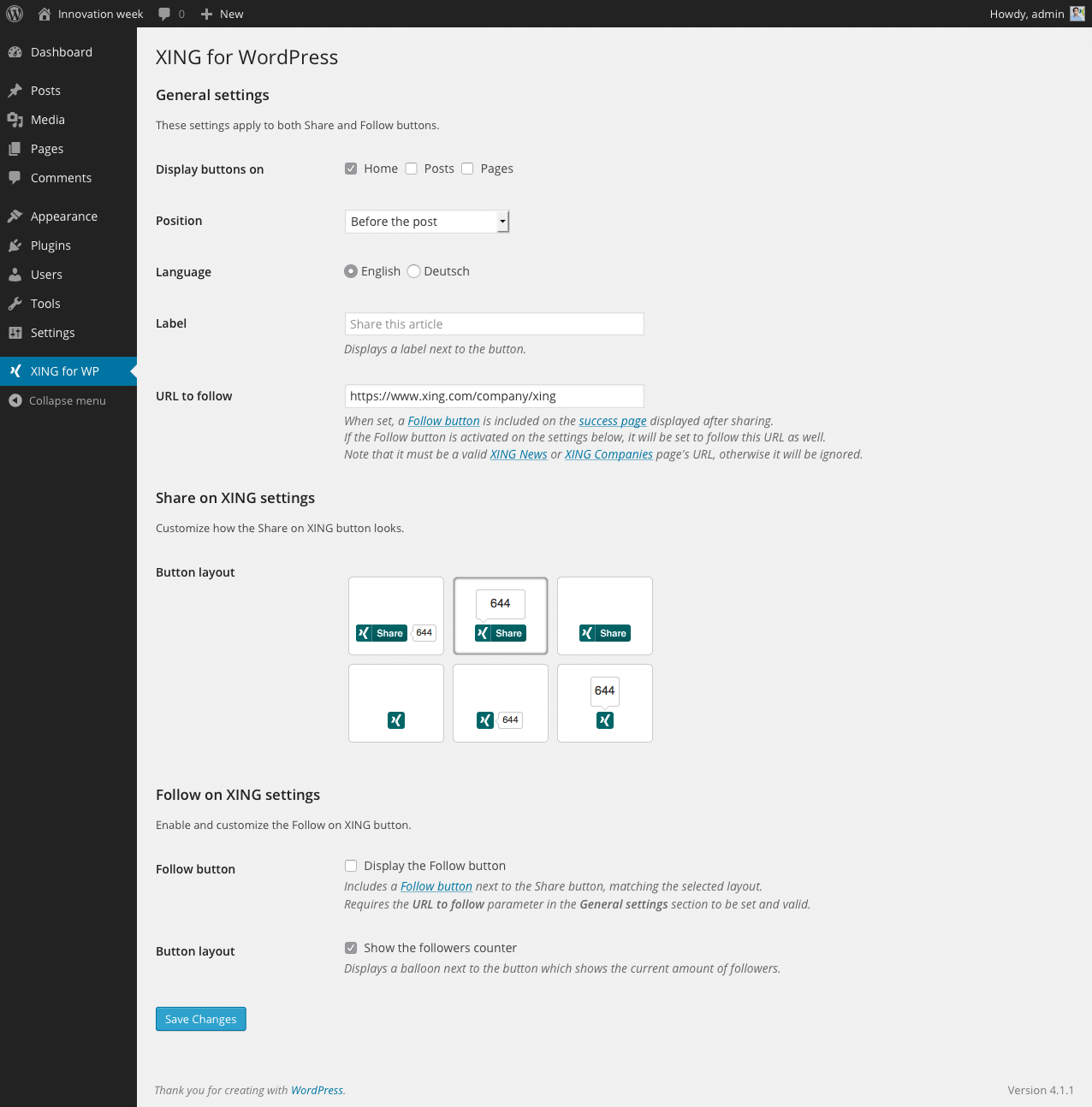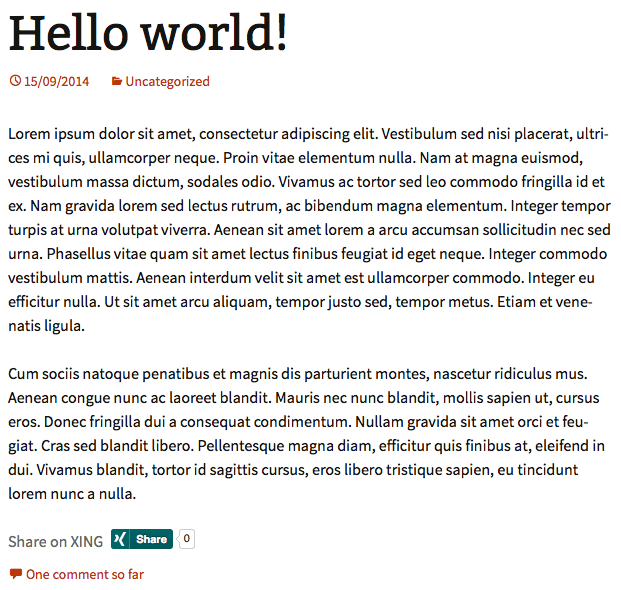XING for WordPress
| 开发者 | gastonsalg |
|---|---|
| 更新时间 | 2015年4月17日 21:54 |
| PHP版本: | 3.4 及以上 |
| WordPress版本: | 4.1 |
| 版权: | GPLv2 |
| 版权网址: | 版权信息 |
详情介绍:
This plugin enables the XING Share Button and the Follow Button on your Wordpress website. It allows to include the buttons on your home page, pages and/or posts. It also enables widgets and handy shortcodes. Your visitors will be able to share your content on their news feed, as well as start following your News or Company page on XING.
XING Share button
The main feature of this plugin allows you to include the XING Share Button on your posts and pages. You'll find all the configuration options under the
XING for WP menu option on your WP Admin interface.
You can decide where to show the button -home page, posts and/or pages-, it's position, and pick your favourite layout.
XING Share widget
This plugin includes a widget to easily display the XING Share Button on any widget area your current Theme enables.
XING Share shortcode
Add a XING Share Button using a shortcode inside your post or theme. The button generated by the shortcode can be configured individually.
[xing_share]
Optional configuration:
The layout option defines the look of the button, determined by counter position and shape. Possible values are:
With counters
share-toprectangular shape, "Share"/"Teilen" labeled, with counter balloon on topshare-rightrectangular shape, "Share"/"Teilen" labeled, with counter balloon on the rightsquare-topsquare shape, no label, with counter balloon on topsquare-rightsquare shape, no label, with counter balloon on the right
sharerectangular shape, "Share"/"Teilen" labeledsquaresquare shape, no label
lang option defines the language in which the information shown by the button is displayed. Default value is en (English), can be set to de (German).
The url option defines the URL to be shared when clicking the button. Needs to be a valid URL. Current URL is used if none is provided.
The follow_url option sets the URL of the XING News or Company page for the Follow button displayed on the success page after sharing.
Here’s a full example:
[xing_share layout="share-top" lang="de" url="https://wordpress.org/plugins/share-on-xing/" follow_url="https://www.xing.com/news/pages/marketing-werbung-44"]
XING Follow button
It is now possible to configure the XING Follow button to allow your visitors to follow your News or Company page on XING. It can be displayed next to the Share button on the blog's home, posts and/or pages, next to the Share button.
Follow on XING widget
This plugin includes a widget to easily display the XING Follow Button on any widget area your current Theme enables.
Contributing
The source code of this plugin can be found on this GitHub account.
Pull requests, code discussions and features requests are more than welcome!
安装:
- Install the plugin either via the WordPress.org plugin directory, or by uploading the files to your server (in the
/wp-content/plugins/directory). - You should be able to start using the XING Share Button and the Follow button after enabling the plugin. Check available configuration options under the
XING for WPmenu option in your WordPress Admin interface. - No further actions are needed! Check the Appearance > Widgets section to find out more about the widget and take a look at the shortcode documentation.
屏幕截图:
常见问题:
Why is there no content shown on the preview when sharing? How do I customize what is shared?
The XING Share Button uses the Open Graph tags on your page header to gather the title, the description and an image (if any) and use them to build the shared item. If these are not present, no information will be shown within the preview. There are several plugins which might help you setting the Open Graphs tag headers properly.
Further questions?
You will find more information about the XING Share Button, the Follow button and other plugins in the official Developer Portal. Always feel free to contact us!
更新日志:
1.2.4
- Minor documentation updates
- Prevents the Follow button from being activated if no or an invalid 'URL to follow' value is provided
- Minor improvements
- Renamed to 'XING for WordPress'
- Extended with the Follow plugin
- Includes the Follow on XING widget
- Broken releases due to missing files.
- Adds support to render the Follow plugin on the success page displayed after sharing
- Removes the 'XING' label options since the plugin does not support them anymore
- Fixes styling for the label displayed next to the button
- Minor improvements and fixes
- Configuration page is now available on the main menu
- Implements the new XING Share Button
- Extends plugin configuration options to support new plugin features
- Fixes Settings page on older Wordpress versions
- Fixes default layout setting
- Consistent versioning
- Fixes link to the plugin settings page on the Plugins list.
- Minor fixes
- Fixes plugin installation through WP Admin plugins manager
- Minor documentation improvements
- Initial release