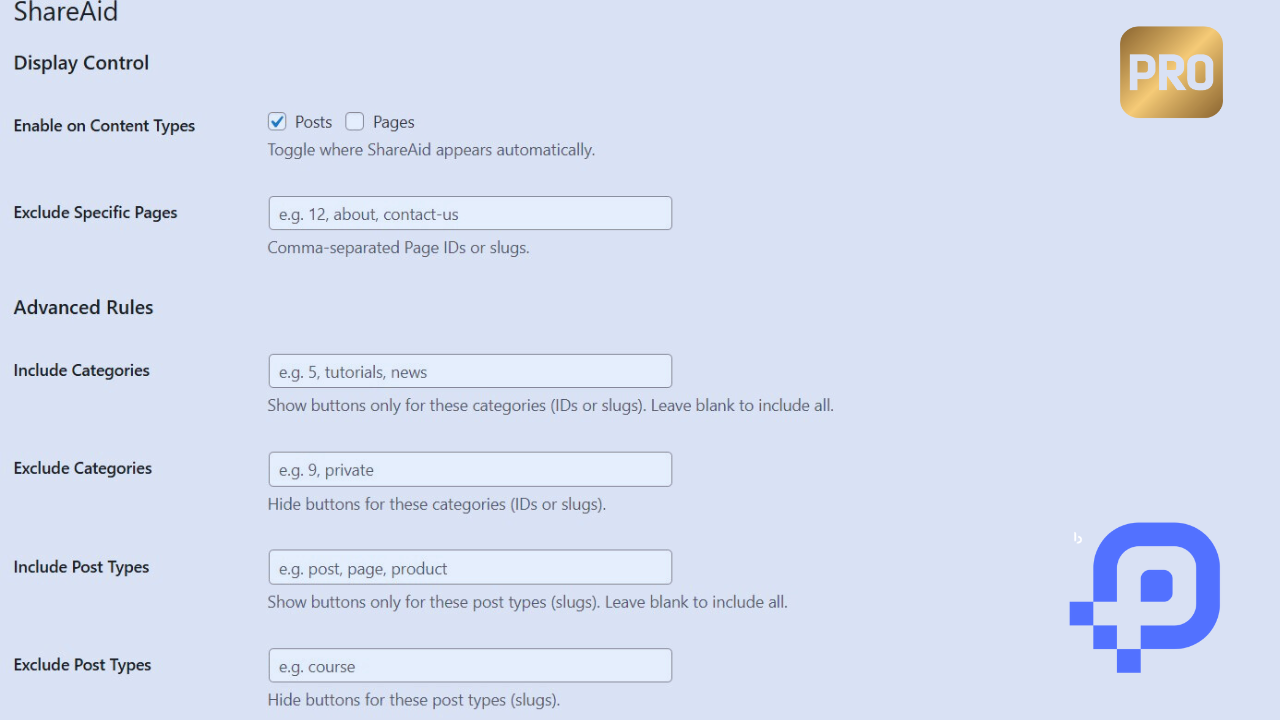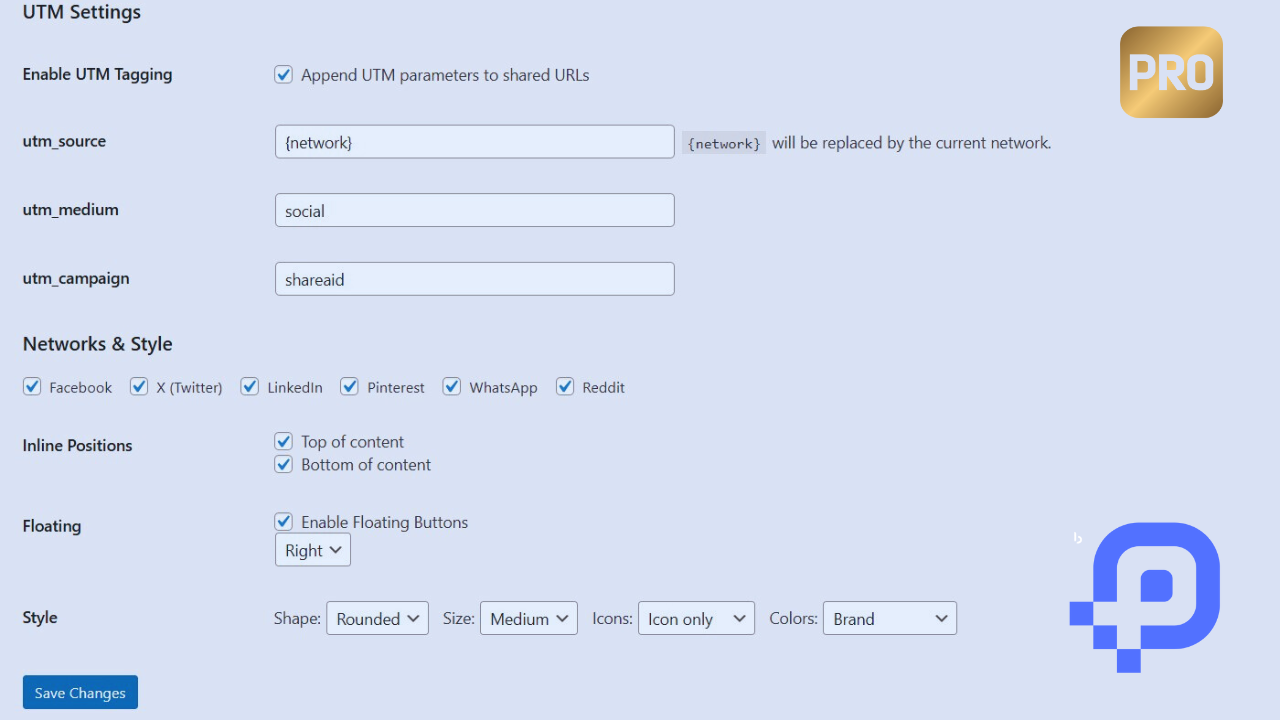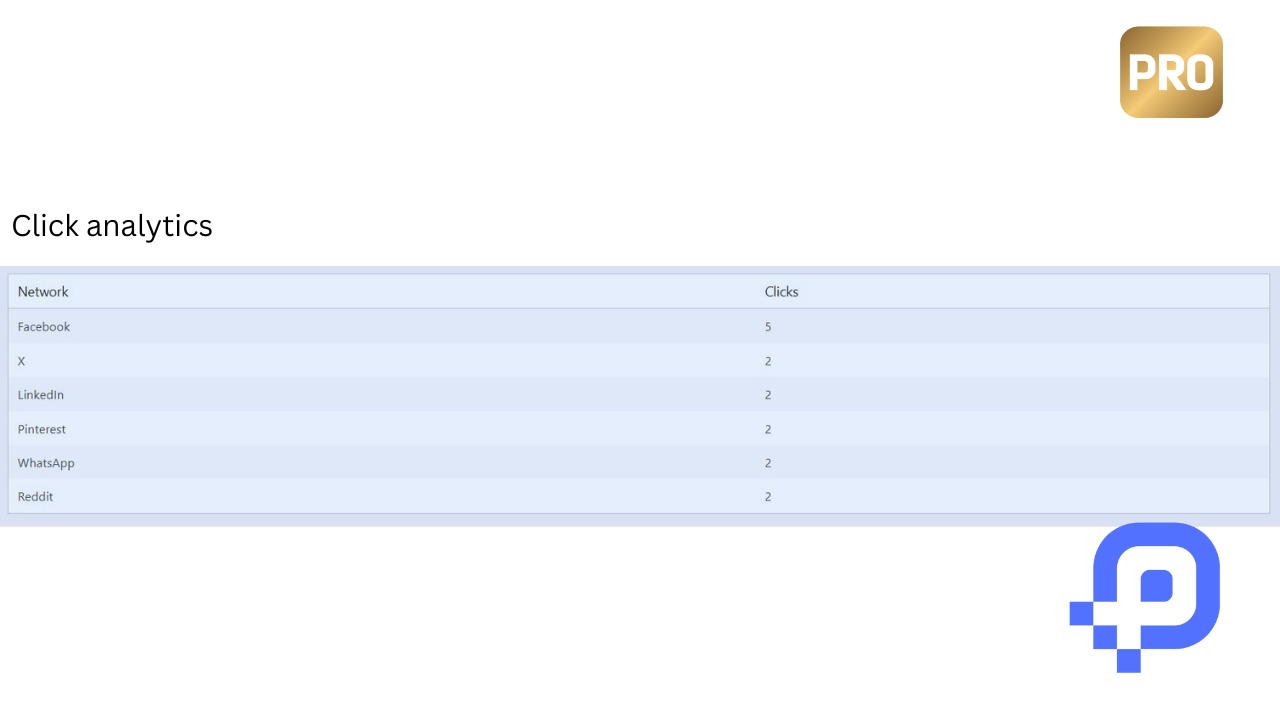ShareAid – Social Share (Inline + Floating)
| 开发者 |
authorityaid
pluginaid |
|---|---|
| 更新时间 | 2025年10月30日 21:35 |
| 捐献地址: | 去捐款 |
| PHP版本: | 7.2 及以上 |
| WordPress版本: | 6.8 |
| 版权: | GPLv2 or later |
| 版权网址: | 版权信息 |
详情介绍:
Shareaid adds lightweight social share buttons to your posts and pages — inline and/or as a floating bar.
Key features
- Fast & privacy-friendly by default — no external tracking, ads, or telemetry.
- Optional, local click counter — stores only aggregate per-button totals in your database (off by default).
- Optional UTM builder — appends your UTM tags client‑side; the plugin does not log anything.
- Clean UI — position controls, icon sizes, labels, and per‑network toggles.
- GDPR/CCPA friendly — works without cookies; no personal data collected by the plugin.
安装:
- Upload to
/wp-content/plugins/shareaid/or install via Plugins → Add New. - Activate the plugin.
- Go to Settings → ShareAid to choose placement/networks.
- (Optional) Enable Local Click Counter.
- (Optional) Enable UTM Builder and set UTM parameters.
屏幕截图:
常见问题:
Does ShareAid track visitors?
No. By default there is no external tracking/telemetry and no data is sent to third parties.
What does the analytics mention refer to?
The optional local click counter (off by default) stores only aggregate click totals per button in your own database. No IPs, no user IDs, no cookies.
How does the UTM builder work?
If enabled, it appends your configured UTM parameters to share links on the client‑side. The plugin itself does not log or transmit that data.
Is this GDPR/CCPA compliant?
The plugin does not set cookies and does not collect personal data. If you enable the local counter, it still stores only non‑personal aggregates. Consult your counsel for your specific case.
更新日志:
1.0 - 2025-10-30
- ✅ Initial released.