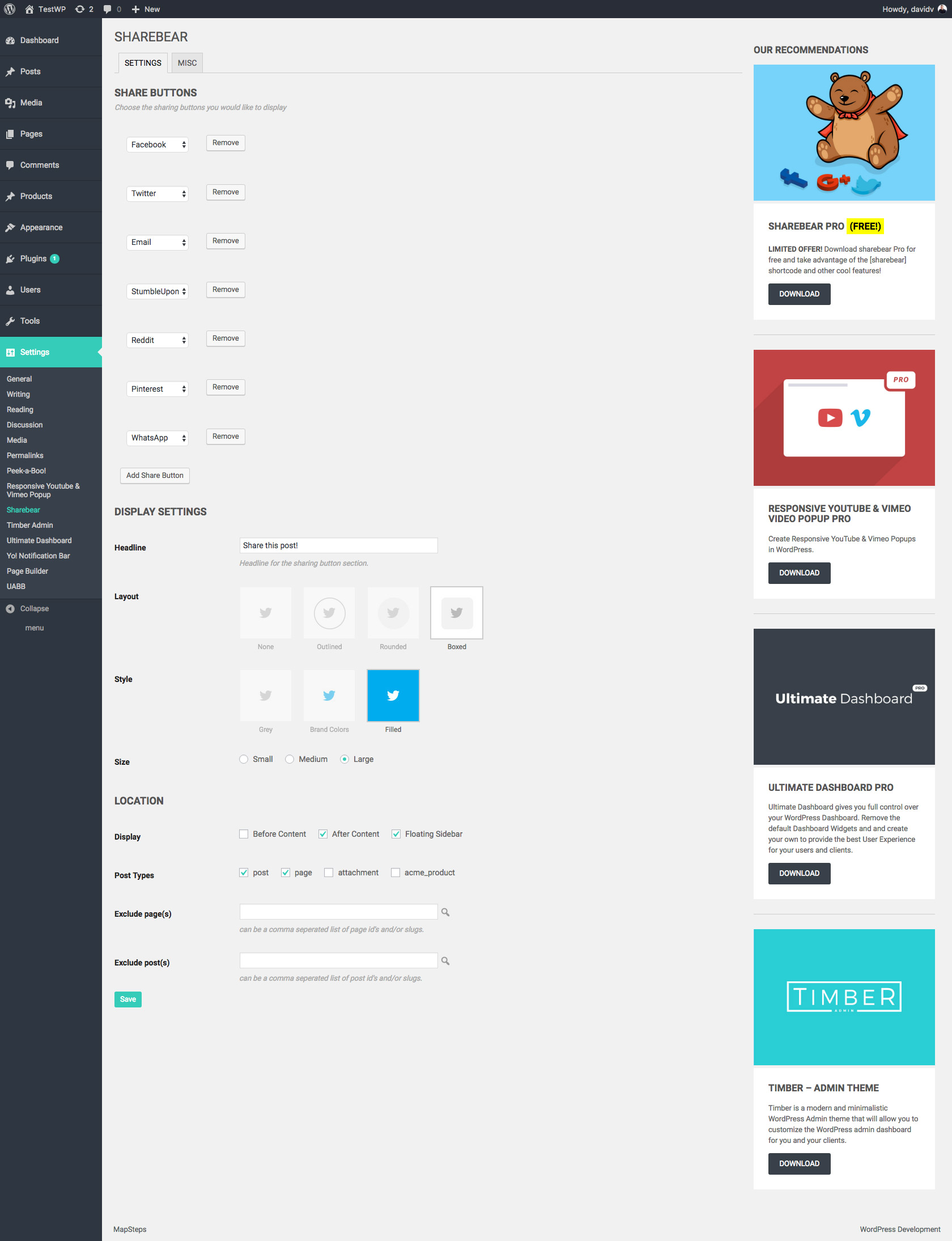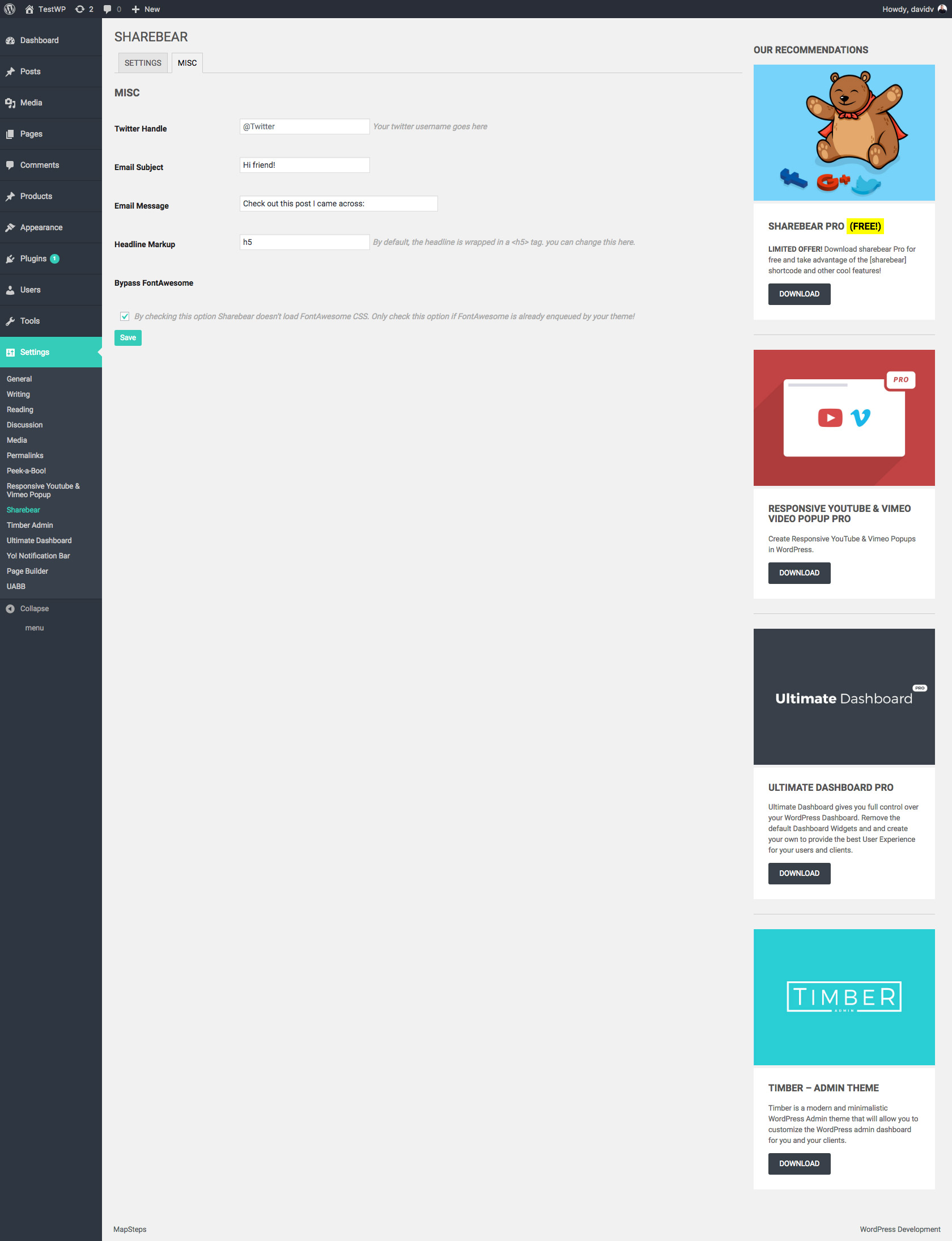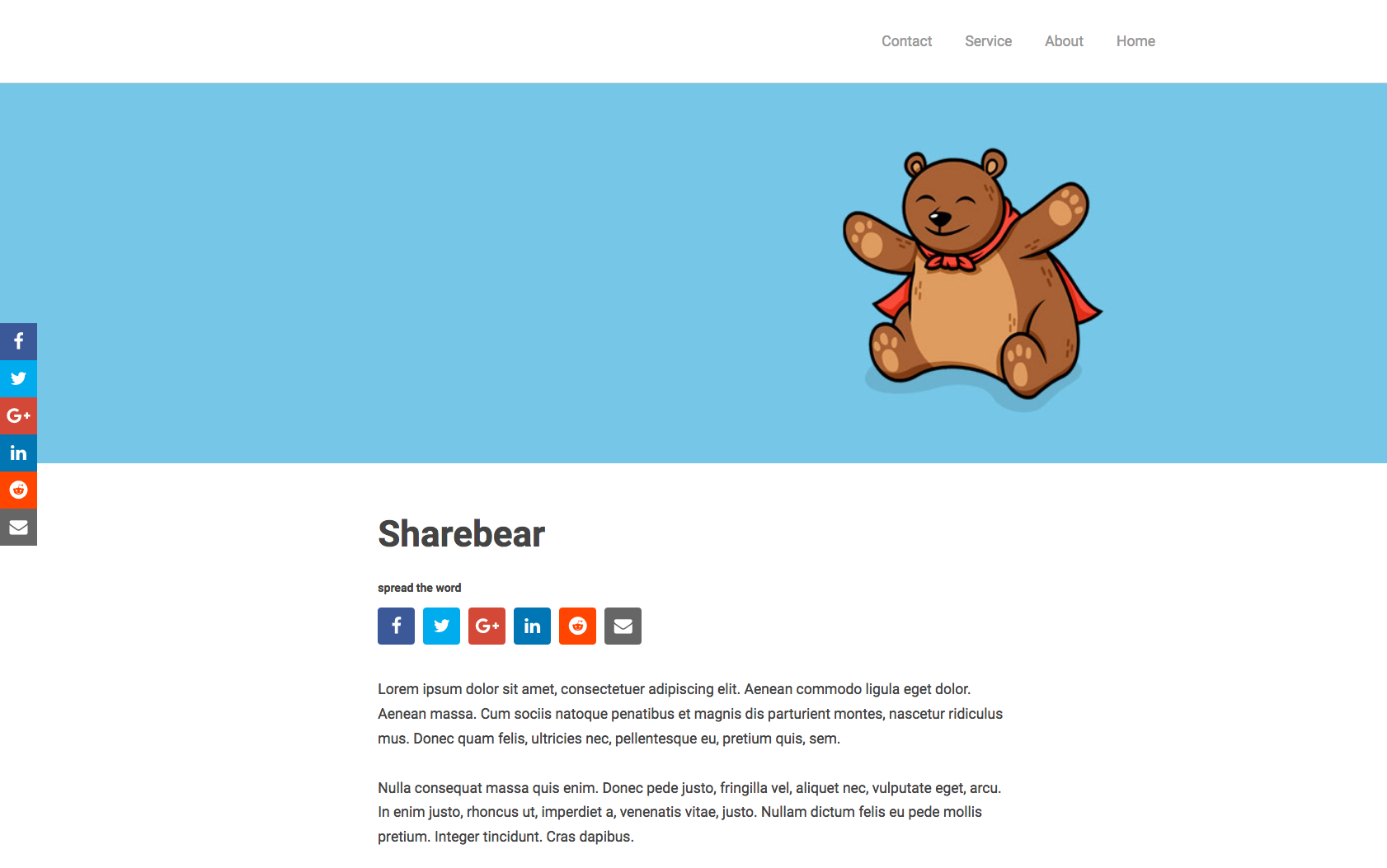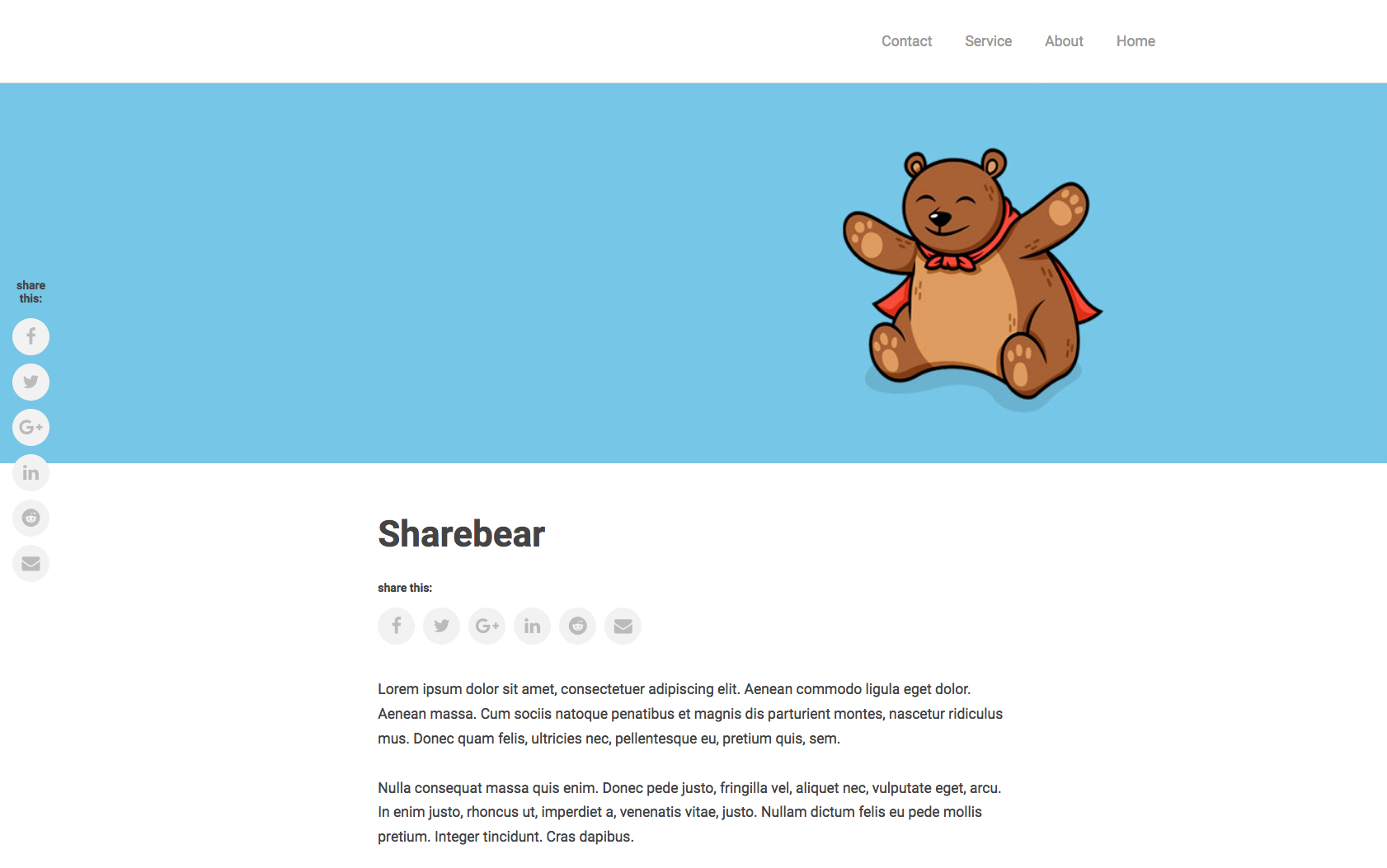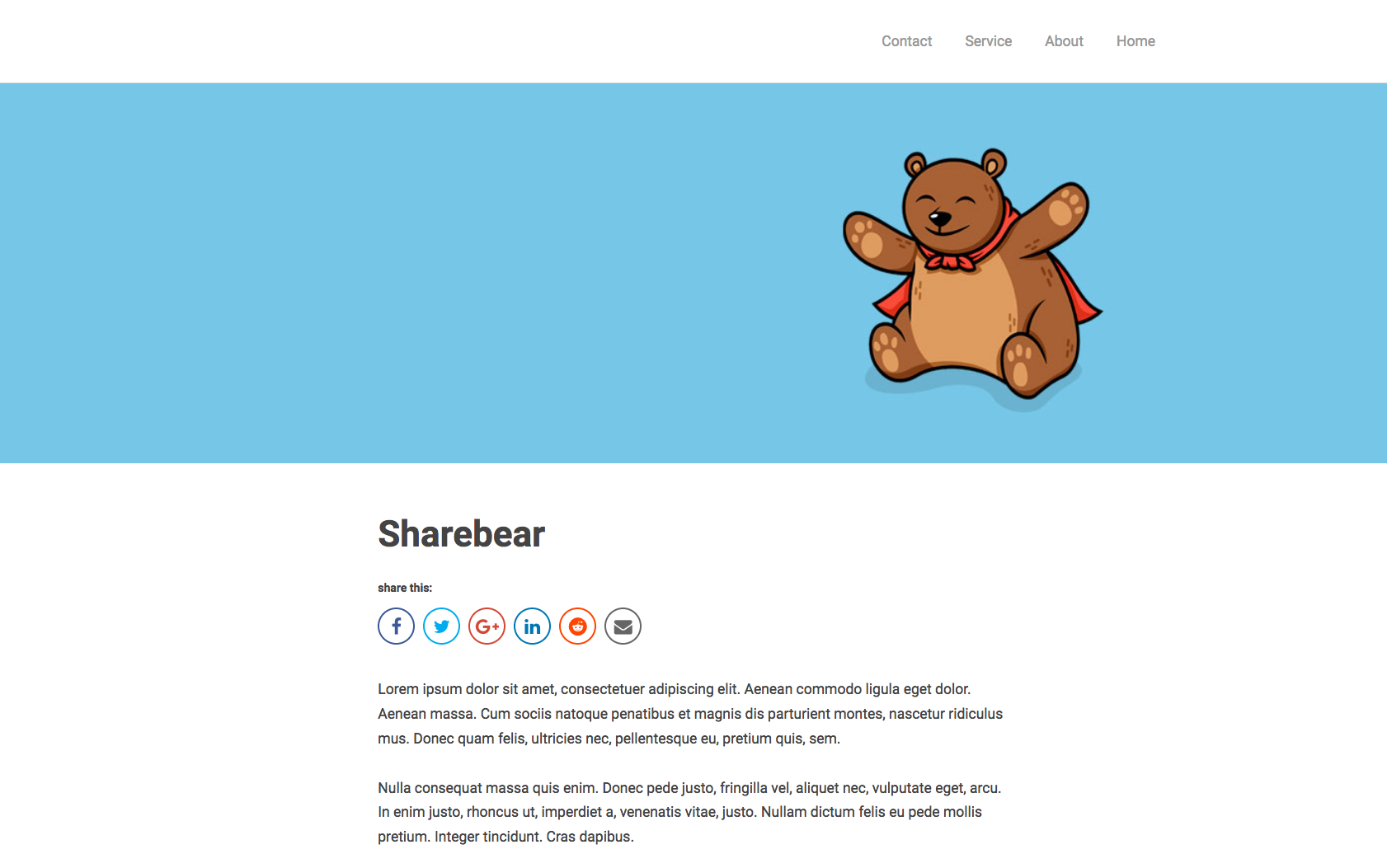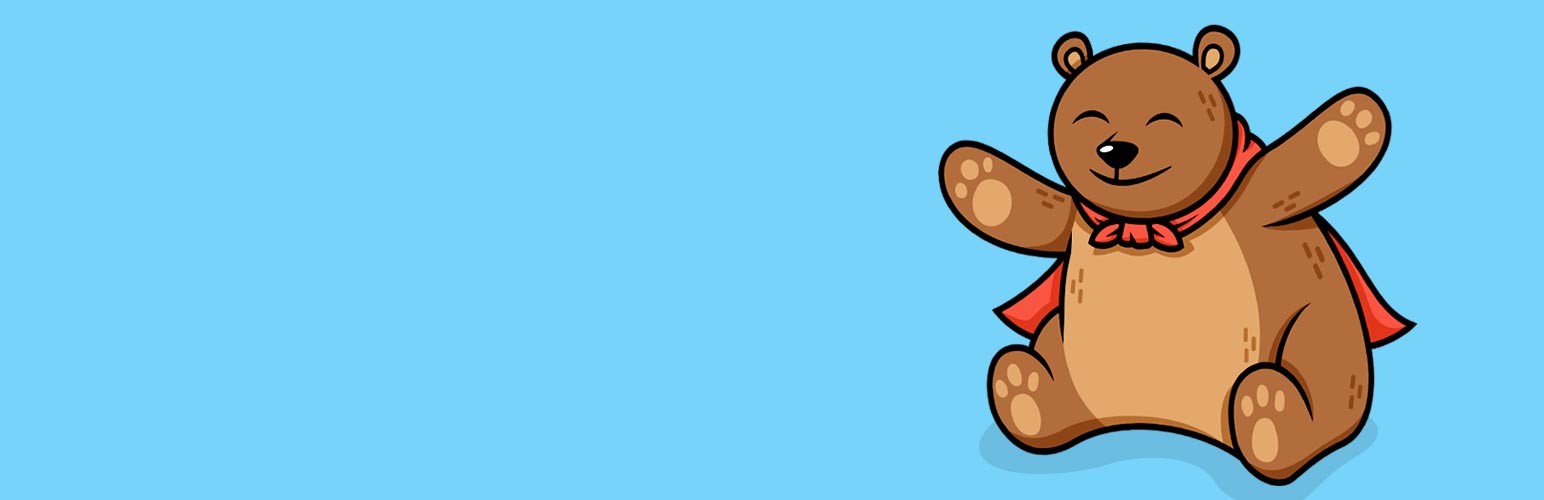
Sharebear
| 开发者 | davidvongries |
|---|---|
| 更新时间 | 2017年2月28日 07:17 |
| PHP版本: | 4.0 及以上 |
| WordPress版本: | 4.7 |
| 版权: | GPLv2 or later |
| 版权网址: | 版权信息 |
详情介绍:
Add social sharing buttons to your posts, pages and custom post types.
Sharing Buttons
- Google+
- StumbleUpon
- Outlined
- Boxed
- Rounded
- None
- exclude specific posts/pages
- customize sharebear headline markup
- set your twitter handle
- customize email subject line & message
- bypass FontAwesome
[shortcode] to display your social icons outside the preset locations? We’ve got you covered! Sharebear Pro is still in development, that’s why we’re giving it away for FREE for a limited time!
[youtube https://www.youtube.com/watch?v=xU7lLDsHHac]
Get Sharebear Pro
安装:
- Download the sharebear.zip file to your computer.
- Unzip the file.
- Upload the
sharebearfolder to your/wp-content/plugins/directory. - Activate the plugin through the Plugins menu in WordPress. To access the settings page navigate to Settings > Sharebear through your WordPress menu.
屏幕截图:
常见问题:
Is there a shortcode available?
For shortcode and other features cool features check out Sharebear Pro
更新日志:
1.1 – 02-27-2017
- Added: Pinterest & StumbleUpon sharing icon
- Added: exclude specific posts/pages from outputting the sharing icons
- Added: Twitter handle
- Added: customizable email subject line & message
- Added: option to bypass FontAwesome
- Added: ability to change headline markup