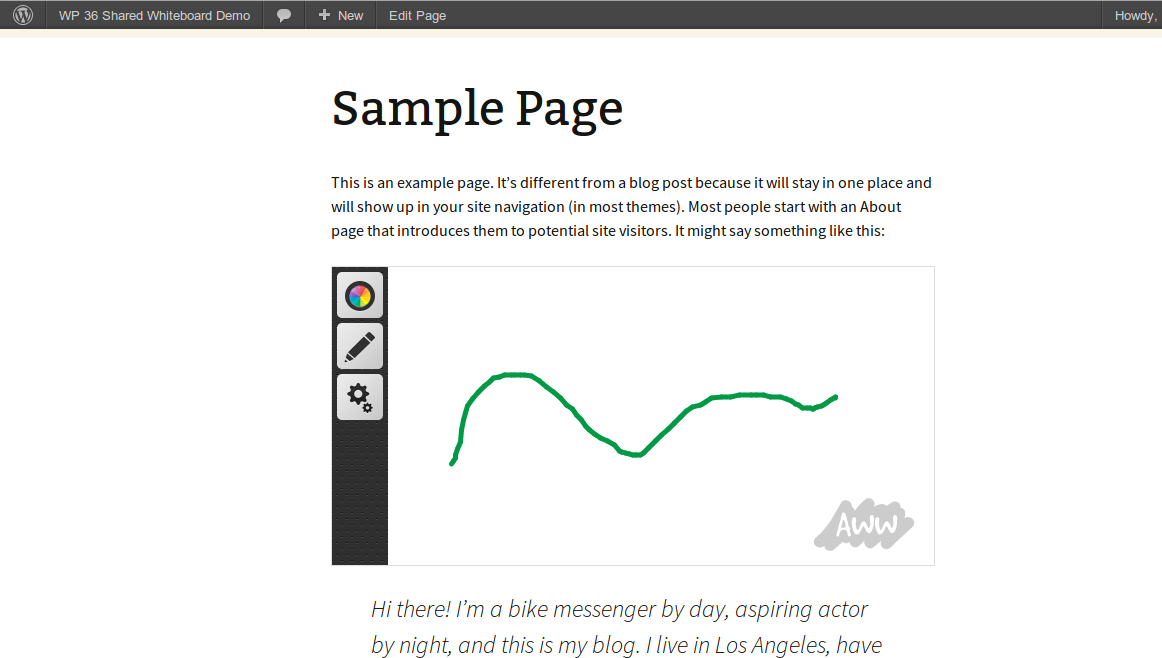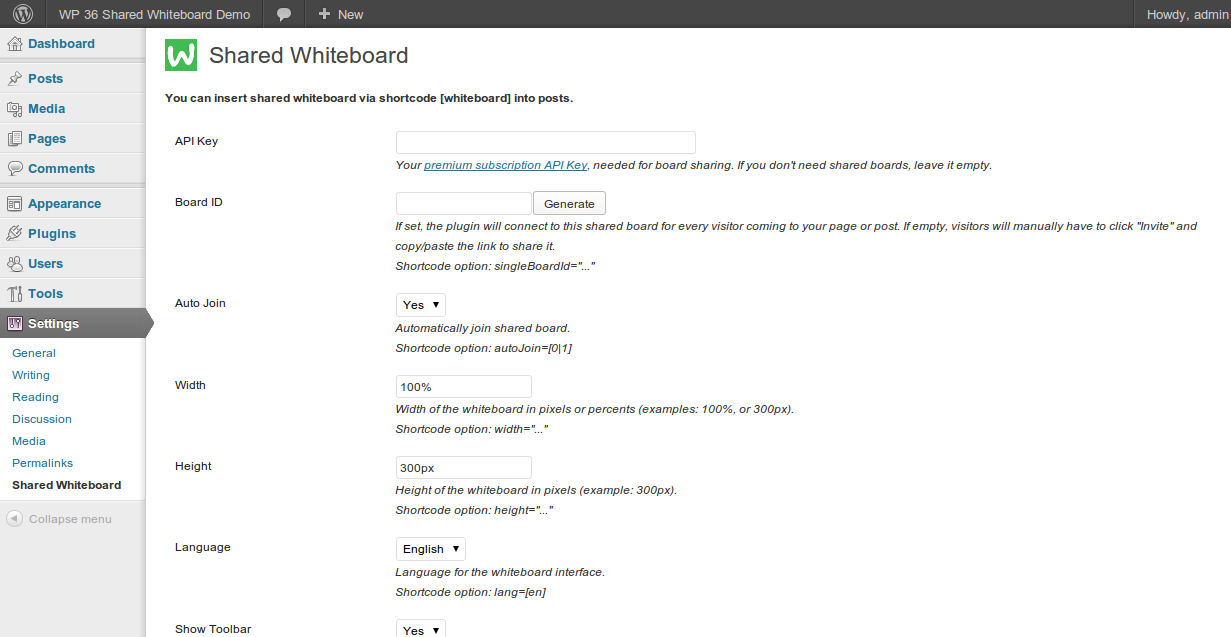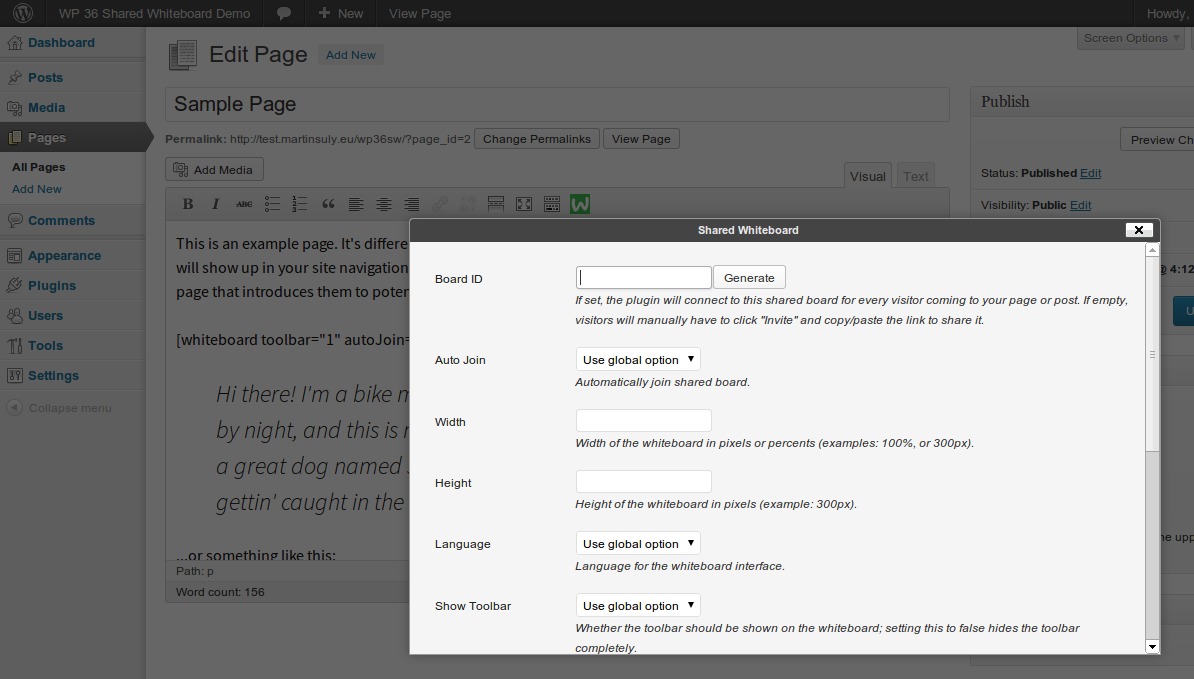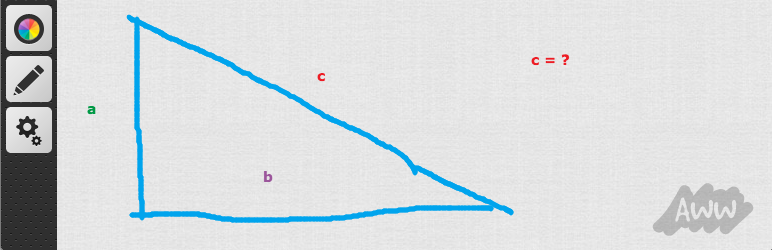
Shared Whiteboard
| 开发者 |
senko
martinsuly |
|---|---|
| 更新时间 | 2013年12月4日 23:32 |
| 捐献地址: | 去捐款 |
| PHP版本: | 3.5 及以上 |
| WordPress版本: | 3.6.1 |
| 版权: | GPLv2 or later |
| 版权网址: | 版权信息 |
详情介绍:
Shared Whiteboard is a WordPress plugin that makes it easy to add interactive
whiteboards to your posts and pages. The whiteboards are compatible with
desktop browsers, tablets and mobile phones.
The plugin supports two kinds of whiteboards: standalone and shared.
Standalone whiteboards
Standalone whiteboard is a whiteboard that any visitor can use to draw and
post (or save) images, but each visitor only sees what they draw (there is
no sharing).
You can have as many standalone whiteboards as you need.
Shared whiteboards
Shared whiteboards can be used by many visitors at the same time, and they
all see what everyone else draws. This makes the whiteboard an excellent
sharing, communication and teaching platform.
To add a shared whiteboard, you need to subscribe to the
AWW premium service (there's a
30-day free trial period). You will get an API key to enter in your plugin
settings page.
安装:
Basic installation steps:
- Download "Shared Whiteboard"
- Upload content of the archive into "wp-content/plugins/" of your WordPress installation
- Go to the administration panel, choose "Plugins -> Installed Plugins" and click on "Activate"
- If you're using shared whiteboards, in the plugin settings page (Plugins -> Installed Plugins -> Shared Whiteboard -> Settings) set the API key (if you don't have it already, you'll need to subscribe to the AWW premium service first).
- That's it!
屏幕截图:
更新日志:
1.1
- Remove newlines from shortcode output (clashes with some plugins and themes).
- Initial version