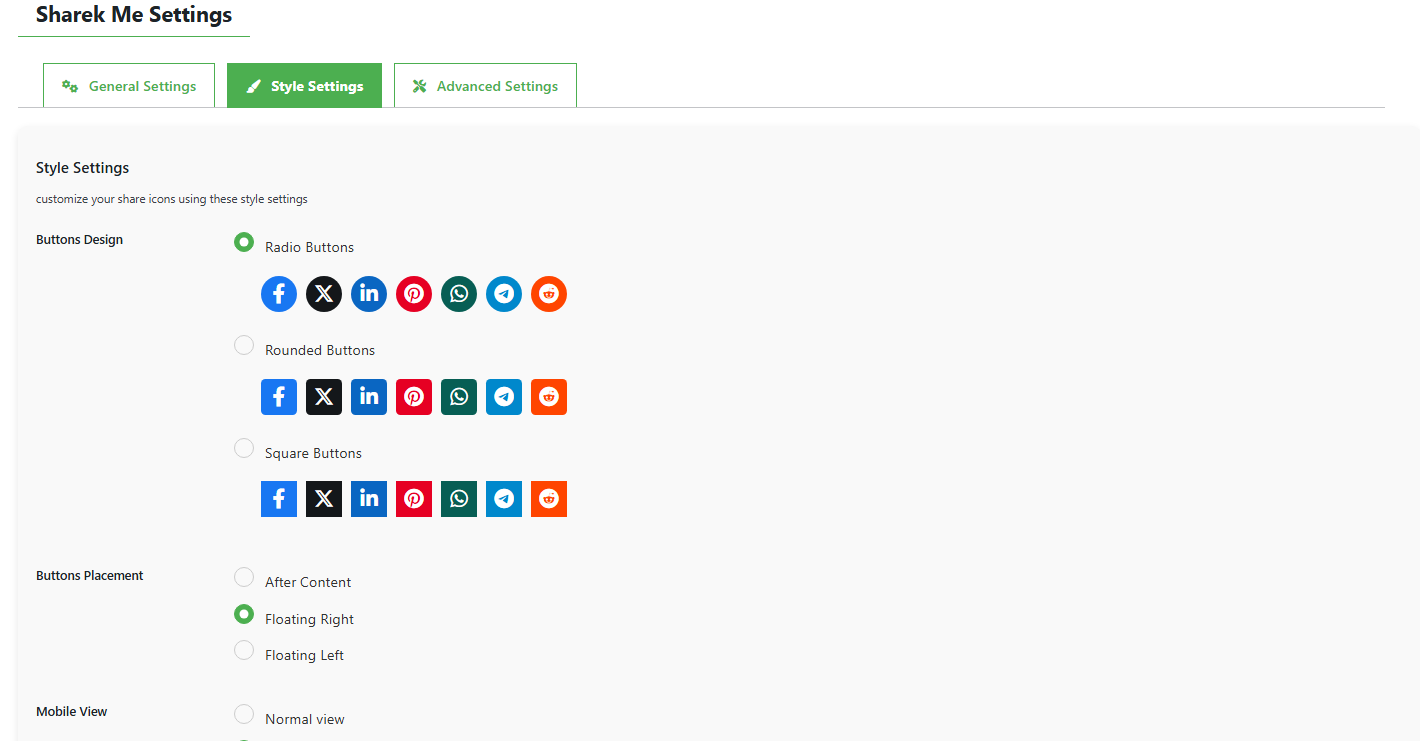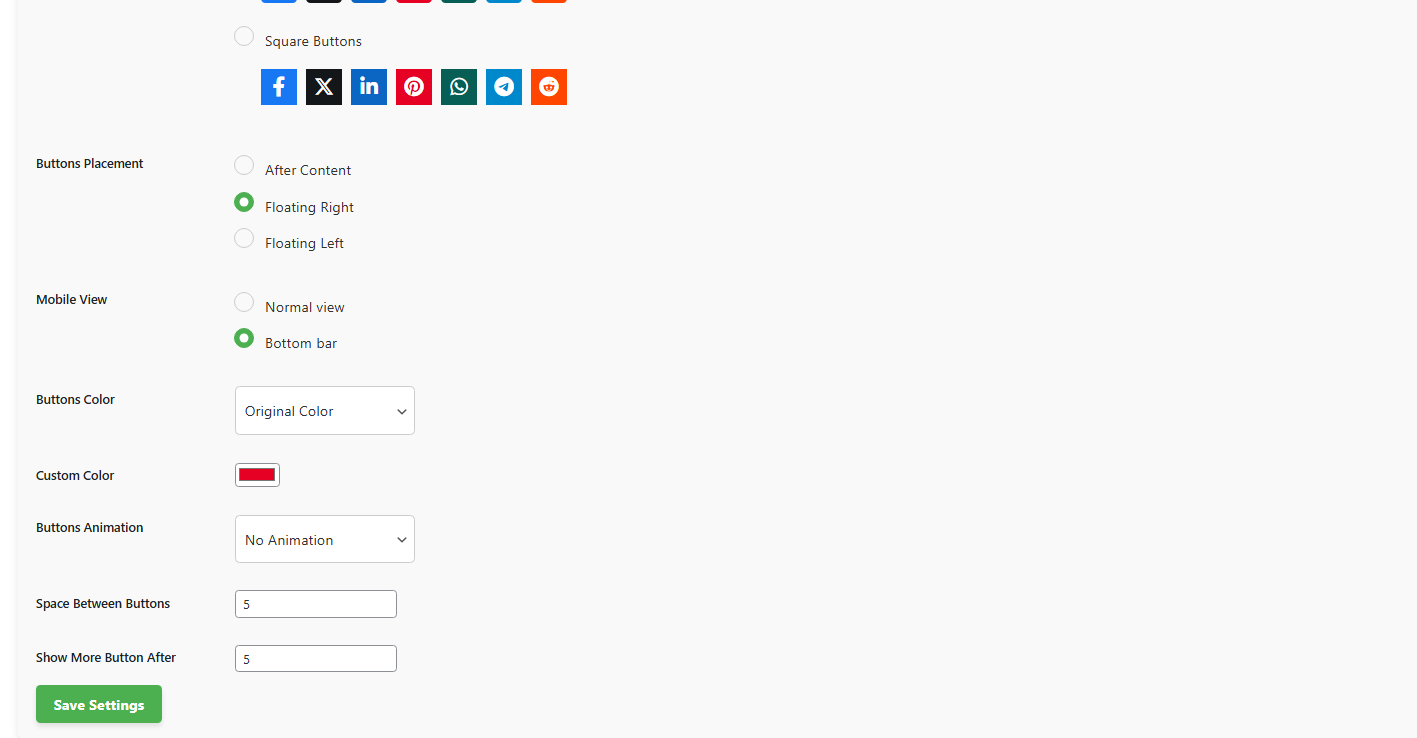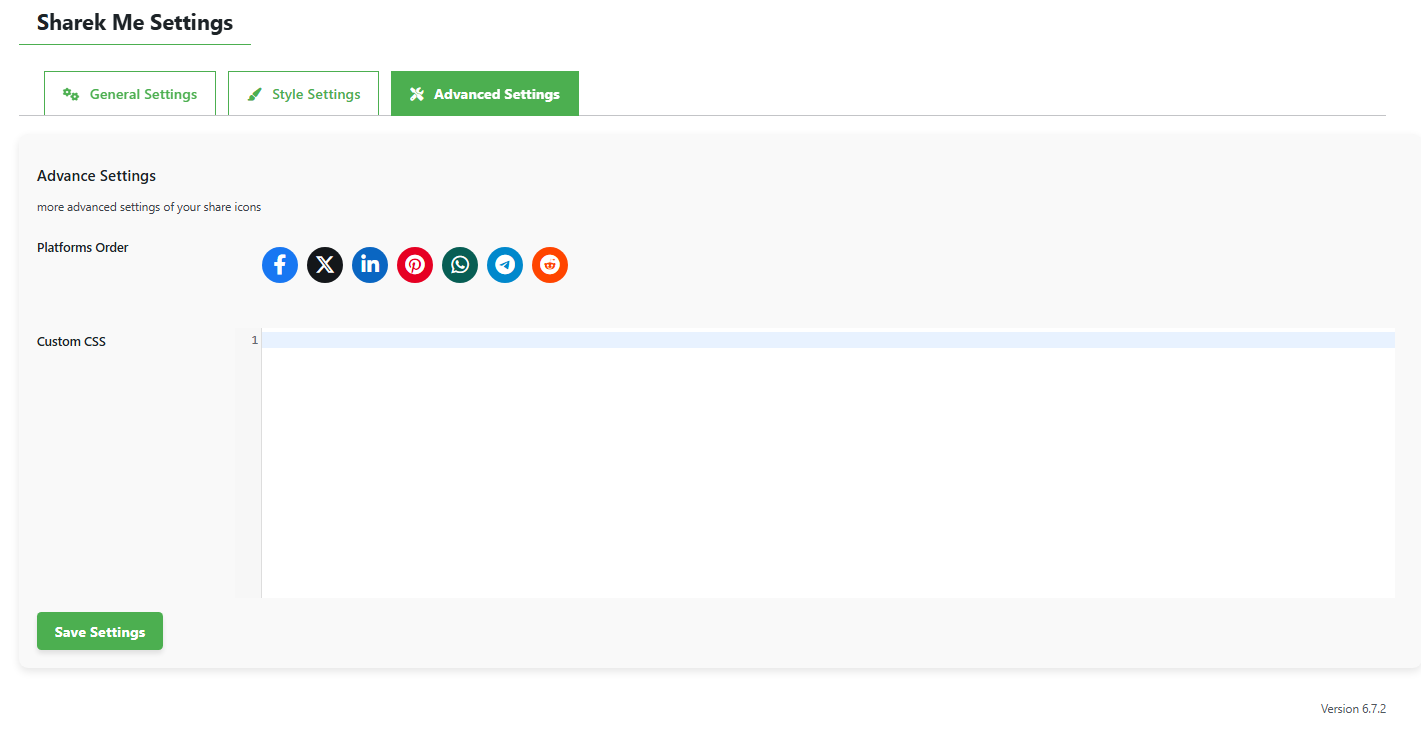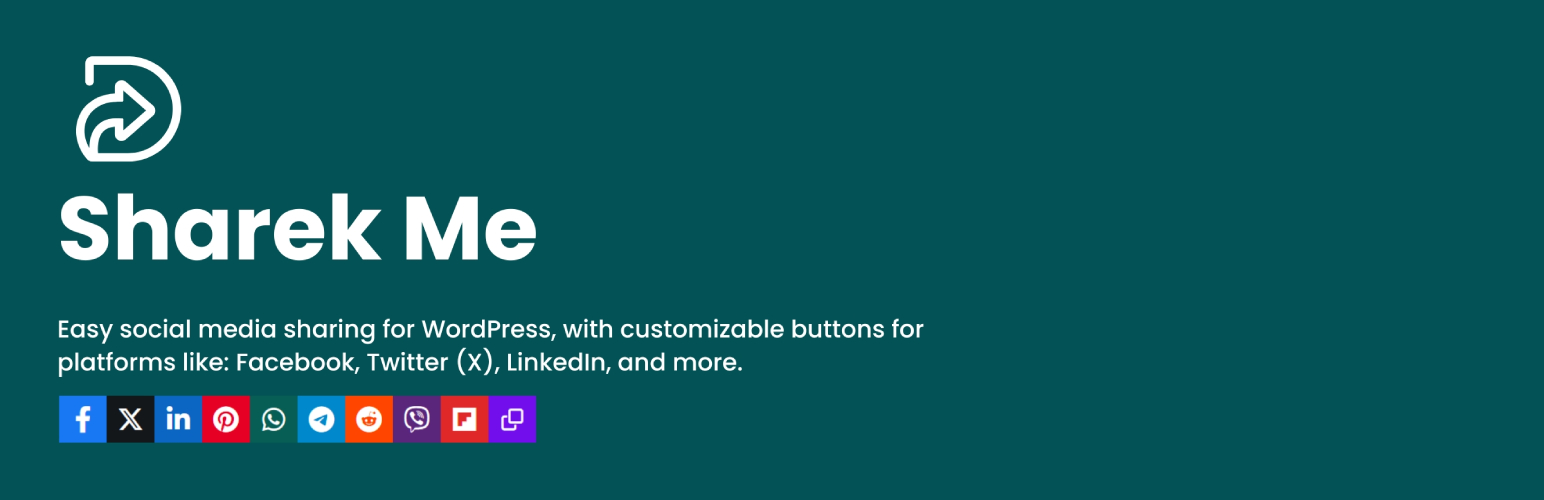
Sharek Me
| 开发者 | mokhtarbsaid |
|---|---|
| 更新时间 | 2025年8月13日 13:42 |
| PHP版本: | 7.4 及以上 |
| WordPress版本: | 6.7 |
| 版权: | GPLv2 or later |
| 版权网址: | 版权信息 |
详情介绍:
Sharek Me – Social Media Sharing Plugin
- Sharek Me is a powerful WordPress plugin designed to enhance user engagement by allowing seamless social media sharing of your posts and pages. This plugin offers an easy-to-use, customizable interface for displaying sharing buttons across various social platforms: Facebook, Twitter(X), LinkedIn, Pinterest, WhatsApp, Telegram, Reddit, Facebook Messenger, Viber, Flipboard, and you can also copy the link.
- With flexible settings, you can control which social networks are displayed, adjust button styles and placement, and choose from various design options to match your site’s branding. Whether you prefer simple, clean buttons or a dynamic sharing experience with animations, Sharek Me provides the tools to enhance your content’s reach.
- Ideal for bloggers, marketers, and businesses looking to improve their social media presence, Sharek Me makes sharing content as easy as a click, all while keeping your site looking sleek and
- It offers shortcode [sharek_me] to the plugin, allowing users to place the sharing buttons anywhere on the website—inside posts, pages, widgets, or even custom templates.
- Arabic
安装:
- Upload the
sharek-mefolder to the/wp-content/plugins/directory. - Activate the plugin through the 'Plugins' menu in WordPress.
- Navigate to "Sharek Me" in the admin menu to configure settings.
屏幕截图:
常见问题:
What is Sharek Me?
Sharek Me is a WordPress plugin that adds social media sharing buttons to your posts and pages.
Which social platforms are supported?
It supports Facebook, Twitter(X), LinkedIn, Pinterest, WhatsApp, Telegram, Reddit, Facebook Messenger, Viber, Flipboard, Copy link
Can I customize the button design?
Yes, you can customize the design, colors, animations, order, and placement of the buttons.
How do I enable or disable platforms?
You can enable or disable platforms through the plugin’s "General Settings" page.
Can I use it with any WordPress theme?
Yes, it works with any WordPress theme.
Does it slow down my site?
No, Sharek Me is lightweight and optimized for performance.
Is there a free version?
Yes, Sharek Me is fully free with all features.