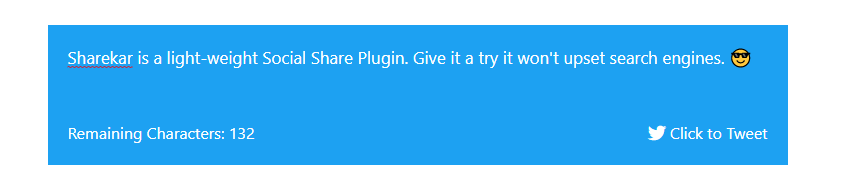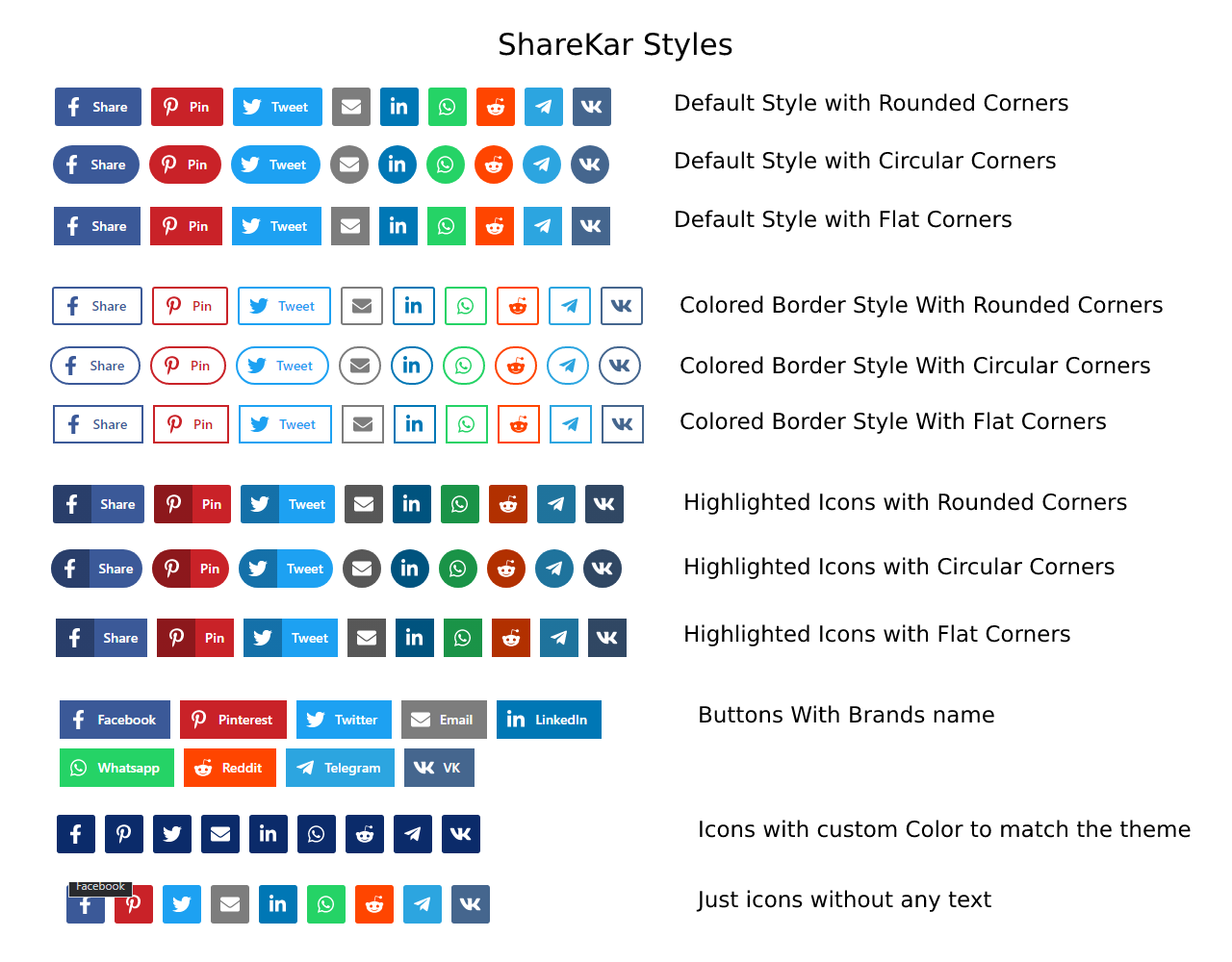Sharekar : Social Media Share Button
| 开发者 | madhavsingh07 |
|---|---|
| 更新时间 | 2023年5月20日 23:08 |
| PHP版本: | 5.6 及以上 |
| WordPress版本: | 6.1 |
| 版权: | GPLv2 or later |
| 版权网址: | 版权信息 |
详情介绍:
Sharekar is a social media share plugin which let's your users share your content on Facebook, Twitter, LinkedIn, Pinterest, VK, Whatsapp, Reddit, Email and more to come.
Sharekar is a social plugin made with a vision and focuses on performance and is extreamly light-weight which makes search engines happy.
Sharekar has share options that can improve user engagement. Other than classic share buttons, Sharekar has Click to tweet block. Which you can use inline to your content to improve user engagement and easily prompt user to share your content on twitter.
We made sure that the social buttons go with your theme, so we have given option to change color of buttons and click to tweet block to best suite your color theme, so that the buttons don't look odd and easily blend into the page and still sticking out enough to make user share your webpage.
Sharekar makes it easy for people to share your content, making your blog/website grow. Its the easiest share plugin on WordPress.
Sharekar also have Webshare. Which is a implementation of Web Share API, The Web Share API allows a site to share text, links, files, and other content to user-selected share targets, utilizing the sharing mechanisms of the underlying operating system.
Included Share Buttons
- Facebook share
- Twitter tweet button.
- LinkedIn Share Button
- VK
- more to come
- Increase the rate of sharing of pages and posts by users
- Developers / Bloggers can easily skip the number of social icons to be used on the page or post
- Lightweight and super fast loading share plugin
屏幕截图:
更新日志:
0.4.0
- Added support for web share, now you can addd web share API button and utilize you device's in-build share options.
- Added share counts, Now you can show shared counts of the post, supported Social networks are Facebook, Pinterest, VK, Reddit.
- Added 2 Styles to buttons, Colored Border and Highlighted Icons, hope you all will like them.
- First release