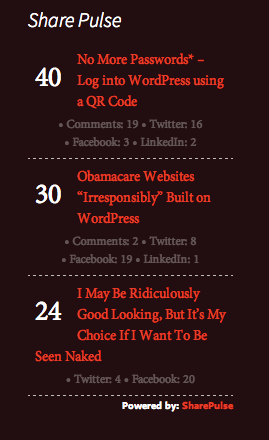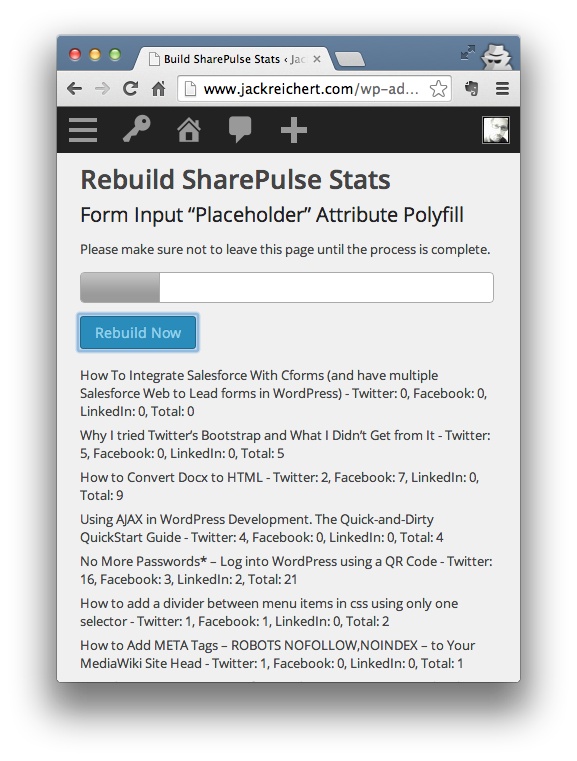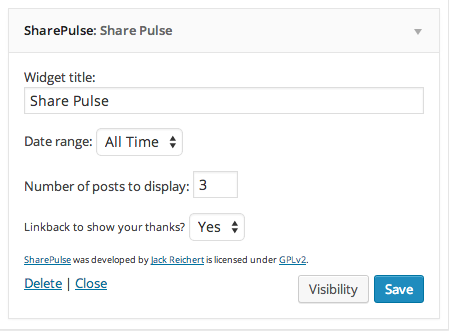SharePulse
| 开发者 | jackreichert |
|---|---|
| 更新时间 | 2015年11月19日 10:00 |
| PHP版本: | 3.5 及以上 |
| WordPress版本: | 4.4 |
| 版权: | GPLv2 |
| 版权网址: | 版权信息 |
详情介绍:
Relying on hit counts simply does not reflect the impact of your posts. SharePulse finds and ranks your site's posts that have the greatest social impact. The stats are gathered by getting the Twitter share count, Facebook share count, LinkedIn share count as well as your own site's most commented posts measuring actual engagement. SharePulse lets you display these posts in your site's sidebar showing off your posts which have had the greatest social impact over the past day, week, month year or for all time. Each post is displayed with the total number of tweets, shares and comments.
Note: This is the alpha for the plugin relaunch. Feedback is crucial, so please don't hesitate. We have a feature roadmap and we want your input.
The Facebook api has been tightened, it may not update each time. I’m working on a fix.
安装:
- Upload the
SharePulsefolder to the/wp-content/plugins/directory. - Activate the plugin through the "Plugins" menu in WordPress.
- Go to "SharePulse > Build Stats" in the menu and click "Build Now", make sure to wait until the process is complete.
- Drag
SharePulsewidget into the sidebar via the widget admin area "Appearance > Widgets". - All settings are accessible from widget.
屏幕截图:
常见问题:
Where have you been?
Earlier versions of SharePulse had relied on APIs that just weren’t reliable. It’s been rebuilt from the ground up to rely on the same tech that powers the share buttons. We’re hoping that this will be the magic sauce that keeps it working.
I just Tweeted/Shared a post, why isn't it showing up?
The short answer: SharePulse relies on the stats from different APIs (Application Programming Interface) they sometimes take a while to process the data.
I would like to make a suggestion, how do I contact you?
Feel free to contact me. Praise, suggestions, comments and especially bugs found are welcome.
更新日志:
3.2
Fixed count update to work with an ajax call.
3.1.2
- Fixed bug where drafts were included in query
- Added better error handling for get_counts()
- Filter added to get_posts so that it can be hook in to query all post types. (Full integration for all post types in the pipeline)
- Tested up to 4.0
- Made sure stats will only update once a minute to reduce load on services.
- Removed strstr for earlier php compatibility.
- Fixed array options bug.
- Fixed empty options bug.
- Removed anonymous function for earlier php compatibility.
- Bugfix to remove duplicate posts from the widget.
- Rebuilt from the ground up. Now relying on better api calls a more stable foundation. Notice the 'a' in the release number, this is the alpha for the plugin relaunch. Feedback is crucial, so please don't hesitate.
- Files removed from package that were supposed to have been removed with previous update.
- New clean sleek design
- Plugin rebuilt bottom up to increase efficiency.
- Caching added.
- API calls done asynchronously.
- Digg stats removed. Will consider returning them with popular demand.
- Tumbnails removed.
- First release
- Nothing really happened here. First version is 1.1 for aesthetic reasons.