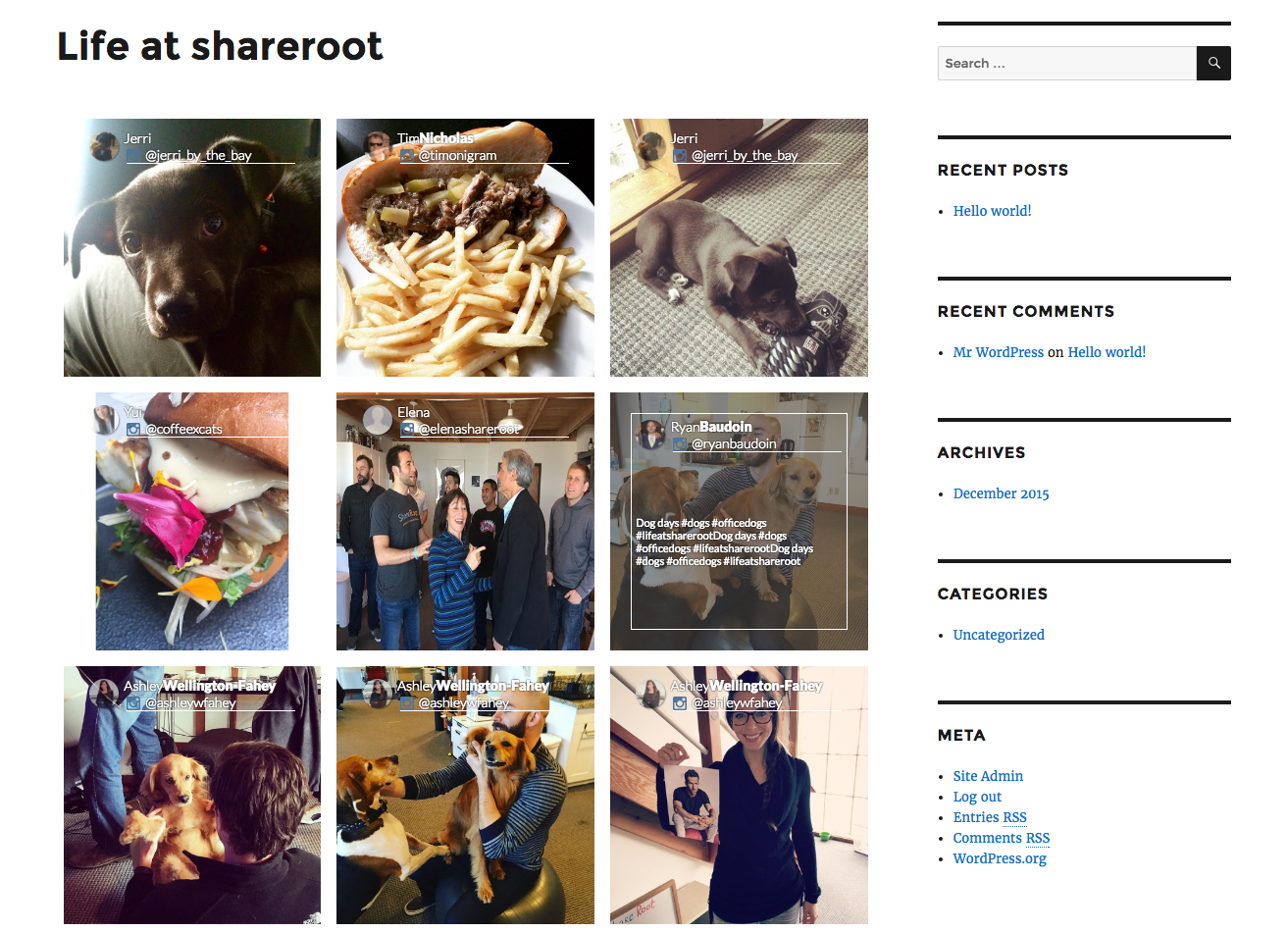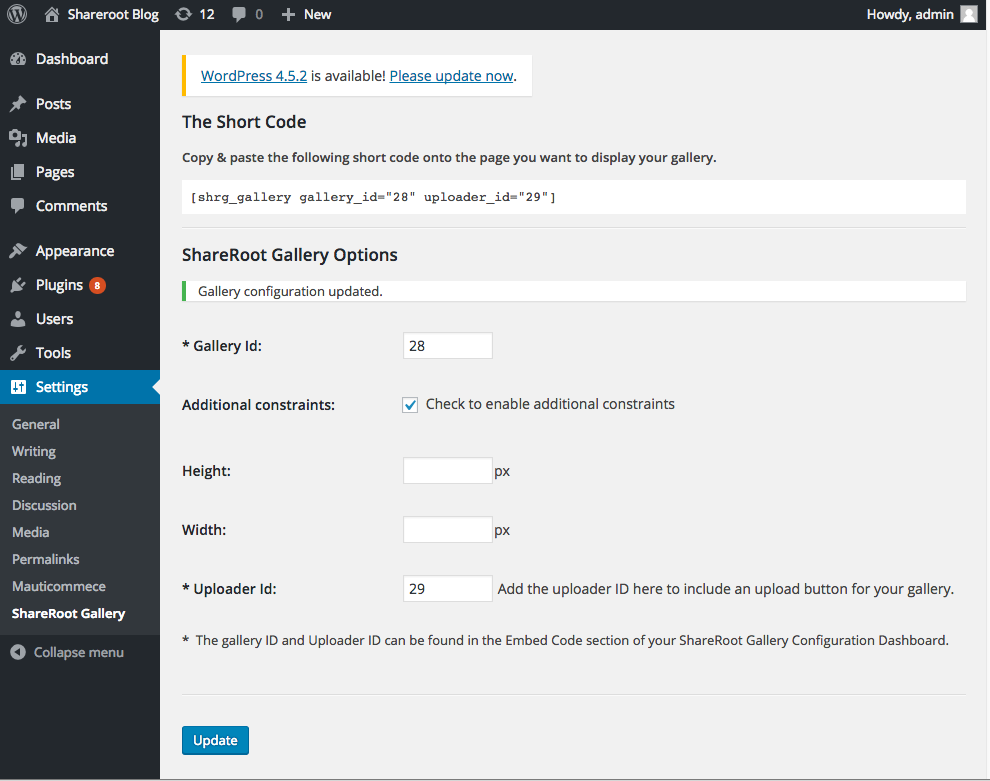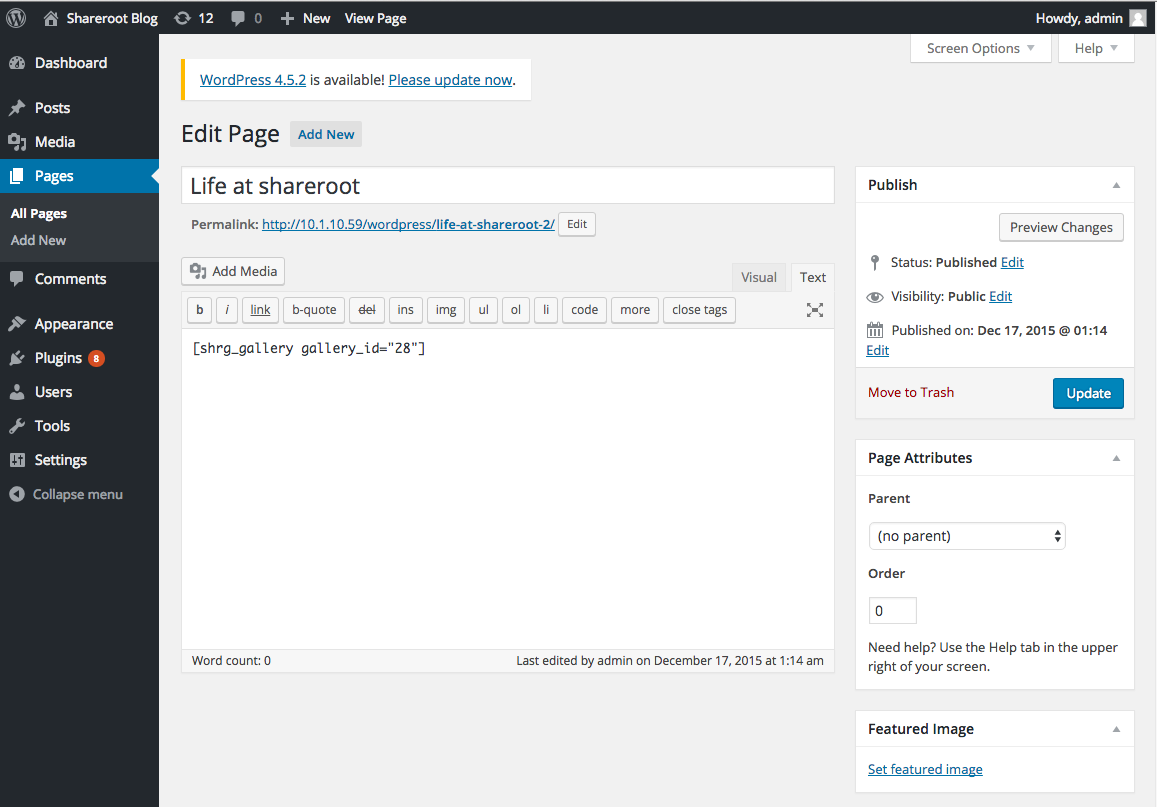ShareRoot Gallery
| 开发者 | shareroot |
|---|---|
| 更新时间 | 2016年6月10日 06:55 |
| PHP版本: | 4.0.0 及以上 |
| WordPress版本: | 4.5.2 |
| 版权: | GPLv2 |
| 版权网址: | 版权信息 |
详情介绍:
ShareRoot Gallery allows you to enable User-Generated Content (UGC) engagement on your WordPress website. You may display content acquired through ShareRoot and display it
anywhere on your WordPress website. Also included with the gallery is an upload button to encourage your users to contribute their own creative content to your gallery and
share it other places online.
Key features include:
- Sharing buttons to encourage linking to your website on social media.
- Links from within images to other pages to encourage purchases or other conversions.
- Simple shortcode for embedding anywhere.
- Customization of layouts and appearance.
- Uploading from desktop, mobile, or a number of other data sources with single sign-on (SSO).
- Integration with Google analytics for tracking user engagement.
- Integration with a number of retargeting technologies.
安装:
- Install and activate the ShareRoot Gallery plugin through the Plugins section of Admin Panel of your WordPress website.
- Find the id of the gallery you wish to display under the ShareRoot app.
- Under the settings section, select ShareRoot Gallery and enter the id of the gallery you wish to display.
- Optionally, enter the id of the uploader you wish to use and any size constraints.
- Insert the shortcode on whichever page you want.
屏幕截图:
常见问题:
Do I need a ShareRoot account?
Yes an active ShareRoot account is required to display widgets on your WordPress page. You may contact us here to get signed up!
What kind of content can I display?
ShareRoot Gallery currently supports displaying any media managed inside the ShareRoot app and broadcasting of images from Instagram and Twitter.
What can user's upload?
Users may upload any image in JPEG or PNG format.
Are uploads moderated?
Yes, you can find gallery moderation inside the ShareRoot app.
What data sources are supported for uploading?
- Desktop file uploads
- Mobile photo library or direct camera uploads
- Single sign-on with access to media in Facebook, Instagram, or Dropbox
更新日志:
1.0.0
- First release supporting simple integration of ShareRoot gallery and upload widgets as shortcodes.