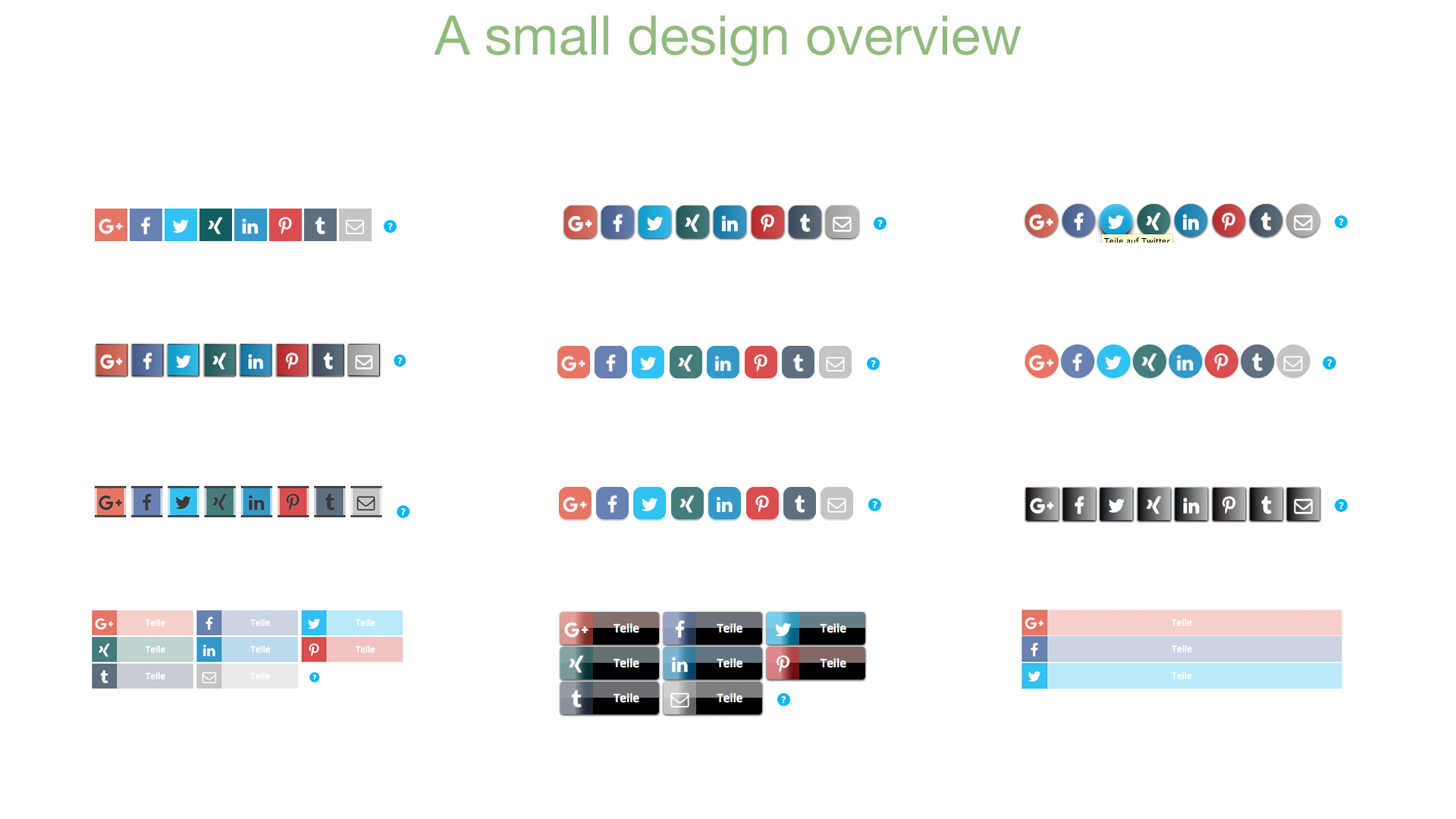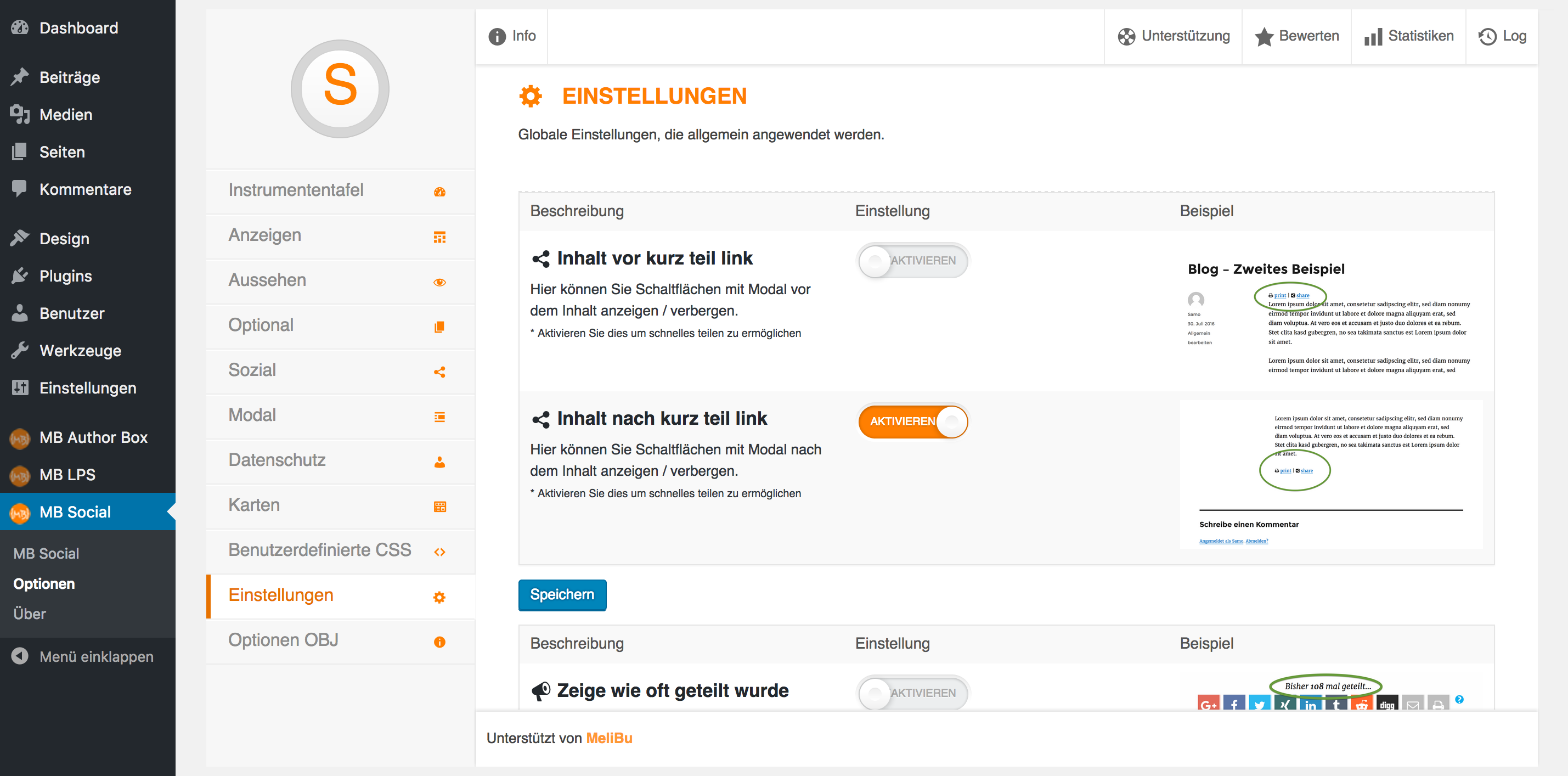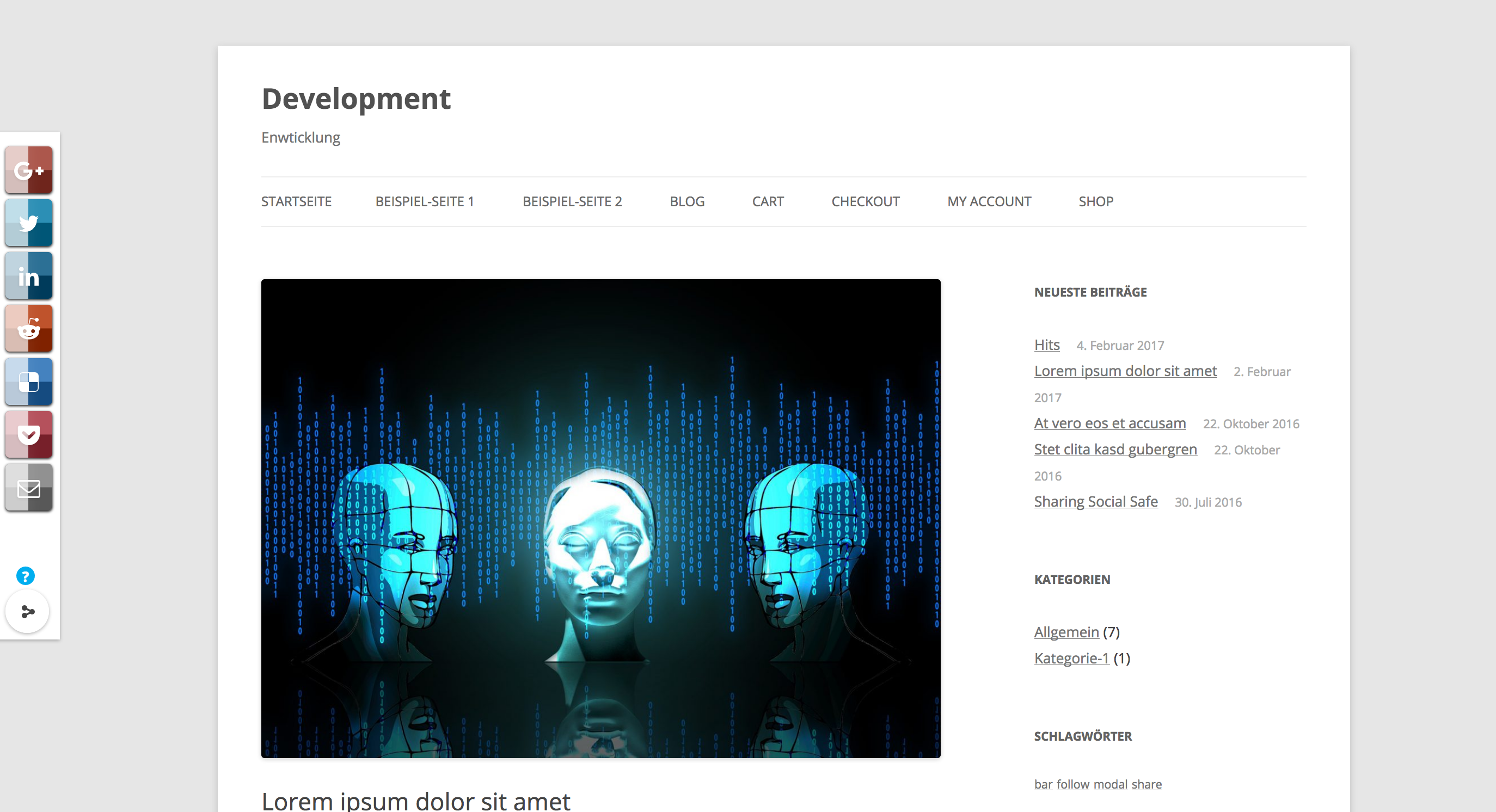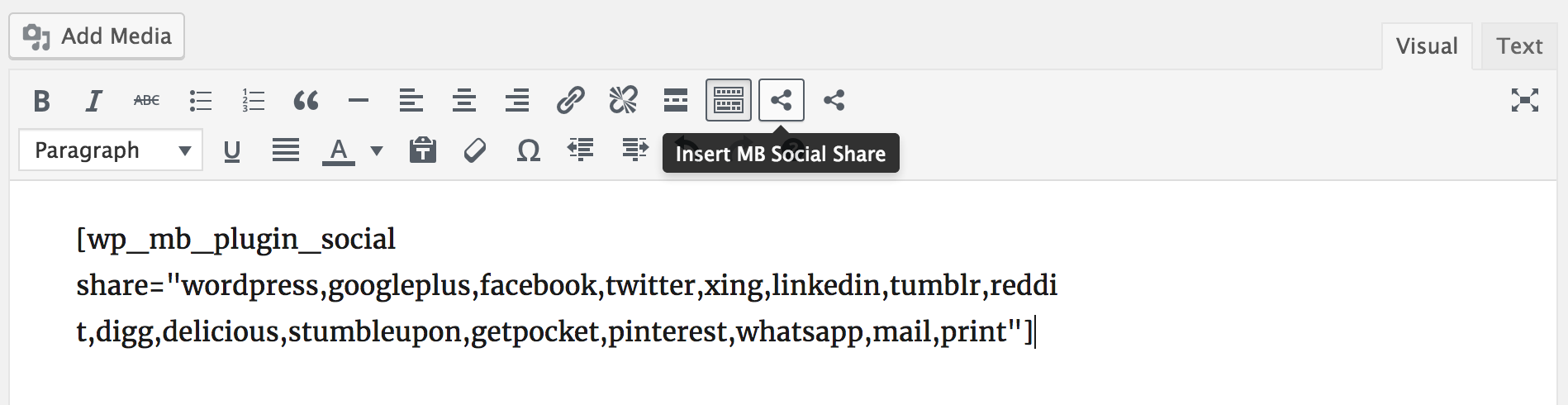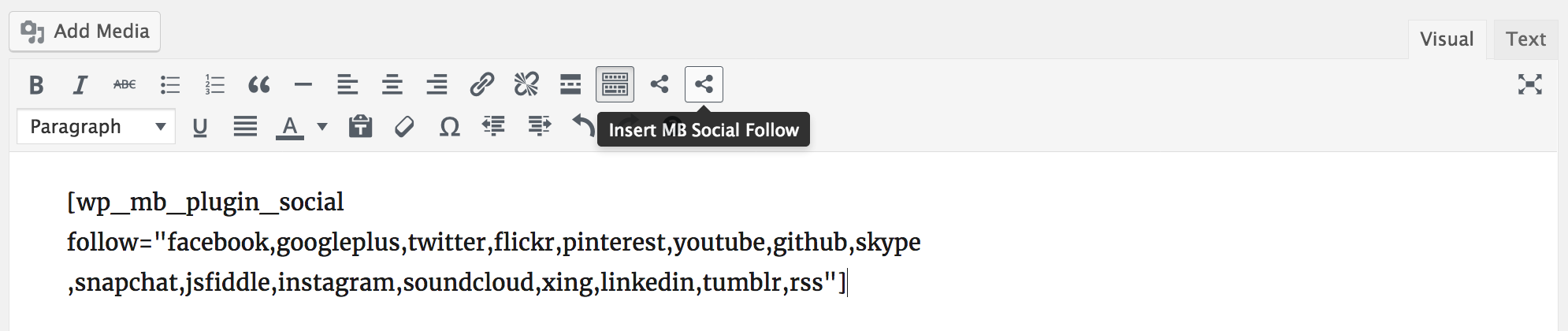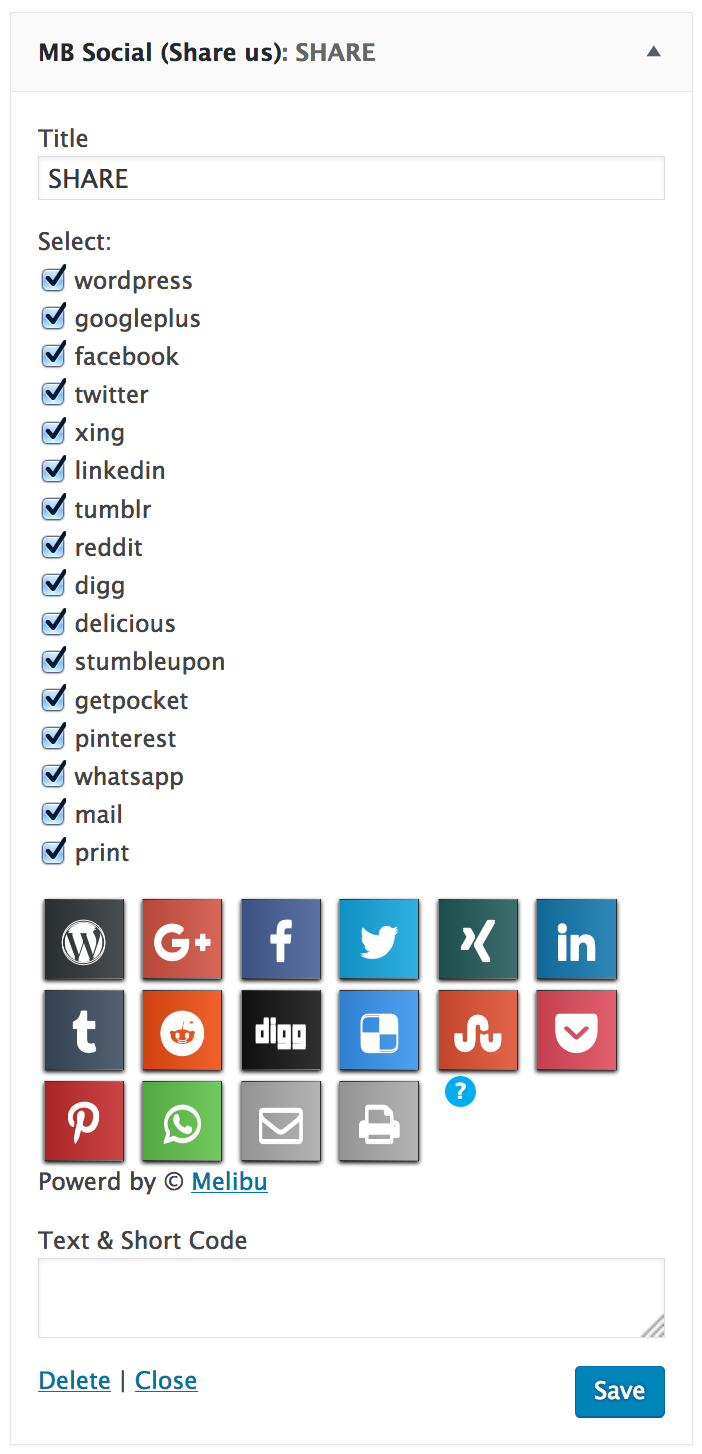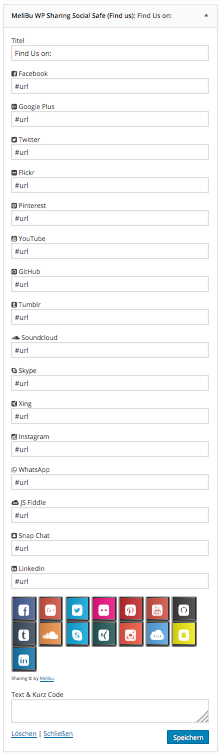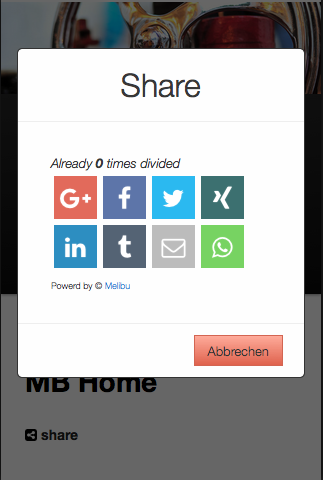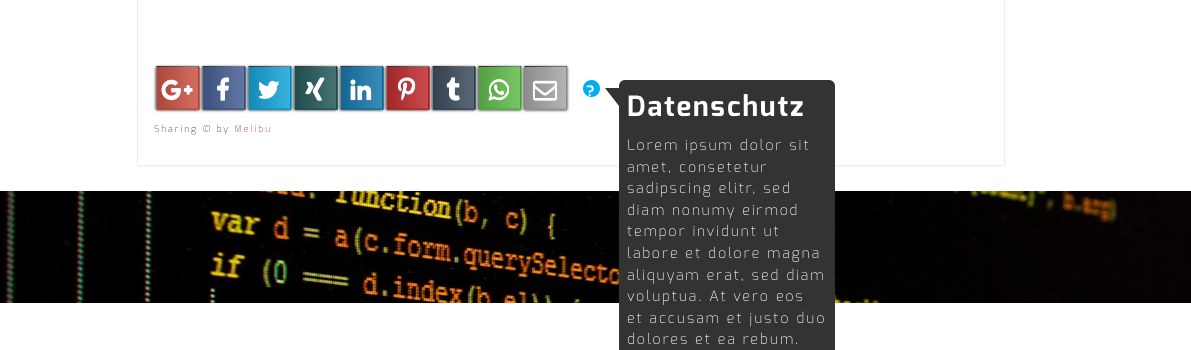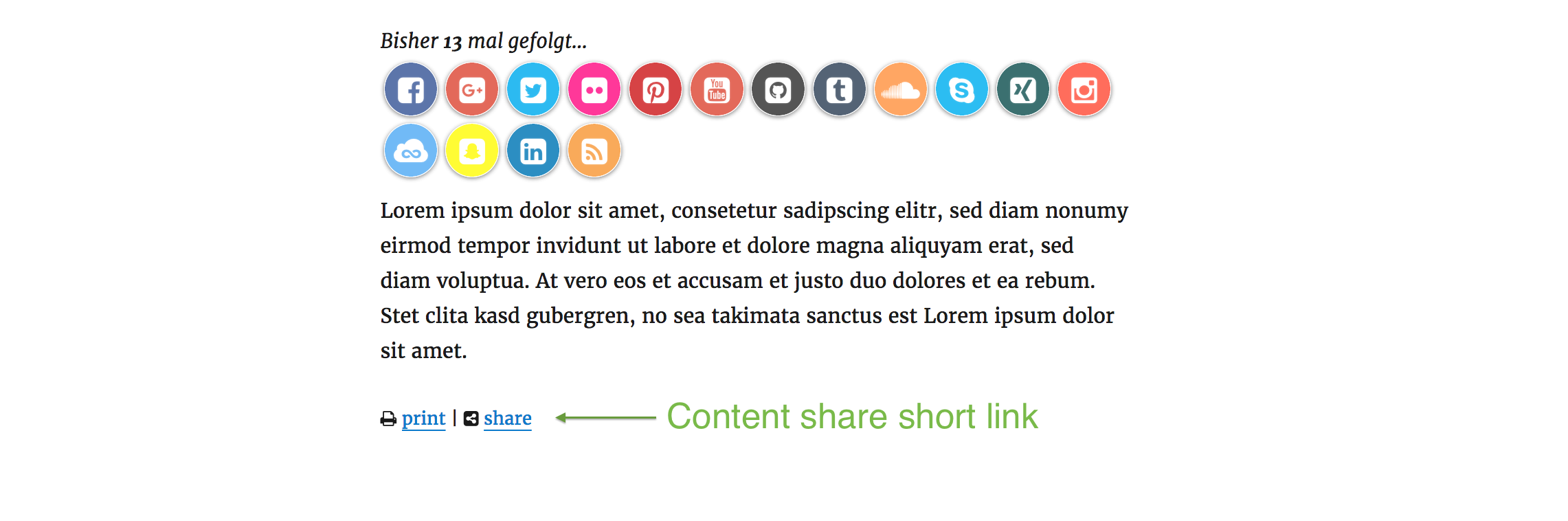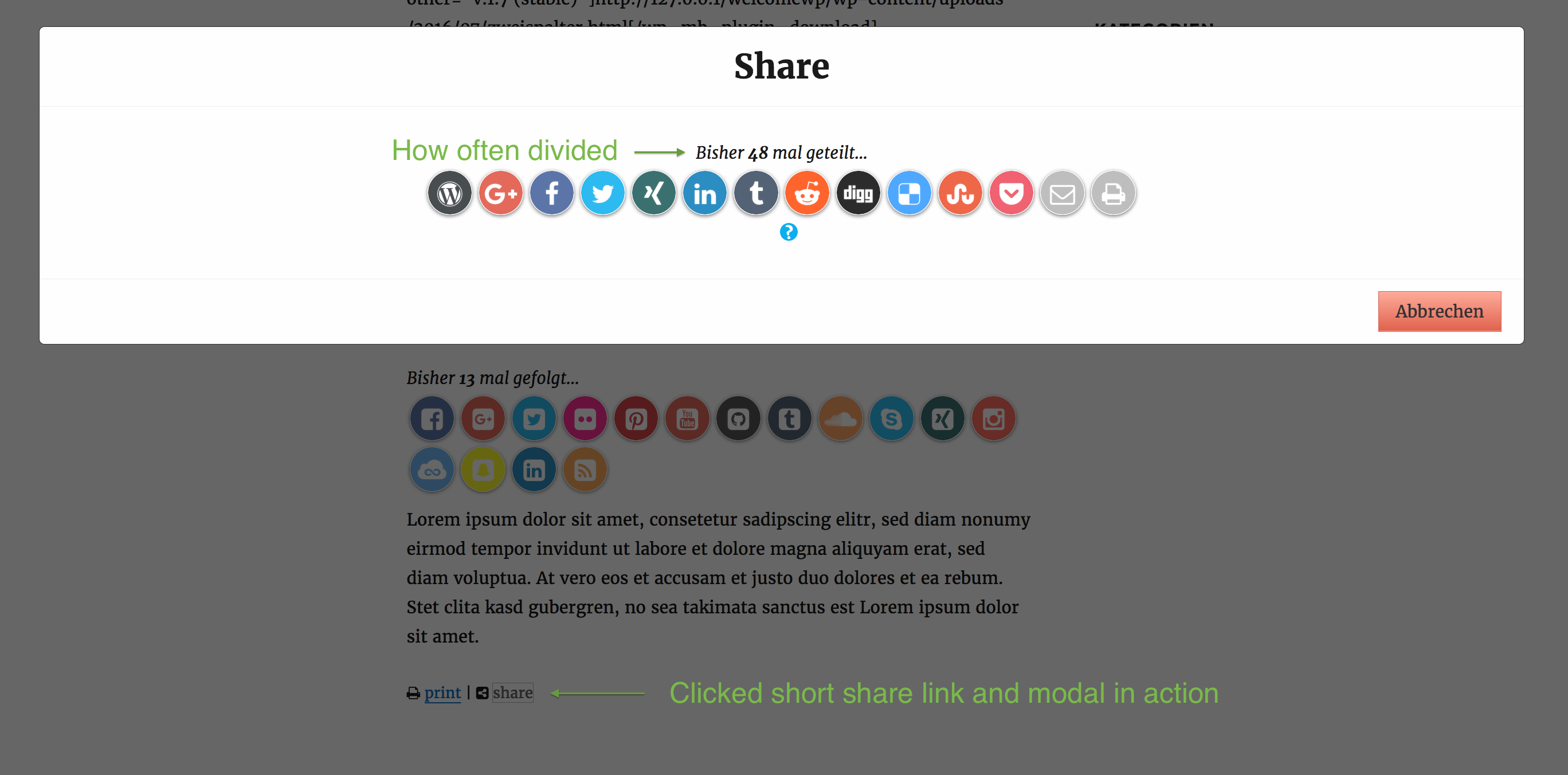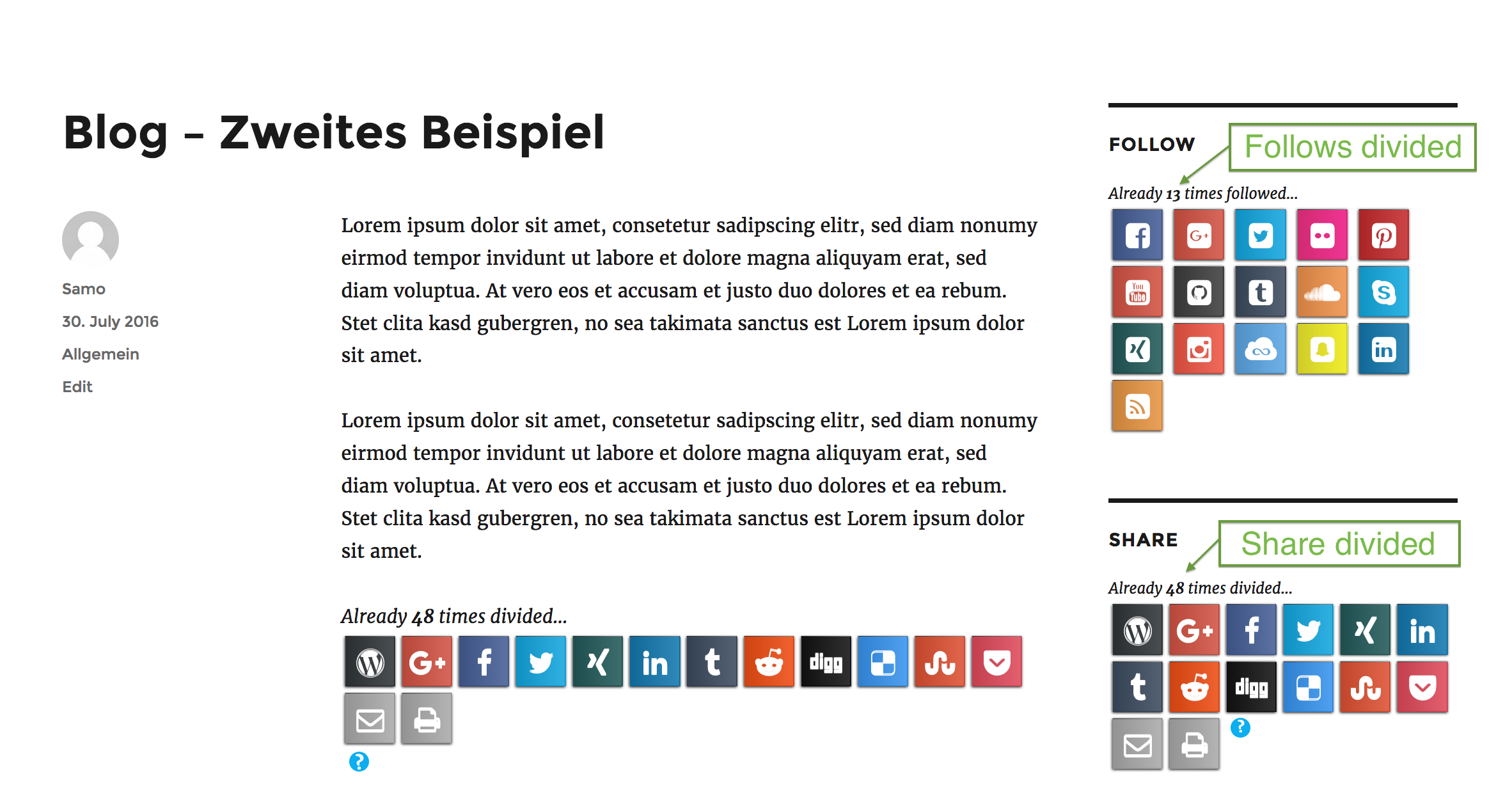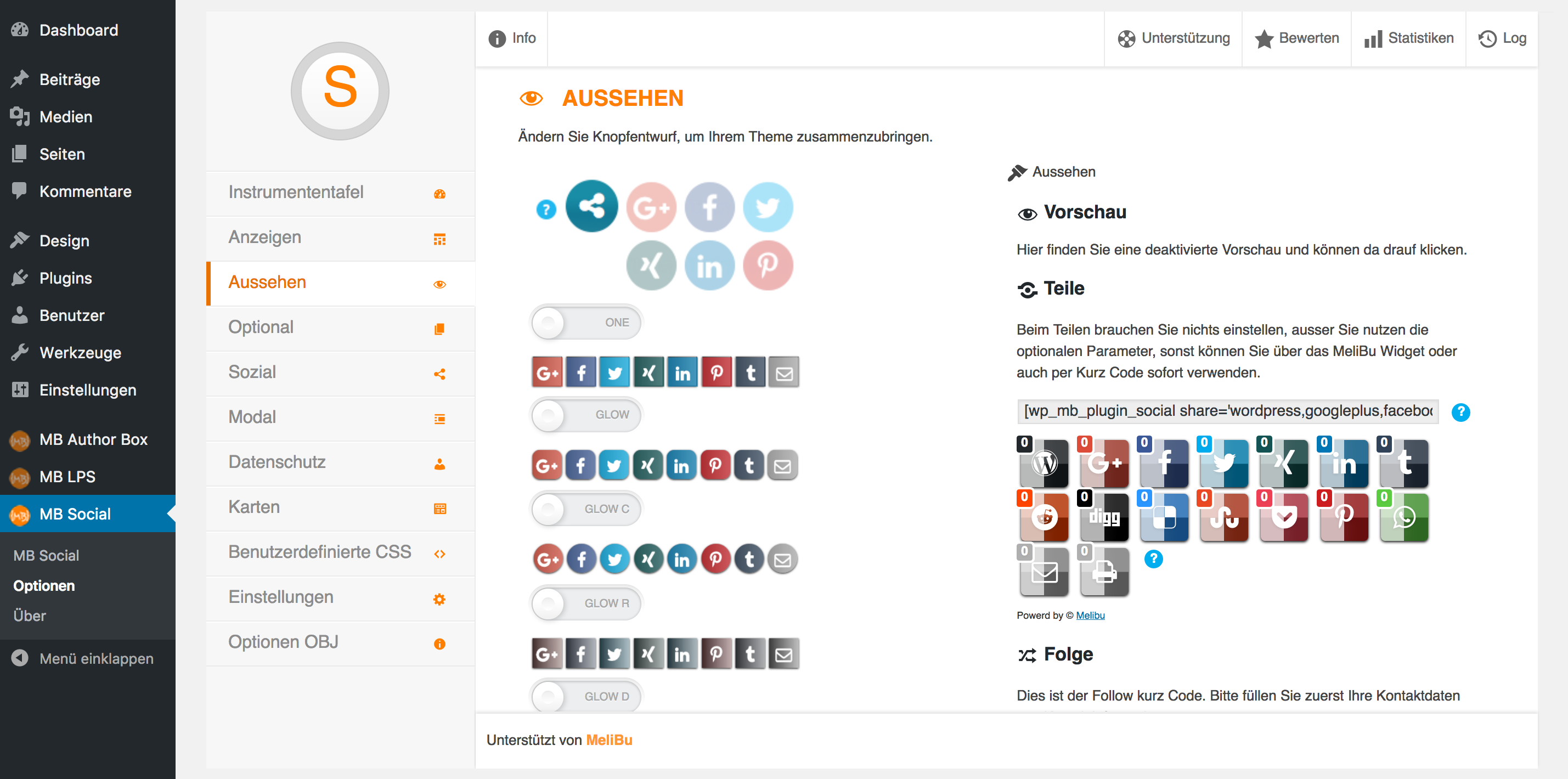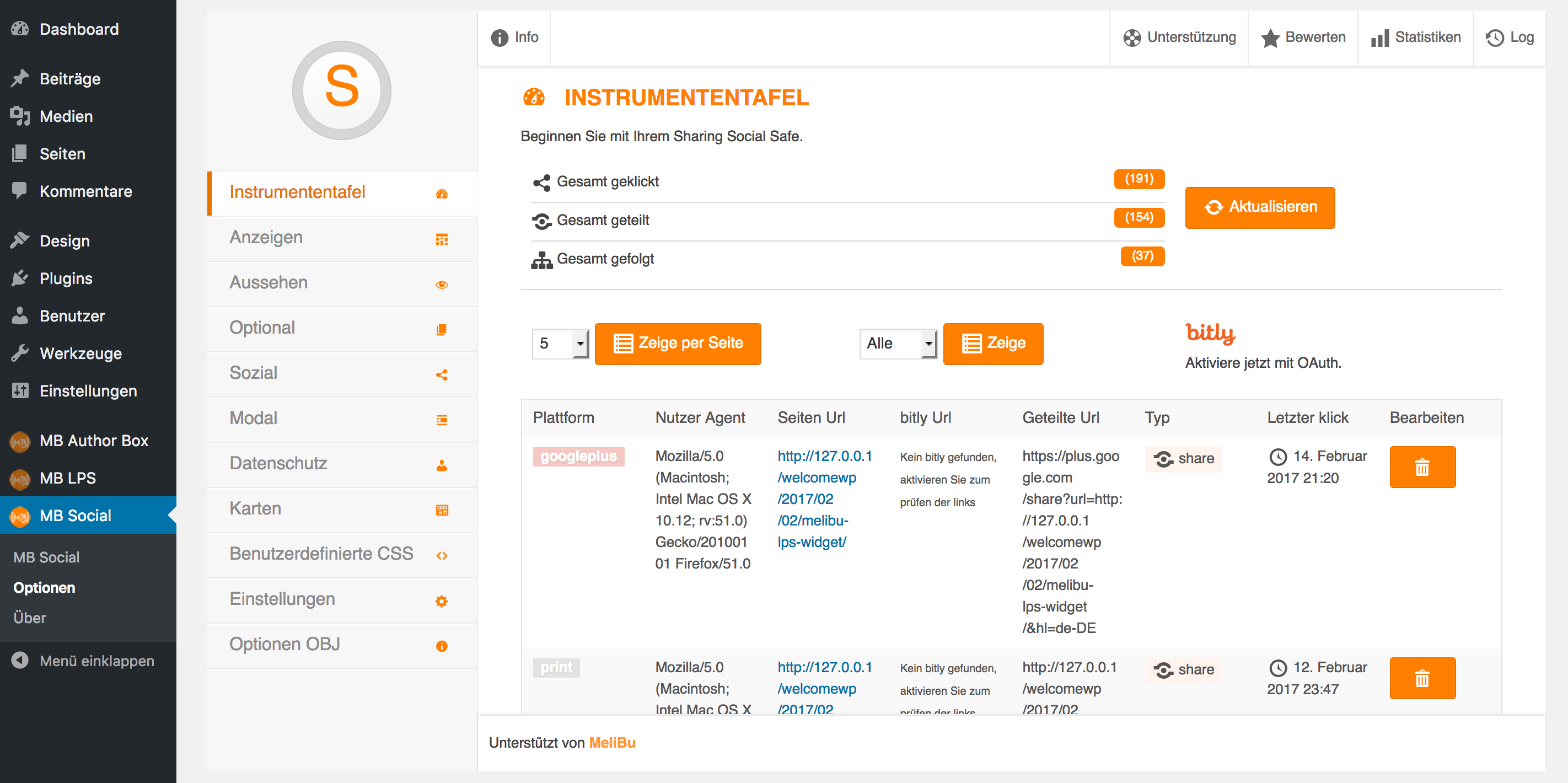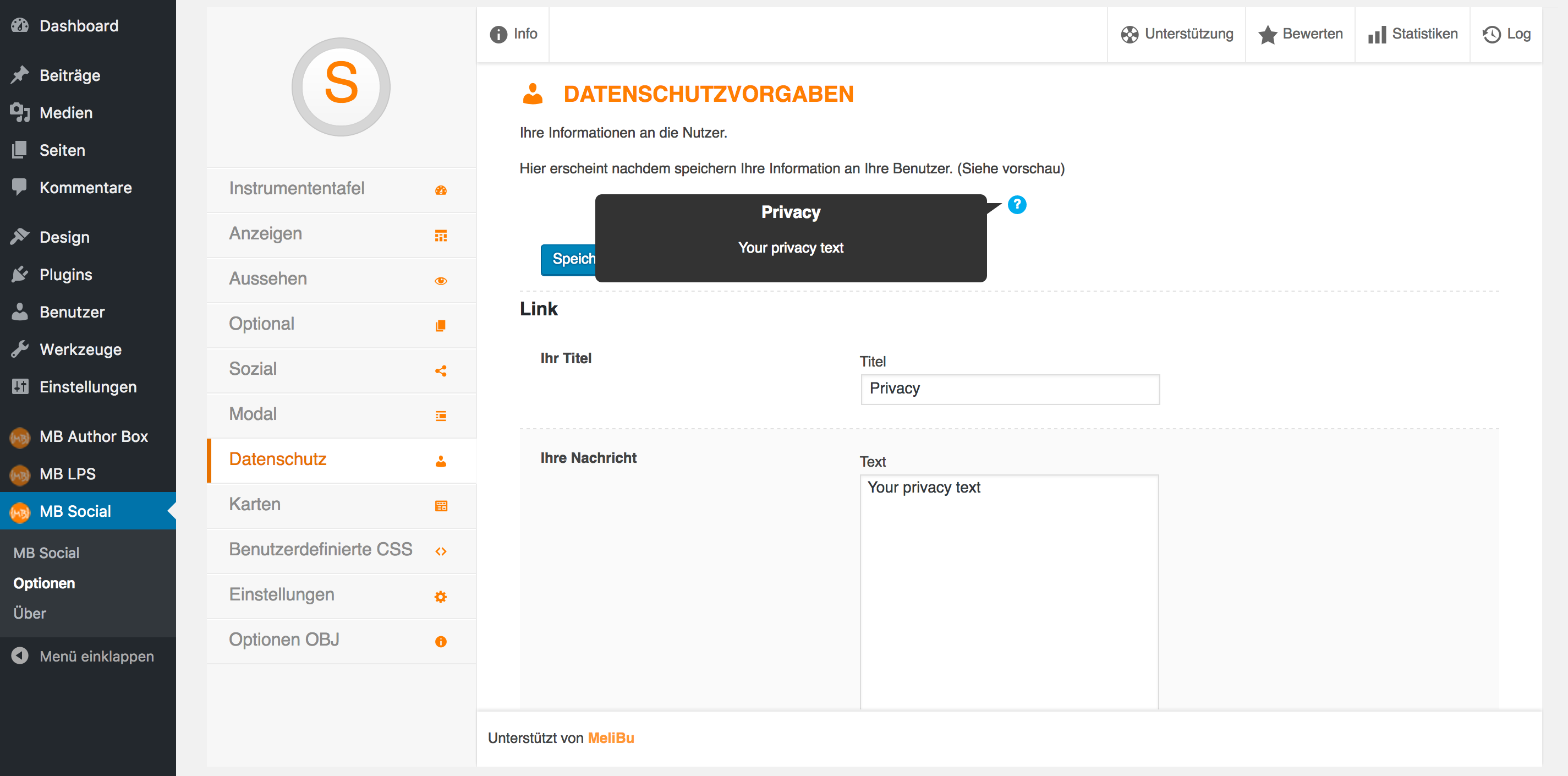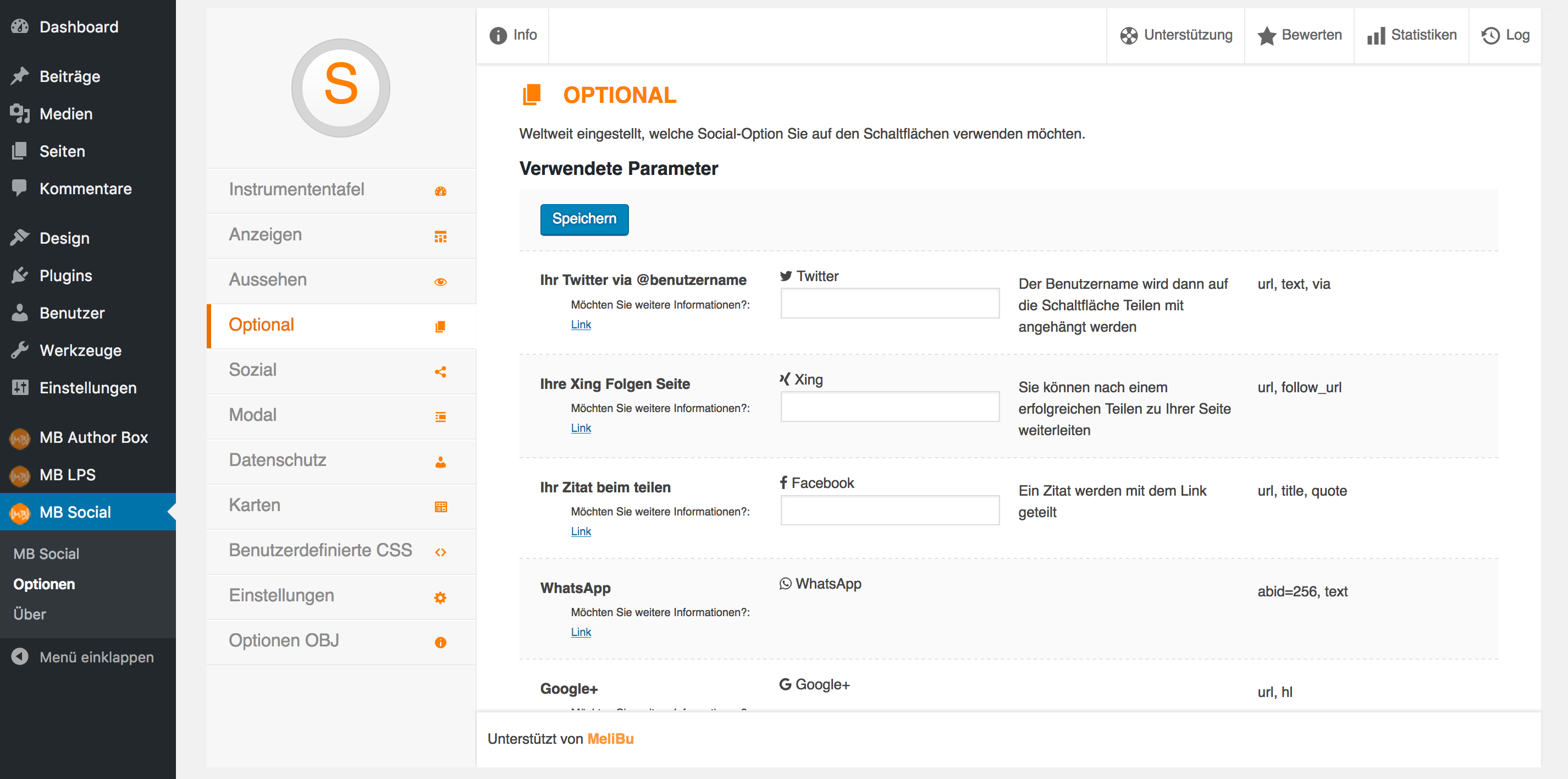Melabu WP Sharing Social Safe
| 开发者 |
ProDeveloper
projectmate |
|---|---|
| 更新时间 | 2019年5月7日 05:45 |
| 捐献地址: | 去捐款 |
| PHP版本: | 3.0 及以上 |
| WordPress版本: | 5.1.1 |
| 版权: | GPLv2 or later |
| 版权网址: | 版权信息 |
详情介绍:
Melabu WP Sharing Social Safe
Make your page faster, it prevents the external data to be loaded, this is one of the fastest social media plugin
DSGVO has been around since the beginning, but no Bitly should be turned on. To ensure DSGVO you should omit bitly function.
The Melabu WP Sharing Social Safe works fully automated.
Integrate it into your page or your post and all you have to do other than the desired design be taken and place the short code or widget.
The shortcode on a page automatically assumes the pages data, in a post Melabu automatically takes over the post data and the text widget accepts data on the page.
Protects you and access your users against unauthorized, it was specifically designed.
There is danger to our staff, using the appropriate solutions.
Therefore sat now offer the Melabu WP Sharing Social Safe parts in order not to be affected by this threat.
It is important to inform the users thereof, to which integrated services which information is transmitted.
We have a small info box in our attached plugin so you to share your privacy can see information your users before you click.
We offer you a bitly OAuth to share your shared pages and posts faster than back links and get information, you can see how often the split link was clicked and much more.
FREE
FunctionalityTESTEDOptions
- Safely share with a click (one click)
- Eliminates "unauthorized" data transfer to Social Networks
- Secure sharing of their customer
- No special scripts or external applications are loaded
- Less loading time
- Shows how often shared or followed on each page or post
- Share Cards (facebook, twitter and rich pin for pinterest)
- Share with bitly short links
- Share widget
- Follow widget
- Automatically detects the title and describe
- Automatically detect for Pinterest
- Automatically detect for WhatsApp
- A lot of selection on social networks
- Shortcode on pages, posts and text widgets
- 20 Awesome Designs, choose your style
- Fully responsive
- Share button with modal
- Share away on the EMail
- Print page / post
- Privacy Infobox
- Content before / after short share link
- Statistics overview
- Show total clicks
- Show share clicks
- Show follow clicks
- Choose your layout with One-Click
- Shortcode (to share on the simplest way all)
- Widgets (to share on the very simplest way all)
- Optionally allow on which posttype may be displayed
- Optional inform the customer about your privacy policy
- Optional Parameters that are available to him
- Optional Content before / after short share link
- Optionally modal to determine which social networks are allowed
- Optional activate bitly interface
- Optional show/hide copyright
- Optional show/hide privacy box
- Optional show/hide custom CSS
- Optional show/hide share counts
- Optional show/hide additional FontAwesome
- Delete click from Statistics
Works with all Major BrowsersNOTE
- Mozilla Firefox
- Google Chrome
- Opera
- Safari
- Internet Explorer
SHORTCODE SHARESUPPORTFOLLOW
- [wp_mb_plugin_social
- share="
- wordpress,
- googleplus,
- facebook,
- twitter,
- xing,
- linkedin,
- tumblr,
- reddit,
- digg,
- delicious,
- stumbleupon,
- getpocket,
- pinterest,
- whatsapp,
- mail,
- print"]
- share: If you remove one of the networks in this field do not these displays, insert at back reappears.
- [wp_mb_plugin_social
- follow="
- facebook,
- googleplus,
- twitter,
- flickr,
- pinterest,
- youtube,
- github,
- skype,
- snapchat,
- jsfiddle,
- instagram,
- soundcloud,
- xing,
- linkedin,
- tumblr"]
- follow: If you remove one of the networks in this field do not these displays, insert at back reappears.
FEEDBACK
- For Support all (default English): Support
In like please support us so that we can continue to develop this plugin regularly. In how you can support us so that we can further develop this plugin regularly, it may not always be financially, so you will give us feedback or recommend us, please give us a review, Liken our Facebook page or sponsor us, so that we further useful free plugins can develop. You see, it is much more possible if you want to support something, thanks to all the Support Us.
- Development is fueled by your praise and feedback.
安装:
WordPress installation:
Install Melabu WP Sharing Social Safe via the plugin directory:
WordPress (Admin-Backend) Plugin Directoryor by uploading the files automaticlly to WP Plugin Directory:
- Go to Plugins > Add New > search for sharing social safe
- Press Install Now for the Melabu WP Sharing Social Safe plugin
- Press Activate Plugin
WordPress (Admin-Backend)or by uploading the files manually to WP Plugin Directory:
- Download the Melabu WP Sharing Social Safe WP download or gitHub
- Remove from the zip file, the version number from sharing-social-social.1.3.zip to sharing-social-social.zip (or gitHub master.zip to sharing-social-social.zip)
- Go to Plugins > Add New > Install
- Upload the sharing-social-social.zip
- Press Install Now for the Melabu WP Sharing Social Safe plugin
- Press Activate Plugin
Manually (FTP)Problems installing and updating ? If there are problems with the installation or update, deactivate and then activate dishwasher again. If that does not help then remove plug and re-install the newest version.
- Download the Melabu WP Sharing Social Safe WP download or gitHub download
- Unzip the Melabu WP Sharing Social Safe zip file
- Remove from the folder, the version number from /sharing-social-social.1.3/ to /sharing-social-social/
- Open your FTP Client to your Website
- Upload the /sharing-social-social/ directory to the /wp-content/plugins/sharing-social-social/
- Activate the plugin through the WP Plugins menu
屏幕截图:
常见问题:
The plugin binds fontawesome, do that many plugins, often are then integrated up to 6 times ... there is the option that you can turn and use of elsewhere ?
Yes, you can FontAwesome depending on need to disable or enable.
更新日志:
Version 1.7.2
Adding new:
Various bugs have been fixed:
- fix bitly.ly
- fix broken links
- remove images
- fix broken links
- fix count bug, in ajax request
- fix all bugs, in links we found
- fix all bugs
Various bugs have been fixed:
- Add Pop Up settings, on/off - width - height - resizeable
- Add Open in new Tab
- http and https fixed on overview
- Fix bitly oAuth
- Docu fixed
Various bugs have been fixed:
- Add Modal on/off
- Add Modal custom title
- Minify JavaScript files
- Unnecessary files have been removed, but you can download the developer version there you can find all the files for development. (E.g., readable CSS / LESS files, JavaScript files, or Grunt to handle)
- JavaScript cannot read property value, fixed
- Language DE fixed
- Social Bar fixed
- Options menu fixed
- File permissions
Various bugs have been fixed:
- Add social follow links in contact Info
- Add fixed social bar with shares or follows (left, top, right, bottom)
- Add an overview to check if all follow links were filled
- Add limit the follow buttons to a user
- Add Select which social networks are displayed on the modal
- Add share Cards (facebook, twitter and rich pin for pinterest)
- Add custom css
- Add options Object overview
- Social statistics overview show share/follow DataBase warning fixed
Various bugs have been fixed:
- Add button counts
- Share/follow counts on site incorrect, was fixed
- Fix error on overview
- Escape outputs
- Validate and Sanitize inputs
- bitly connect was revised
Various bugs have been fixed:
- New bitly connect button
- Design fixed
Various bugs have been fixed:
- Bitly OAuth
- Add reddit, digg, delicious, stumbleupon, getpocket and print
- New documentation
- Add how often followed
- Show in the statistics view of only shares, follows or all together has been added
- Dissmisable informations
- Fix how often shared
- All link querys was fixed
- Title shortlink was removed for content before and after
- Statistics overview was fixed time zone
Various bugs have been fixed:
- Viewing the number as often shared
- Optional privacy box setting
- Behave Modal Responsive Improved
- Share by mail no body text has been inserted, has been fixed
- Share widget has been fixed
Various bugs have been fixed:
- Title short share link with Modal
- Small click Statistics
- Melabu Copyright optinal show/hide
- Widget select boxes load incorrect, now fixed
Version 1.1.5 Adding new:
- Add Social Find widget
- Add Social Find short code
Version 1.1.0 Adding new:
- Added Social Share widget
Update:
- The selection has been added pictures
Various bugs have been fixed:
- 19 Awesome Designs, choose your style
- Screenshots
- Admin survey was not responsive, now fixed
- Whatsapp has been displayed at all screen sizes, was now fixed, show only on mobile and tablets
Various bugs have been fixed:
- Awsome Designs with one click change
- Privacy infobox for custom privacy text and link
- Add more Networks
- Optional parameters
- Information about the parameters
- Pinterest shows without image, now fixed
First Release