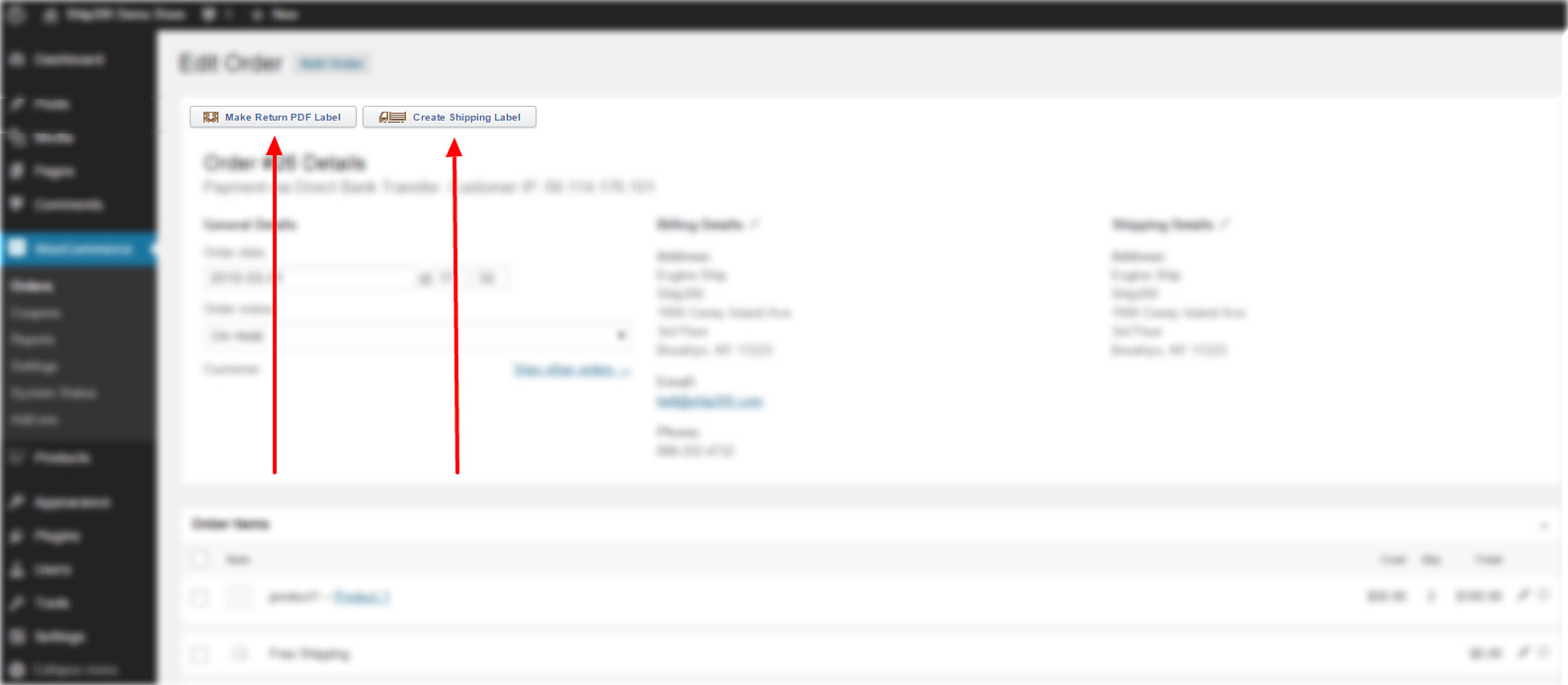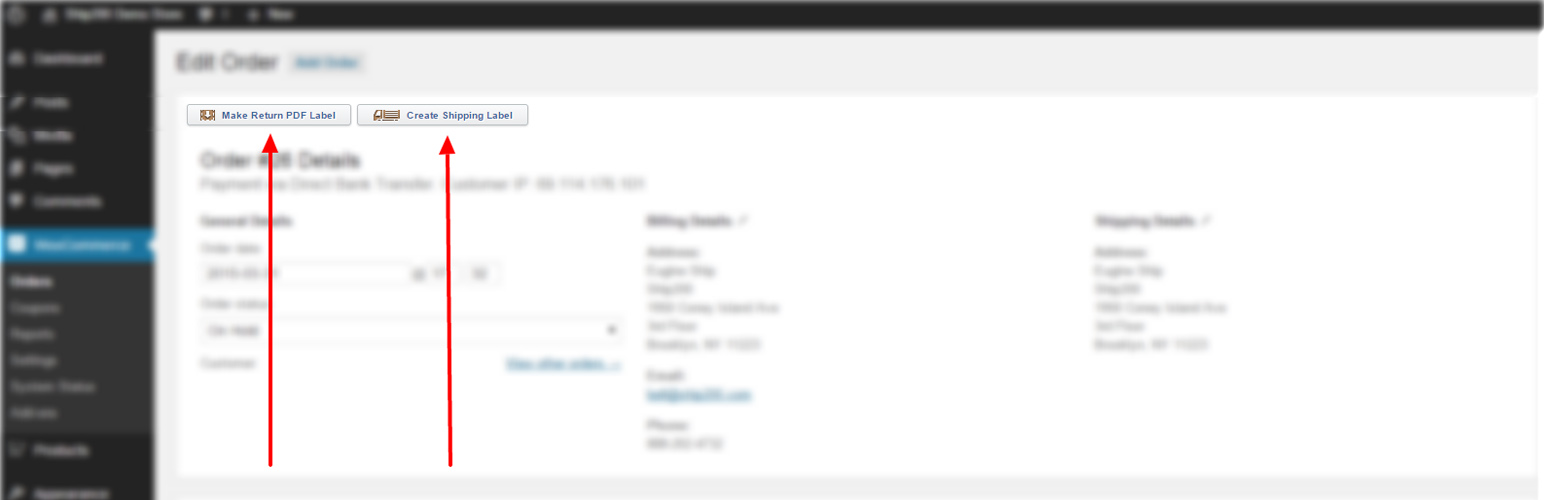
Ship200 Shipping Software - OneByOne Version
| 开发者 | Ship200 |
|---|---|
| 更新时间 | 2016年1月5日 02:09 |
| 捐献地址: | 去捐款 |
| PHP版本: | 3.0.1 及以上 |
| WordPress版本: | 4.3 |
| 版权: | GPLv2 or later |
| 版权网址: | 版权信息 |
详情介绍:
Ship200 is FREE Multi Carrier (Fedex, UPS, USPS) Shipping Software which allows you to print shipping labels in bulk or individually and integrate process of creating labels directly into you Woocommerce.
Introducing Ship200 Lite - Completely FREE Plan! No Time Limit!
Quick installation from Wordpress admin panel!
This addon will integrate all shipping carriers: UPS, Fedex, USPS (Stamps.com and Endicia.com) into your backed/admin. No more trying to keep up with each integration separately.
Plus you will get best discounts on shipping postage.
With Ship200.com customers tend to safe time in shipping department by as much as 80% to 90%. Process of shipping becomes seamless, stressless and super easy.
Ship200 is a cloud based software, and do not require any installation, and can be used immediately on any computer, table or even phone.
Product Features:
- This Plugin adds "Create Shipping Label" and "Make Return Label" to order detail page.
- When you will click on those buttons, Ship200 window will pop up, with all shipping realated information (shipping name, address, weight, email, etc) already filled it, all that is left to do it to select the carrier (UPS, Fedex or USPS, can be automotive as well) and click Print. Ship200.com works as well with other major selling channels:
安装:
- Download the extension file - 'woocommerce_onebyone_2.4.zip'
- You should set 777 permissions on: 'wordpress_root/wp-content/plugins/woocommerce/includes/admin/meta-boxes/class-wc-meta-box-order-data.php' file. You can do it via FTP Client, eg - FileZilla Download. Connect to the server via your FTP Client. open 'wordpress_root/wp-content/plugins/woocommerce/includes/admin/meta-boxes/' folder on your server. right click on 'class-wc-meta-box-order-data.php' file and click File Permissions... Type 777 in the numeric value field and click OK or run chown command with apache running user. Example: chown apache wordpress_root/wp-content/plugins/woocommerce/includes/admin/meta-boxes/class-wc-meta-box-order-data.php
- Log in into your WordPress admin panel
- Go to Plugins > Add New
- Click Upload Plugin
- Click Choose File
- Select the extension file - 'woocommerce_onebyone_2.4.zip'
- Click Install Now
- Enter your FTP credentials and click Proceed
- Plugin is installed, click Activate Plugin
- Now you successfully activated Ship200 OneByOne plugin, click Settings
- Click Ship200 Key and enter your Ship200 OneByOne key
- Generating Ship200 Secret Key for OneByone Processing Plugin � How To http://blog.ship200.com/generate-onebyone-secret-key-how-to-updated/
- Now you can use your Ship200 OneByOne extension.
屏幕截图:
常见问题:
Do you have an installation how-to
We have installation how-to with pictures: http://blog.ship200.com/woocommerce-installation-howto-onebyone-version
更新日志:
2.4
- security fixes
- fixed settings bug
- security fixes
- updated plugin configuration instructions
- minor changes
- Re-Packed
- Changed architecture
- fixed bugs
- Initial Release