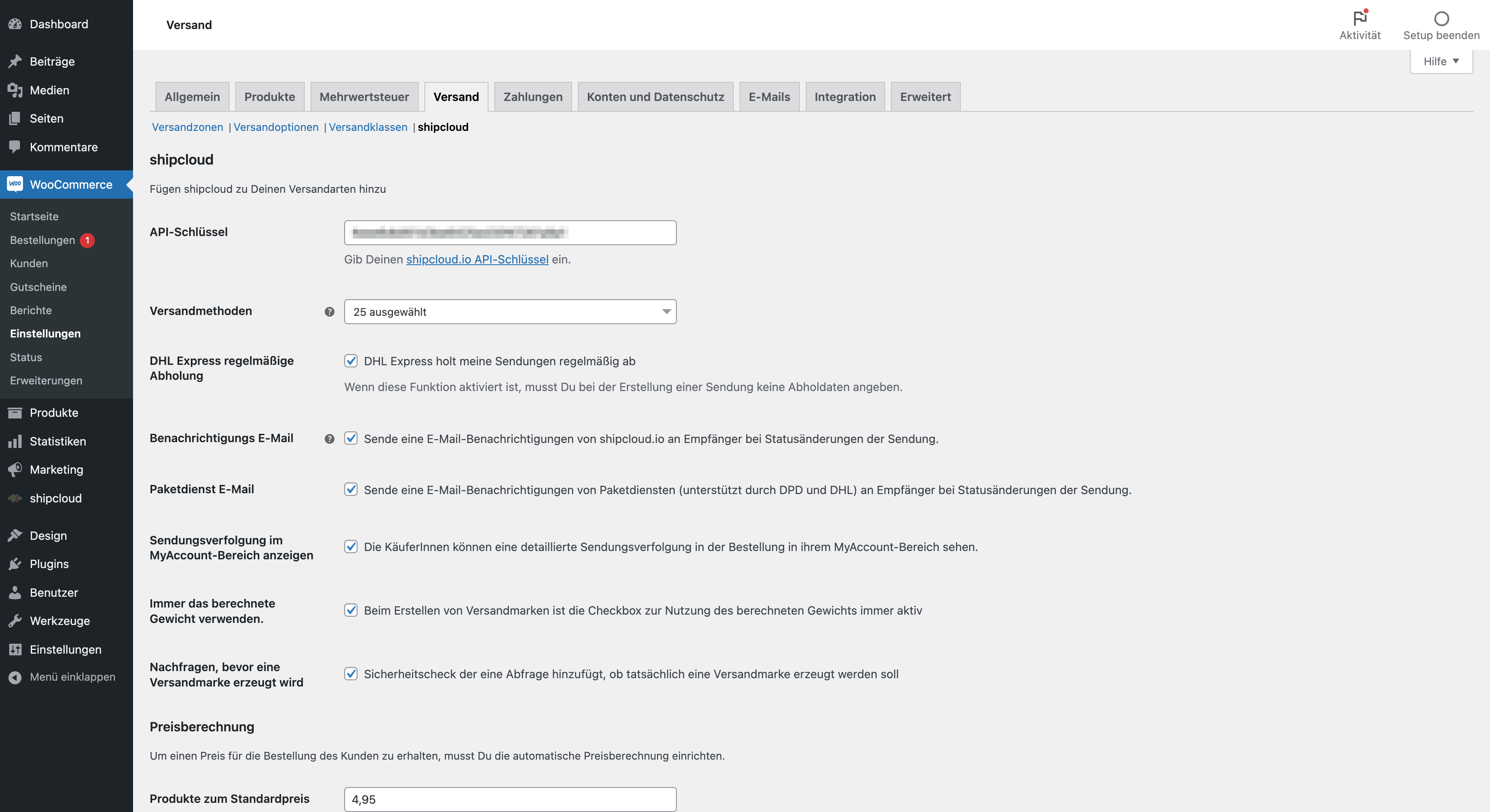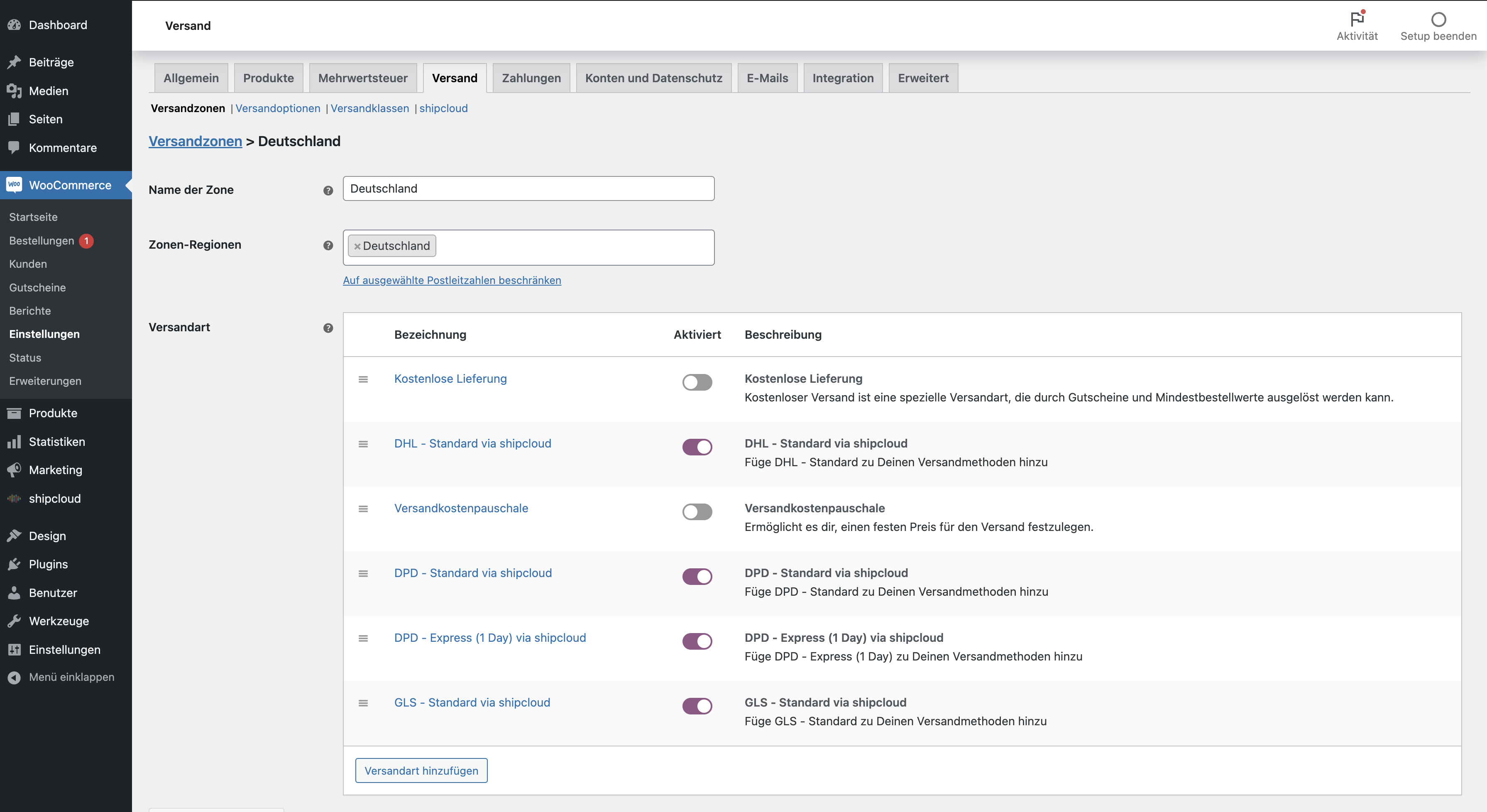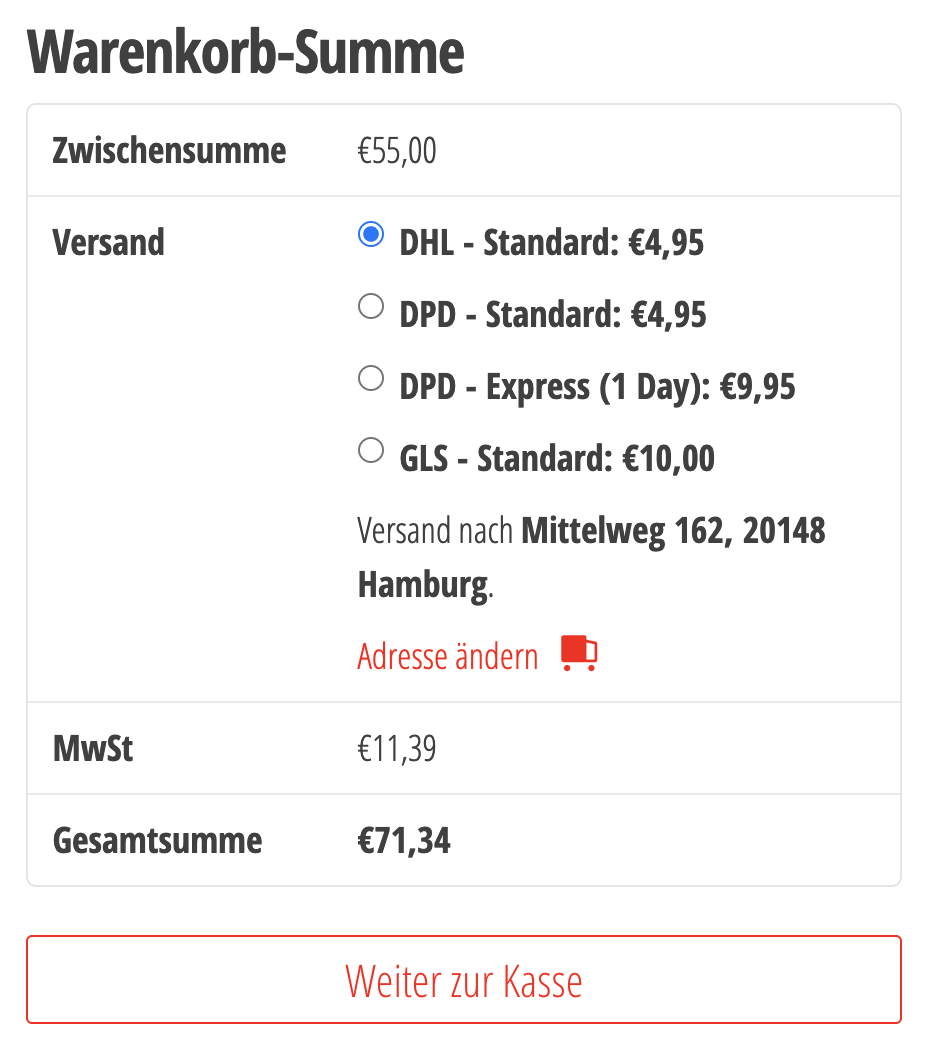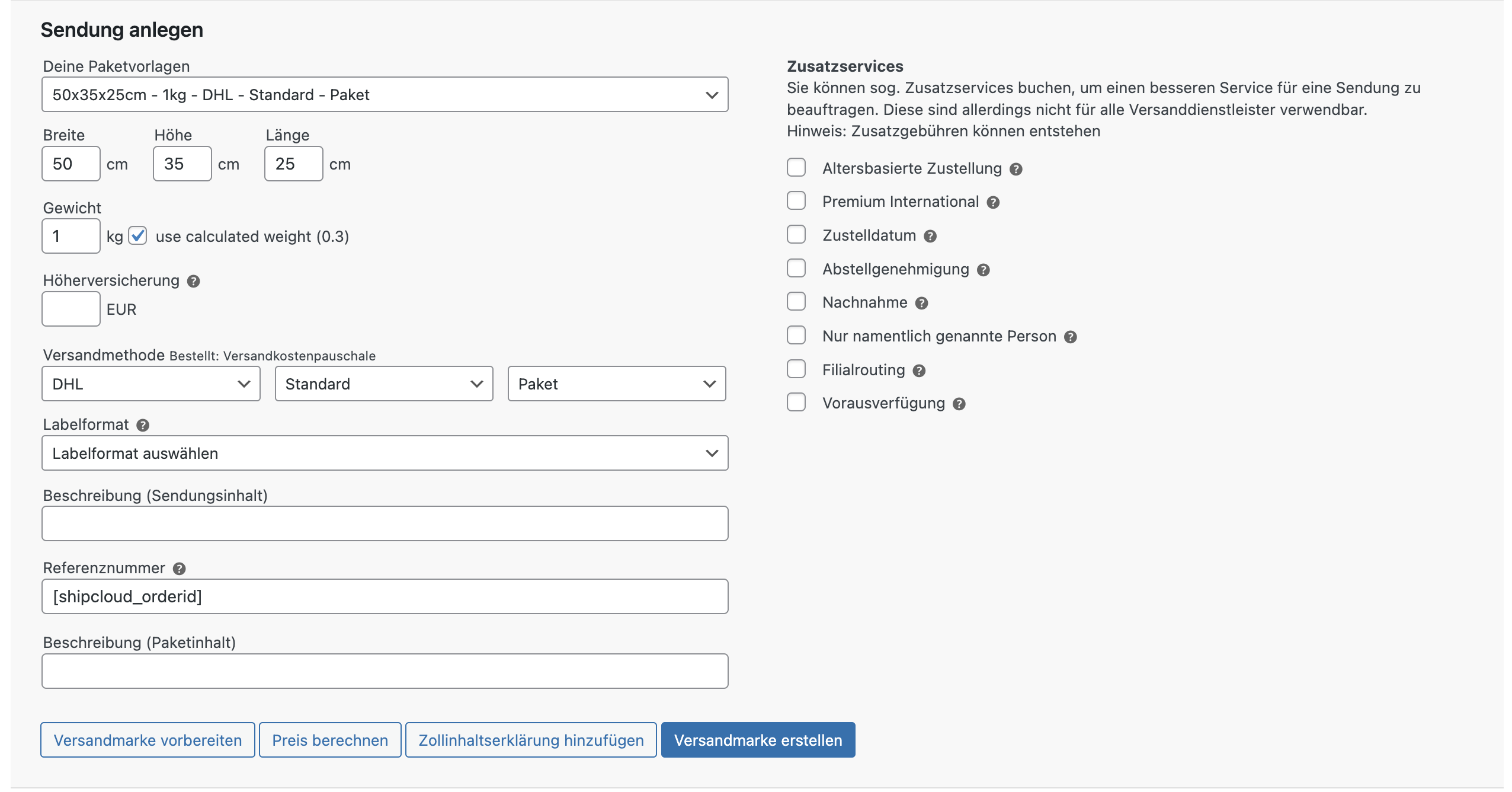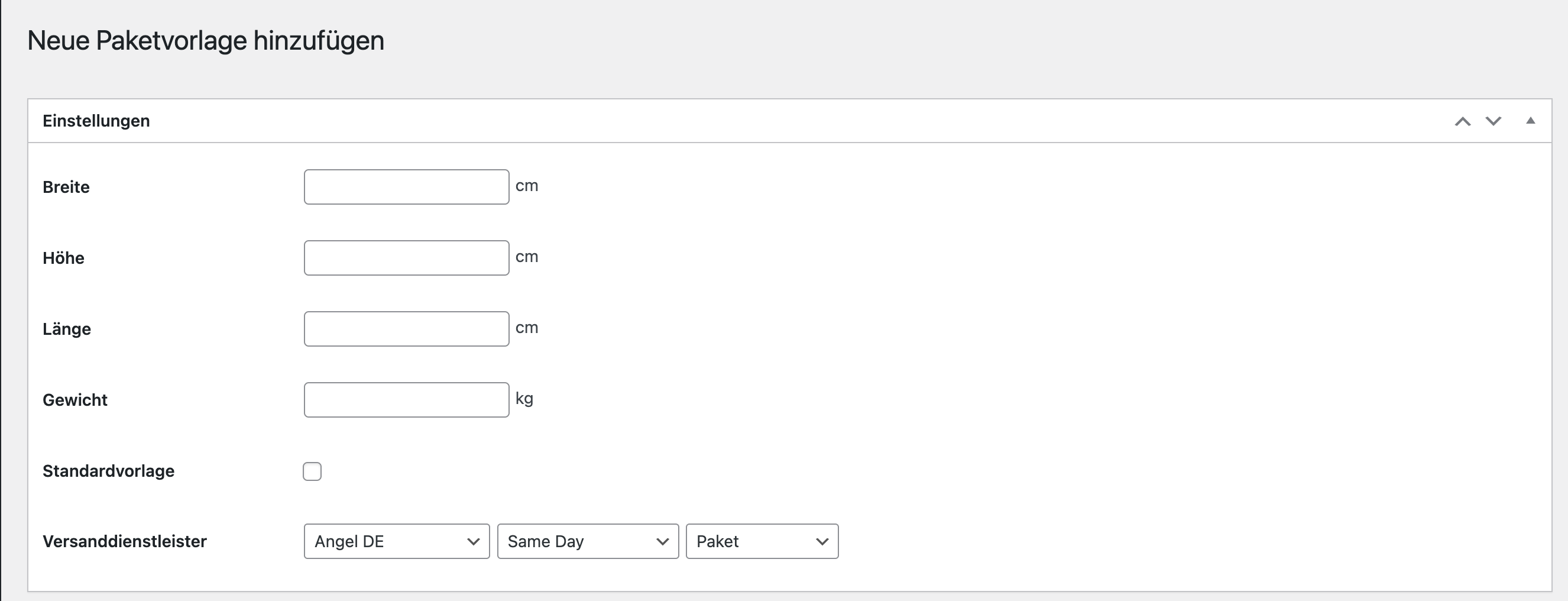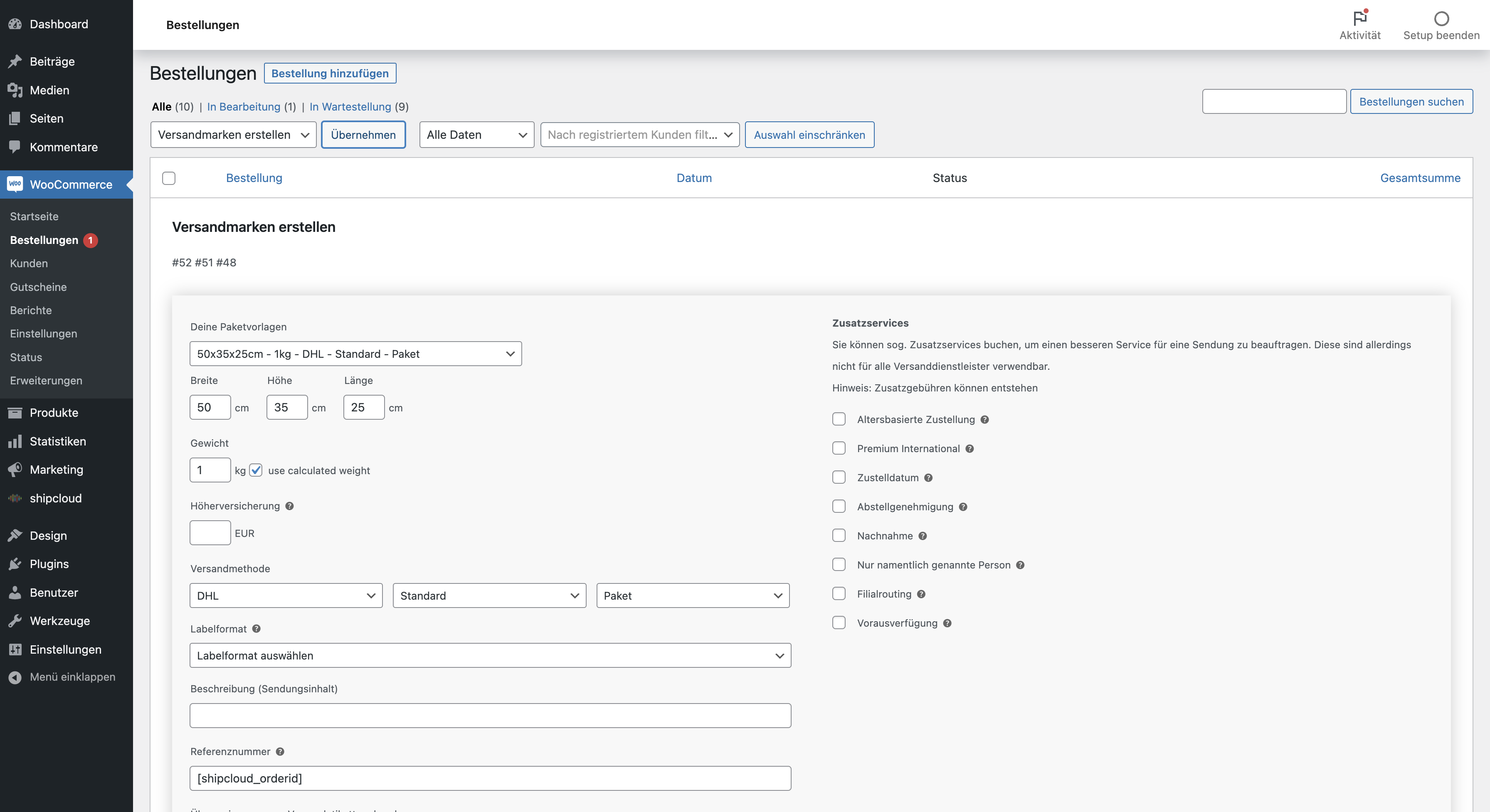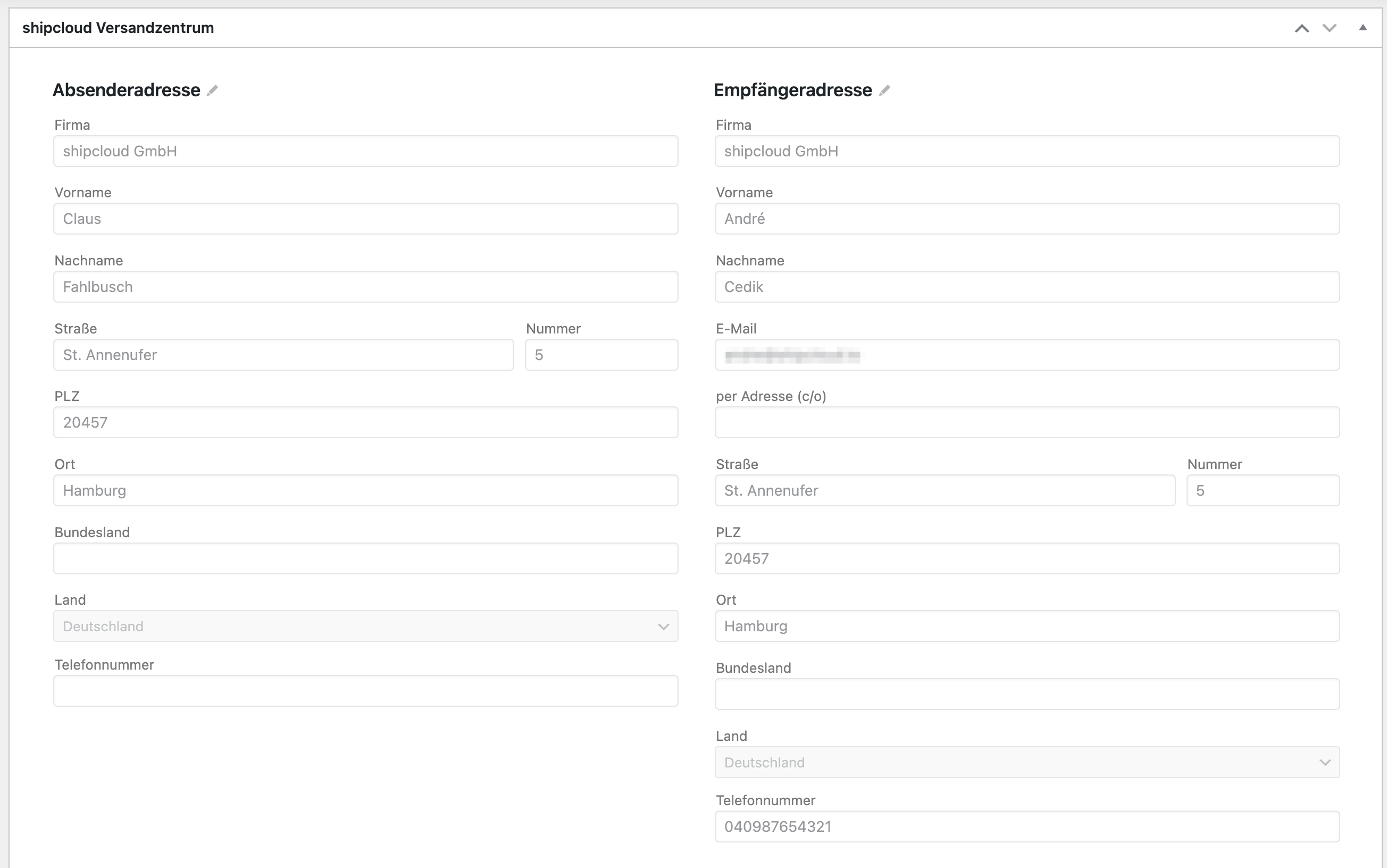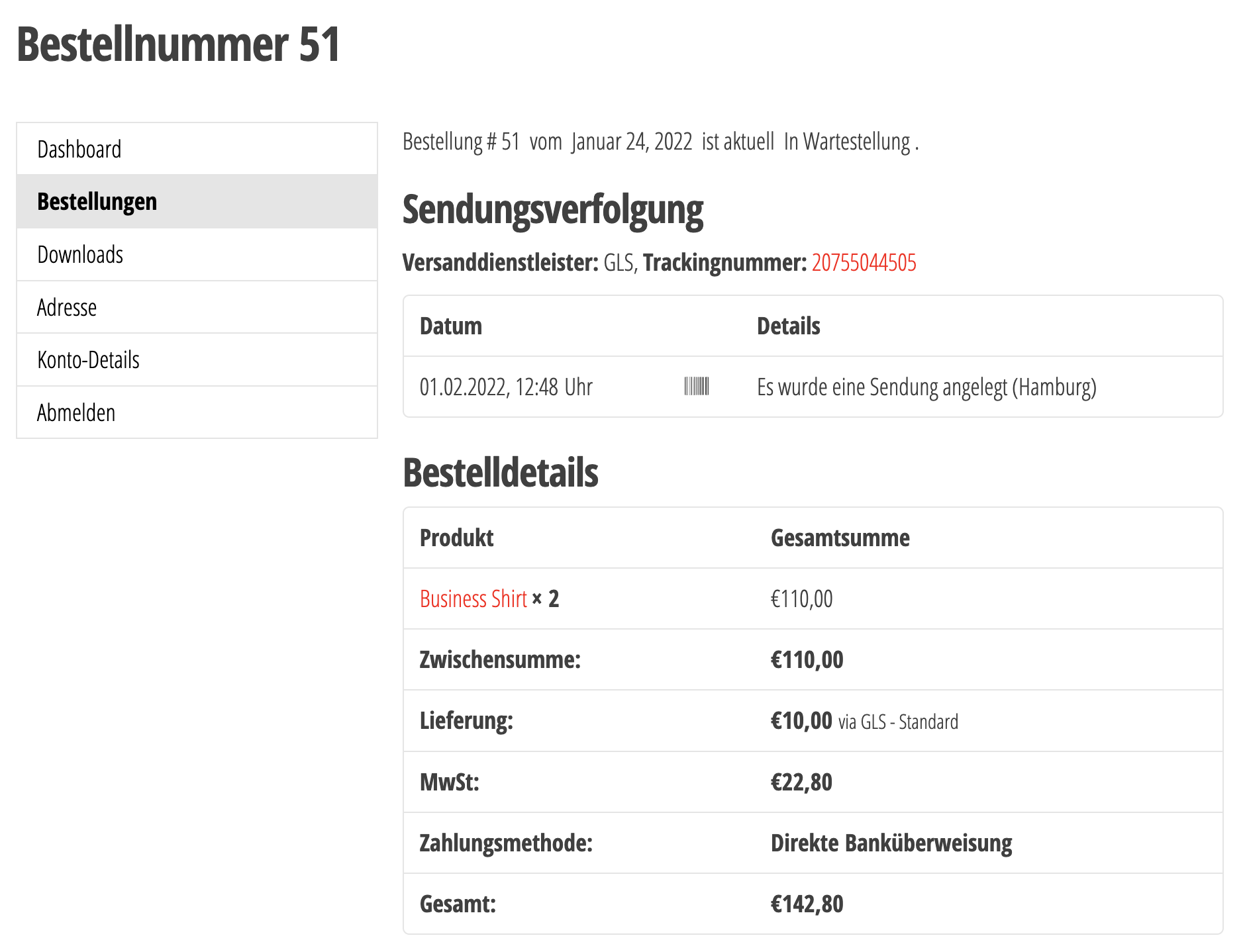shipcloud for WooCommerce
| 开发者 |
mahype
awesome-ug andrecedik screamingdev |
|---|---|
| 更新时间 | 2022年4月25日 02:04 |
| PHP版本: | 7.2.3 及以上 |
| WordPress版本: | 5.7.2 |
详情介绍:
shipcloud is the only shipping service provider you need!
With this plugin you can create shipping labels for all popular carriers in Germany right out of the WooCommerce admin panel. Without the need to copy or upload your order data into another external system (no CSV upload necessary).
The direct connection to shipcloud allows you to print out the shipping label directly. In addition, you get free tracking of your parcels, so that you always have an overview of where your orders are at the moment.
All the benefits shipcloud offers you
- Manage shipping labels from the WooCommerce admin panel - no need to copy data into or work in another tool.
- Save a lot of time when creating shipping labels.
- Choose the carrier(s) that suit you best.
- Let your customers decide right in the checkout, which shipping carrier they’d like to receive their order from.
- Use your own carrier accounts or take advantage of the shipcloud rates from DHL, DPD and UPS.
- Create shipping labels right from a single WooCommerce order or use batch label creation from the orders overview page.
- Tracking page in your own design: shipcloud offers a separate website for each shipment on which your customers can track their shipment. You can customise this website with your own logo and colour scheme.
- Status emails in your own design: Keep your customers up to date by sending status emails for each shipment, which can also be designed in your own style.
- Return portal in the look & feel of your online shop.
- Returns shipping labels can be requested by the retailer or alternatively by the customer.
- Optionally, the customer can choose which carrier to use to return the goods. Using a QR code, the return shipment is also possible without a printer.
- Advance notice
- Bulky items
- Cash on delivery
- Delivery date
- Delivery time
- Drop authorization
- DHL Packstation
- DHL Postfiliale
- DHL Premium International
- DHL Age Verification
- GLS Guaranteed24Service
- GLS FlexDeliveryService
- GO! Delivery note
- Higher insurance
- Saturday delivery
- UPS Adult Signature
- Age Verification
- And many more
- From Austria it is possible to use shipcloud with your own DPD business customer contract and ship from there.
- With your own UPS business customer contract, you can also ship outside the EU with shipcloud.
- You can use the connection to GLS from the following countries: Austria, Belgium, Denmark, Finland, France, Ireland, Luxembourg, Portugal, Spain.
安装:
- Upload the folder
shipcloud-for-woocommerceto the/wp-content/plugins/directory. - Activate the plugin through the 'Plugins' menu in WordPress.
- Register an account with shipcloud.
- Go to the
WooCommerce/Settings/Shippingtab in the WordPress Admin, selectshipcloud, add your API Key and put in the rest of the settings. - Be sure that you have set up the shipment related settings (length, height, width and weight) in your products.
- or if you are using Shipping Classes, add the settings there.
- After setting up, your new orders will have a box called
shipcloud shipping center. - There you can calculate prices for your parcels, create & download labels or view their tracking data.