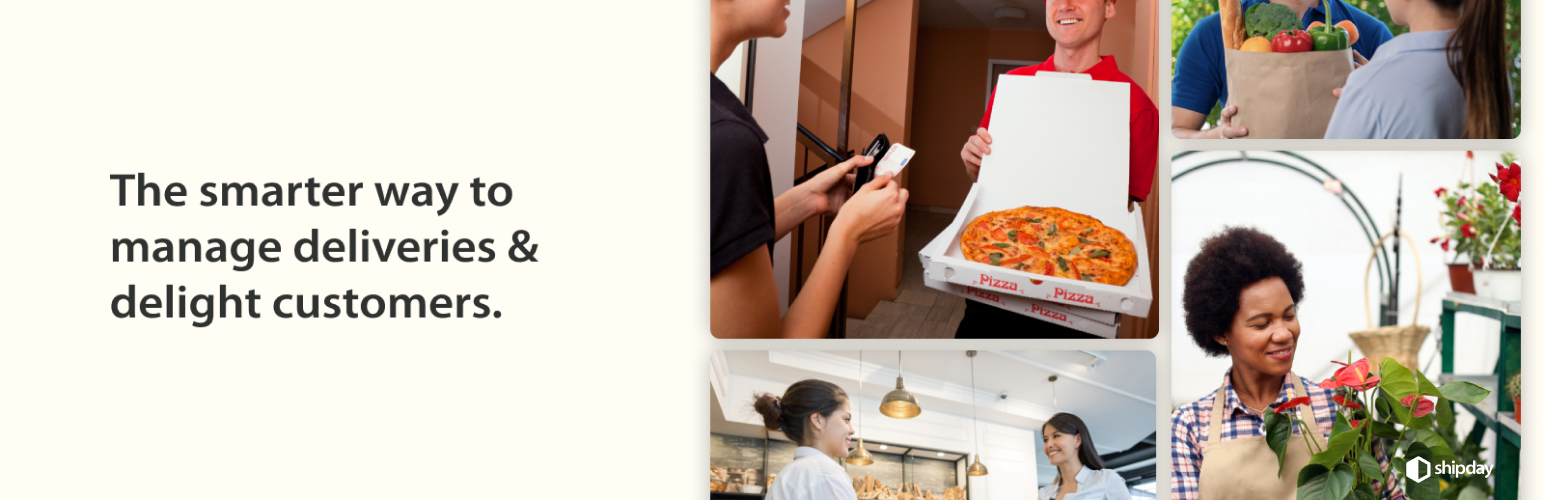
Local Delivery App for WordPress (WooCommerce) by Shipday
| 开发者 |
shipdayinc
shhrrtnvr |
|---|---|
| 更新时间 | 2026年2月16日 22:21 |
| PHP版本: | 7.4 及以上 |
| WordPress版本: | 6.8 |
| 版权: | GPLv2 or later |
标签
local pickup
local delivery
same day delivery
delivery tracking
driver app
route-planning
delivery dispatch
delivery/pickup datetime
下载
0.4.4
1.8.4
1.0.1
2.1.1
1.0.9
0.3.14
0.3.8
0.3.9
0.3.4
0.4.0
1.3.2
1.4.0
0.4.6
0.4.7
0.4.8
0.3.1
0.3.7
1.0.0
1.0.2
1.0.7
0.3.2
0.3.3
0.4.3
1.0.10
1.0.12
1.0.13
1.0.14
1.0.15
1.0.4
1.0.8
1.8.9
0.3.5
0.3.6
1.1.1
1.2.0
1.9.0
1.0.17
1.3.0
1.3.1
0.2.0
0.3.11
0.4.5
1.4.1
1.5.0
1.5.1
1.3.3
1.6
1.7
1.0.16
1.8
0.3.15
0.4.2
1.0.19
1.8.1
1.8.2
1.8.3
1.8.5
1.8.6
2.0.0
0.3.10
0.3.12
0.3.13
0.4.1
1.0.11
1.0.18
1.1.0
1.8.8
1.9.1
2.1.0
详情介绍:
Support fast, efficient, and affordable local deliveries for your WooCommerce store with Shipday. Our intuitive mobile apps and web dashboard make it easy for you to automatically dispatch on-demand or scheduled orders, identify the best delivery route, and track drivers in real time.
You can use your own delivery drivers or leverage a third-party delivery service like DoorDash and Uber (only available in the US)—all from one unified platform. It’s free to start and works anywhere in the world with internet connectivity.
Shipday integrates directly with WooCommerce. When a customer places a delivery order on your WooCommerce store, the order is automatically sent to Shipday for dispatch, route planning, and live delivery tracking. We support both single-vendor stores and multi-vendor marketplaces built with Dokan and WCFM.
Delivery date & time slots on the checkout page
Give your customers full control over when they receive their order.
With Shipday’s datetime configuration, now you can show a delivery date and time slot selector directly on the WooCommerce checkout page. Customers simply pick an available delivery day and time window before placing their order, and their selection is sent to Shipday together with the order details.
As a merchant, you can:
- Configure which days of the week are available for delivery (e.g. weekdays only, or specific days).
- Define flexible time slots (e.g. 10:00 AM – 11:00 AM, 12:00 PM – 03:00 PM, etc.).
- Manage everything through a simple calendar-style UI, without touching code.
- Restaurant delivery
- Prepared meal delivery
- Quick convenience delivery
- Grocery delivery
- 15-minute / rapid grocery delivery
- Pharmacy delivery
- Other food deliveries
- Flower delivery
- Local courier delivery
- And many other local delivery use cases we see every day
- All-in-one dispatch app View incoming orders with pickup and delivery information, automatically or manually dispatch drivers, and see real-time driver locations on a live map.
- Easy driver management with the driver app With the Shipday driver app, drivers receive order notifications instantly, navigate to pickup and drop-off, communicate with customers via text or phone, and capture proof of delivery with photos or signatures.
- Real-time delivery tracking for customers Shipday sends customers a live delivery tracking link via SMS, so they can follow their driver on a map and see up-to-the-minute ETAs—reducing “Where is my order?” calls and improving customer satisfaction.
- Flexible delivery setup Use only your own drivers, only third-party fleets (like DoorDash or Uber in supported regions), or a mix of both—Shipday helps you orchestrate everything from one place.
- Real-time driver tracking and route optimization
- Automated dispatch and delivery scheduling
- Branded live tracking links for customers
- Powerful yet easy-to-use web and mobile apps
安装:
You can install shipday plugin directly from wordpress plugin repository or manually upload to your site. Follow one of the following process.
Wordpress Plugin directory
- In your wordpress admin dashboard, go to plugins and select add new plugins.
- Search for shipday in the search bar and install it.
- Activate the plugin.
- Go to Woocommerce settings tabs and select Shipday plugin tab.
- Enter your API key which is found in your dispatch accounts setting page.
- Confirm settings and you are done.
- Upload
woocommerce-shipdayto the/wp-content/plugins/directory - Activate the plugin through the 'Plugins' menu in WordPress
- Configure the options on the WooCommerce settings shipday tab.See in the screenshot https://prnt.sc/uxkksw
- Done
更新日志:
2.1.1
- Minor fix for language support
- Language support template
- Datetime support in the order checkout