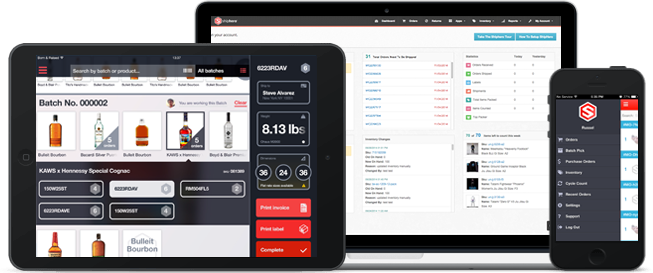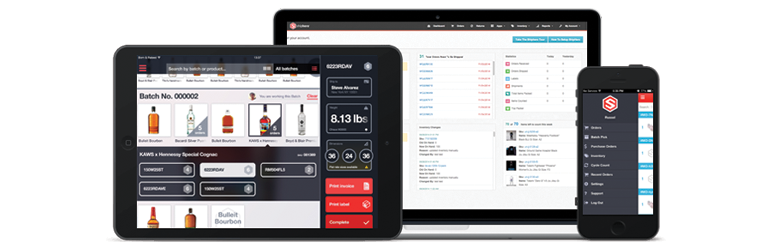
Plugin Name
| 开发者 | Shiphero |
|---|---|
| 更新时间 | 2019年1月17日 22:06 |
| PHP版本: | 3.0.1 及以上 |
| WordPress版本: | 4.4.2 |
| 版权: | GPLv2 or later |
| 版权网址: | 版权信息 |
详情介绍:
Shiphero Plugin allows you to connect your woocommerce store to our Shiphero App. https://app.shiphero.com
When orders are recieved in your woocommerce store, we download the orders into shiphero, allowing you to fulfill them using shiphero on the warehouse floor.
When an order is fulfilled in shiphero we push back order status to woocommerce.
When inventory is updated in Shiphero App, this plugin allows us to return important information to your woocommerce store such as on hand amounts.
Read more about Shiphero App here http://www.shiphero.com
If you have any questions or would like to disconnect your store contact us at support@shiphero.com.
安装:
- Upload the plugin files to the
/wp-content/plugins/shiphero-wpdirectory, or install the plugin through the WordPress plugins screen directly. - Activate the plugin through the 'Plugins' screen in WordPress
- Click on WooCommerce Tab, if its not there install WooCommerce plug-in https://wordpress.org/plugins/woocommerce/.
- Click on Settings Tab under WooCommerce
- Click on API tab
- Click on Keys/Apps
- Click Add Key
- Name it and Set Permissions to Read/Write
- Click Generate API Key
- Login to your Shiphero Account, if you don't have one sign up at https://app.shiphero.com/account/register
- Go to https://app.shiphero.com/dashboard/stores
- Click Add A New Store button and then click WooCommerce
- Copy Consumer Key and Secret into Shiphero Form then Connect
屏幕截图:
常见问题:
Does Shiphero Cost Money?
Yes, our pricing plan can be found here http://www.shiphero.com/pricing/.
更新日志:
1.0
- Inital Release
- Fixed Bug - Order not found error
- Updated order status url