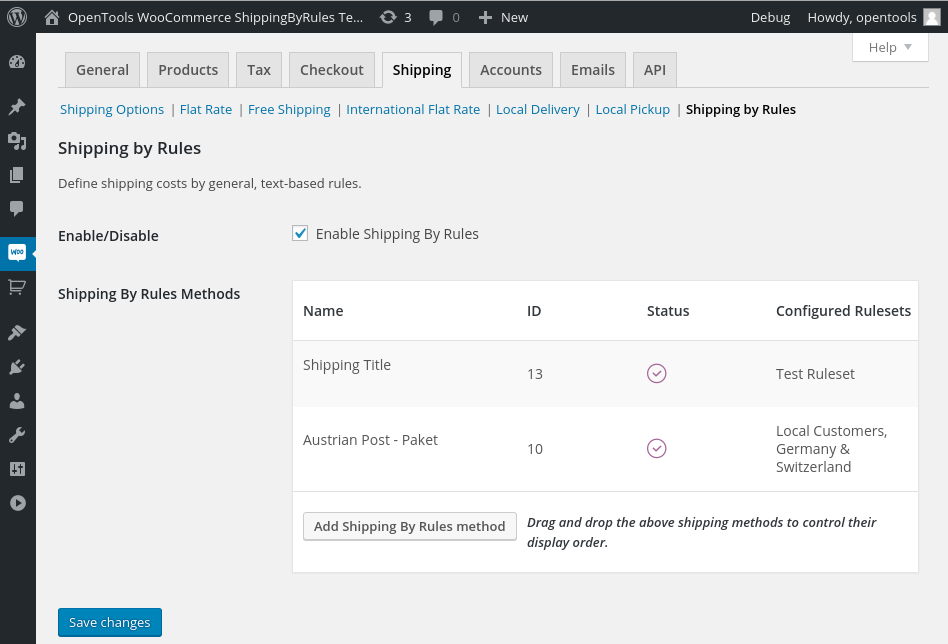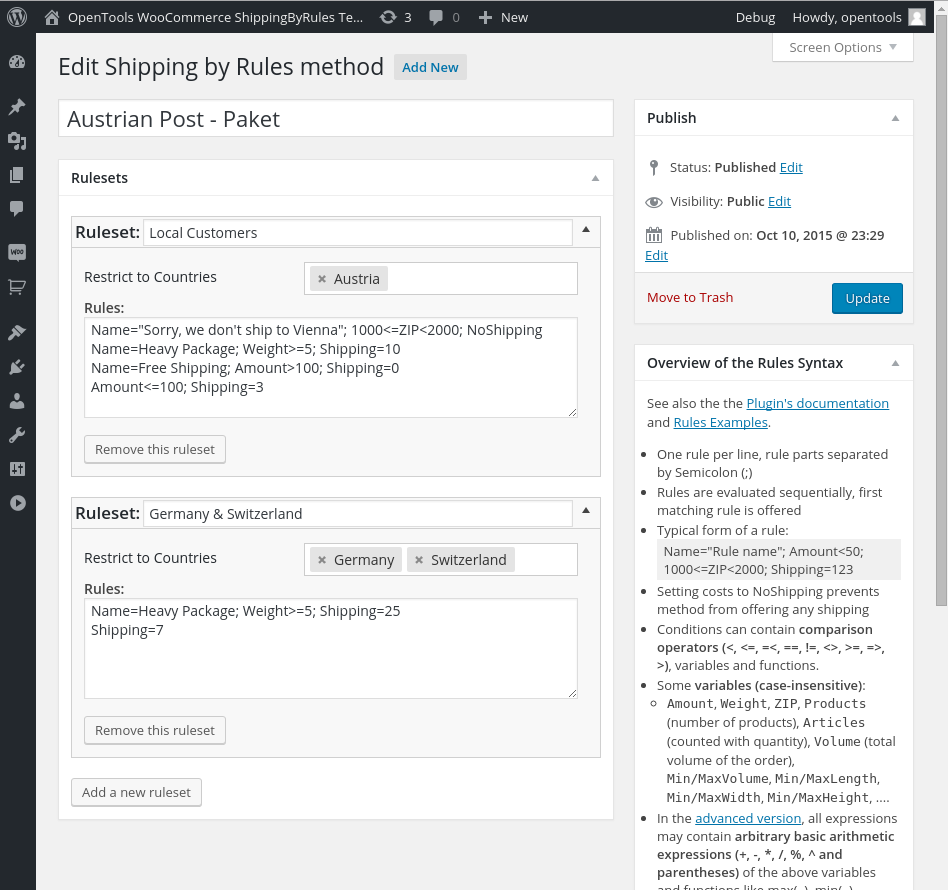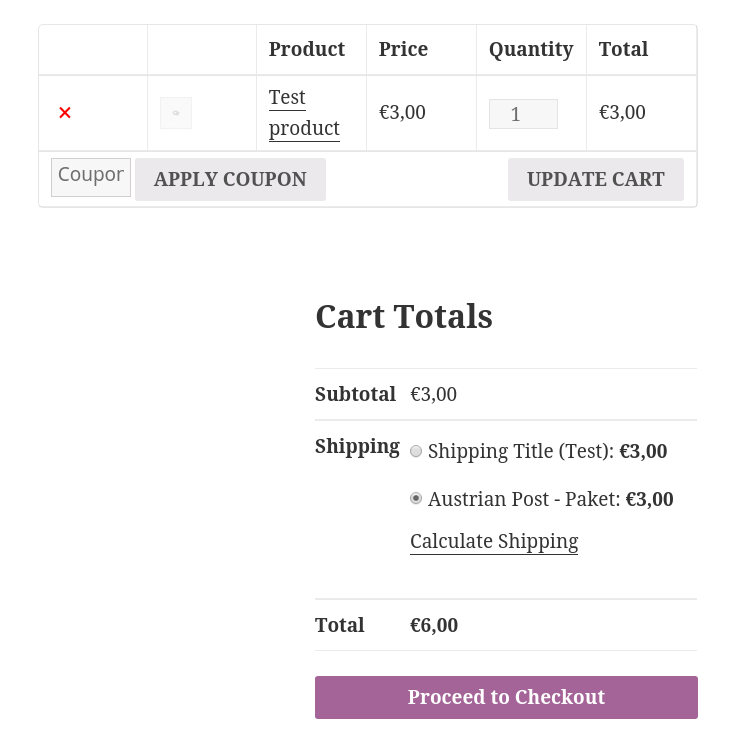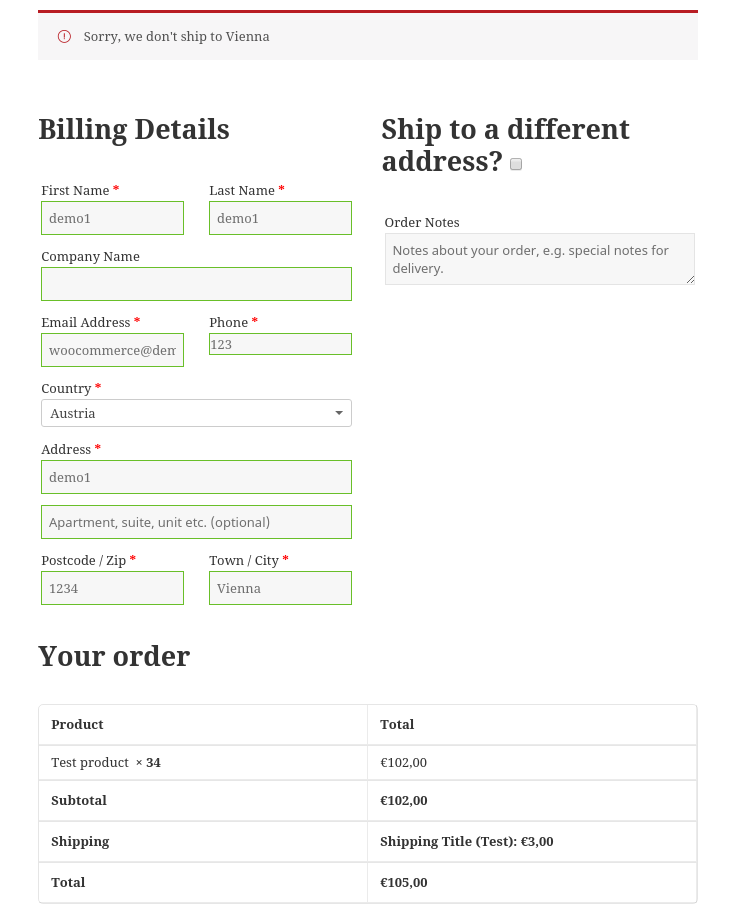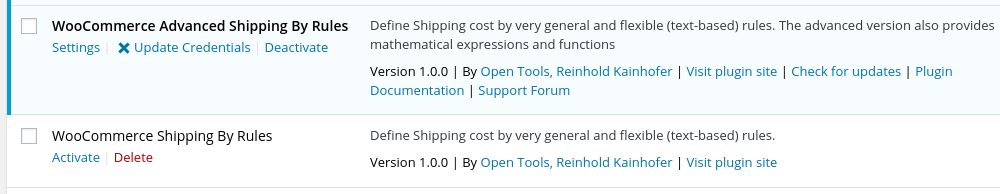Shipping by Rules for WooCommerce
| 开发者 | opentools |
|---|---|
| 更新时间 | 2018年2月25日 06:24 |
| PHP版本: | 4.0 及以上 |
| WordPress版本: | 4.9.4 |
| 版权: | GPLv3 or later |
| 版权网址: | 版权信息 |
详情介绍:
Determine shipping costs according to general conditions (bounds on the order properties). Shipping costs can depend on e.g.:
- Total amount of the order
- Total weight of the order
- Number of articles or different products in the order
- Volume or minimal and maximal extensions of the products
- Postal code of the delivery address (the Advanced version also supports alphanumeric postal codes from the UK, Canana and Netherlands)
- Coupon Code (Advanced version only)
Name=Free Shipping; 100<=Amount; 0 Name=Domestic Small; Articles<5; Amount<100; Shipping=1.50 Name=Domestic Standard; Amount<100; Shipping=3.50
This set of rules describes three shipping costs: Orders of 100€ and more are free, otherwise orders with less than five articles have shipping costs of 1.5€, all others 3.50€.
Limitations and common misconceptions
- The plugin is not designed to calculte shipping costs on a per-product level (e.g. it is not possible that Article A has shipping costs of 3€, Article B 5€ and if you order both you pay 8€ shipping)
- The plugin allows only limited support for category-based shipping. You can only find out if an article from a particular category is in the order, but NOT how many articles from a given category (e.g. it is not possible to have all articles from Category X ship for 3€ and all articles from Category Y ship for 5€)
- The plugin does NOT sum the results of all rules, but uses the FIRST matching rule it finds.
- The plugin does NOT use the lowest result of all rules, but it uses the FIRST matching rule it finds. (In particular, if you want to provide free shipping under certain conditions, you usually need to place the rule for free shipping FIRST rather than last, because the last rule will only be used if none of the other rules matches).
安装:
- To install the plugin, either:
- use WordPress' plugin manager to find it in the WordPress plugin directory and directly install it from the WP plugin manager, or
- use WordPress' plugin manager to upload the plugin's zip file.
- After installation, activate the plugin through the 'Plugins' menu in WordPress
- Go to WooCommerce's shipment configuration page, open the "Shipping by Rules" method and set up a your rule-based methods there
屏幕截图:
常见问题:
Where can I get further rule examples or help?
Please see our support forum at http://open-tools.net/forum/. It might also be a good idea to check the support forum of the Shipping by Rules plugin for VirtueMart. The basic concepts of these plugins are identical, so most solutions for VirtueMart will also work in the WooCommerce shipping plugin.
更新日志:
2.0.6
- Add function evaluate_for_shippingclasses
- Basic support for Dokan Marketplace (vendors lists are properly filled)
- Compatibility with WC vendors in combination with product variations
- Fix PHP warnings
- Fix warning when products have no length/width/height assigned (use 0 as default)
- Fix tiny incompatibility with PHP 7
- Support for WooCommerce Product Vendors >=2.0
- Support UK postcodes if second part is left out by the user altogether
- No changes (installation package was missing files, so a version increase was required)
- Transition to WooCommerce's Shipping Zones. Existing methods (not using zones) are preserved and legacy mode is enabled.
- Update for full compatibility with WooCommerce 3.0
- Fix non-latin category SLUGs
- Fix issues with UK_* variables when no address is entered yet
- Add debug messages to the update system (disabled by default)
- Add message functionality (Error=..., Warning=..., Message=... rule parts)
- Add variables username, first_name, last_name, email
- Add list variable userroles (advanced version only)
- Fix issue with debug_variables
- Fix incompatibility with Cash on Delivery (returned id should be prefixed with the method ID)
- Fix opentools_shipping_by_rules_get_cart_values filter using indefined argument
- Fix update credentials input
- Fix PHP error when both versions of the plugin are enabled
- Fix fatal error: Call to a member function isNoShipping() on a non-object...
- Fix warning about function signature mismatch
- Fix Coupons variable not being available (advanced version)
- Fix for warning when a rule contained only spaces
- Add support for "WC Vendors" and for "WooThemes Product Vendors" (new variable "Vendors", new function "evaluate_for_vendors")
- Fix for PHP 5.3
- Fix for evaluate_for_XXX functions (advanced version)
- Add time variables, Quantity/MaxQuantity/MinQuantity
- Initial release