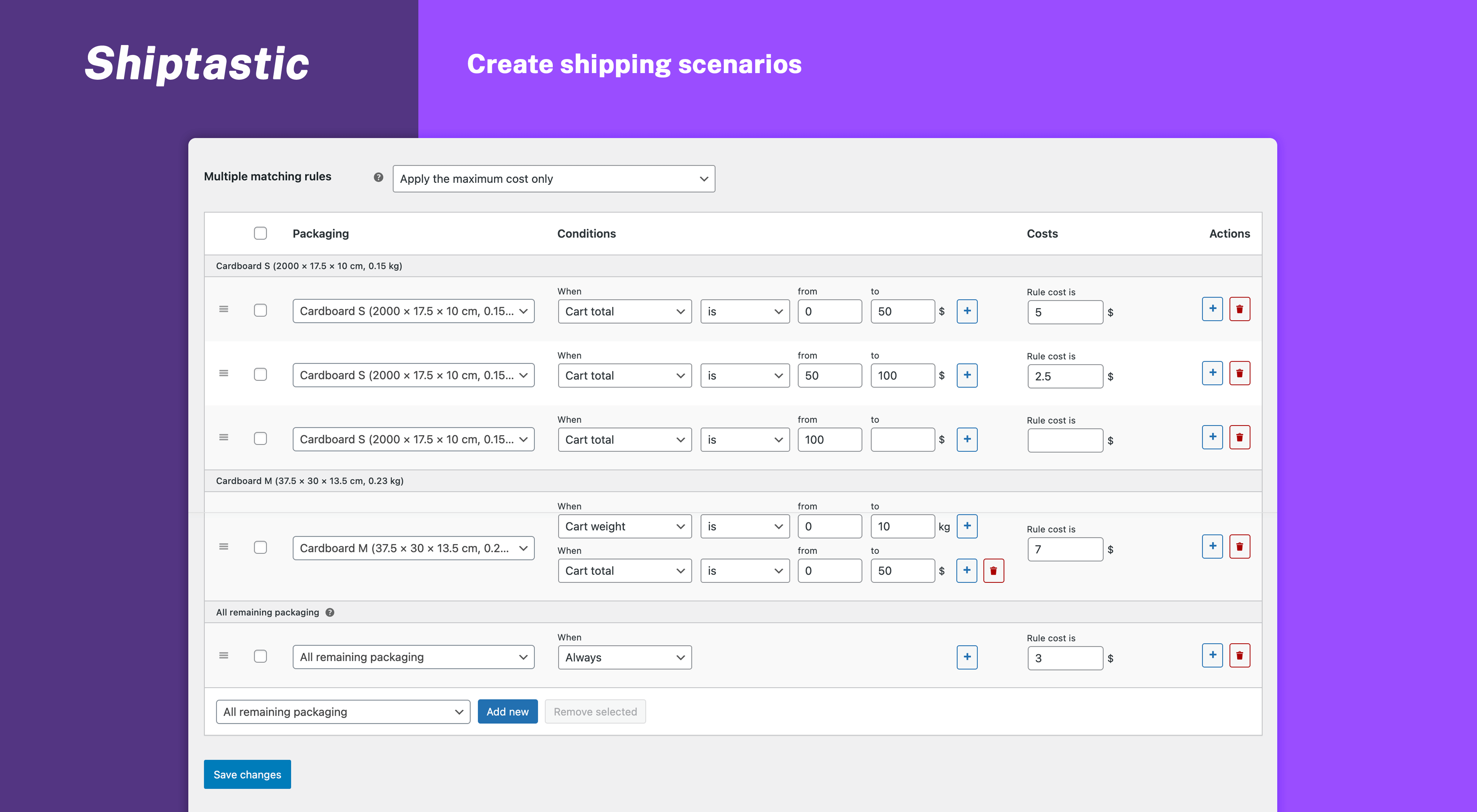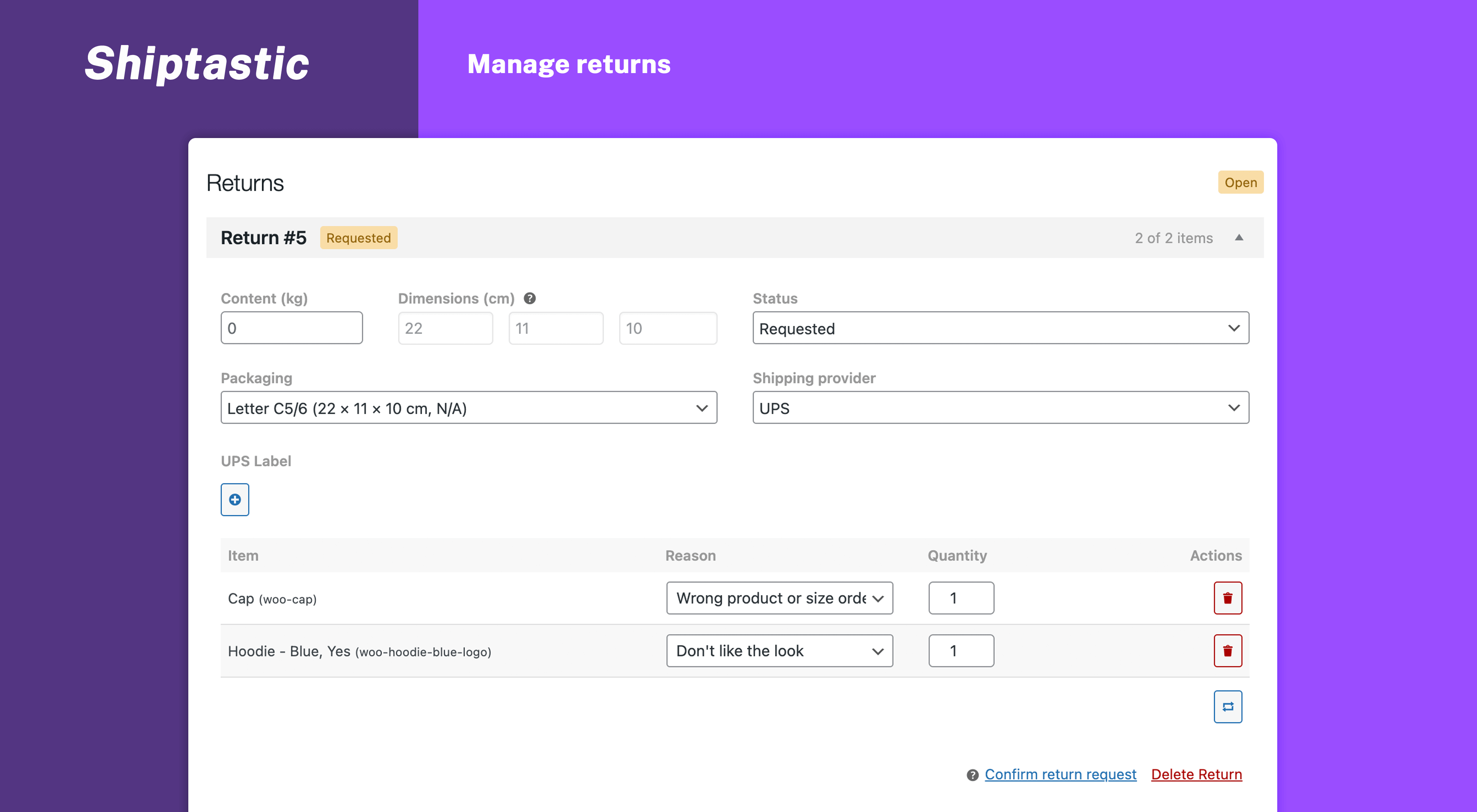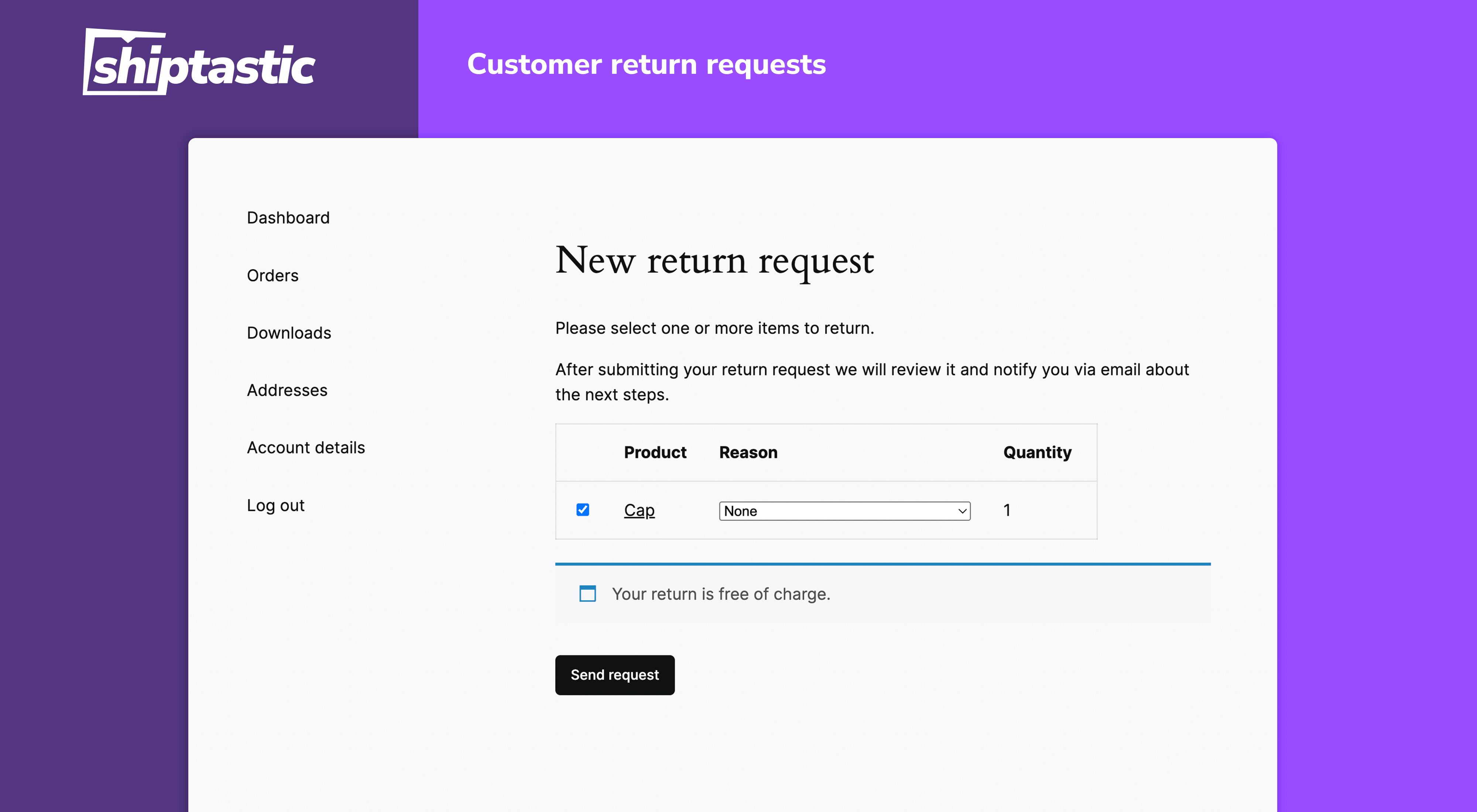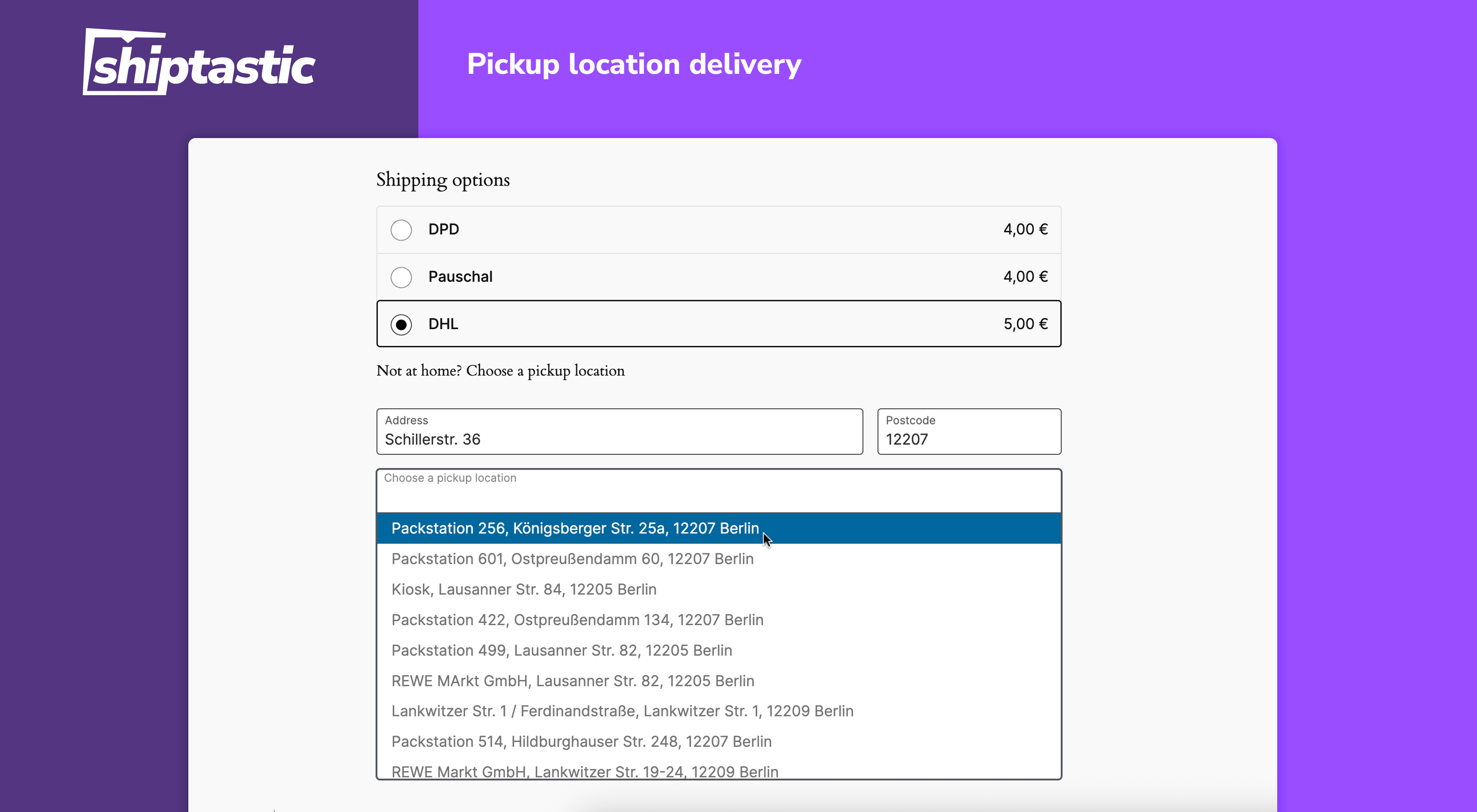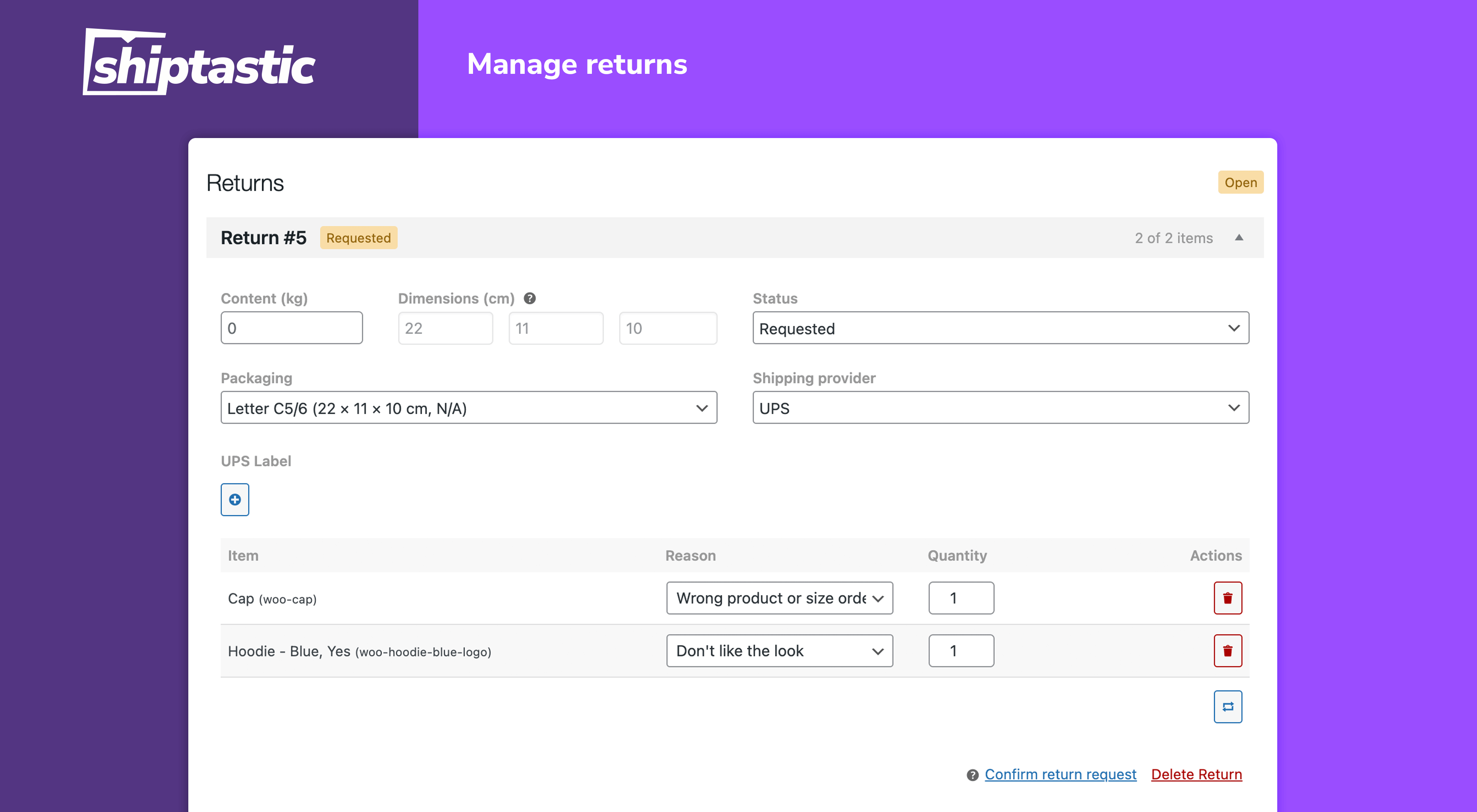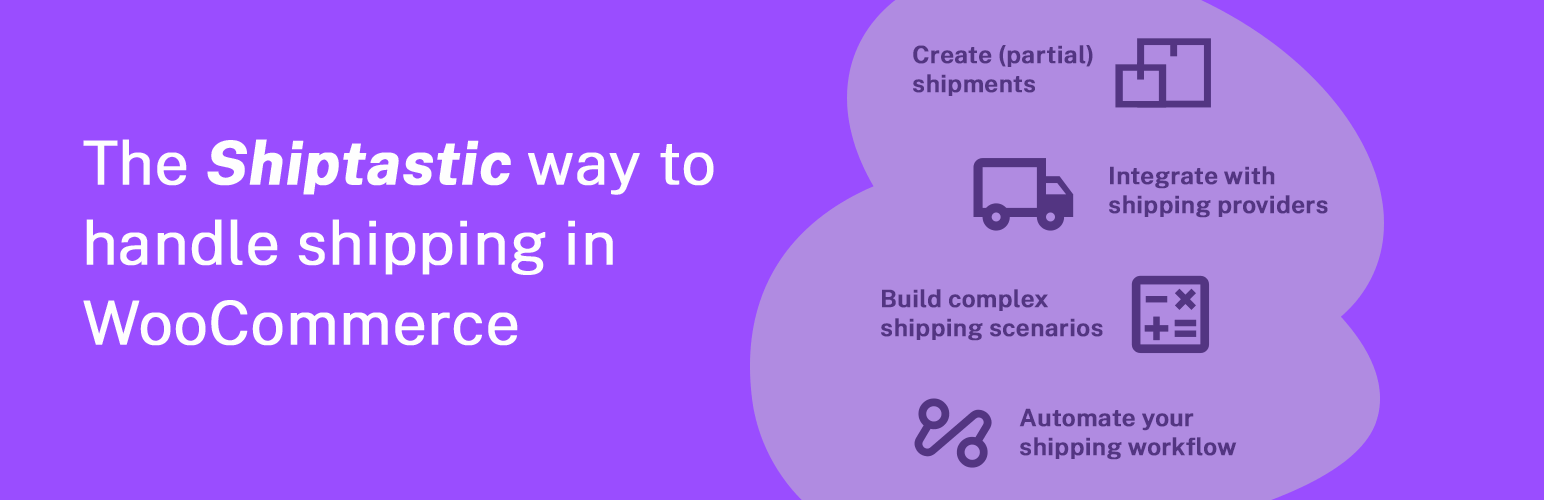
Shiptastic for WooCommerce
| 开发者 |
vendidero
vdwoocommercesupport |
|---|---|
| 更新时间 | 2026年1月5日 18:14 |
| PHP版本: | 5.6 及以上 |
| WordPress版本: | 6.9 |
| 版权: | GPLv3 |
| 版权网址: | 版权信息 |
详情介绍:
Shiptastic for WooCommerce is your all-in-one shipping and fulfillment solution for WooCommerce covering (partial) shipments, return management & much more.
- Shipments - Create (partial) shipments for orders - either automatically or by hand.
- Returns - Allow your customers to submit return requests for orders. Review and process requests from within your admin panel.
- Packaging - Store your packaging options to allow Shiptastic to pack your customer's cart/order based on your available options.
- Shipping Rules - Create complex shipping scenarios and calculate shipping costs based on your packaging options.
- Shipping Service Providers - Either use one of our available provider integrations or manually add you shipping service provider.
安装:
Minimal Requirements
- WordPress 4.9 or newer
- WooCommerce 3.9 (newest version recommended)
- PHP Version 5.6 or newer
屏幕截图:
常见问题:
Where can I find the docs?
Find the docs on our website.
How to accept return requests from guests?
Make sure that you've created a page with the [shiptastic_return_request_form] shortcode. This shortcode will provide customers (guests, registered customers) with a form to submit a return requests to an order applicable. Also make sure that the shipping service provider linked to the order/shipment has the return options enabled.
更新日志:
4.8.6
- Improvement: Do not fire order shipped actions when order is in bad state, e.g. failed, cancelled
- Fix: Bundle weight calculation for assembled bundles
- Fix: Order status UI update when saving shipments
- Improvement: Woo 10.4 wc_enqueue_js replacement
- Fix: Fallback compatibility for wp_is_valid_utf8
- Improvement: Store alternate billing address in shipment
- Improvement: Use billing address as default return shipper address
- Improvement: WooCommerce Shipment Tracking compatibility
- Fix: Default shipping provider list + tracking url
- Improvement: Add optional shipping weight
- Improvement: Add US customs MID-code
- Improvement: Add bridging to Woo bundled shipping provider list to improve defaults
- Fix: Address splitter edge cases
- Fix: Pickup location select for existing customers
- Fix: Reset shipper return address in case not used
- Improvement: WPML (Email) compatibility
- Improvement: Do not remove local pickup for separately shipped products
- Improvement: Extend shipment data schema to allow manually supplying tracking URL, instructions and provider title
- Improvement: Parse Sendcloud order notes and update shipment(s)
- Improvement: Persist the order return status just like the shipping status
- Fix: Fallback to default shipping provider for orders
- New: Support return costs
- New: Create refunds based on returns
- New: Support multiple shipping packages (cart, checkout)
- New: Allow certain products to be shipped separately via a certain provider
- Improvement: Prevent multiple validation events from triggering while saving the order
- Improvement: Heuristic to determine whether house number is stored in address_2
- Improvement: Encode API body args by converting HTML special chars to utf-8 first
- Fix: Bundle container weight
- New: Setup wizard
- Improvement: Default shipping service provider handling
- Fix: Remote status tracking
- Fix: Standalone translation
- Fix: Shipment tracking URL in admin view
- Fix: Status transitions for ready-for-shipping status
- Improvement: Add tracking link for latest shipment to my account order table
- Fix: Prevent infinite loops when triggering order shipping status events
- Fix: Block-based checkout pickup location customer number
- New: Support remote tracking for shipments
- New: Introduce new shipment status ready-for-shipping
- Improvement: Persist the order shipping status to improve performance and reliability
- New: Allow choosing single-use only option for packaging in shipping rules
- New: Allow disabling shipping method based on other shipping provider availability
- Improvement: Backend performance in shipping settings context
- Fix: Bundles error when order item product is not found
- Improvement: Woo 9.9 support
- Fix: Do not pass retry parameter in body args to prevent API error messages
- Fix: Boxpacker expects the max weight to include empty packaging weight
- New: Shipping rule condition to target subtotals before discount
- Improvement: Assembled Bundles compatibility
- Improvement: Pickup location modal fallback for themes/pagebuilders that do not fire Woo hooks
- Improvement: Support WC E-Mail previews
- Improvement: Pass shipping provider to pickup location code
- Improvement: Recalculate weight/dimensions in case return units differ from shipment
- Fix: Check if provider supports pickup locations before querying
- Improvement: Indicate UPS shipping service provider integration availability
- Fix: Woo backwards compatibility
- Fix: Make sure that package shipping classes are unique
- Improvement: Allow sorting main shipments meta box via drag & drop
- Improvement: Prevent errors when deserializing shipping method data
- Improvement: Allow overriding pickup location replacement fields with empty values
- Improvement: Bump template versions
- Improvement: Do only register shipping methods for enabled providers
- Improvement: Added new filters to allow adjusting default label services
- Fix: Prevent pickup location error in case of empty cache and missing address data
- Improvement: Cache pickup location data instead of objects
- Fix: Table per page option
- Fix: Potential infinite loop when using with WPML
- Fix: Prevent empty location codes
- Initial version release