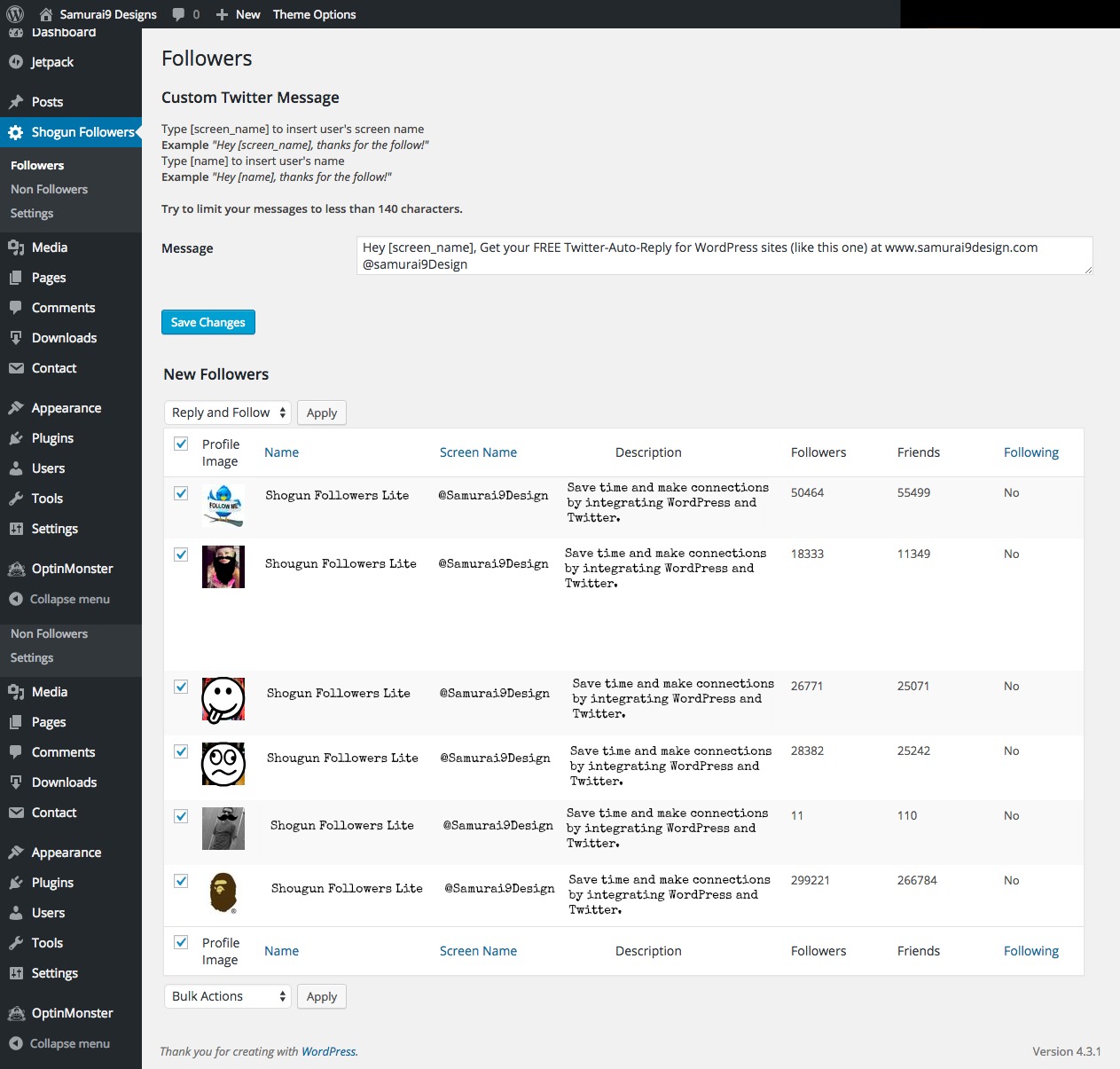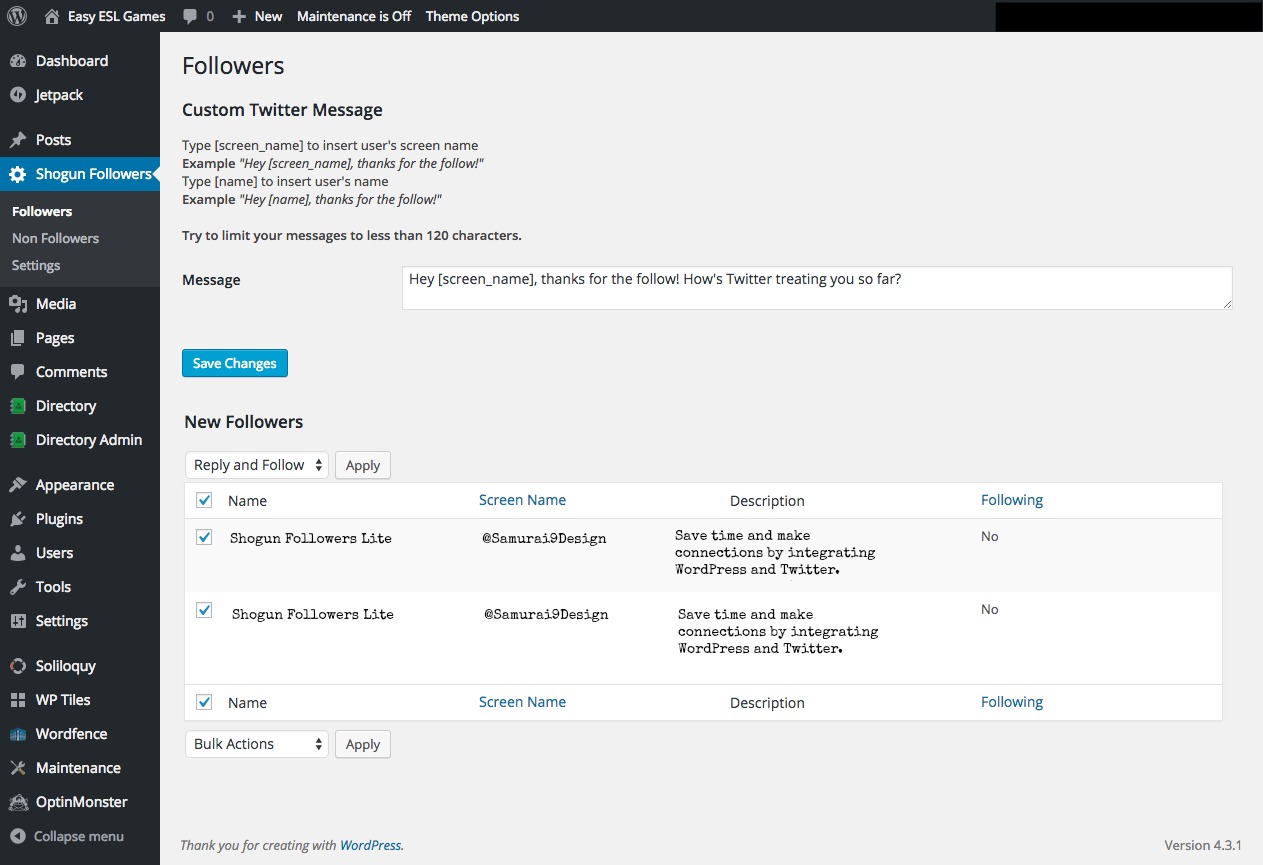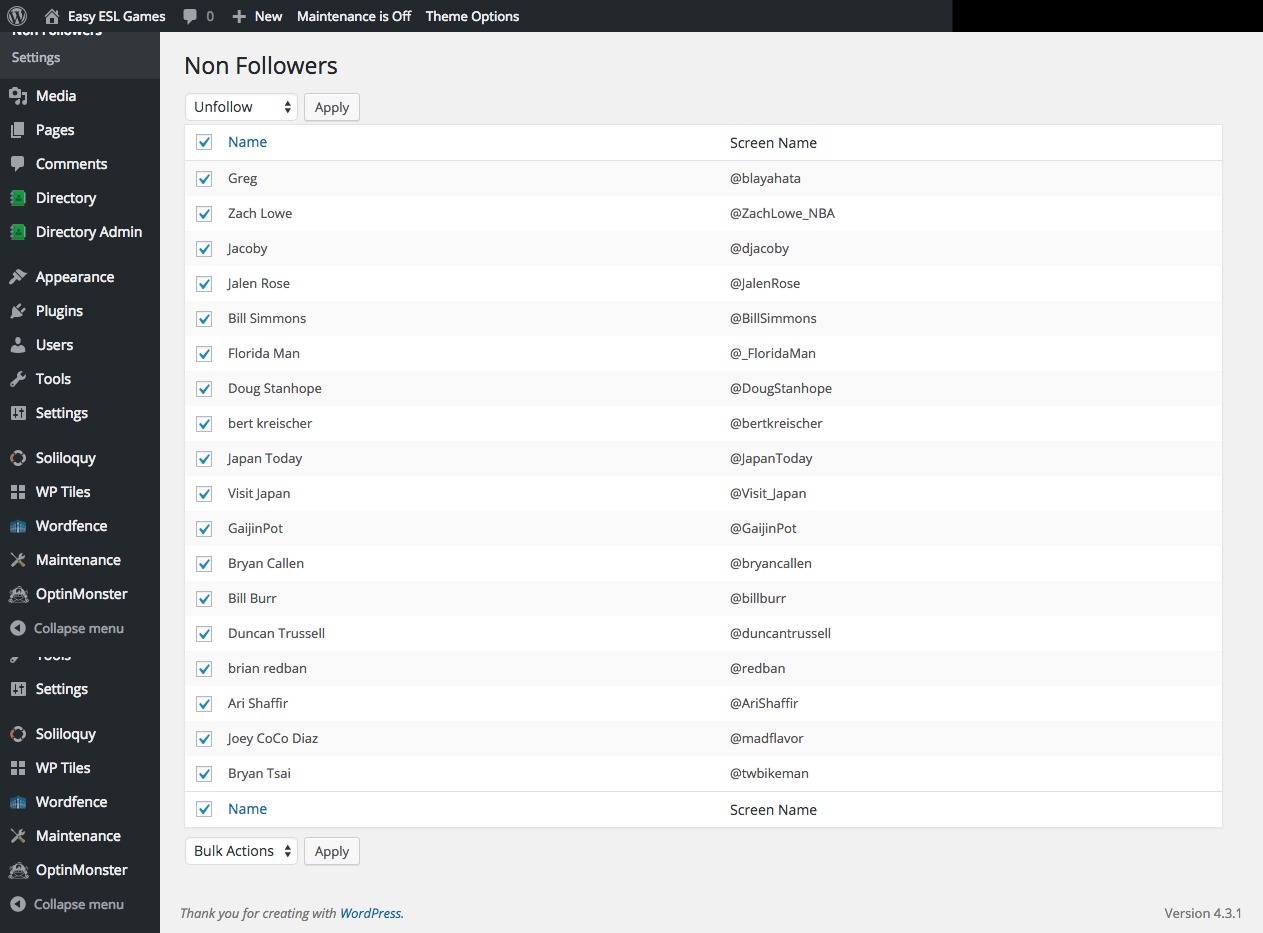Shogun Followers by Samurai9Design.com
| 开发者 | samurai9design |
|---|---|
| 更新时间 | 2015年11月14日 11:00 |
| 捐献地址: | 去捐款 |
| PHP版本: | 4.1.1 及以上 |
| WordPress版本: | 4.3 |
| 版权: | GPLv2 or later |
| 版权网址: | 版权信息 |
详情介绍:
安装:
- Name = This must be a unique name that has not been registered by some other user, e.g. your Website's name.
- Description (copy & paste ) = Shogun Followers lets users send customizable welcome messages to all new followers through the owners WordPress account.
- Website = Your WordPress website.
- Leave the “Call Back URL” field empty.
屏幕截图:
常见问题:
How do I send my customized message to new Twitter followers?
Sending messages to new Twitter followers is simple. Simply go into your WordPress site's Dashboard and find the Shogun Followers icon on the left side menu. When you hover over the Shogun Followers heading 3 drop down menus will be revealed: Followers, Non Followers and Settings. Click “Followers”. On the Followers screen, enter the custom message you'd like to send to your new followers and then go through the lists of new followers selecting which ones you'd like to message. Next Select bulk actions and hit send. For information about how to maximize the effectiveness of your auto-replies please click how to manage your twitter followers.
Why do I need to authorize my phone number with Twitter to install this plugin?
Twitter requires a phone number that can be linked to a specific account in order for you to create an app. Once provided, Twitter will send you an authentication code that let's you access Twitter. This process works to insure all users are real people and not bots which could skew Twitter usage and results.
How do I remove the @Samurai9Design branding in my auto-responses?
The current version of Shogun Followers is our free version. If you'd like to remove the @Samurai9Design branding please contact us. We will make arrangements to send you our premium version of Shogun Followers immediately.
When will the premium version of Shogun Followers be available?
The premium version of Shogun Followers is scheduled to be released December 1, 2015.
Can I send mass messages to all of my Twitter followers with Shogun Followers?
The current version of Shogun Followers does not allow you send mass Direct Messages (DMs) to all of your Twitter Followers. Shogun Followers has been designed to help you spark conversation with NEW FOLLOWERS. In addition, Twitter has strict policies in place that prohibit spamming practices.
更新日志:
- Enhancement: General: Added account details in the header
- Enhancement: General: Added number of days since last tweet to users.
- Enhancement: General: Added number of days since last tweet to users activity bar.
- Enhancement: General: Removed "Lite" from banner
- Enhancement: General: Added profile images to users.
- Enhancement: General: Increase character limit for direct messages.
- Bug Fix: General: Custom Message field was not appearing.
- Enhancement: General: Renamed classes and files to help prevent class name conflicts with other plugins.