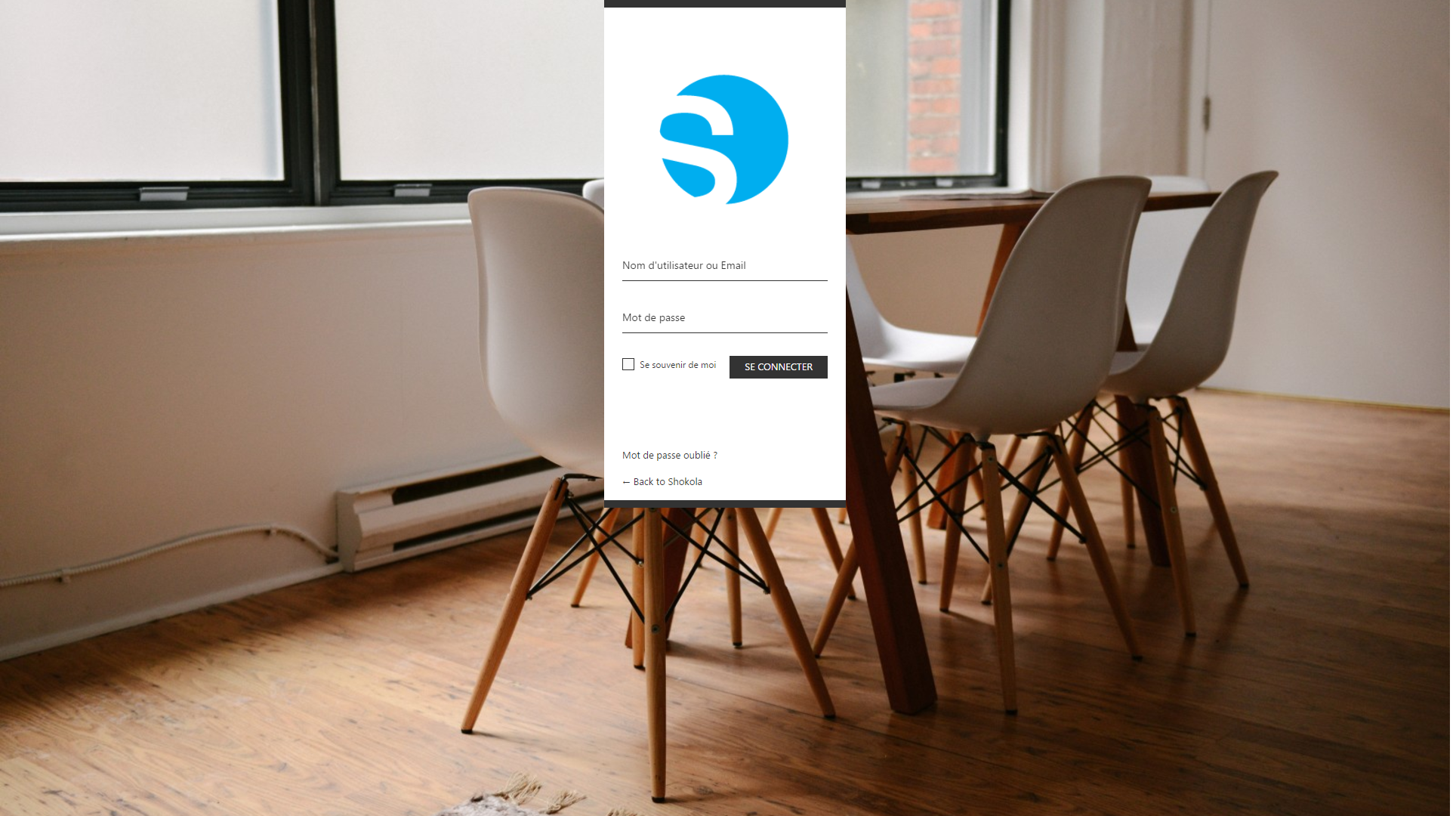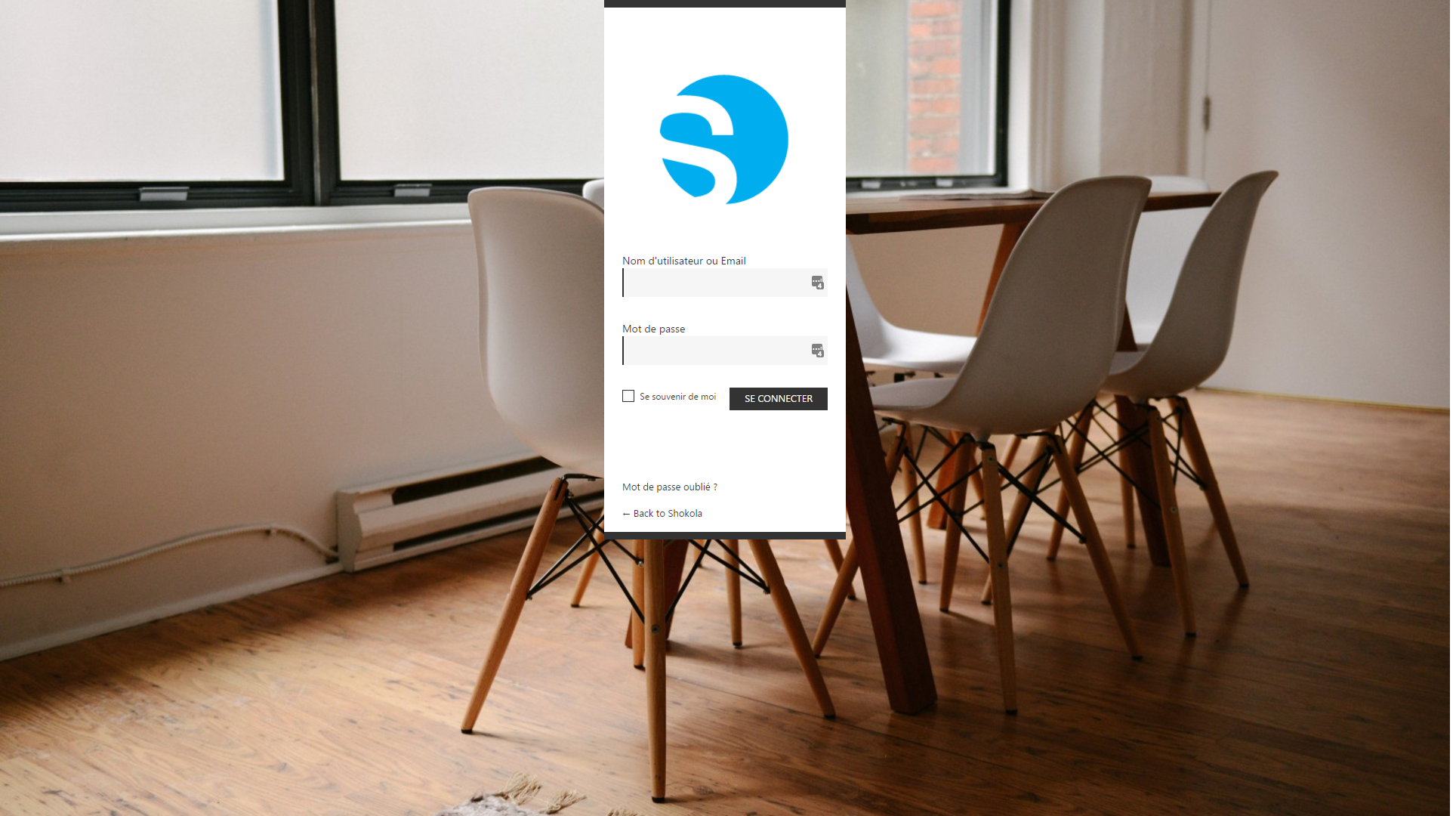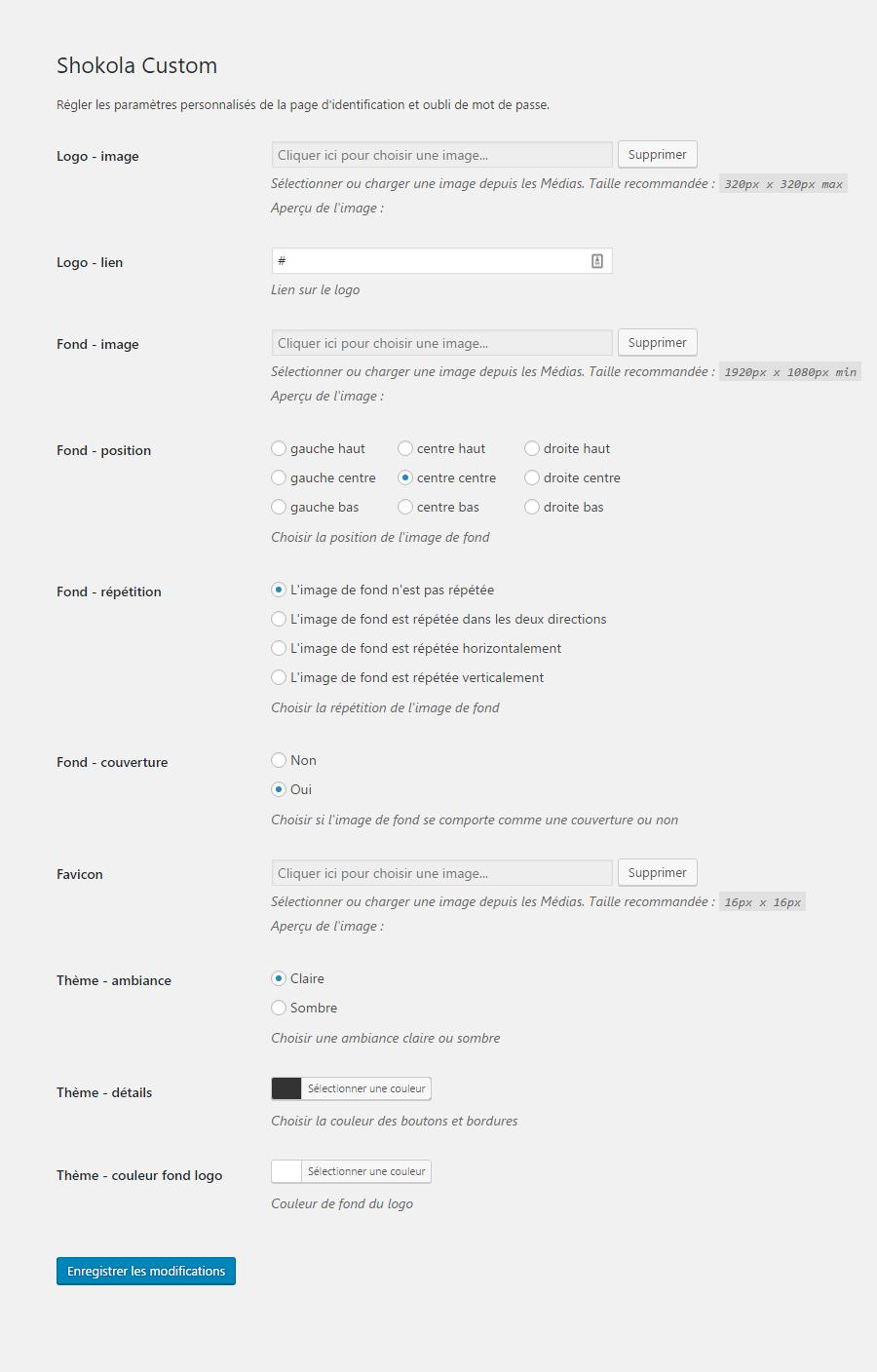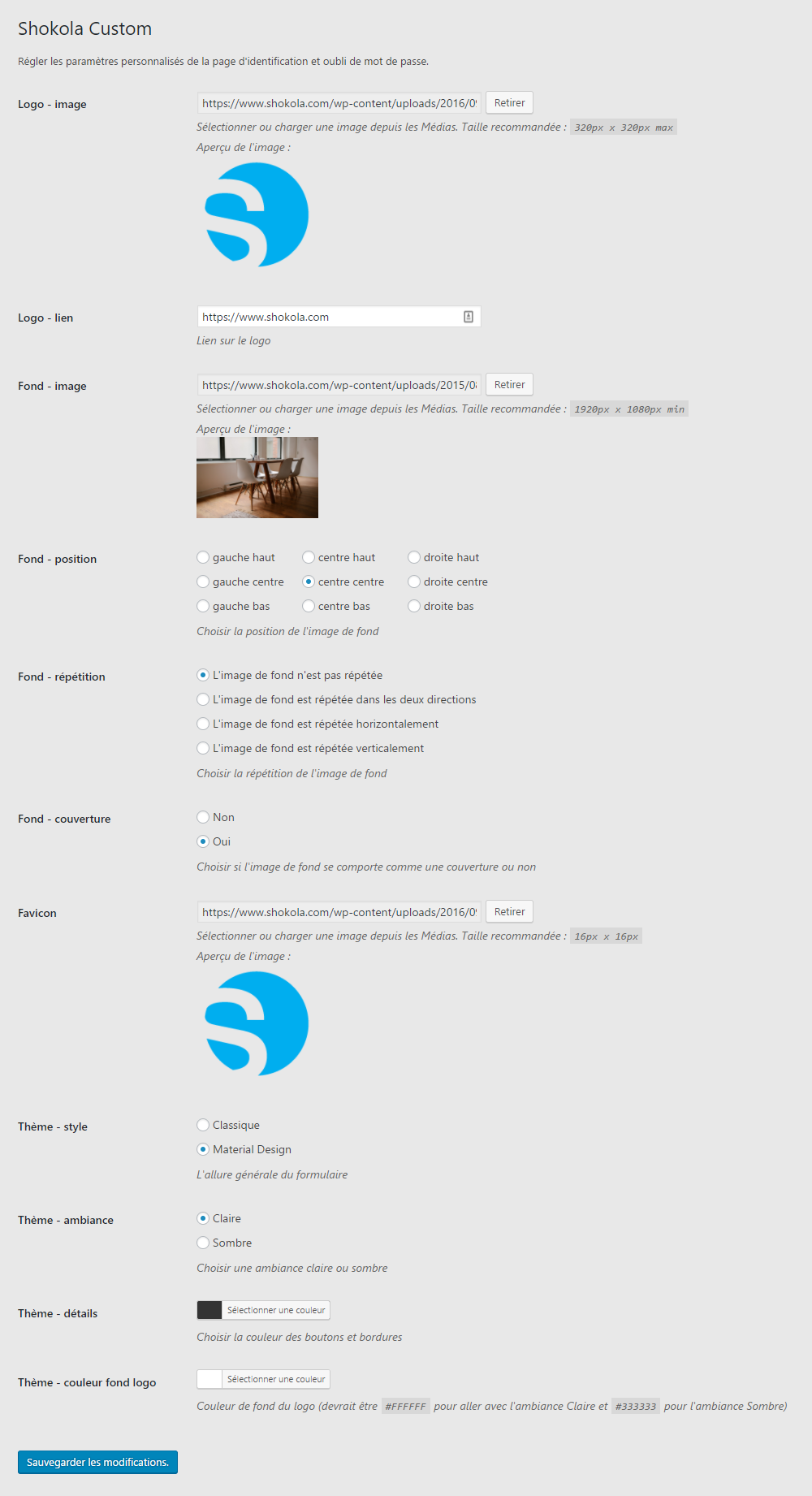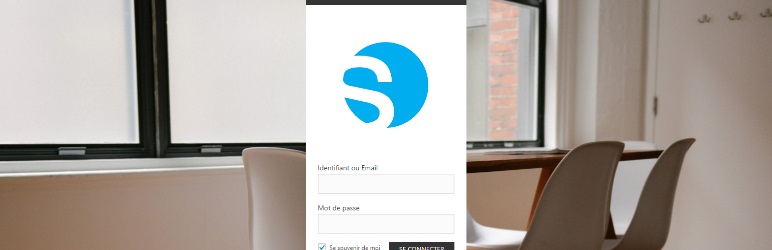
Shokola Custom and White Label
| 开发者 | shokola |
|---|---|
| 更新时间 | 2018年3月8日 17:47 |
| PHP版本: | 3.1.2 及以上 |
| WordPress版本: | 4.9.4 |
| 版权: | GPL2 |
| 版权网址: | 版权信息 |
详情介绍:
Customize the login page with following settings :
- Image logo
- Link on the logo
- Background image
- Background position, repetition and cover parameter
- Favicon image
- Classic or Material style
- Light or Dark ambience
- Buttons and borders color
- Logo background color
- Removes WordPress logo and version in the back-office
- Removes WordPress welcome widget and WordPress News Widget on the back-office dashboard
- Automatically check 'Remember me' on the login page
- Removes 'Proudly powered by WordPress' on the login page (mouse hovering on the logo)
安装:
From your WordPress dashboard
- Go to 'Plugins > Add New'
- Search for
Shokola Custom and WhiteLabel - Activate Shokola Custom and WhiteLabel from your Plugins page.
- Configure the plugin by going to the
Shokola Custommenu that appears in your settings menu
- Download Shokola Custom and WhiteLabel.
- Upload the
shokola-custom-whitelabeldirectory to your '/wp-content/plugins/' directory, using your favorite method (ftp, sftp, scp, etc...) - Activate Shokola Custom and WhiteLabel from your Plugins page.
- Configure the plugin by going to the
Shokola Custommenu that appears in your settings menu
屏幕截图:
更新日志:
1.2.5
Release Date: March 08th, 2018
- Compatibility check with WordPress 4.9.4
- Code formatting
- Compatibility check with WordPress 4.8
- Fix a php notice
- New screenshots
- New theme style
- Automatic button text color depending on button background color
- Translations
- New screenshots
- Clean CSS
- Add media filter is now only images
- Compatibility check
- Dashboard WP widget hiding
- Fix img src 404 on init
- New screenshots
- Add image preview
- Set WP version visible for admin users
- Backward compatibility check
- CSS adjustments
- Compatibility check
- Typo and correct PHP Warning
- Add redirect to settings page after activation
- Fix jquery dependency
- Add remove image
- Corrections
- Add background logo color customization
- Typos
- Add color picker
- Add settings link
- Add localization
- Add Media file selection
- Fixes and typos
- Typos
- Initial release