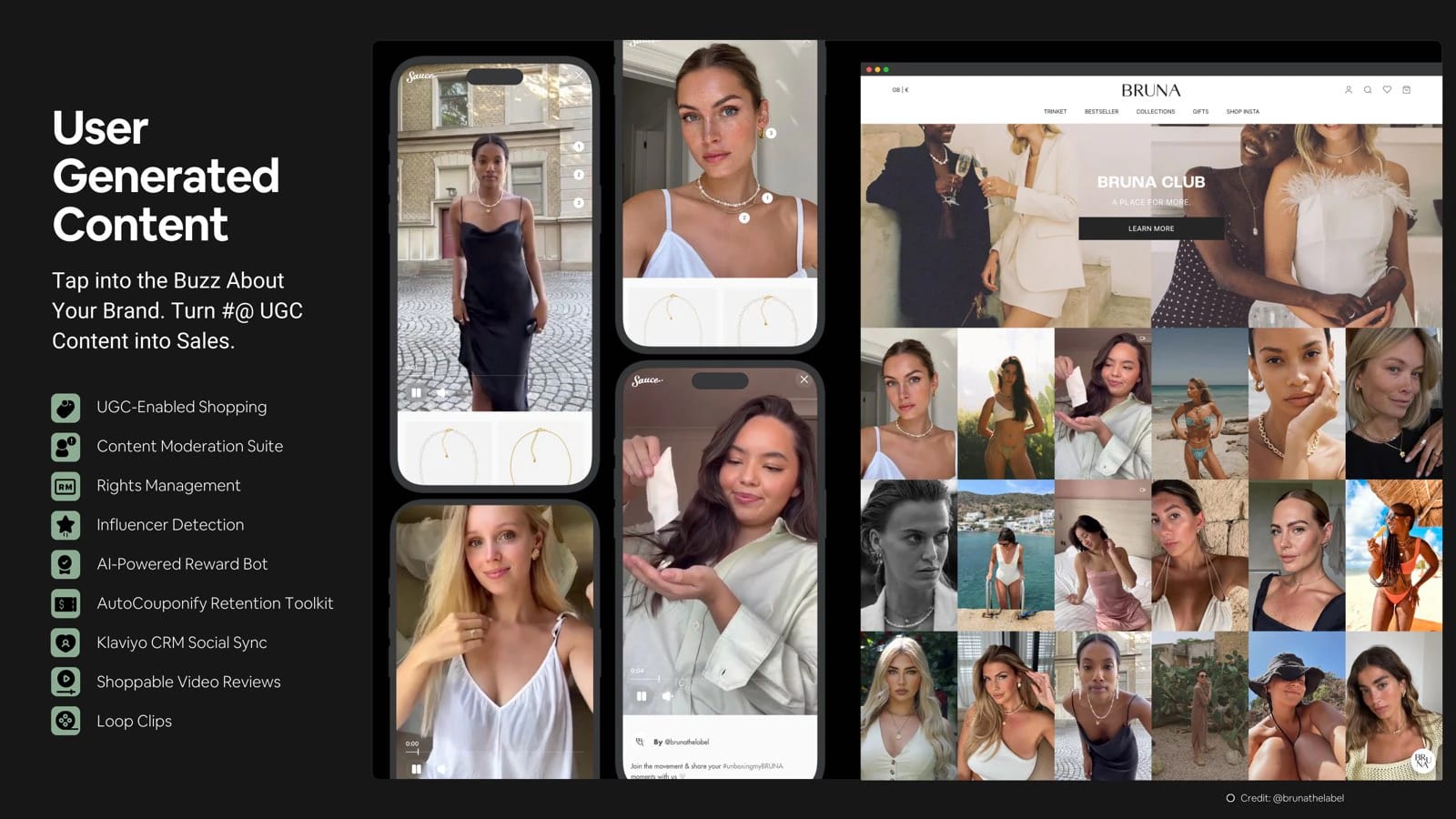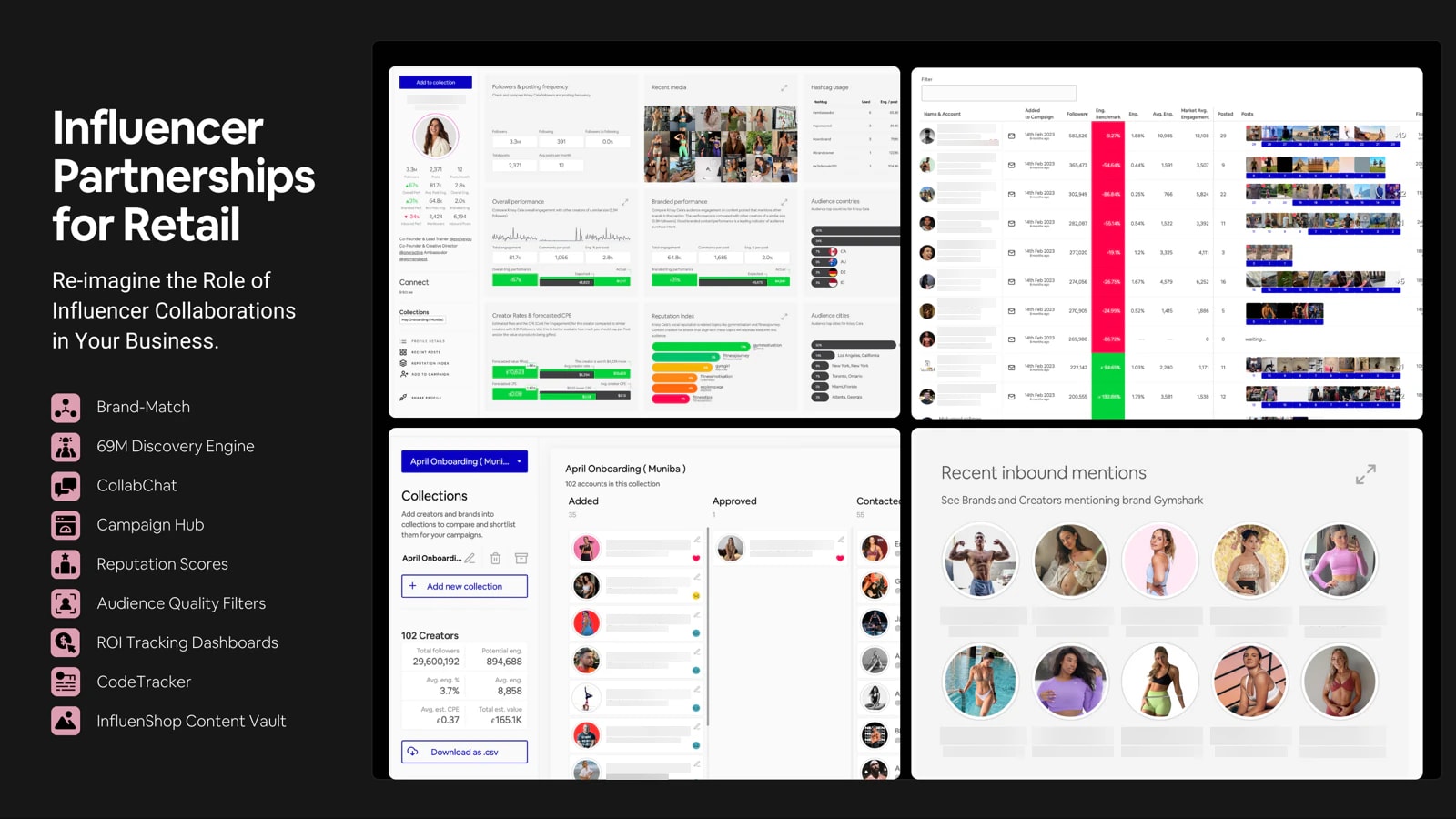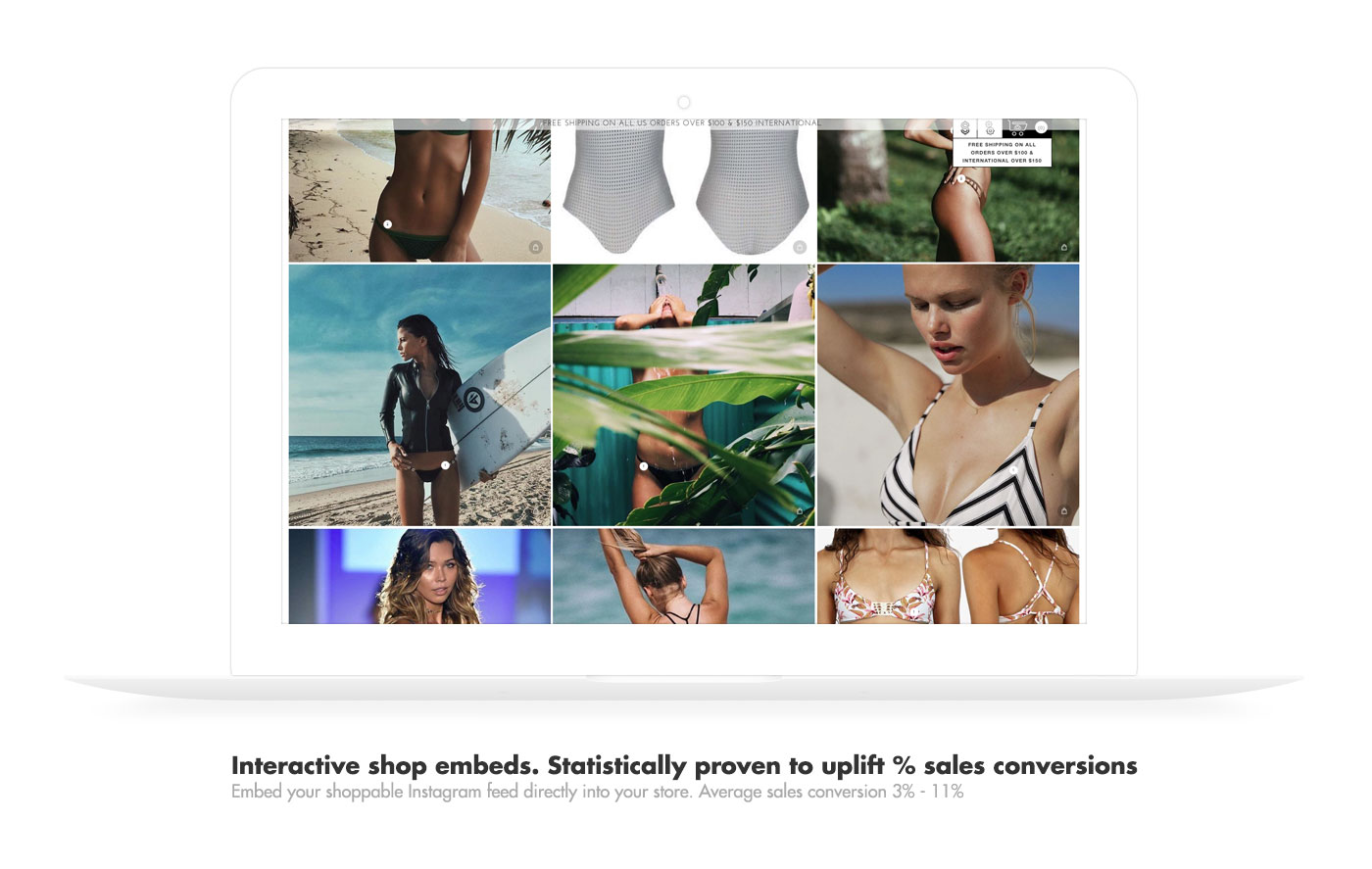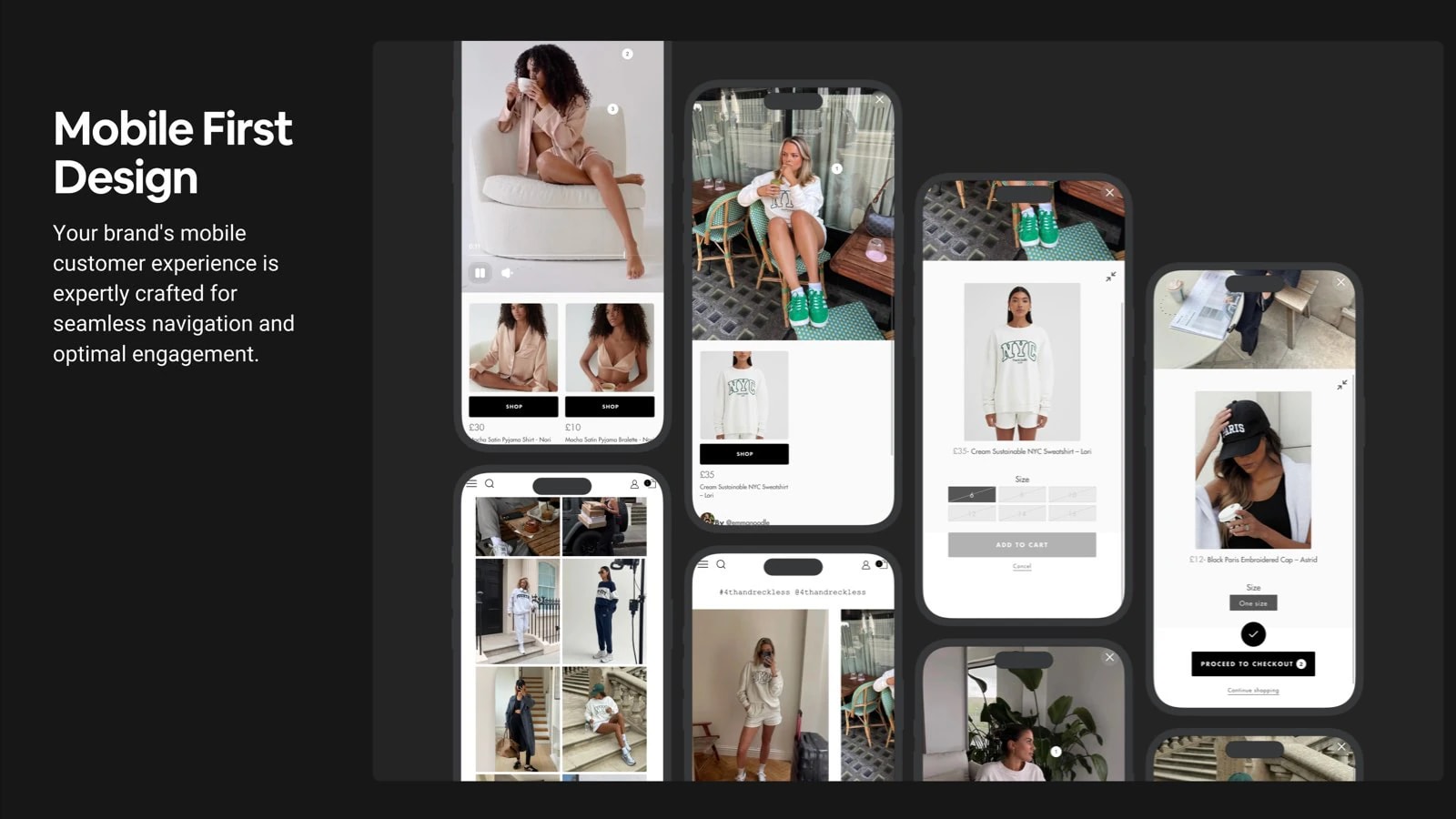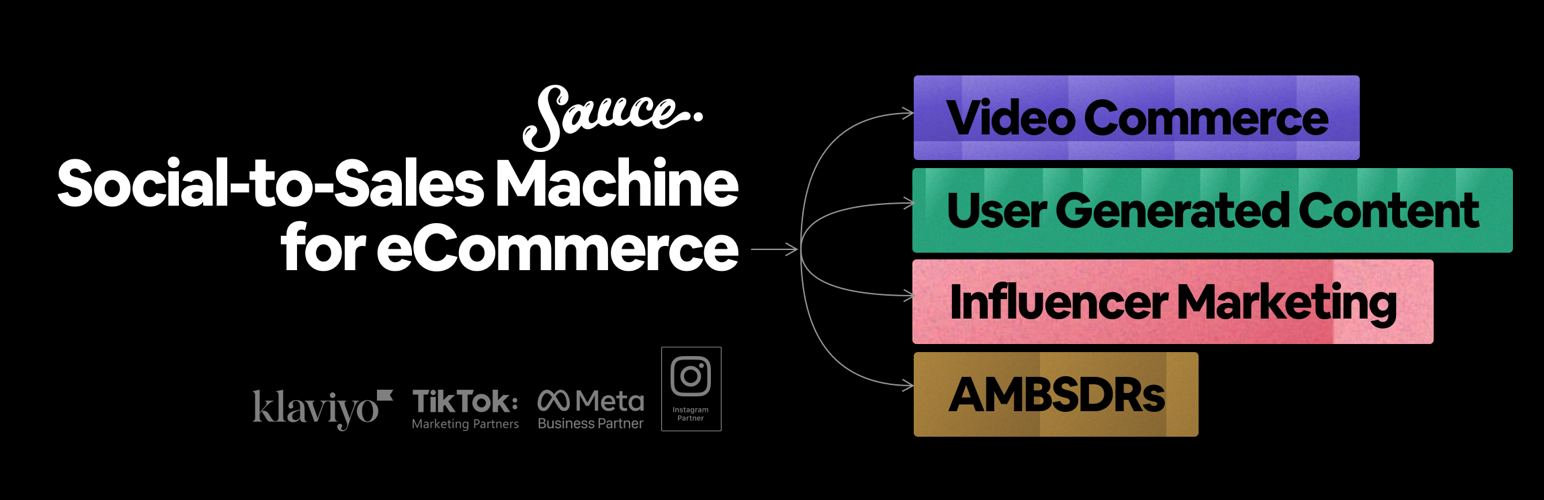
Shoppable Social Media Galleries by Sauce
| 开发者 |
Snapppt
Sauce (powered by SNPT) Sauce |
|---|---|
| 更新时间 | 2024年11月29日 22:41 |
| PHP版本: | 2.8.0 及以上 |
| WordPress版本: | 6.6.2 |
| 版权: | GPLv2 or later |
| 版权网址: | 版权信息 |
详情介绍:
安装:
屏幕截图:
常见问题:
What does this plugin add to WordPress/WooCommerce?
Wordpress - this plugin makes it easy for you to make use of your Sauce shoppable embed on any page or blog post of your website. You’ll see a button added to the toolbar of the page editor, which when clicked, allows you to select the Sauce Embed type (i.e Grid, Stacked or, Carousel) you would like, and then inserts the corresponding shortcode into the content. WooCommerce - if you are using the WooCommerce plugin for your store, this plugin will automatically insert the Sauce Conversion code on the 'Thank you' page, displayed once an order has been placed. This allows you to track your customers’ conversion data on your Sauce Analytics page, providing insight into your stores performance, and the impact of media used via Sauce on your store’s success.
How do I get started?
We’ve put together a step-by-step getting started guide to help answer the most commonly asked questions we get.
How do I get in touch with you?
We love hearing from our supportive customers. You can ping us a message through our messaging app in your Sauce dashboard. We’re a small team (not a multinational call centre) so getting back to you relies on us being awake when you are. If we aren’t we promise to ping you back just as soon as the sun has risen again. We do care, mostly because, selfishly, we want you to too. There’s also a handy Help centre. We are constantly updating it with new tips and tricks to help you make the most out of your shoppable Instagram feed, boost sale conversions and drive new customers at your store.