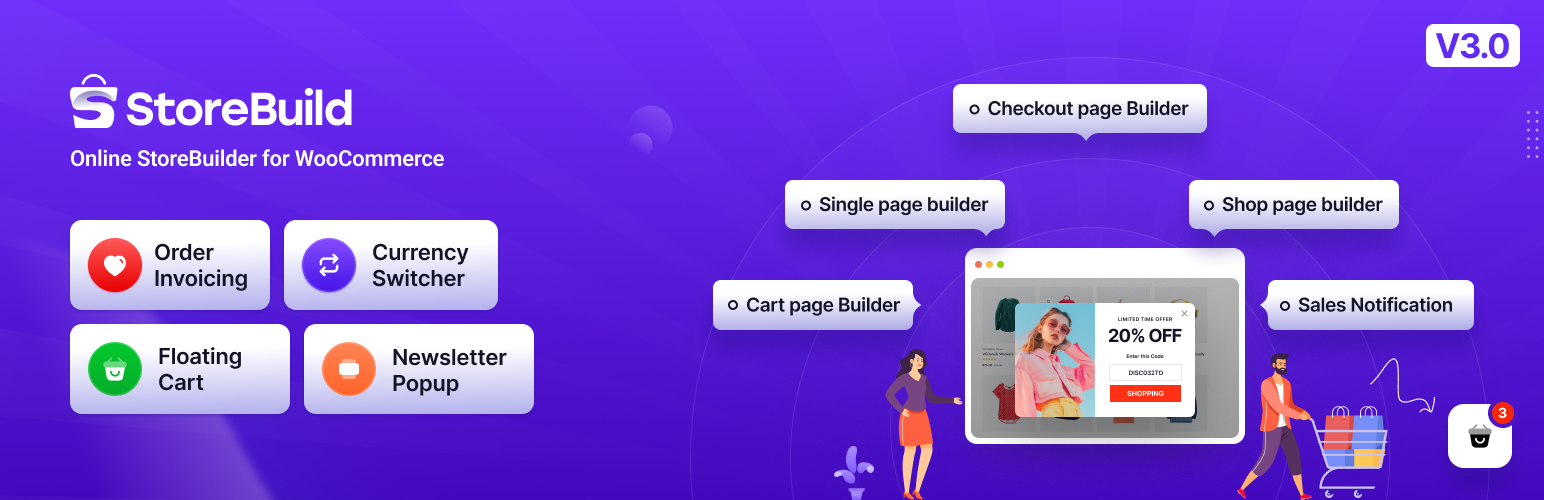
StoreBuild - Online Store Builder for WooCommerce
| 开发者 | themepure |
|---|---|
| 更新时间 | 2026年2月8日 13:16 |
| 捐献地址: | 去捐款 |
| PHP版本: | 5.6 及以上 |
| WordPress版本: | 6.9 |
| 版权: | GPLv2 |
| 版权网址: | 版权信息 |
标签
下载
4.0.1
4.0.5
1.2.3
1.1.9
1.0.1
1.2.6
4.0.7
1.0.2
1.0.3
1.0.7
1.1.2
1.0.8
1.1.0
1.1.3
1.1.7
1.2.0
1.2.1
1.1.5
1.0.6
1.1.8
1.2.5
2.0
2.1
1.0.4
1.1.6
2.2
2.3
2.4
2.6
2.7
2.8
2.9
3.0
3.0.0
3.0.1
3.0.2
1.0.0
1.0.5
2.5
3.0.4
3.0.8
1.1.4
1.2.2
3.0.3
3.0.5
3.0.7
3.0.9
4.0.0
4.0.3
4.0.2
1.0.9
1.1.1
4.0.4
3.0.6
4.0.8
4.0.9
1.2.4
详情介绍:
Welcome to the StoreBuild WordPress Plugin! This plugin is designed to enhance your WordPress website with powerful e-commerce functionality, enabling you to create and manage your online shop effortlessly with elementor page builder. With StoreBuilder, you can create custom shop page, single product page, cart page, checkout page and so on. Everything you can edit with elementor page builder. Customize your shop's every page layout without handling any code.
[youtube https://www.youtube.com/watch?v=kSZxw7OUiw0]
This plugin is compatible with free elementor page builder in free version you can use all the neccessary functionalities and unlock the feature of e-commerce website. We are providing so many free design layouts and 50+ free elementor widgets.
You can create templates for the pages like Shop Page, Single Product Page, Cart Page, Checkout Page and so on. There are wishlist, product comparison, product quickview all are available in free version. It alos have sale notification feature. With sale notification you can show latest sell of products to your customer or visitor of the site.
👉 Setup Wizard.
[youtube https://www.youtube.com/watch?v=uprb4Q8uIIk]
Overview Of The Plugin
Override the default woocommerce dropdown variation with our variation swatches. You create image type swatches, color type swatches, tooltips and you can change the swatch position as well.
⭐ Some Features:
👉 We are using countdown for your sale flash it will count a timer like clock and will show your user that a store's product offer is expiring.
👉 We are also using Slick Slider to make a better user experience with product slider, gallery, showcase etc.
👉 Perfect ScrollBar JS to make a better user experience for product quickview and compare.
👉 Nice Interactive Dashboard By Using Choice JS , Alpine JS and Nice Select to make a better user experience for your dashboard.
Don't hessitate if you see other 3rd party urls like youtube, vimeo, Google Maps etc. Because of better user experiences we have implemeneted a feature that will embed your youtube video, vimeo video and maps urls.
⭐ Our own built in templates:
We have used some of your own templates that was created by this plugin. Those demos are hosted in our own server if we would have included those demo locally in our plugin then the plugin size will be large that is why we are using our own server to show and serve the demos as SAAS from this plugin. Here is the link of json files and our term of use page.
安装:
Automatic Install From WordPress Dashboard
- Login to your admin panel
- Navigate to Plugins -> Add New
- Search StoreBuild
- Click install and activate respectively.
- Download the plugin by clicking on the red button above. A ZIP file will be downloaded.
- Login to your site's admin panel and navigate to Plugins -> Add New -> Upload.
- Click choose file, select the plugin file and click install
- Download the plugin by clicking on the red button above. A ZIP file will be downloaded.
- Unzip the file.
- Launch your favorite FTP client. Such as FileZilla, FireFTP, CyberDuck etc. If you are a more advanced user, then you can use SSH too.
- Upload the folder to
wp-content/plugins/ - Log in to your WordPress dashboard.
- Navigate to Plugins -> Installed
- Activate the plugin
<?php echo do_shortcode('[storebuild_wishlist id=""]'); echo do_shortcode('[storebuild_compare id=""]'); echo do_shortcode('[storebuild_quickview id=""]'); ?>
Documentation常见问题:
What are the Required Plugins to use StoreBuild?
StoreBuild requires Elementor Page Builder and WooCommerce.
Why Elementor Editor fails to load or not working?
It’s due to your server PHP settings. Increase your server PHP memory limit from the wp-config.php file or php.ini file. If you don’t have an idea about it. Please contact your hosting provider and ask to increase PHP's –
- memory_limit = 512M
- max_execution_time = 300
Why StoreBuild Showing Error: “you must call function “the_content” in current template to make Elementor works on this page”?
This is a common issue in WordPress with Elementor. In most cases, this issue arises because of the permalinks structure in WordPress. To resolve this error, reset the permalinks structure. How to reset permalinks and fix permalink problems: From the admin dashboard, Go to : Settings > Permalinks Chose the Structure of your preference under common settings Save changes.
更新日志:
1.0.0
- Update: No Update
- Update: WC 8.2 Compatibility
- Update: Quickview Updated
- Update: Quickview Updated & Docs Updated
- Update: Modules Updated
- Update: Prefix Changed
- Update: Tested OK
- Update: New Feature Added
- Update: Widgets Updated
- Update: Widgets Updated
- Update: Update Features
- Update: Issue Fixed
- Update: Currency Switcher fixed
- Update: Updated
- Update: Compared List Fixed
- variation: Sale countdown fixed
- Pro: new feature added
- Single template bug fixed
- Template not importing issue fixed
- CSS fixed
- Pro: new feature added
- File Size Reduced
- Single Page Bug Fixed
- Bug Fixed
- Features Updated
- Ajax Bug Fixed
- Features Updated
- Price Filter Bug Fixed
- Invoice library updated
- Template kit added
- Template import issue fixed
- Widgets Updated
- Widgets Updated (Single related products)
- Now WooCommerce Themes Compatible.
- Performace increased.
- Offcanvas Issue Fixed.
- Offer popup builder
- Floating Cart
- Header Cart Widget Added
- Bug Fixed
- Performance increased
- Bug solved
- New Feature Added
- Single Page Media Bug solved
- New Feature Added
- Cart Table widget updated
- Single product widget updated
- Shop Grid widget updated
- Load textdomain issue fixed
- Load textdomain issue fixed
- Load textdomain issue fixed
- Load textdomain issue fixed
- Widget Updated. Onboarding System Added
- Widget Updated. Onboarding System Added
- Bugs Fixed
- Bugs Fixed
- Widget Updated
- New Features Added
- Bugs Fixed
- Widget Updated
- New Features Added
- Ui updated
- Docs Updated
- Tutorials added
- Archive Products Grid Updated
- Single Page Updated
- New widgets added
- Category Slider added
- Single Page Add To Cart Fixed
- Widgets Updated
- JS Updated
- Widgets Updated
- JS Updated
- Archive Grid Pagination Fixed.
- Variation Swatches Updated.
- Archive Grid Pagination Fixed.
- Variation Swatches Updated.
- Archive Grid Pagination Fixed.
- Variation Swatches Updated.
- Bug fixed.
- Fixed PHP warnings in single product widgets (Tabs, Wishlist, Ratings).
- Fixed undefined variable issues in WooCommerce templates (add-to-cart, tabs, single-product).
- Fixed undefined array key warning in API template handling.
- Fixed array to string conversion warning in product search form.
- Added arrow key support for quantity input fields.
- Fixed path normalization issues in template loading functions.
- Fixed 403 error in products load more functionality by adding missing nonce.
- Fixed payment gateway popup issue by allowing onclick attributes and removing HTML escaping from payment method titles.
- Updated single product tabs to use custom templates for description and additional information.
- Minor bug fixes and improvements.
- Fixed PHP warning Undefined array key "activate-multi" while importing some other demo.
- Minor bug fixes and improvements.
- Minor bug fixes and improvements.
- Fixed template fetching parsing error.
- Minor bug fixes and improvements.