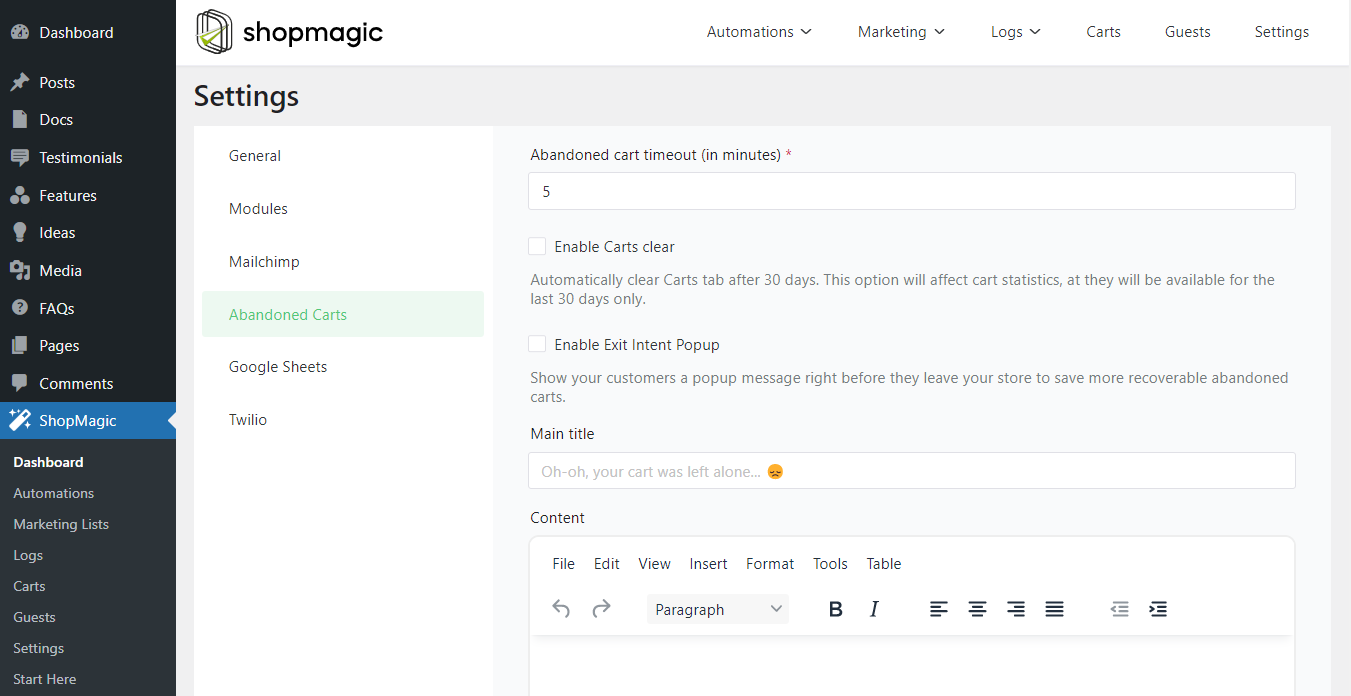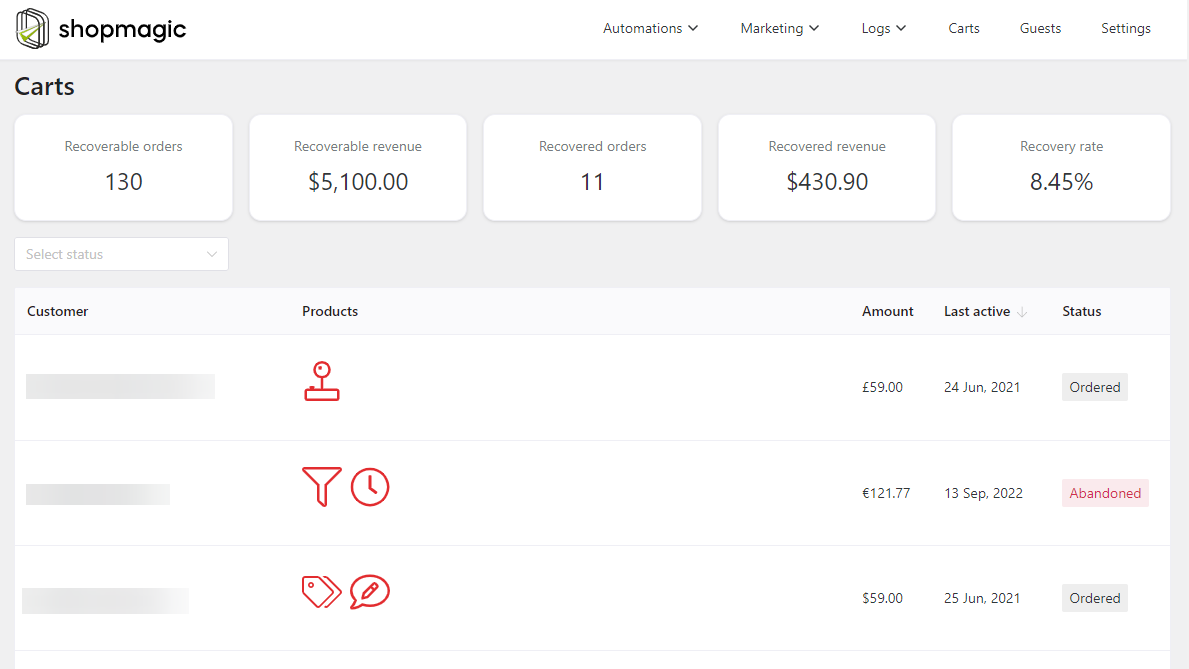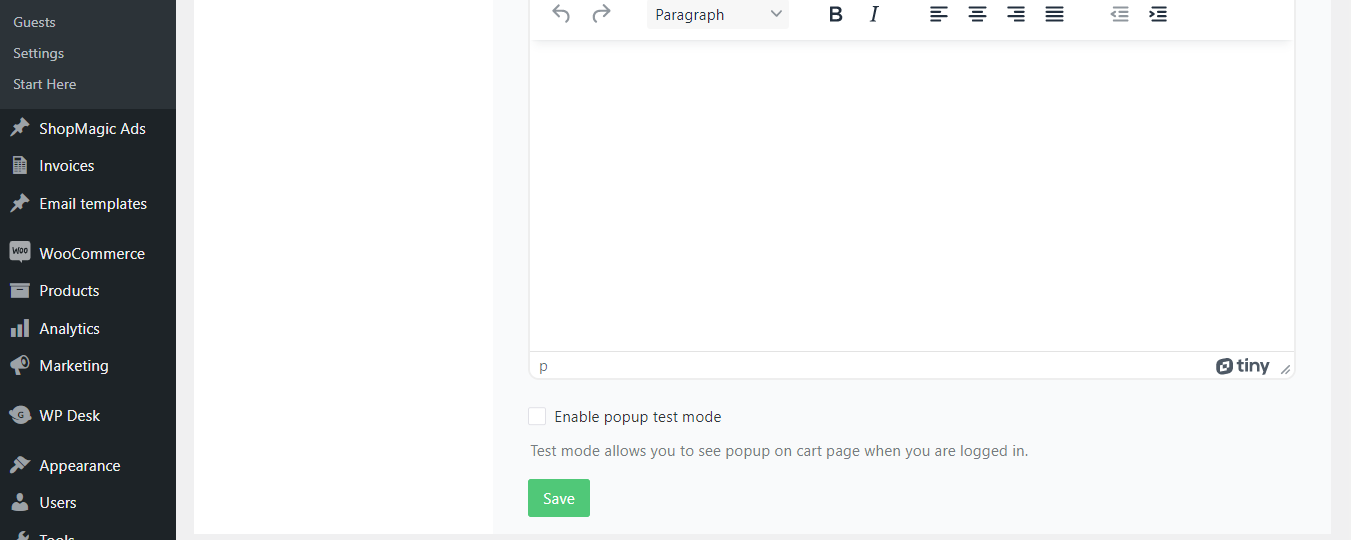Recover Abandoned Carts for WooCommerce by ShopMagic
| 开发者 |
wpdesk
dyszczo grola piotrpo marcinkolanko mateuszgbiorczyk sebastianpisula bartj |
|---|---|
| 更新时间 | 2022年10月31日 22:44 |
| PHP版本: | 7.0 及以上 |
| WordPress版本: | 6.1 |
| 版权: | GPLv2 or later |
| 版权网址: | 版权信息 |
详情介绍:
- Abandoned cart timeout - Set time when carts are considered abandoned.
- Track carts for registered customers AND guests - Optionally enable guest tracking for abandoned carts.
- Pre-submit data capture - Optionally enable pre-submit data capture to instantly save customer's email as soon as they enter it in WooCommerce checkout.
- Exit intent pop-up - Optionally enable pop-up to collect user email, if one wants to exit your store without adding product to the cart.
- Segment customer and carts - Filter carts by products, product categories in cart, item count, total or even created date.
- Personalize messages - Use placeholders (i.e. customer.first_name or cart.items) to send unique and personalized emails to customers to get higher conversions.
- All other free features available in ShopMagic - Take advantage from all other features included with ShopMagic.
- WooCommerce follow-up emails – Automatic emails send to customers who bought specific products, are asking for a review or suggesting other products.
- WooCommerce custom transactional emails – Create and send customized emails for every order status. Pending payment and cancelled statuses included!
- Customized follow-up emails for different products – Possibility to create different emails (content and design) for different products. Raw HTML supported!
- Emails to employees – Notify your employees about store events or email yourself with important information about orders.
- Integration with Mailchimp – You can add customers to Mailchimp lists upon checkout.
- Integration with Google Sheets - Send WooCommerce order data directly to specified spreadsheet.
- Customer lists – Create and manage multiple lists, for example create separate lists for newsletters, special offers or product announcements.
- Queue and outcomes – The queue helps to prioritize all emails while outcomes are a place, where you can check email history.
安装:
- Install either via the WordPress.org plugin directory, or by uploading the files to your server.
- Activate the plugin through the "Plugins" menu in WordPress.
- Go to ShopMagic → Automations in your WordPress admin area and add a automation with Abandoned Carts event.
屏幕截图:
常见问题:
Do I need anything else to use this plugin?
Yes. This plugin is an add-on which requires the free ShopMagic plugin.
I'm new to WooCommerce. Will I be able to configure ShopMagic?
Of course! It only takes a few minutes to configure a follow-up email in our plugin. If you have any problems, we have a team of dedicated specialists ready to help you.
Do you provide support?
We'd love to hear from you! You can ask a question on WordPress forums or send us a direct support message. We leave no questions unanswered!
Will Recover Abandoned Carts for WooCommerce by ShopMagic slow down my site?
No. Just as WooCommerce, our plugin stores everything locally in the WordPress database. All emails and actions are queued and sent or performed in batches, so event if you have a big store with lots of customers and orders, it will run smoothly.
Are coding skills needed to use your plugin?
Not at all! No coding skills required. One of our goals is to simplify the creation of every automation. Usually it only takes a few minutes to create a working automation.
更新日志:
- Bumped WooCommerce compatibility version
- Bumped WordPress compatibility version
- Fixed WooCommerce order displays error in order note during status change.
- Bumped WooCommerce compatibility version
- Fixed sometimes cart status may be uninterpreted, leading to fatal error in admin area.
- Added new cart status for orders which has been submitted, but not yet paid.
- Bumped WooCommerce compatibility version
- Bumped WooCommerce compatibility version
- Bumped WordPress compatibility version
- Bumped WooCommerce compatibility version
- Fixed cart not marked as recovered after purchase from abandoned cart.
- Fixed sometimes making order can trigger unhandled error.
- Fixed issue with carts not removed after instant order.
- Fixed abandoned cart popup sometimes showing on order thank you page.
- Fixed database duplicate insert key error showing sometimes when cart is saved.
- Changed minimal cart abandonment timeout to 5 minutes.
- Changed access level for ShopMagic Abandoned Cart admin page. Now Store Manager role can access abandoned carts page.
- Bumped WooCommerce compatibility version
- Improved logging cart intercepting for debug issues.
- Fixed cart shown as abandoned despite Customer makes an order
- Added exit intent popup able to save pre-checkout abandoned carts
- Added possibility to remove old carts from database
- Reorganized admin Carts table view
- Changed the way of saving abandoned carts - instant orders are no longer stored in abandoned carts
- Changed PHPDoc typing to strong typing, marked all internal classes as final
- Bumped WordPress compatibility version
- Updated readme
- Added support for automation group filters from ShopMagic Advanced Filters
- Fixed cart is not saving customer before actual purchase
- Bumped WooCommerce compatibility version
- Bumped WooCommerce compatibility version
- Added filtering options to abandoned carts admin view
- Added UTM parameters for cart.link placeholder
- Bumped WooCommerce compatibility version
- Added bulk action 'remove' for carts logs
- Fixed assigning normal orders as recovered. From now uninterrupted orders are not count in Abandoned Carts statistics.
- Added new templates for cart.items placeholder
- Bumped WooCommerce compatibility version
- Added customer pause period field
- Added message when product in the cart no longer exists
- Fixed cart cloning after order creation
- Fixed conflict with change-quantity-on-checkout-for-woocommerce plugin
- Fixed error when quantity is a float
- Initial release!