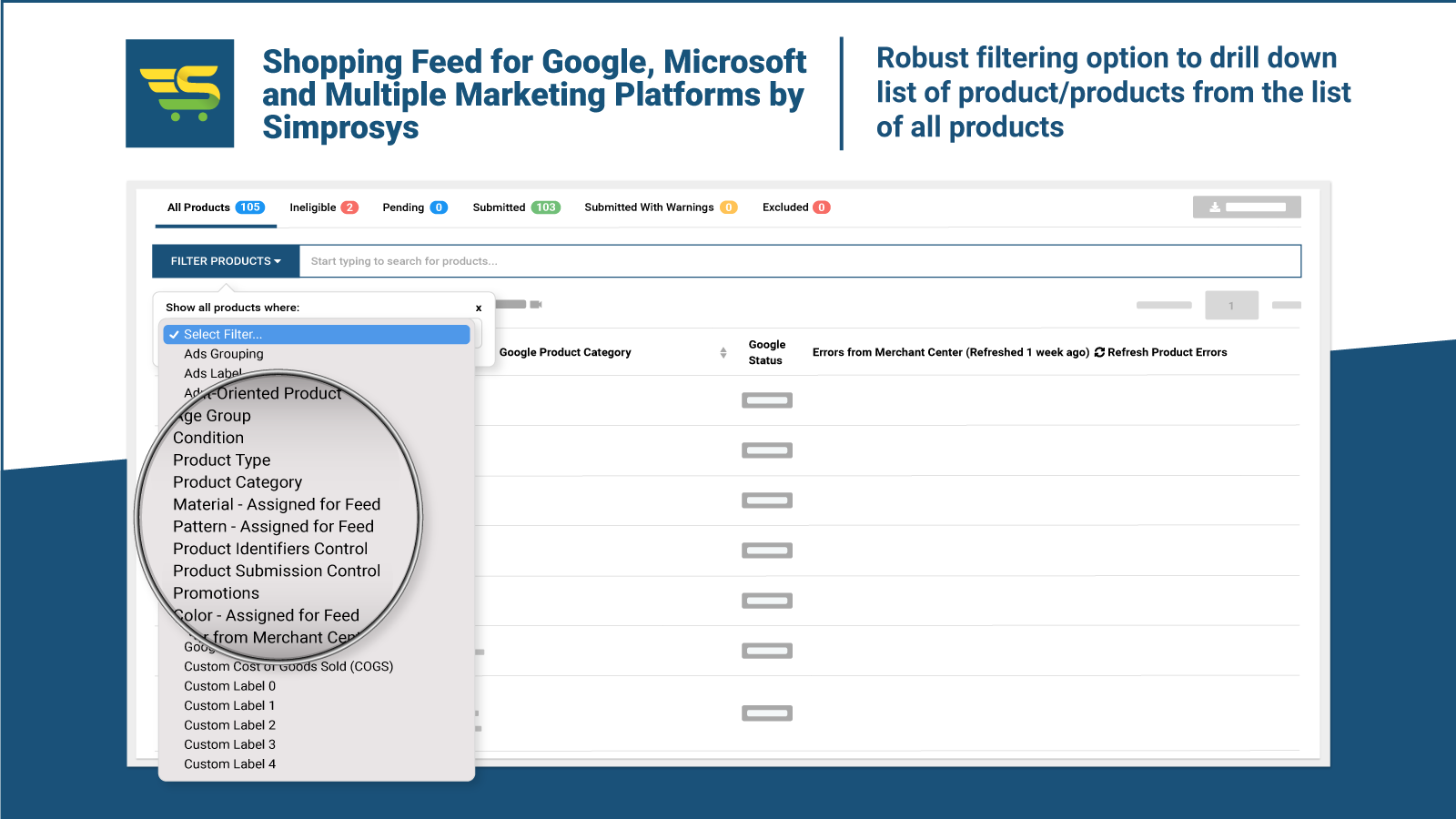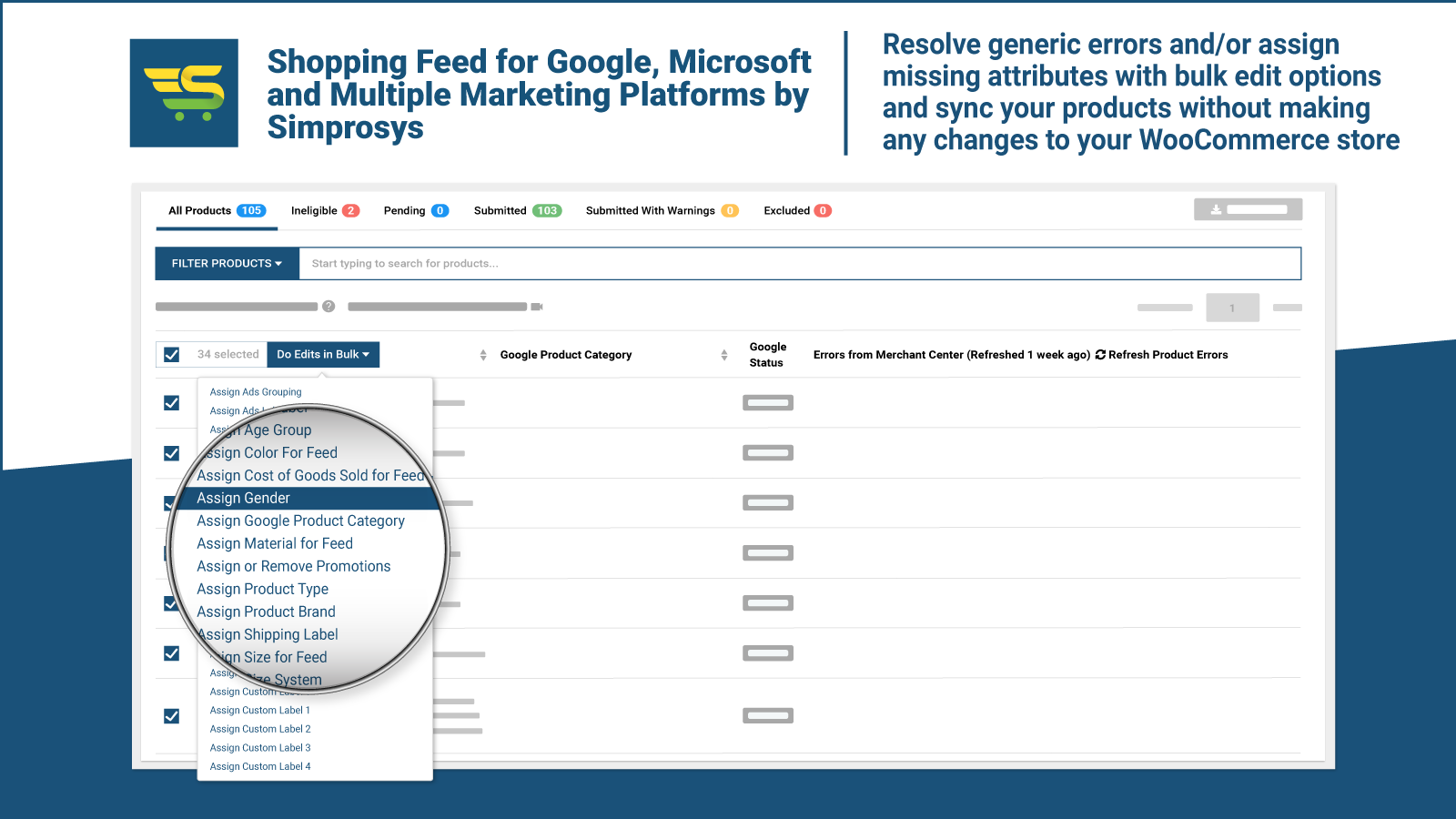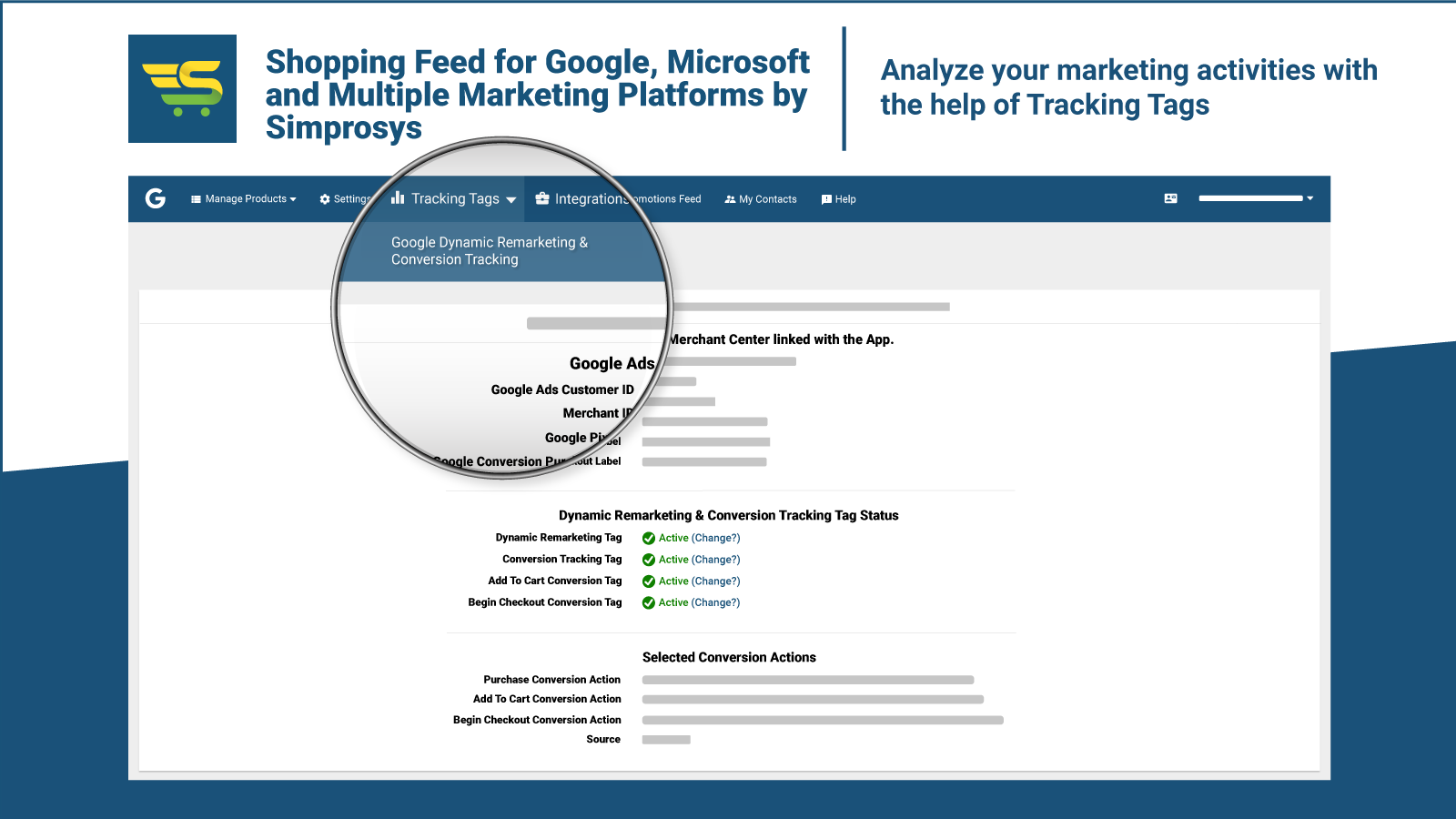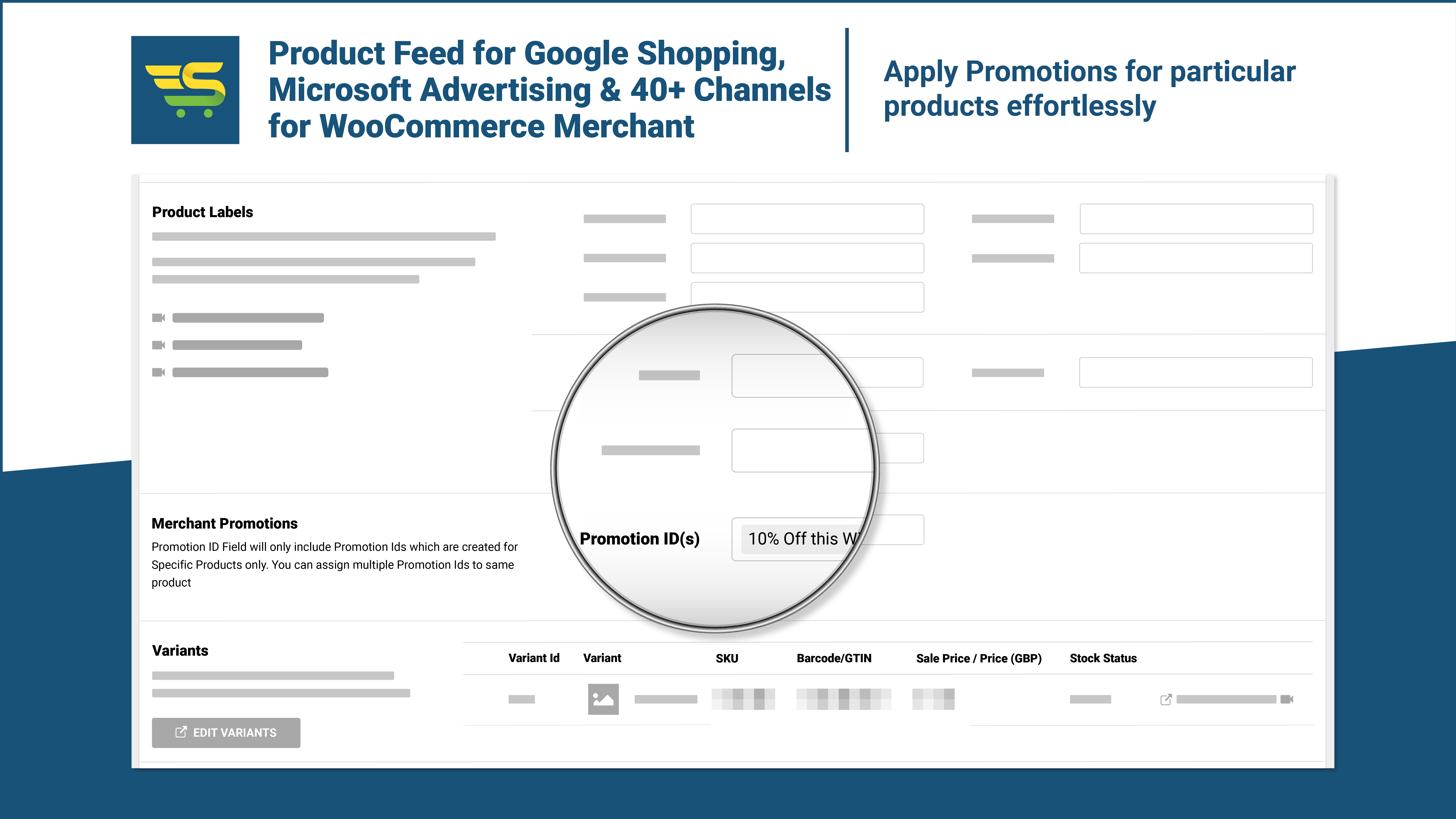Product Feed for Google Shopping, Microsoft Advertising and 40+ Channels for WooCommerce Merchant
| 开发者 |
simprosys
Simprosys |
|---|---|
| 更新时间 | 2025年12月18日 17:21 |
| PHP版本: | 7.2 及以上 |
| WordPress版本: | 6.8 |
| 版权: | GPLv2 or later |
| 版权网址: | 版权信息 |
详情介绍:
安装:
屏幕截图:
常见问题:
Does your plugin offer a free trial?
Yes! We offer a 14-day free trial where you can access all features without any restrictions. Start optimizing your product feeds for Google, Microsoft Advertising, and Meta today!
How quickly are product feed changes updated on advertising platforms?
Our plugin uses the Content API method, ensuring that any updates you make in your WooCommerce store are synced within 30 minutes across Google Shopping, Microsoft Advertising, and Meta.
How frequently is my product feed refreshed?
- If you update your WooCommerce product feed, our plugin syncs automatically and submit them to all integrated advertising platforms.
- If no changes are made, our plugin updates your feed at regular intervals to ensure products stay active.
Why should I subscribe to your plugin?
Our plugin is an all-in-one solution for managing product feeds across multiple channels and key benefits include:
- Automated feed synchronization for Google, Meta and Microsoft Advertising
- Seamless Google PMax & Microsoft Advertising campaign management
- Advanced feed optimization with title, description, and GTIN customization
- Multiple country feed submission to maximize global reach for Google
- Google Customer Reviews integration to boost credibility
- Enhanced tracking with GA4, Google Ads, and Meta Pixel
- Bulk product filtering, category management, and dynamic remarketing
Why should I use an API feed instead of an XML feed?
- Faster synchronization: Content API updates products in real-time (within 30 minutes), while XML feeds rely on manual updates.
- Better performance: Unlike XML feeds, API feeds don’t slow down your WooCommerce store.
- Automatic syncing: API feeds eliminate the need for manual uploads and keep your product data up-to-date.
What product attributes can I optimize with this plugin?
Optimizing product attributes is key to better search visibility and ad performance. Our plugin allows you to customize:
- Title & Description
- GTINs, Brand, Shipping & Custom Labels
- Product Type & Google Product Categories
- Age Group, Gender, Size, Color, Material, Pattern
- Unit Pricing Measure, Base Measure, and COGS (Cost of Goods Sold)
Do you assist with Google Merchant Center account suspensions?
Yes! We analyze your store setup and provide recommendations to help resolve account suspensions. However, reinstatement decisions ultimately depend on Google.
Is there a product limit for feed generation?
No! You can submit unlimited products to Google, Microsoft Advertising, and Meta with our plugin.
Does your plugin support variable products?
Yes! You can submit:
- All variants of a product
- First variant only, based on:
- Cheapest variant
- Date of creation
- WooCommerce position order
Is your plugin compatible with third-party WooCommerce plugins?
Yes! We support multiple plugins for enhanced functionality, including:
- Yoast SEO
- All-in-One SEO
- Rank Math SEO
- SEOPress - On Site SEO
- WooCommerce UPC, EAN, and ISBN
- Yoast SEO: WooCommerce (Paid)
- Custom Product Tabs for WooCommerce
- WooCommerce Additional Product Identifiers fields
- WooCommerce Custom Product Brand
- Advanced Shipment Tracking for WooCommerce
- Orders Tracking for WooCommerce
- Complianz - GDPR/CCPA Cookie Consent
- CookieYes - Cookie Banner for Cookie Consent (Easy to setup GDPR/CCPA Compliant Cookie Notice)
How do I set up a Google Shopping product feed?
Follow our step-by-step guide: Google Shopping Integration
How do I set up a Facebook (Meta) product feed?
Get started with Facebook (Meta) product feeds: Facebook (Meta) Integration Guide
How do I integrate my Microsoft Advertising Shopping feed?
Refer to our setup guide: Microsoft Advertising Merchant Center Integration
Do you provide a feed file for affiliate marketing platforms?
Yes! Our plugin generates XML feeds compatible with Pinterest, TikTok, eBay, and other affiliate platforms using Google’s standard attribute format.
How do I enable Dynamic Remarketing & Conversion Tracking?
Set up Google Ads Dynamic Remarketing & Conversion Tracking with this guide: Setup Guide
How do I enable Google Enhanced Conversion Tracking?
Follow our guide to set up Enhanced Conversions for more accurate conversion tracking: Enhanced Conversion Setup
How do I enable GA4 Event Tracking in the plugin?
Easily track visitor interactions with Google Analytics 4 (GA4) via our step-by-step guide: GA4 Setup Guide
What Product ID format does your plugin support?
You can choose the following Product ID formats:
- SKU as Product ID
- Variant ID as Product ID (Ex: 123456789)
- Variant ID with prefix "gla_" (Ex: gla_6789)
- Product Group ID with Variant ID (Ex: 12345_6789)
Can I filter products and bulk edit my products for optimization?
Yes! Our plugin allows you to filter products based on various criteria and use the bulk edit feature to optimize attributes like title, description, GTIN, and product categories.
Does your plugin append UTM parameters?
Yes! You can append UTM parameters to your product URLs to track conversions and measure ad performance across Google, Microsoft Advertising, and Meta.
更新日志:
- Added: Local Inventory Feed Submission via API
- Fixed: PHP Session issue
- Upgraded: Automated Discount applicability on Variant level
- Fixed: Critical Error on the WordPress Admin.
- Fixed: Google Ads conversion tracking issue for more accurate reporting.
- Fixed: discount parameter issue in the Automated Discount feature.
- Fixed: Minor bug fix for Simprosys product status display in WooCommerce product listings.
- Added: Simprotips widget in Wordpress dashboard with ads and marketing strategies
- Improved visibility: Easily view product errors, warnings, and feed status directly on WooCommerce product listings and individual product pages.
- Bug Fixed For GA4 tracking
- Added support for custom WordPress hooks
- Enabled AJAX-based tracking for "Add to Cart" events
- Improved billing and payment data security
- Now supports WooCommerce Cart and Checkout Blocks for tracking
- GA4 Search Event bug fixed
- Promotion Feed via API for Google
- Linking/Creating Microsoft Pmax Campaign
- Microsoft Consent Mode
- Bug Fixed
- PHP 8.1 deprecation bug fixed
- PHP 8.2 Compatible
- Native GTIN fetching functionality added
- New Compatible Plugin Added for GTIN: WooCommerce UPC, EAN, and ISBN.
- Bug Fix for GA4 Tracking.
- GA4 API Data Amendment for better accuracy
- Bug Fix
- Bug Fixes
- Enhanced GTIN Compatibility with Yoast SEO : WooCommerce
- Added Google Consent Mode V2 feature
- Bug Fixes & Security Update
- Automated Discount
- Facebook Conversion API (Add to Cart and Begin Checkout)
- Terms of Service acceptance
- Checkout link template submission
- Google Analytics 4 tracking
- Facebook/Meta pixel tracking with API
- Integration for Google Customer Reviews program
- Feed submission and Smart Shopping Ads for Microsoft with Tracking tags
- Enhanced Conversion Tracking with API
- Enhanced Conversion Tracking.
- Additional attributes submission for Buy on Google Listings
- Buy on Google Order Syncing to WooCommerce store
- Return and Refunds management for Buy on Google
- Google-Calculated Delivery Speed Estimates
- Automated Rules for Feed
- Dynamic Remarketing Tags & Conversion Tracking Tags bug fixed.
- Dynamic Remarketing Tags and Conversion Tracking tag fixes applied.
- Remarketing tag bug fix for variable products.
- Products submission from single or multiple categories.
- Added Conversion Tracking
- We strongly suggest upgrading your old version to 1.3
- Fix issue with WooCommerce API
- Fix curl timeout error