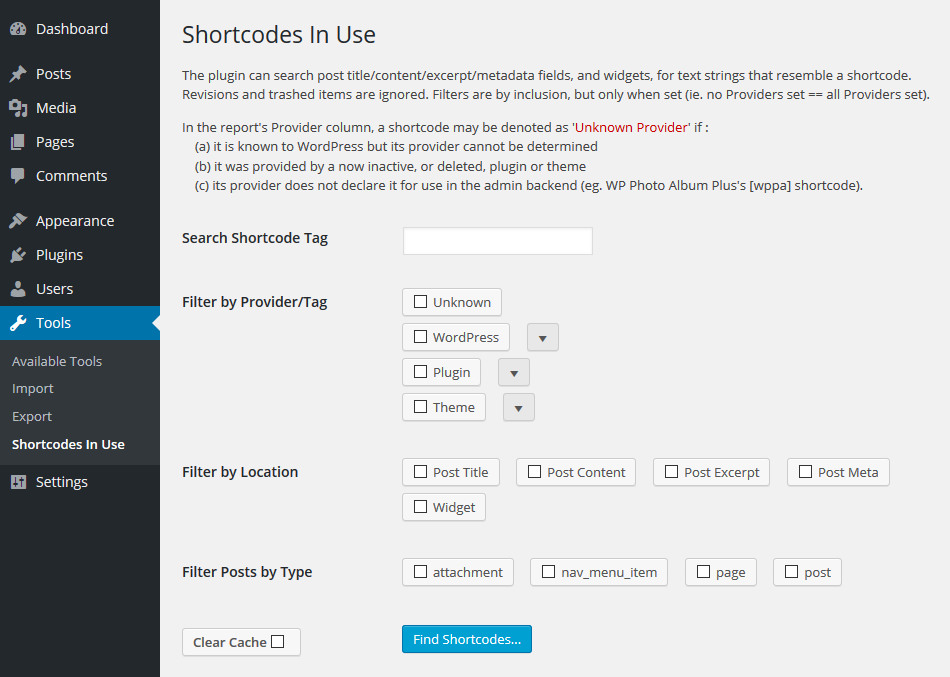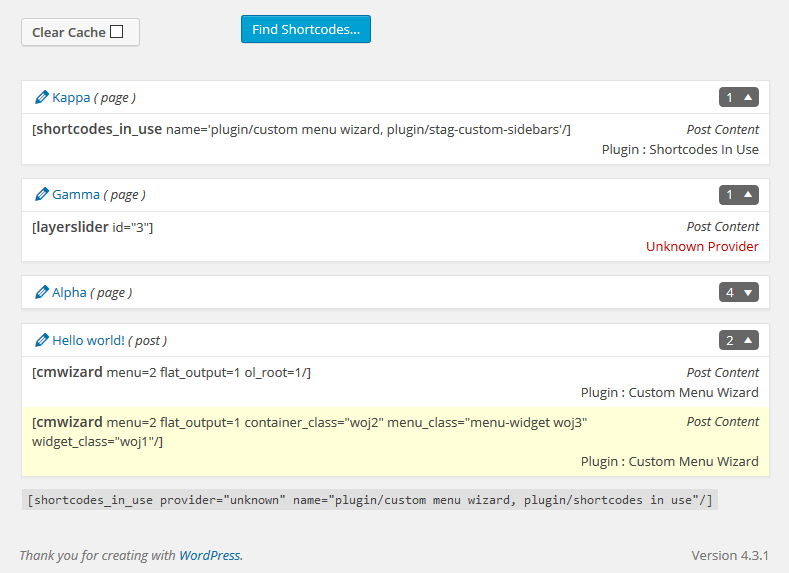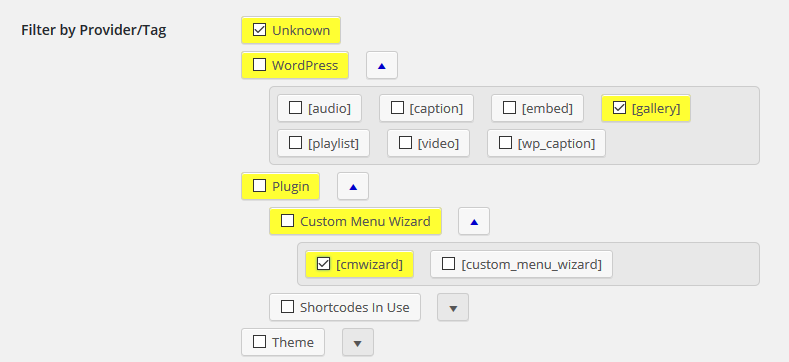代码s In Use
| 开发者 | wizzud |
|---|---|
| 更新时间 | 2016年3月30日 19:55 |
| 捐献地址: | 去捐款 |
| PHP版本: | 3.8 及以上 |
| WordPress版本: | 4.4 |
| 版权: | GPLv2 or Later |
详情介绍:
- Can't recall where, or if, you've used a certain shortcode?
- Want to remove a plugin and unsure if it provides shortcodes or whether you're using them?
- Don't know what shortcodes come with WordPress?
- Found one unrecognised shortcode but unsure where there might be others?
- Need to swap out a theme and don't know if it has shortcodes that you've used?
- Want to use a shortcode for a specific bit of information but can't remember exactly what it's called?
- Need to a change a parameter for all occurences of a shortcode?
- Search string(s) to match against shortcode tags - space or comma delimited for multple search strings
- Filter by the type of provider of shortcode - whether it is provided by a plugin, your theme, internal to WordPress (eg.
[gallery]), or unknown (an inactive/deleted plugin, maybe?) - Filter by a specific provider - a named plugin, for example
- Filter by any number of specific, recognised shortcodes
- Filter by where to look for the shortcode - post content, post meta data (custom fields), or widgets
- Filter by the type of post that contains the shortcode
- Results include (where relevant and available) : either the widget name and its sidebar, or a linked post title and the type of post; the shortcode and its parameters; the shortcode provider (WordPress, plugin, theme, or unknown), and where it was found
- Has its own shortcode, for use when a plugin or theme only declares a shortcode when not in the admin backend
- It does not provide any insight as to what any shortcode does, or how to use/configure it.
- It does not look at custom tables, theme options, transients.
安装:
- EITHER Upload the zip package via 'Plugins > Add New > Upload' in your WP Admin, OR Extract the zip package and upload
shortcodes-in-usefolder to the/wp-content/plugins/directory - Activate the plugin through the 'Plugins' menu in your WP Admin. The widget will now be available under Admin's Tools menu.
屏幕截图:
常见问题:
Does it list all available shortcodes?
If you have a question or problem that is not covered here, please use the integrated Support forum. Yes, all shortcodes known to WordPress (Admin) are listed, grouped by provider, and possibly sub-grouped by plugin or theme name. You can select to filter by any number of them, or by either the provider or the specific plugin/theme. Note that you do not get any information about their use or function.
Can it find shortcodes that are not known to WordPress?
Yes, assuming it is in the standard format. By default, anything that looks like a shortcode is reported, the only exception being shortcodes that are "escaped" (by doubling up on the containing square brackets). You can filter the results to just Unknown shortcodes, or you can search for a specific shortcode regardless or whether WordPress knows about it or not.
Does it show nested shortcodes?
Yes, the shortcodes are processed recursively, and nesting is indicated by a level of indentation in the results table. However, please be aware that indentation only indicates that the shortcode in question is nested somewhere within the shortcode at the lesser level of indentation; it does not necessarily provide any indication of howy deeply it's nested, because the search/filter parameters may exclude any of the containing shortcodes from being reported. For this same reason, a lack of indentation does not necessarily mean that the shortcode is not nested within another shortcode. In other words, any indentation is only relative to the reported shortcodes.
How does the Provider/Tag filter work, and why the highlighting?
It's hierarchical, with (up to) 3 levels : general provider, named provider, and tags. Select nothing amd they're all included. Select a named provider and all its tags get included. Select a general provider and all its named providers (ie. all their tags) get included. As soon as you select anything, whatever remains unchecked and outside the immediate scope of the checked item (ie. not hierarchically below) gets excluded. As an example, if you check "WordPress" without checking "Plugin" then you won't get any results for shortcodes provided by plugins. You can select multiple tags, multiple providers (general or named). What you can't do is select, for example, a named provider and one of its tags. Selecting a named provider gets all its tags. If you only want one or two of its tags then select them individually and don't try selecting the provider. Same applies when selecting a general provider. Checked items are highlighted. Also, because the tree is collapsible (and starts out collapsed), unchecked ancestors of checked items are also highlighted in order to provide visual feedback that something (possibly hidden from sight) has been selected.
What gets cached, and for how long?
Based on the Location filters, the plugin caches the ids of database records that contain likely-looking shortcodes. It does not cache the results of any inspection of those records' content. If you change the Location filters (excluding Widget, which does not require database access) such that any cached ids do not accurately reflect the new filters, then the cache is discarded and refreshed with a new set of ids. The cache is only kept for 15 minutes, and can be manually discarded at any time. Enquiries run via the shortcode do not use or set the cache.
Why would I need to use the shortcode instead of the admin Tool?
You may well not. But...
Some plugins - for example, the WP Photo Album Plus plugin - don't add their shortcode if you are in
the admin backend (and I hasten to add that there is nothing wrong with that approach). What this means
though, is that this plugin can't then determine the provider of that shortcode when it finds it in, say,
a page's content, because WordPress hasn't been told about it. The Tool can only report it as Unknown
Provider.
So, if you get too many unknowns turning up you may want to run a quick check to make see if they can
can be resolved when running the shortcode on a front end page : stick
a [shortcodes_in_use provider=unknown/] shortcode onto a page and view it while logged in as Admin?
更新日志:
- tweak : changed the plugin's h2 header to h1
- addition : a collapse/expand all button
- tweak : remove on-page javascript
- internationalization
- bugfix : handle the shortcode's callable function being specified as "someClass::someMethod"
- addition : shortcode, for when a plugin or theme doesn't declare their shortcode when in admin backend
- tweak : reformatted results to not use table, added a count, and made parts collapsible
- tweak : small optimisation changes
- bugfix : ensure that checked by-location and posts-by-type filters also get hilighted when displaying results
- Initial release