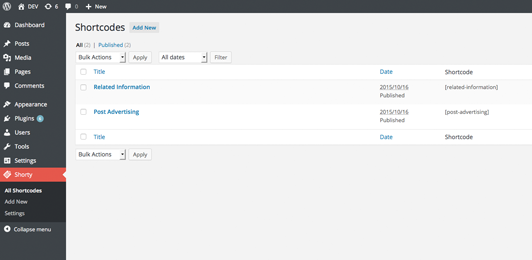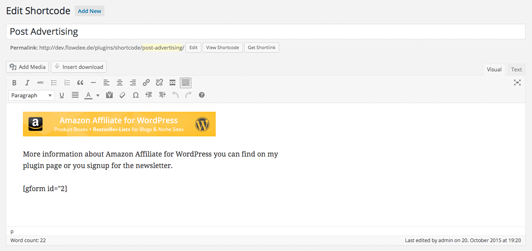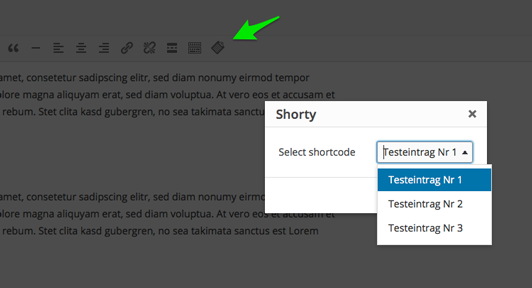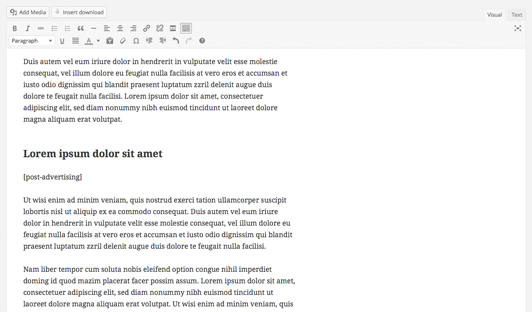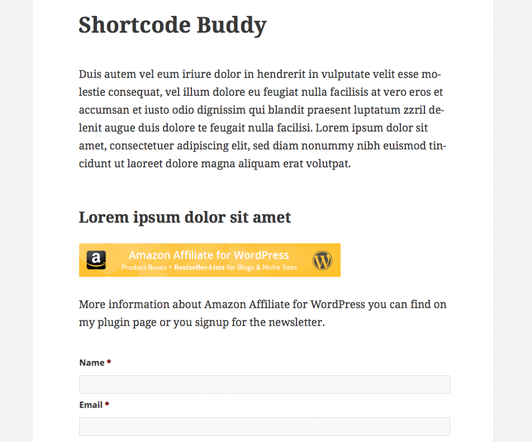Shorty - The Shortcode Manager
| 开发者 | flowdee |
|---|---|
| 更新时间 | 2016年7月9日 17:13 |
| 捐献地址: | 去捐款 |
| PHP版本: | 3.5.1 及以上 |
| WordPress版本: | 4.5.3 |
| 版权: | GPLv2 or later |
| 版权网址: | 版权信息 |
详情介绍:
You want to create and reuse certain content on multiple pages? Give Shorty a try!
With Shorty you create shortcodes within your admin dashboard, place them on posts or pages multiple times and all managed centrally.
Features
- Reuse content on multiple pages via shortcodes
- Create and manage your shortcodes centrally
- TinyMCE button for easy shortcode selection
- Prefix all of your shortcodes and make them independent from other plugins
- Nesting shortcodes supported
- Inline & Block shortcodes
- Regular updates and improvements!
- Take a look into the changelog. Latest update might solve your problem?
- Browse issue tracker on GitHub and report new issues
- Follow me on Twitter to stay in contact and informed about updates
安装:
The installation and configuration of the plugin is as simple as it can be.
Using The WordPress Dashboard
- Navigate to the 'Add New' in the plugins dashboard
- Search for 'shorty'
- Click 'Install Now'
- Activate the plugin on the Plugin dashboard
- Navigate to the 'Add New' in the plugins dashboard
- Navigate to the 'Upload' area
- Select
shorty.zipfrom your computer - Click 'Install Now'
- Activate the plugin in the Plugin dashboard
- Download
shorty.zip - Extract the
shortydirectory to your computer - Upload the
shortydirectory to the/wp-content/plugins/directory - Activate the plugin in the Plugin dashboard
屏幕截图:
常见问题:
Multisite supported?
Yes of course.
Can I place another shortcode within my created shortcode?
Yes! Nesting shortcodes is supported.
更新日志:
Version 1.2.3 (9th July 2016)
- New: Added inline shortcode functionality
- Updated translations
- Note: This plugin requires at least PHP 5.3.0
- New: Added TinyMCE button to improve easy shortcode selection
- Replace hyphens with underscores to avoid wp shortcode rendering issues
- (Attention) You have to update your placed shortcodes
- Improved compatibility for PHP versions lower than v5.3.0
- Removed extra prefixing due to the fact that it can be easily done via the overview page
- Shorty was born!