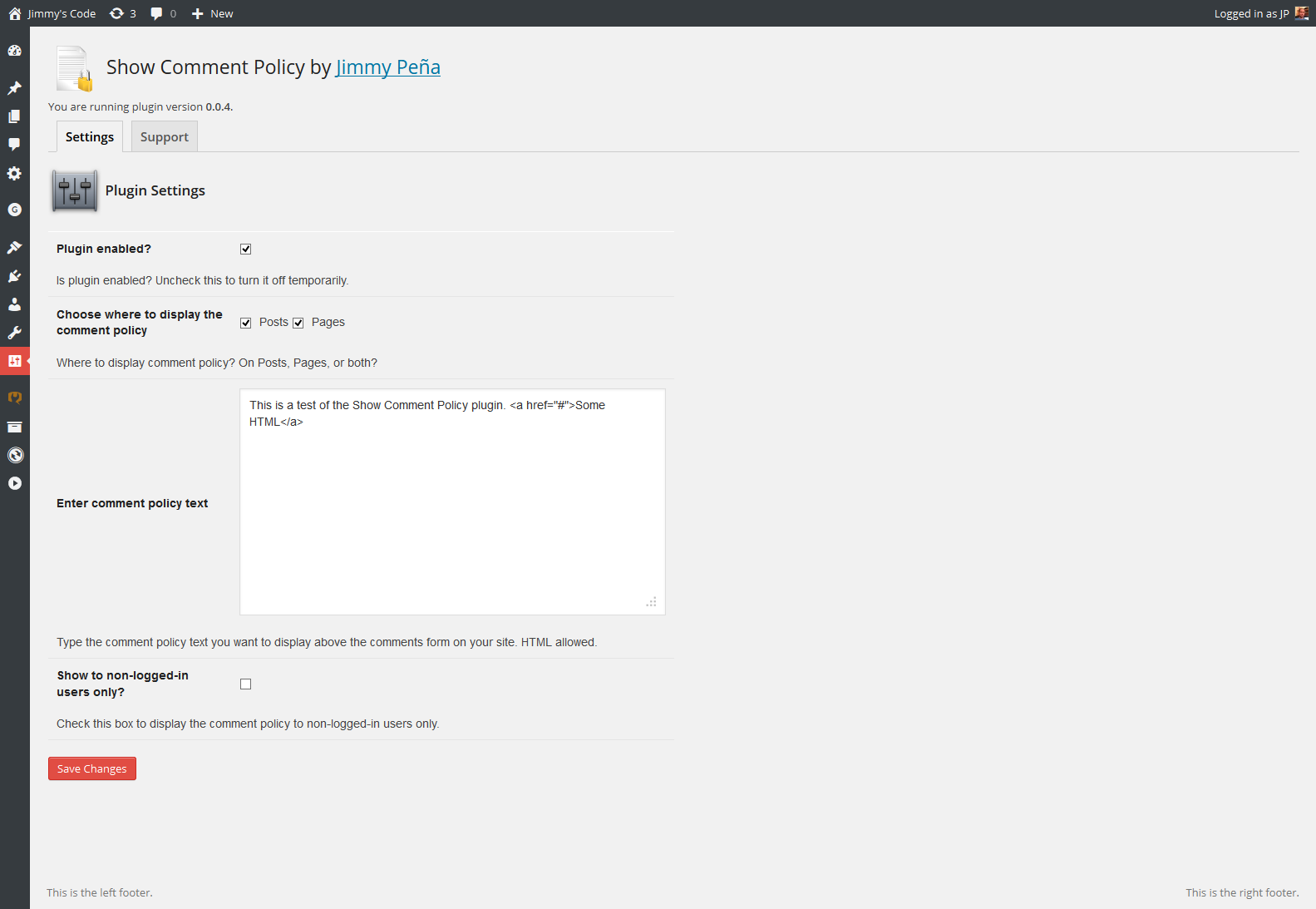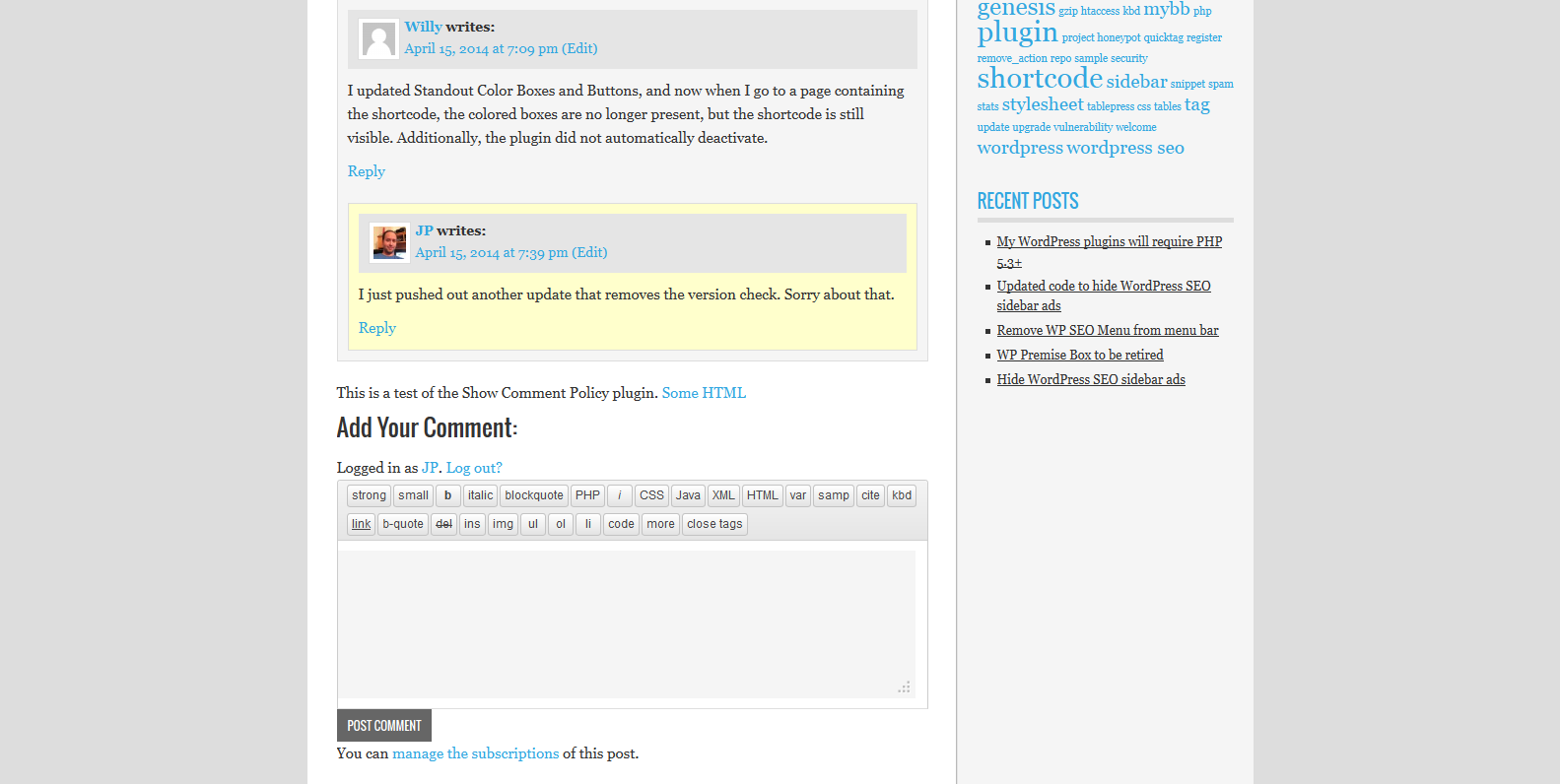Show Comment Policy
| 开发者 | jp2112 |
|---|---|
| 更新时间 | 2015年1月20日 20:35 |
| 捐献地址: | 去捐款 |
| PHP版本: | 3.5 及以上 |
| WordPress版本: | 3.9 |
| 版权: | GPLv2 or later |
| 版权网址: | 版权信息 |
详情介绍:
- Comment policy
- Posting rules
- List of allowed HTML tags in comments
安装:
- Upload plugin file through the WordPress interface.
- Activate the plugin through the 'Plugins' menu in WordPress.
- Go to Settings » Show Comment Policy, configure plugin.
- Check a post or page that allows comments.
屏幕截图:
常见问题:
How do I use the plugin?
Go to Settings » Show Comment Policy and enter the text you want to see above the comment form. Make sure the "enabled" checkbox is checked. Note that the comment policy will only be displayed on pages/posts where the comments are open. If comments are closed, the policy will not appear. You may also includes shortcodes which will be processed for output.
I entered some text but don't see anything on the page.
Are you using another plugin that is also trying to use the comment_form_before hook? Is the page/post cached? Are comments open? The comment policy will only display if comments are actually open.
How can I style the output?
The comment policy text is wrapped in div tags with class name "scp-comment-policy". Use this class in your local stylesheet to style the output how you want.
I don't want the admin CSS. How do I remove it?
Add this to your functions.php:
remove_action('admin_head', 'insert_scp_admin_css');
更新日志:
- confirmed compatibility with WordPress 4.1
- updated .pot file and readme
- fixed validation issue
- minor code optimizations
- code fix
- admin CSS and page updates
- updated support tab
- minor code fix
- code fix
- option to hide output for logged in users
- now processes shortcodes
- code optimizations
- plugin settings page is now tabbed
- fix 2 for wp_kses
- fix for wp_kses
- created
- verified compatibility with 3.9