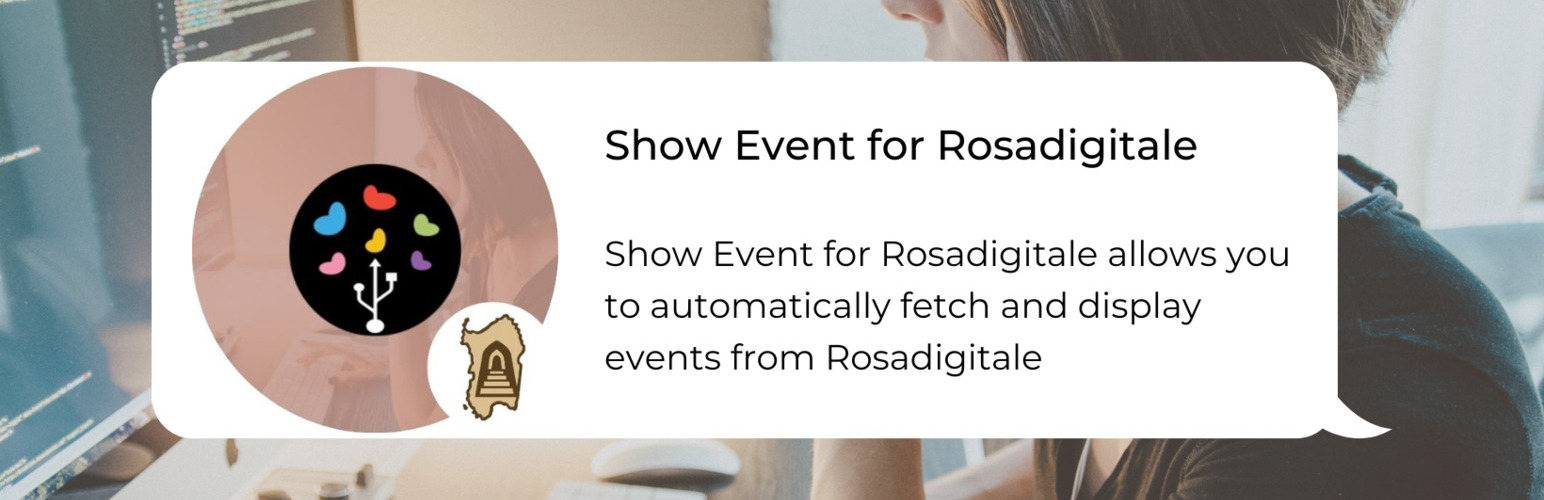
Show Event for Rosadigitale – Add Rosadigitale events to your site
| 开发者 |
sarabroi
matteoenna |
|---|---|
| 更新时间 | 2025年12月3日 14:51 |
| PHP版本: | 5.0 及以上 |
| WordPress版本: | 6.9 |
| 版权: | GPLv2 or later |
| 版权网址: | 版权信息 |
详情介绍:
Show Event for Rosadigitale allows you to automatically fetch and display events organized by Rosadigitale on maps integrated within your posts. By using the shortcode from the "Map in Each Post" plugin, you can filter events by year and display them with specific location markers. The plugin pulls event data from the Rosadigitale website via a JSON API and adds these events to your maps.
Features:
- Integrates with "Map in Each Post" to display events on maps.
- Fetches event data from the Rosadigitale JSON API.
- Automatically adds event markers for each location (latitude and longitude).
- Filter events by year using shortcode attributes.
- Includes event titles and links to each event.
[mapInEachPost rosadigitale="true" year="2024"]
rosadigitale: Set this to"true"to display Rosadigitale events.year: (optional) Filters events by year.
[mapInEachPost rosadigitale="true" year="2024"]
Requirements
This plugin requires "Map in Each Post" to be installed and active for proper functionality.
安装:
- Install and activate "Map in Each Post".
- Upload the
show-rosadigitale-eventsplugin to the/wp-content/plugins/directory, or install the plugin through the WordPress plugins screen. - Activate the plugin through the 'Plugins' screen in WordPress.
- Use the
[mapInEachPost rosadigitale="true"]shortcode to display events on your posts.
常见问题:
What does this plugin do?
This plugin integrates with "Map in Each Post" to fetch and display Rosadigitale events on customized maps in WordPress posts.
How do I display only events from a specific year?
You can filter the events by using the year attribute in the shortcode. For example, [mapInEachPost rosadigitale="true" year="2024"].
Can I use this plugin without "Map in Each Post"?
No, "Map in Each Post" is required for the maps to function properly.
更新日志:
1.0.0
- Initial release