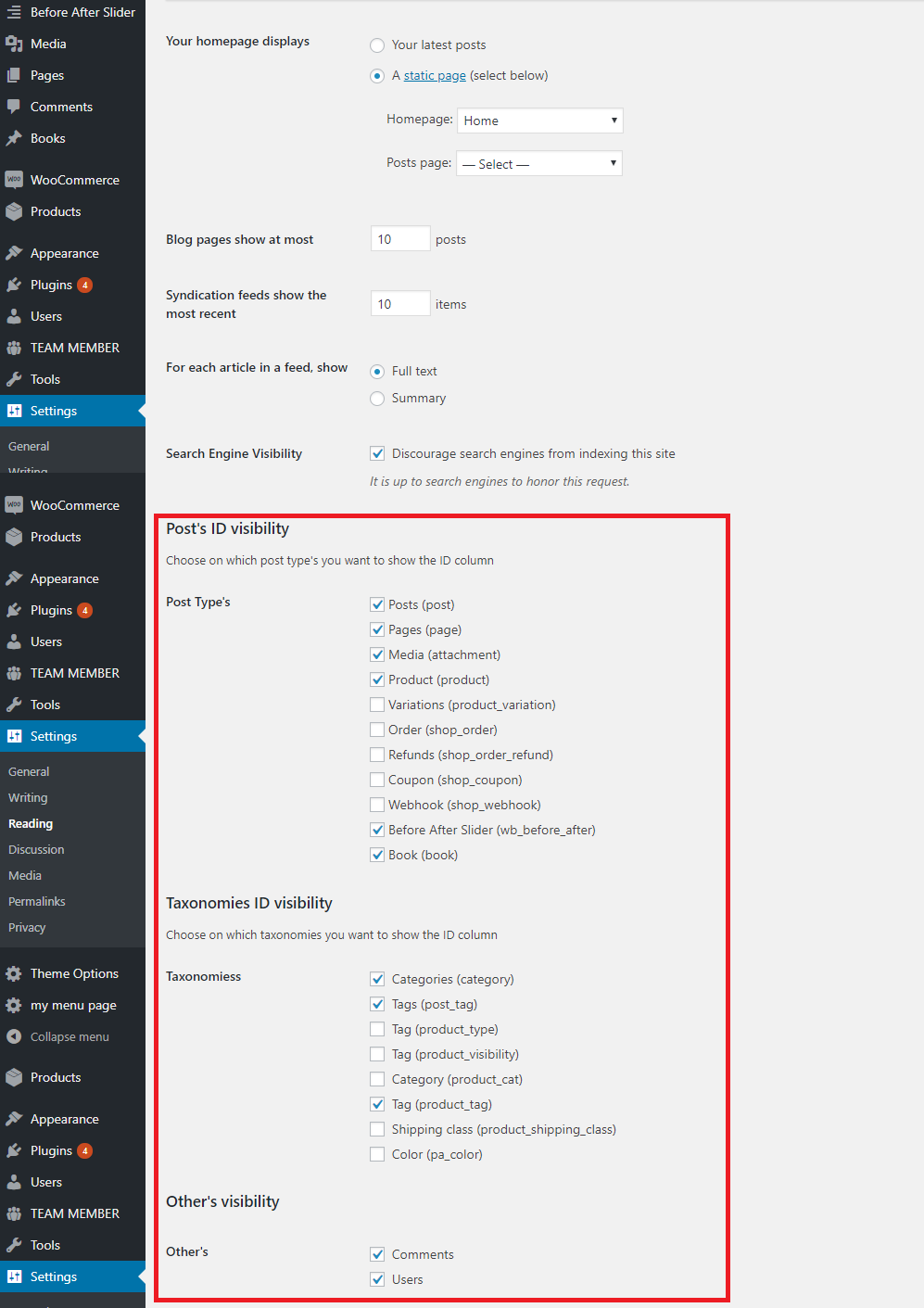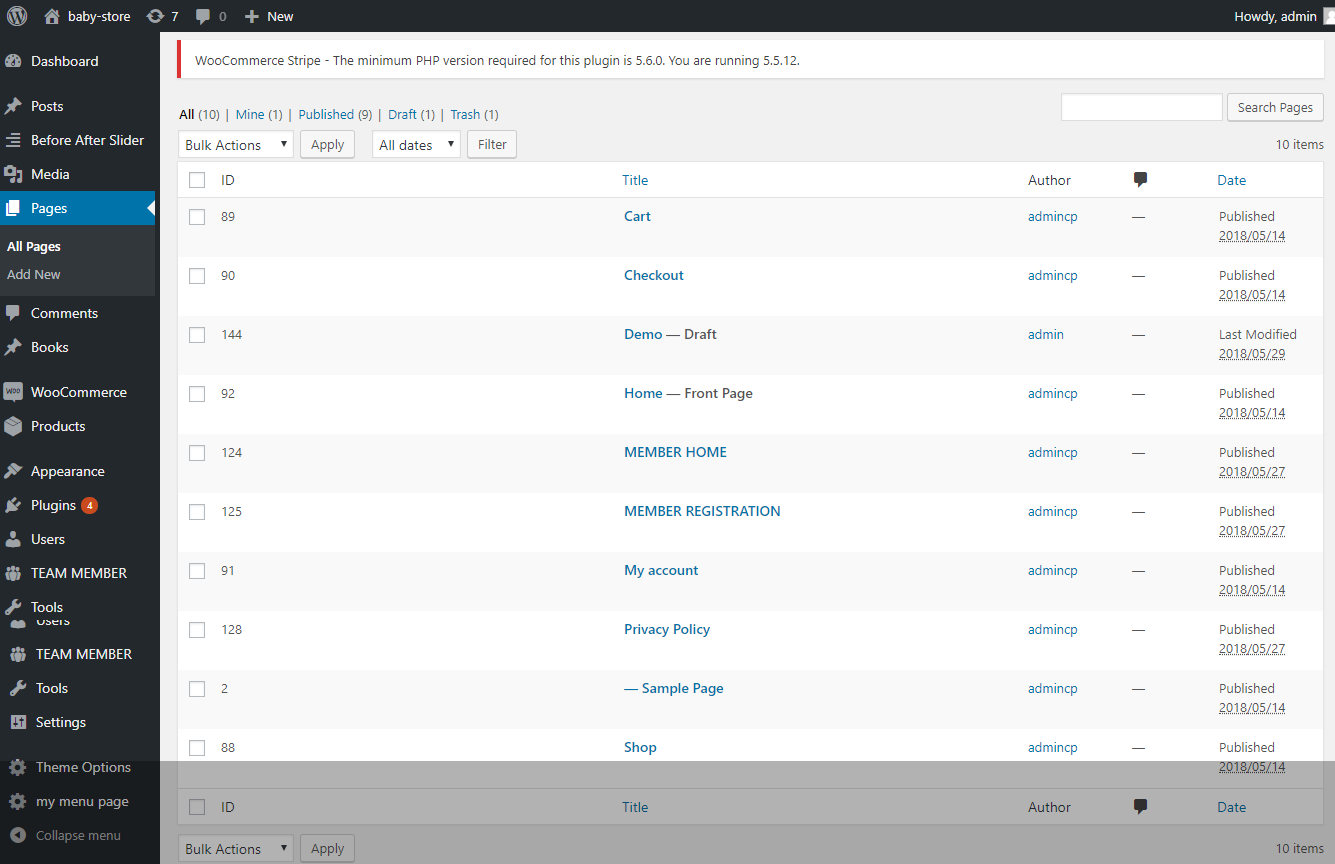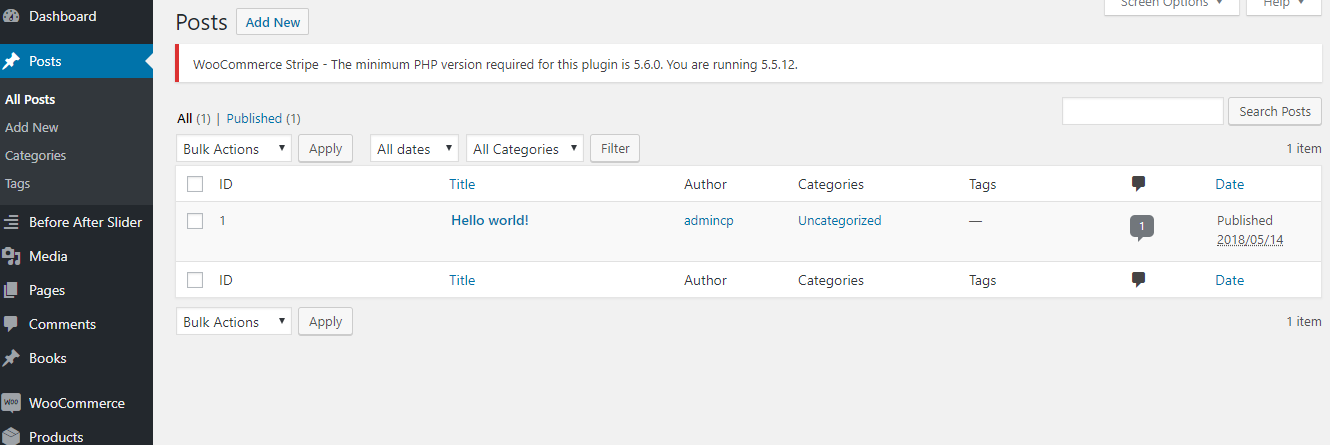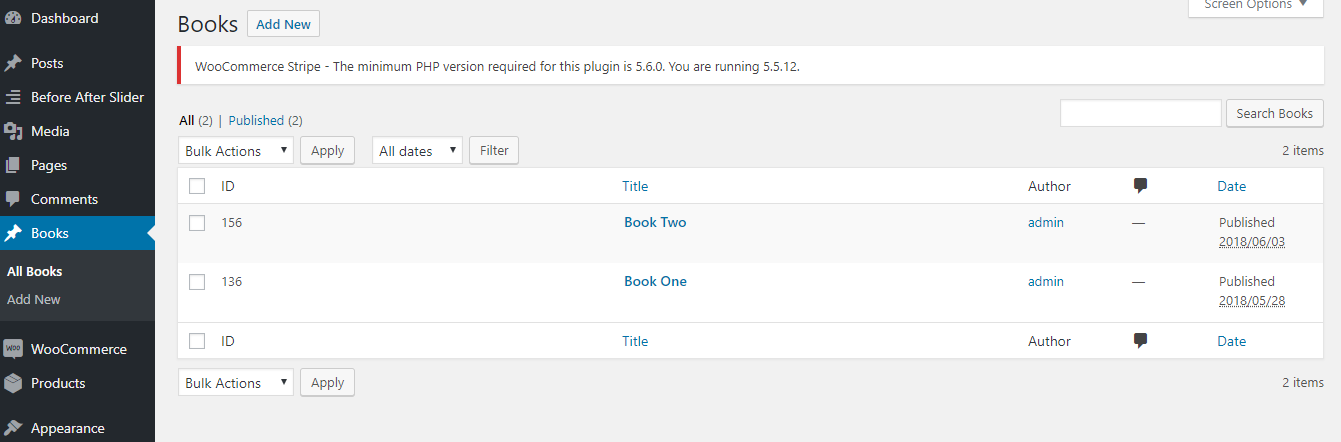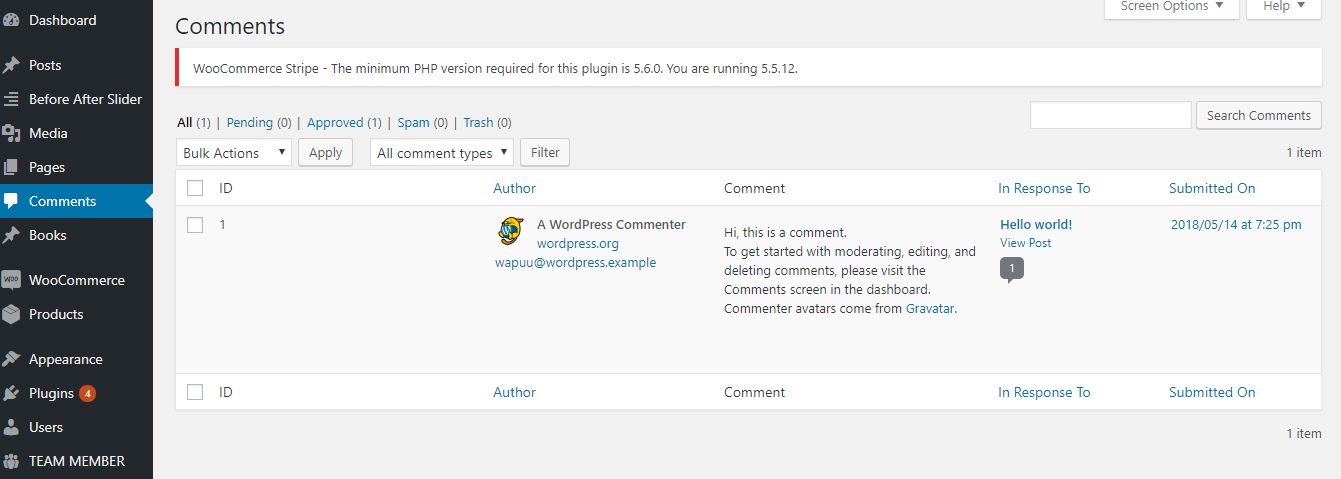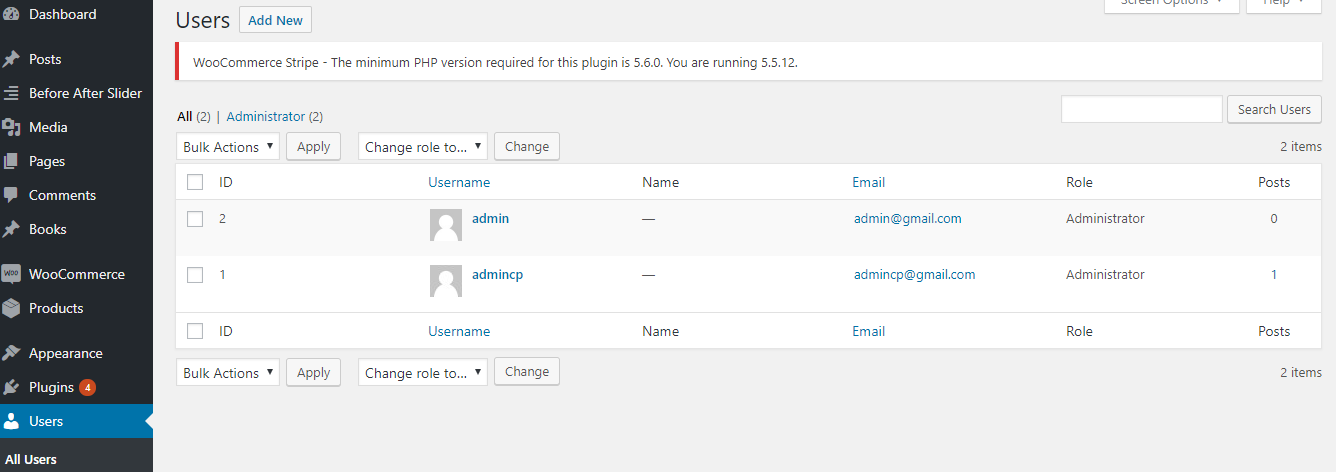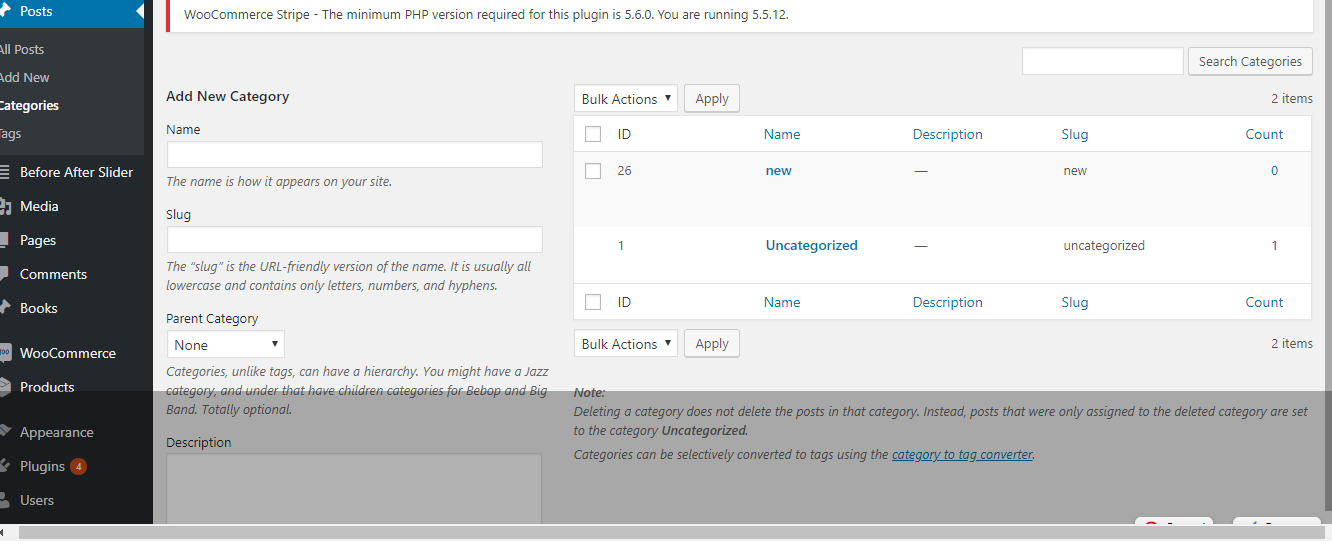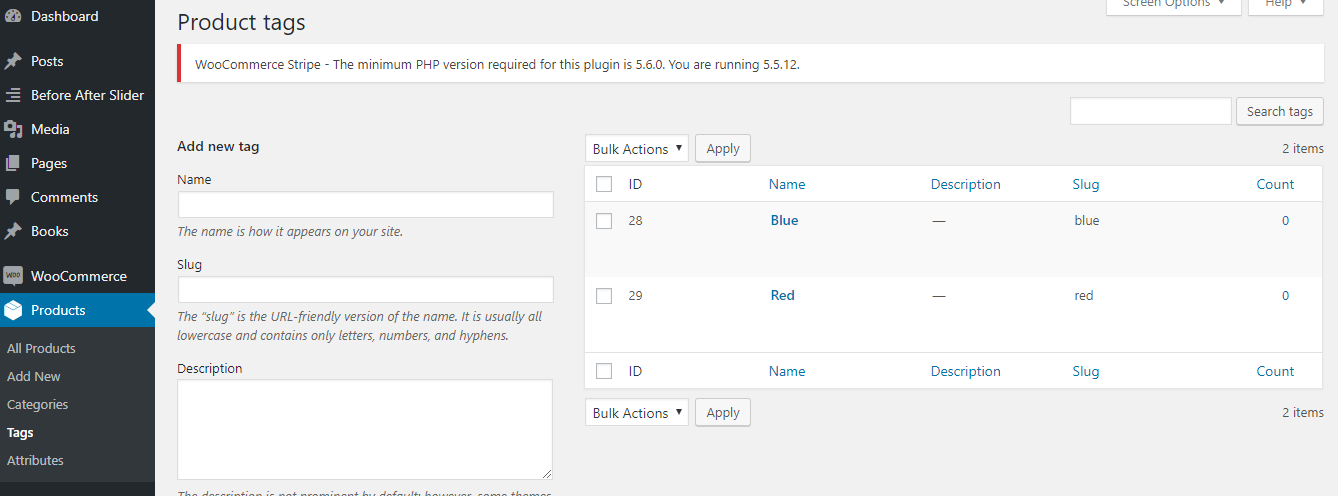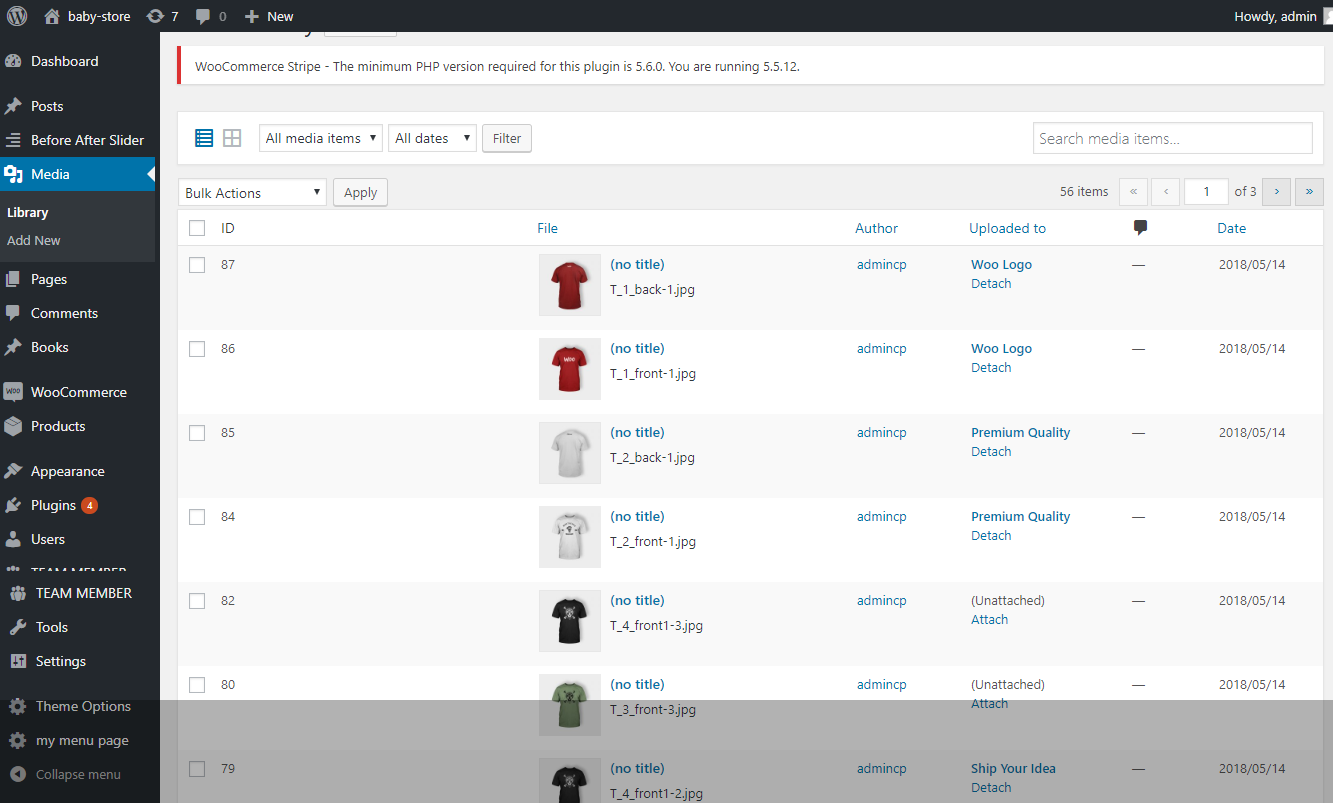w
| 开发者 | webbuilder03 |
|---|---|
| 更新时间 | 2019年8月5日 23:33 |
| PHP版本: | 5.4 及以上 |
| WordPress版本: | 5.2.2 |
| 版权: | GPLv2 or later |
| 版权网址: | 版权信息 |
详情介绍:
By default WordPress doesn't show the ID of any post, page, custom post type, taxonomy or any other items on the admin. So, sometimes we need to see the ID of the posts, pages, custom posts, taxonomies or others.
This Plugin will add a ID column to the post, page, custom post types, category, tags, taxonomy, media, users, comments table. Which enable you to easily get the ID.
This Plugin also gives you the full control over where you don't wnat to see the field.Just go to Settings -> Reading and uncheck where you don't want to see the column.
安装:
This section describes how to install the plugin and get it working.
- Upload the plugin folder to the '/wp-content/plugins/' directory, or install the plugin through the WordPress plugins screen directly.
- Activate the plugin through the 'Plugins' screen in WordPress
- Go to Settings -> Reading. Check the checkboxes from "Post's ID visibility", "Taxonomies ID visibility", "Other's visibility" sections to display where you want to show the ID columns.
屏幕截图:
更新日志:
1.0
- Initial Release