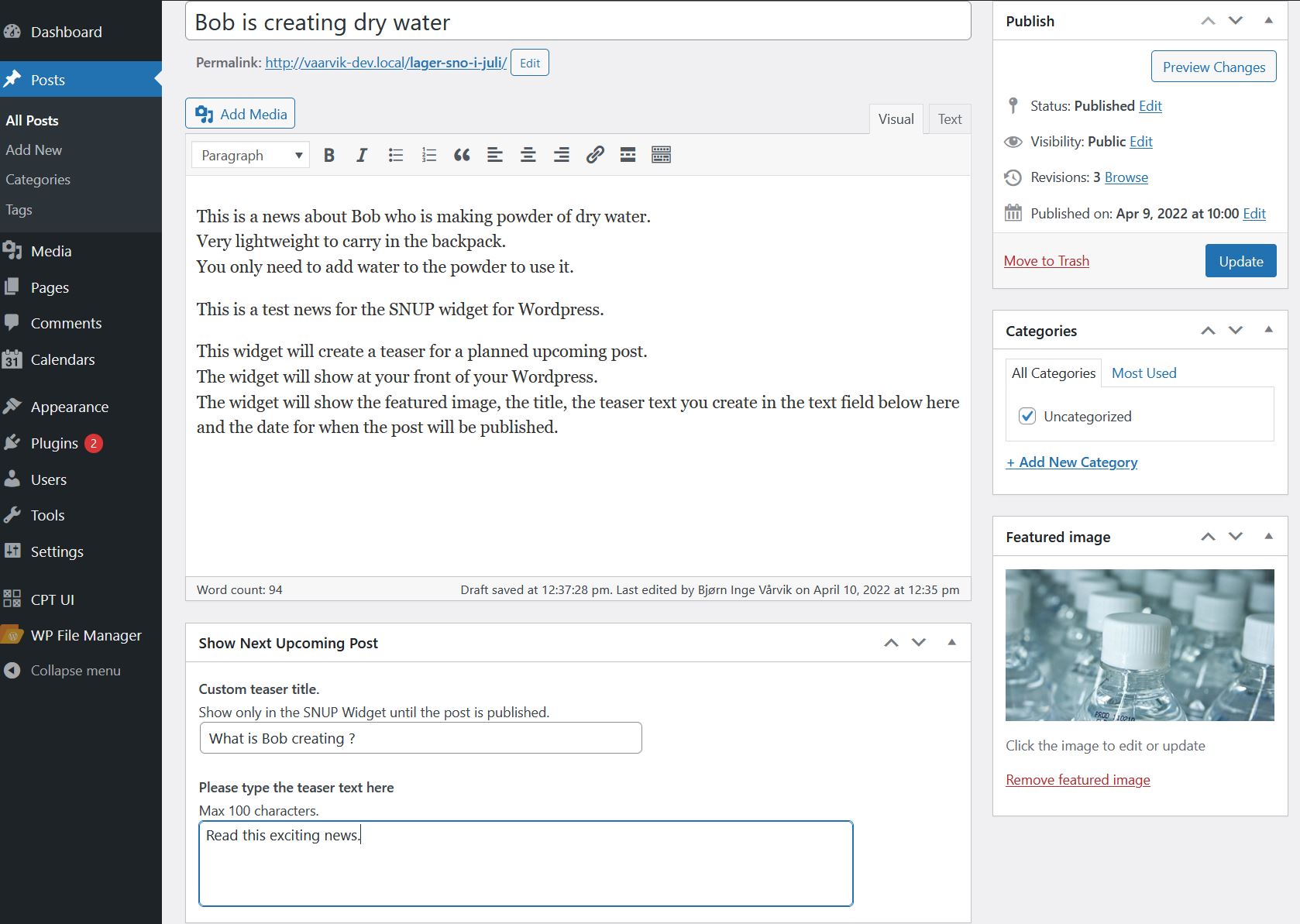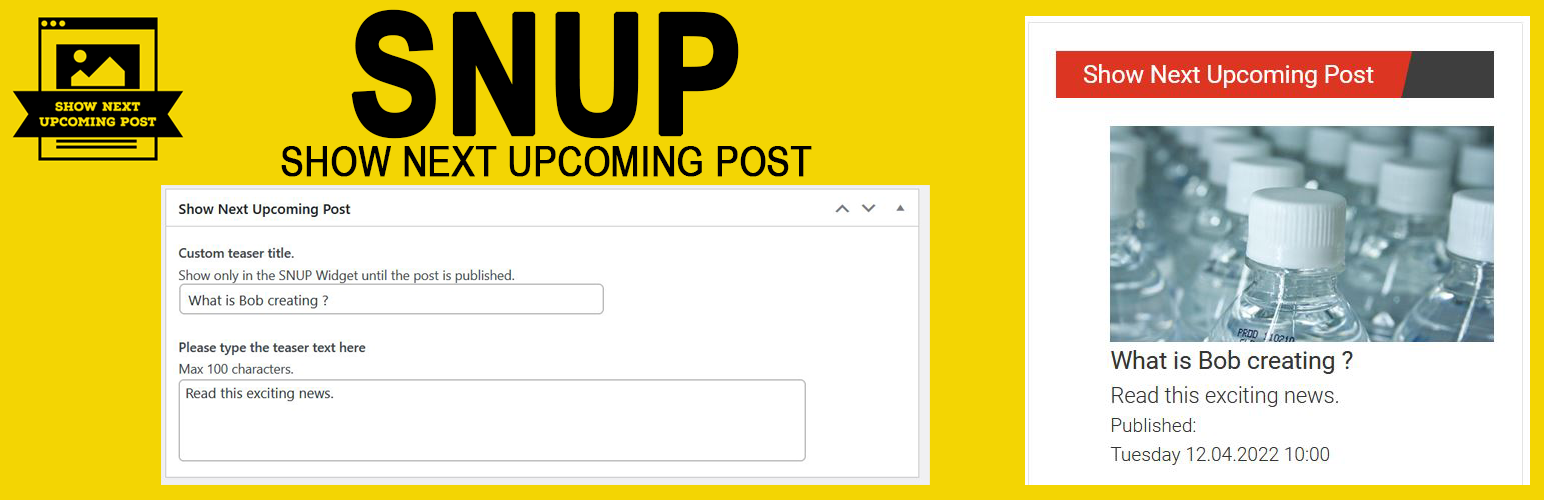
Show Next Upcoming Post
| 开发者 | Werner A. Bischler (Github: w-a-b) |
|---|---|
| 更新时间 | 2022年11月14日 06:29 |
| 捐献地址: | 去捐款 |
| PHP版本: | 7.0 及以上 |
| WordPress版本: | 6.1 |
| 版权: | GPLv3 or later |
| 版权网址: | 版权信息 |
详情介绍:
The plugin will show the next planed post with the featured image, a custom made text from a text field where you create new post and the publishing date and time.
The plugin has language files for English, Norwegian
How does the plugin works
After installing and activate the plugin.
Add the SNUP widget from the Widget menu.
Create a new post. Write your text as normal.
In the new field ("Show Next Upcoming Post") below the text field for the post you can add a teaser text.
You add a featured image.
Add a planned date for the posting, and press "Planned".
This teaser text will not show up when the post is published.
Now the plugin is in english. Can I change the language ?
Sorry, there is no option in this version for specify a language.
The language is set based on which language your Wordpress Installation uses.
The plugin has English, Norwegian files.
屏幕截图:
更新日志:
1.3.1
- Minor bug fix
- Add custom title for SNUP
- Remove POST title in SNUP Widget, only use custom title.
- Remove Dutch and Spanish language files.
- Add day name before published time.
- Add widget installer, from Widget menu in Wordpress.
- Add widget for Wordpress Dashboard that show the next 5 upcoming posts.
- Add custom text field without ACF
- Add new language files. English, Norwegian, Spanish, Dutch. Previous files contain errors.
- Add English and Norwegian language files for version 1.0.3
- Add custom stylesheet
- Fixed bugs
- Add custom text field with ACF
- Add featured images
- Add planned publishing date and time
- First version of SNUP with only show post title