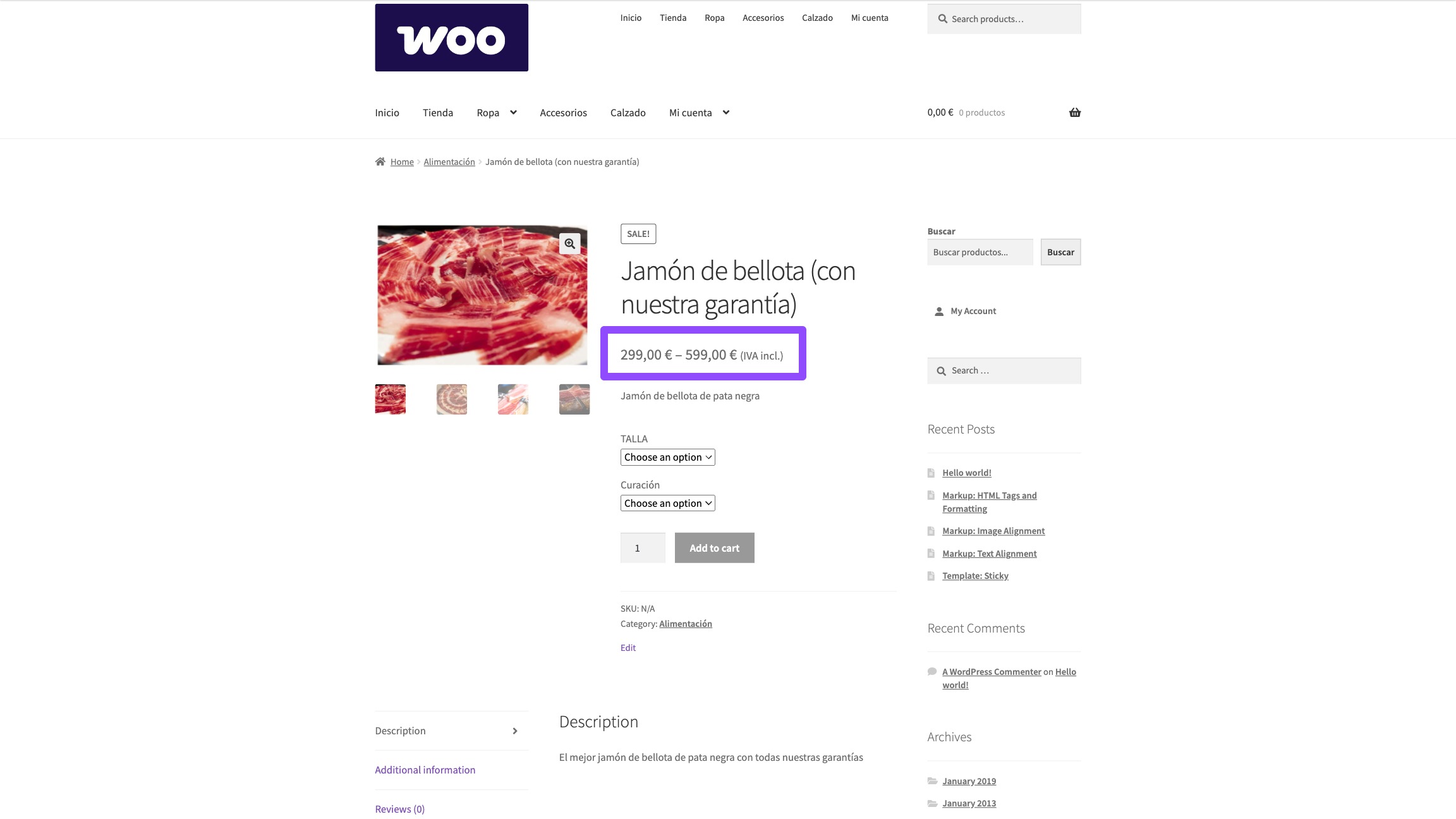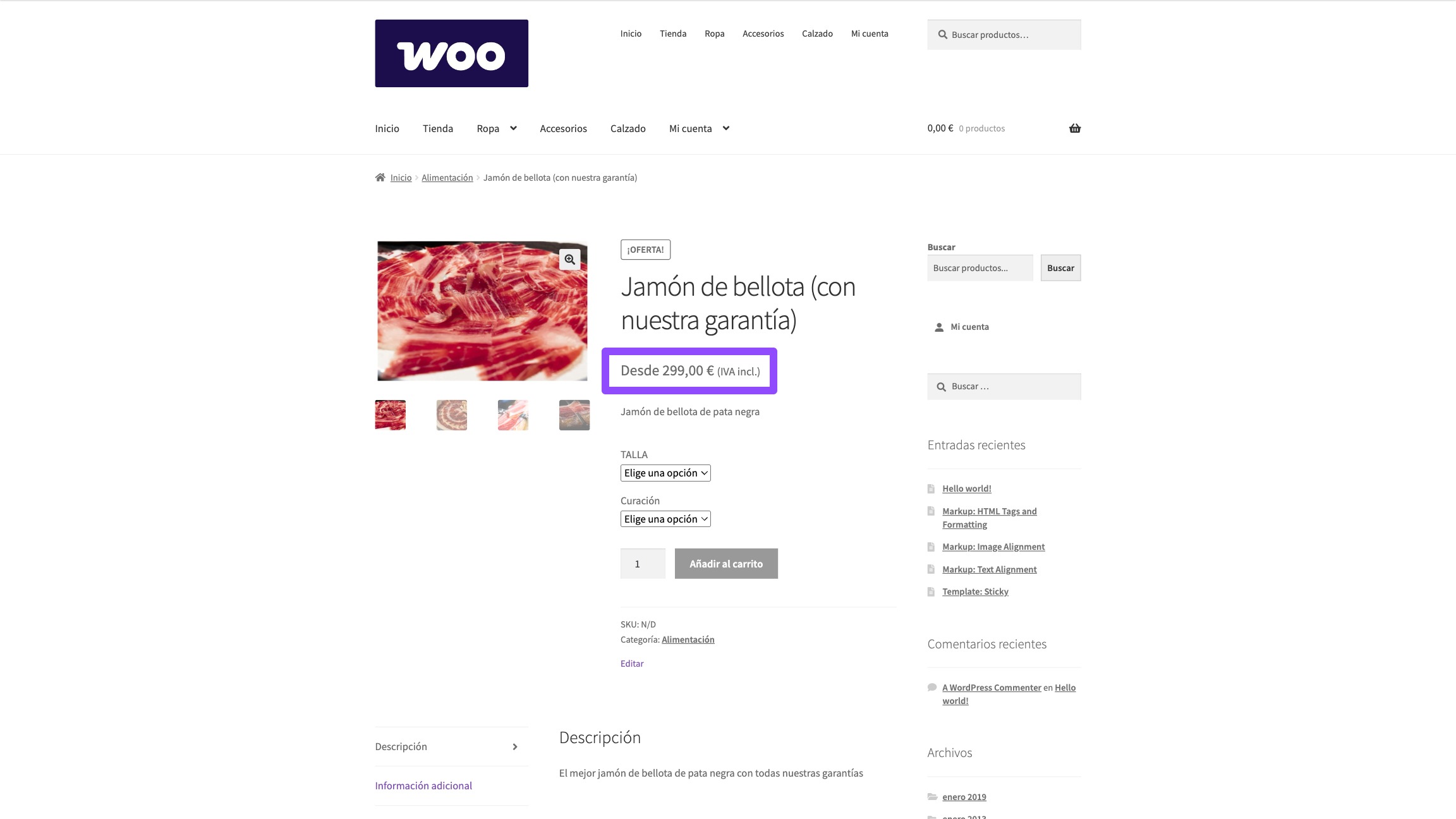Show only lowest prices in variable products for WooCommerce
| 开发者 |
fernandot
ayudawp |
|---|---|
| 更新时间 | 2025年11月3日 02:57 |
| PHP版本: | 7.4 及以上 |
| WordPress版本: | 6.9 |
| 版权: | GPLv2+ |
| 版权网址: | 版权信息 |
详情介绍:
Transform your store's pricing display and boost conversions by showing only what matters most to your customers: the lowest available price.
Instead of showing confusing price ranges like "$10 - $50" that can overwhelm and confuse customers, this plugin displays clean, simple pricing that encourages purchases.
New from version 2.x:
- Settings page - Customize the prefix text, spacing, and display options
- Smart prefix control - Choose whether to show "From" when all variations have the same price
- Custom CSS classes - Add your own styling with custom CSS classes
- Better performance - Optimized code following WordPress standards
- Enhanced security - Improved data sanitization and validation
- HPOS compatibility - Full support for WooCommerce High-Performance Order Storage Key Features:
- Shows only the lowest price from all product variations
- Customizable prefix text (default: "From")
- Option to hide prefix when all variations have the same price
- Custom CSS class support for advanced styling
- No performance impact - lightweight and efficient
- Translation ready
- Full WooCommerce and WordPress compatibility Perfect for:
- Stores with complex variable products
- Fashion and clothing retailers
- Electronics stores with multiple variants
- Any shop wanting cleaner price displays The plugin automatically detects your WooCommerce installation and starts working immediately. Access the settings through Marketing > Lowest Prices in your admin dashboard.
安装:
- Go to your WordPress Dashboard > Plugins > Add New
- Search for 'Show only lowest prices in variable products'
- Install and activate the plugin
- Go to Marketing > Lowest Prices to customize settings
- That's it! Your variable product prices are now clean and conversion-focused
- Download the plugin from the WordPress repository
- Upload the plugin folder to
/wp-content/plugins/ - Activate the plugin through the 'Plugins' menu in WordPress
- Configure settings in Marketing > Lowest Prices
屏幕截图:
常见问题:
Does this plugin work with all WooCommerce themes?
Yes! The plugin uses WooCommerce's standard price hooks, so it works with any properly coded WooCommerce theme.
Can I customize the "From" text?
Absolutely! Go to WooCommerce > Lowest Prices in your admin dashboard to customize the prefix text, spacing, and display options.
What happens if all variations have the same price?
By default, the plugin won't show the "From" prefix when all variations have the same price. You can change this behavior in the settings.
Does this affect product pages only or shop pages too?
The plugin works on both shop pages and individual product pages - anywhere WooCommerce displays variable product prices.
Is this plugin translation ready?
Yes! The plugin includes a .pot file for translations and follows WordPress internationalization standards.
Does it work with WooCommerce HPOS?
Yes! The lugin includes full compatibility with WooCommerce High-Performance Order Storage.
更新日志:
2.0.3
- Improved: Admin menu moved to WooCommerce's Marketing > Lowest Prices for better organization
- Fixed: Prefix text now properly uses translations when available
- Fixed: Settings form no longer auto-activates checkboxes when saving
- Improved: Better handling of default options on plugin activation
- Improved: More reliable translation loading process
- Removed: Deprecated load_plugin_textdomain() function
- Removed: Domain Path header (no longer needed for WordPress.org plugins)
- Solved load translations too early notice
- Major update with new features and improvements
- Added comprehensive settings page with customization options
- New: Customizable prefix text
- New: Option to control prefix display when all prices are the same
- New: Custom CSS class support for advanced styling
- New: Option to hide prefix with CSS while maintaining structure
- Improved: Better code organization following WordPress standards
- Improved: Enhanced security with proper data sanitization
- Improved: Better performance and reduced memory usage
- Improved: Updated branding and admin interface
- Updated: PHP 7.4+ requirement for better security and performance
- Updated: WordPress 5.0+ requirement
- Updated: WooCommerce 4.0+ requirement
- Fixed: Deprecated function warnings in latest PHP versions
- Tested up to WordPress 6.8
- Tested up to WooCommerce 10.0.4
- Tested up to WordPress 6.7.1
- Tested up to WooCommerce 9.5.1
- Tested up to WordPress 6.6.1
- Tested up to WooCommerce 9.2.3
- Tested up to WordPress 6.4
- HPOS compatibility
- Prefix "From" not showed if all variations have the same price
- Tested up to WooCommerce 7.5.1
- Tested up to WordPress 6.2
- Tested up to WooCommerce 7.0.0
- Tested up to WordPress 6.1
- Solved issue with translations
- Code updated to latest WooCommerce functions
- Added the suffix after the min price if it's enabled as text
- Tested up to WooCommerce 6.9.1
- Tested up to WordPress 6.0.2
- Initial release