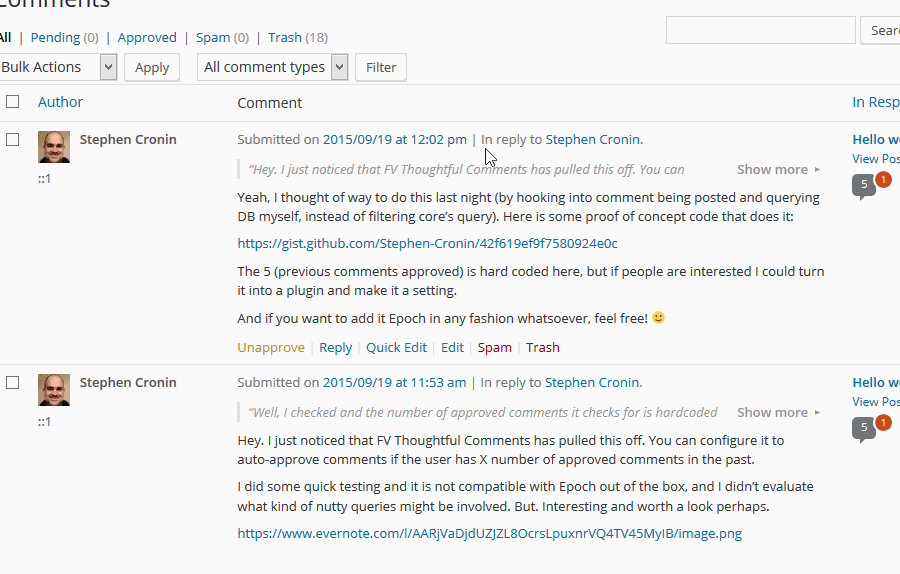Plugin Name
| 开发者 | StephenCronin |
|---|---|
| 更新时间 | 2015年11月11日 09:52 |
| 捐献地址: | 去捐款 |
| PHP版本: | 4.2 及以上 |
| WordPress版本: | 4.3.1 |
详情介绍:
When moderating comments in the WordPress Admin area, it is useful to be able to see the parent comment if one exists.
How To Use It
You don't need to do anything. Simply activate it and the parent comment will appear for comments that have one.
Compatibility
- This plugin requires WordPress 4.2 or above (it probably works on older versions, but I haven't tested it and you really should be on the latest version!).
- I am not currently aware of any compatibility issues with any other WordPress plugins.
- This plugin is a result of Jeff Chandler's idea, expressed in this tweet.
- The clunky original UI was redesigned by Jason Lemieux from Postmatic in version 0.2.
安装:
- Download the plugin file and unzip it.
- Upload the
show-parent-commentfolder to thewp-content/plugins/folder. - Activate the Show Parent Comment plugin within WordPress. Alternatively, you can install the plugin automatically through the WordPress Admin interface by going to Plugins -> Add New and searching for Show Parent Comment.
屏幕截图:
常见问题:
Where are the settings?
There are none! This plugin is purposely kept simple.
更新日志:
0.2.1 (11 November 2015)
- Bug Fix: Made changes to how the comment object is accessed so it works with WordPress 4.4 (plugin breaks with the beta version).
- Enhancement: Reworked the UI so that the parent comment appears before the comment, in a style similar to a blockquote (props to Jason Lemieux from Postmatic).
- Bug fix: Prevented the plugin from firing during Ajax requests, as we don't want the parent comment added then (for example when user edits their comment on the front end via Ajax).
- Enhancement: Simplified the introduction to the parent comment, removing author name and edit link.
- Enhancement: Tweaked the background colour of the parent comment.
- Enhancement: Slightly increased the size of the Show More link.
- Initial Beta Release.