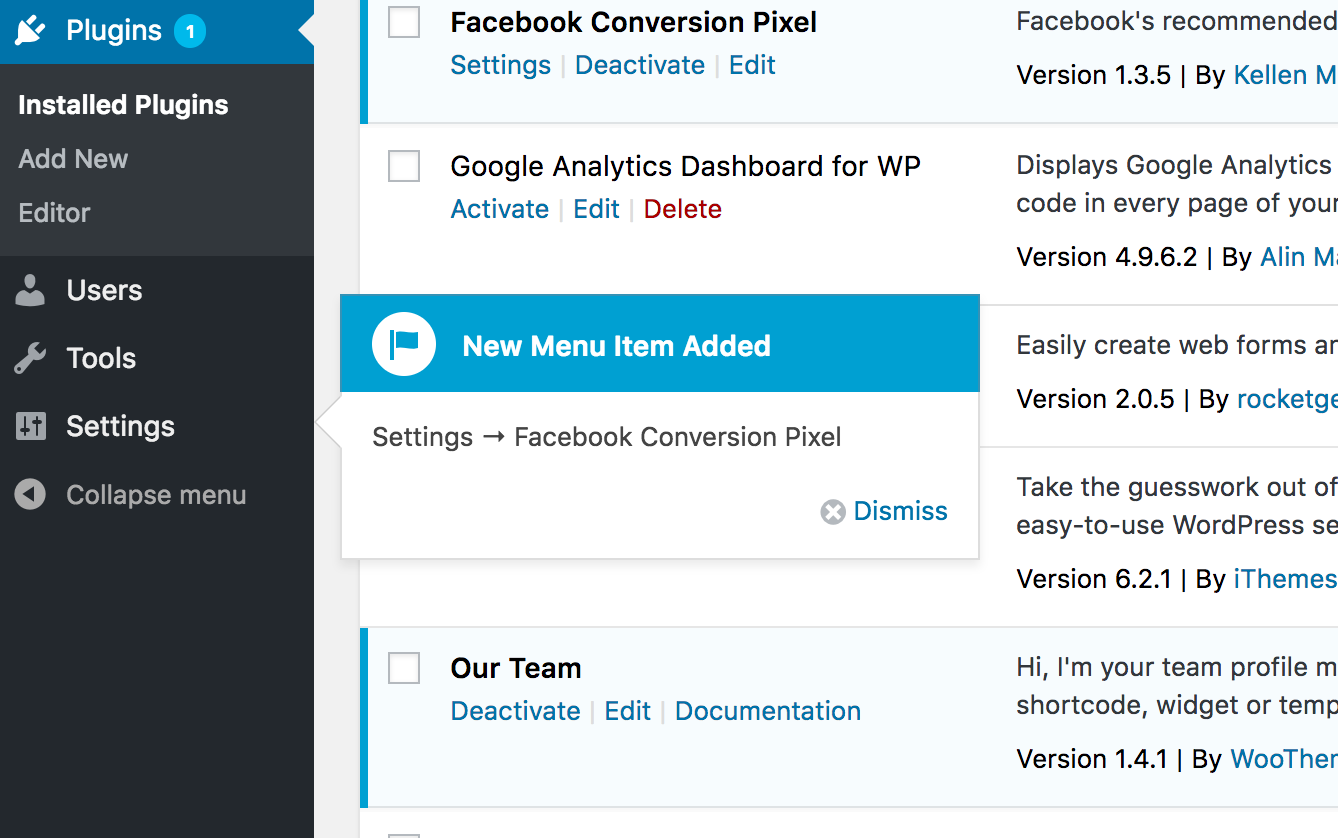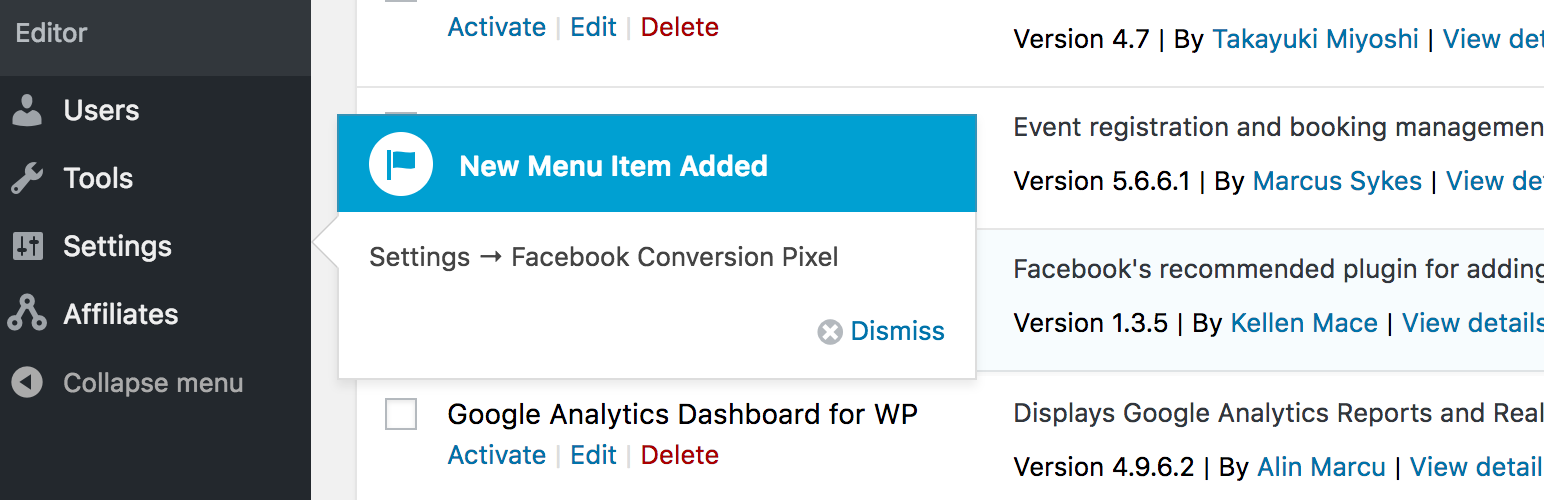
Show Plugin Menu Items on Activation
| 开发者 |
kellenmace
binarygary |
|---|---|
| 更新时间 | 2017年4月17日 21:31 |
| 捐献地址: | 去捐款 |
| PHP版本: | 3.3 及以上 |
| WordPress版本: | 4.7.3 |
| 版权: | GPLv2 or later |
| 版权网址: | 版权信息 |
详情介绍:
Have you ever activated a WordPress plugin, then had to hunt around the admin sidebar trying to find the new menu items the plugin added? Or maybe after looking for them, you found out that the new plugin didn't even add any menu items at all. Show Plugin Menu Items on Activation solves that problem by pointing out exactly which new menu items have been added to the admin sidebar every time a plugin is activated.
* If 1, 2 or 3 menu items were added, admin pointers will be displayed to point out the newly added menu items.
* If 4 or more menu items were added a "Many new plugin menu items were added." notice will be displayed at the top of the screen.
* If no new menu items were added, a "No new plugin menu items were added." notice will be displayed at the top of the screen.
屏幕截图:
更新日志:
1.0.0 Initial release