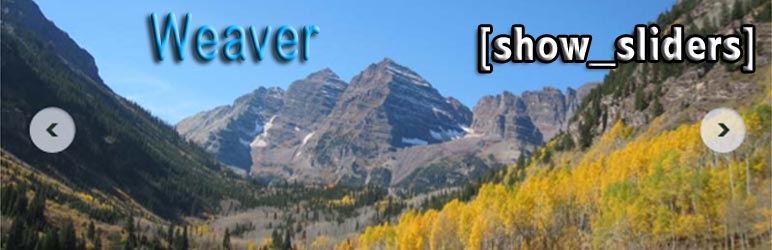
Weaver Show Sliders
| 开发者 | wpweaver |
|---|---|
| 更新时间 | 2023年4月2日 02:05 |
| PHP版本: | 5.4 及以上 |
| WordPress版本: | 6.1 |
| 版权: | GPLv2 or later |
| 版权网址: | 版权信息 |
详情介绍:
This isn't the typical plugin to create Sliders: Slide Shows, Carousels, Sliders with Posts. This is a Slider with options!
It supports beautiful, responsive image sliders and slide shows. And that's not all - it also can display any regular post in a slider or slide show.
You can even use Weaver Show Sliders as a Slide Show replacement for the standard WordPress [gallery] shortcode.
But, best of all, Weaver Show Sliders has been designed to give you options! You have more control of what content is displayed in your sliders
and slide shows, as well as how that content is displayed.
This plugin uses the FlexSlider jQuery script for the actual slider animation.
图片秀选项
Weaver Show Sliders has been designed to give you more control of what content is displayed in your sliders
and slide shows, as well as how that content is displayed, than any other slider plugin.
- Add sliders using a shortcode
- Create multiple sliders - display as many as you want anywhere you can add a shortcode
- Slider Types: Fader, Slider, Carousel
- Multiple Index Paging Options: none, dots, thumbnails, and sliding thumbnails
- Slider Content: Images or Posts
- Easy Selection of Content: use the Weaver Show Posts plugin features to select posts and individual slides
- Add custom posts with a special post type.
- Use the WordPress Gallery tool to define images, or add images one post at a time.
- Many display options: Previous/Next navigation buttons, Pause/Play, Autostart show, Add links to image, Captions, Titles, Descriptions, BG color, Borders
- A Custom CSS option allows you to add your own styling rules for the sliders. Full documentation is included about slider classes.
- [gallery] shortcode replacement slider
- A built-in Lightbox to responsively show your images in a full popup lightbox.
安装:
Please use the Plugin Add Plugin page to install this plugin.
This plugin REQUIRES the Weaver Show Posts plugin to work, and will display an automatic installation choice
if you haven't already installed Weaver Show Posts.
常见问题:
Nothing Happens
This plugin will not work without the Weaver Show Posts plugin.
Can I put a slider in my header?
Weaver Show Sliders includes an option to make a "banner" slider. If your theme allows adding shortcodes to the header area, you can use the shortcode to add a banner slider in your header. Otherwise, instructions are included to add custom code to your theme to support this capability.
What are "Slider Posts"?
This is a convenience post type that allows you to add slide shows based on the WordPress Gallery tool, or individual slides (one per Slider Post), grouped together in a "Slider Group". These posts won't normally appear in the rest of your site.
更新日志:
1.6
- WP 6.1 version update
- WP 5.7 version update
- PHP 8 compatibility
- WP 5.6 update
- WP 5.3 update
- WP 5.0 update
- WP 4.9 version update
- Fix: HTML slider name comment moved outside block
- WP 4.8 compatibility update
- Fix: Wrong initial state of Pause/Play button when start with slideshow paused
- Update: updated to FlexSlider 4.6.3 (that did not fix the play/pause issue, so the flexslider code was fixed.)
- Tweak: some issue with WP versioning - the 1.4.7 failed to update at WP correctly
- Fix: Weaver Xtreme Plus unnecessary dependency
- Fix: z-index for Lightbox popup was too low
- Added Weaver Show Sliders Widget - use with Page Builders
- Fix: Issue with bottom margin when no Pager
- Update: WP version compatibility
- Fix: readme.txt file
- Fix: update link for tutorials on Help tab.
- Tweak: added automatic 2% left/right margin for slider float right or float left.
- Tweak: change to .atwkslider .atwk-control-nav CSS rule for better spacing on mobile
- New: Default Media Library image size option for image sliders, including [gallery] based sliders
- Changed: Handling for new WP 4.4 responsive image sizing - srcset option now included
- Fixed: Display edited image and not original (WP 4.4)
- Update: FlexSlider 2.6.0
- Bug in new TGMPA library - was overriding plugin name info
- Update: TGM-PLUGIN-ACTIVATION library
- Tweak: help out people with https:// - remove all http: and https: prefixes on image src=
- Changed: changed text domain to show-sliders
- Fixed: nesting [ show_slider ] in posts (including Weaver Page with Posts)
- Fixed: Vertical scrolling single images can't have margins.
- Update: FlexSlider 2.5.0
- Update to WP 4.3 compatibility (no changes)
- Fixed: Slider Thumbs issue with multiple sliders on same page
- Fixed: Loading Spinner
- New: Duplicate Slider definition
- Update WP compatibility to 4.2
- Added support for manual excerpts
- Fixed - error message wording
- Fix: removed debugging output