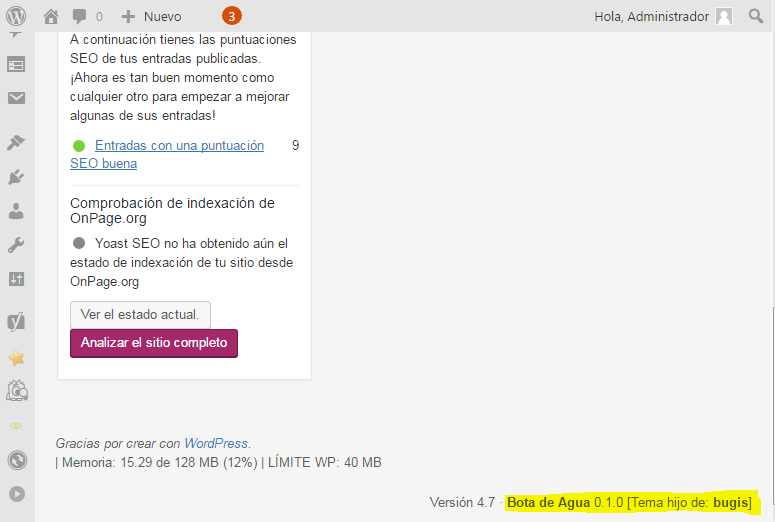Show Theme in Footer
| 开发者 | apasionados |
|---|---|
| 更新时间 | 2026年1月27日 22:09 |
| 捐献地址: | 去捐款 |
| PHP版本: | 3.0.1 及以上 |
| WordPress版本: | 6.9 |
| 版权: | GPLv2 or later |
| 版权网址: | 版权信息 |
详情介绍:
This plugin displays the active theme name, version and parent theme name in the Admin Footer on the right. Parent theme is only shown when a child theme is active.
We created this plugin because we manage a large number of blogs with different themes. When updating themes we always have to go and look which theme is active and which is the parent theme to prevent problems with the site layout. We always like to be sure before updating the active theme, but others non active theme should always be up to date.
Info is only shown to logged in Administrators and Editors.Easy. Handy. And it saves us a lot of time. We think it will save a lot of time of everybody that manages blogs with different themes. Show Theme in Footer in your Language! This first release is avaliable in English and Spanish. In the languages folder we have included the necessary files to translate this plugin. If you would like the plugin in your language and you're good at translating, please drop us a line at Contact us. Further Reading You can access the description of the plugin in Spanish at: Show Theme in Footer.
安装:
- Upload the
show-theme-in-footerfolder to the/wp-content/plugins/directory (or to the directory where your WordPress plugins are located) - Activate the Show Theme in Footer plugin through the 'Plugins' menu in WordPress.
屏幕截图:
常见问题:
What is Show Theme in Footer good for?
This plugin displays the active theme name, version and parent theme name in the Admin Footer on the right. Parent theme is only shown when a child theme is active.
Does Show Theme in Footer make changes to the database?
No.
How can I check out if the plugin works for me?
Install and activate. In the footer of the administration area you should see the active theme name and version. If it's a child theme you should also see the parent theme name. Don't forget that info is only shown to administrators and editors.
How can I remove Show Theme in Footer?
You can simply activate, deactivate or delete it in your plugin management section.
Are there any known incompatibilities?
Please don't use it with WordPress MultiSite, as it has not been tested.
Do you make use of Show Theme in Footer yourself?
Of course we do. ;-)
更新日志:
1.1
- Added version of parent theme in case a child theme is active.
- First release.