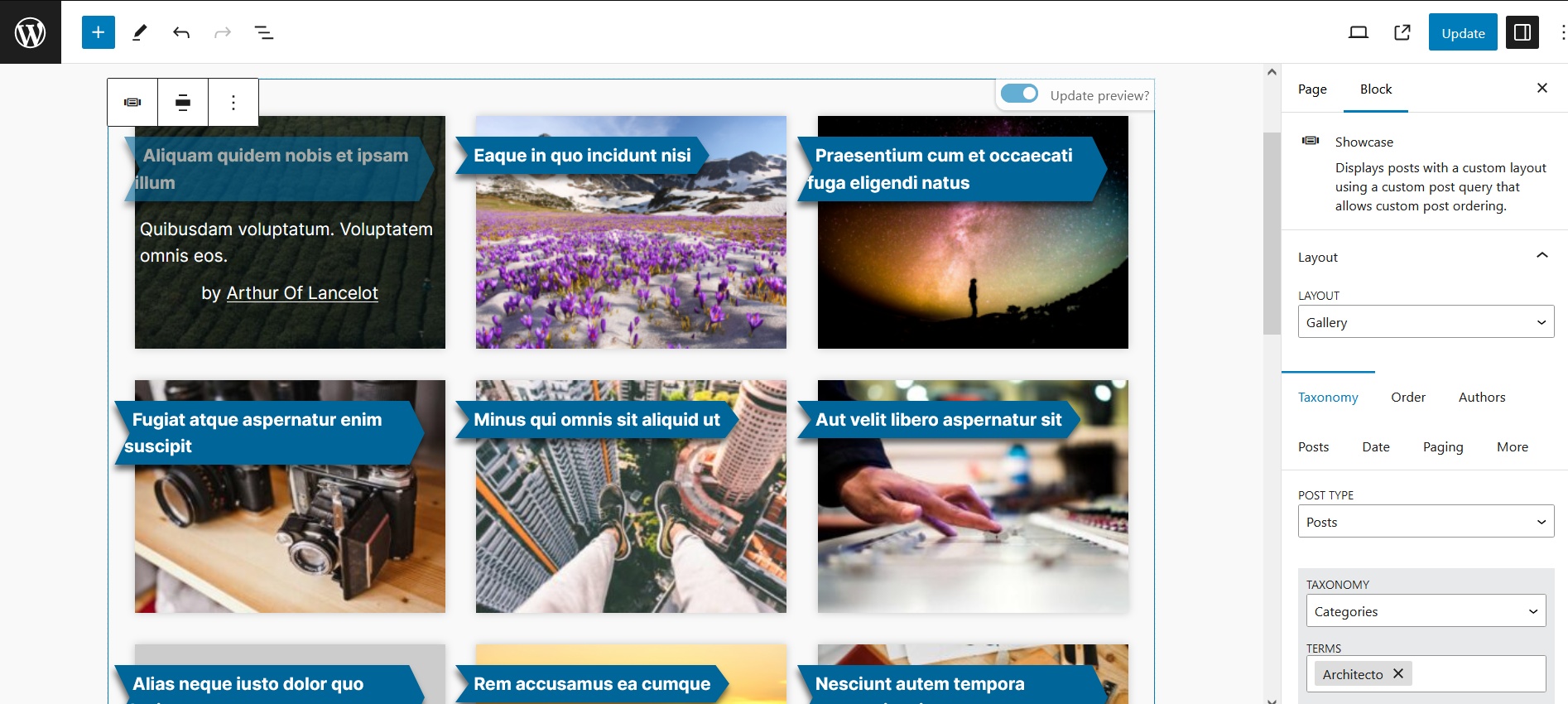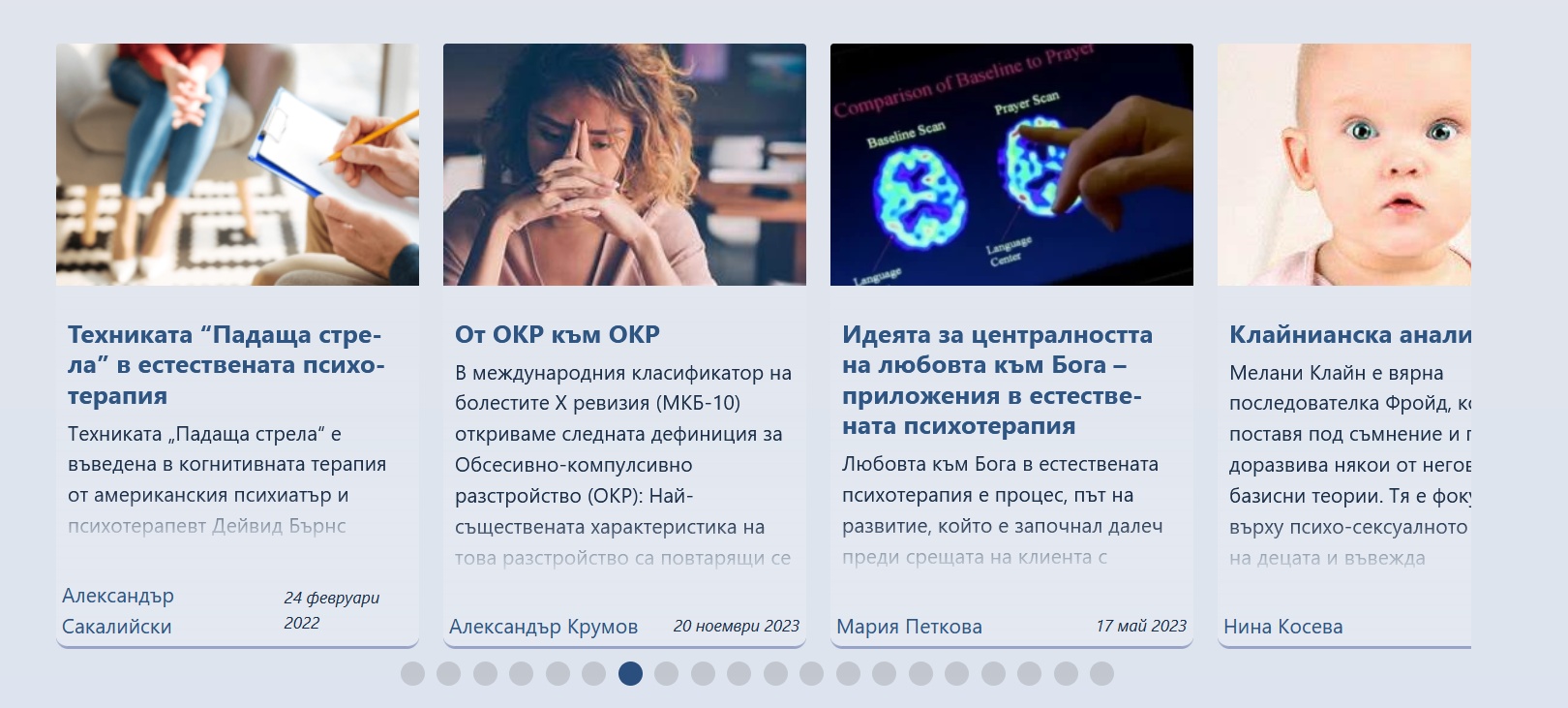Showcase Creator
| 开发者 | @videlin |
|---|---|
| 更新时间 | 2025年12月10日 05:39 |
| 捐献地址: | 去捐款 |
| PHP版本: | 7.0 及以上 |
| WordPress版本: | 6.9 |
| 版权: | GPLv2 or later |
| 版权网址: | 版权信息 |
详情介绍:
Easily display multiple posts and other content types on a single page in a customized way with Showcase Creator.
The plugin provides three main tools:
- Showcase Block: A Gutenberg block to filter posts and display them. Post filtering options are quite flexible.
- Layout Builder: Your workshop for creating custom layouts used to render post showcases.
- Ordered Lists: Prepare manually ordered lists of posts.
安装:
Installation from within WordPress
- Go to Plugins > Add New Plugin.
- Search for Showcase Creator.
- Install and activate the Showcase Creator plugin.
- Download the Showcase Creator plugin.
- Unzip and upload the entire showcase-creator folder to the /wp-content/plugins/ directory.
- Go to Plugins and activate the Showcase Creator plugin.
屏幕截图:
常见问题:
How to create a post showcase?
- Check the Documentation for more details on how to use the plugin.
- Create or edit a page.
- In the editor, insert a Showcase block.
- Choose a layout.
- Use the block controls to filter the posts you want to display.
- Save the page and preview it in your browser.
How to create my own layout?
- Go to Showcase Creator admin menu > Layouts.
- You can duplicate or edit an existing layout, or you can start from scratch by clicking on Add new.
- In the Constructor, structure your layout by adding / moving / nesting / removing elements. Set their parameters. Each element is like an HTML tag, but has dynamic content based on the current post.
- The elements you want to style must have a class that you will be using in the Style editor.
- The Style editor is where you make your layout look the way you want. You need to be familiar with CSS to use it, but if not, you should still be able to change some stuff.
- You can always preview your changes by clicking the Preview tab. This will open the preview window. You can resize it to test you layout on different screen sizes.
- In the Style editor you can also add media queries to implement a responsive design.
- There is a button to style the common elements like Pagination or Slider's counter.
Are there other pre-made layouts?
Showcase Creator comes with some basic layouts. But yes, more layouts can be found in the Layout Library, accessible from the Showcase Creator menu.
How to display custom ordered posts?
- Click on Ordered Lists in the Showcase Creator admin menu.
- Create a list.
- Find posts and add them to the list.
- Save your list.
- Edit or create a page and insert a Showcase block.
- In the block controls set the Order-by option to Ordered List and select the list you created.
Is it possible to display the search results using one of the layouts?
- Yes. One way to do this is through the Integration section of the plugin Settings.
- Simply select the layout for a search query.
- Update the settings.
- Now try searching your website. Results should be displayed using the selected layout. Another more adaptive way to do this if you're using a block theme is to create a pattern of the Showcase block and configure it to use the default query (More tab in block controls). Then use the template in the search query template.
Can I export/import plugin data?
- Layouts can be exported or imported from the Layout list (Showcase Creator > Layouts).
- To export a layout, hover over it and click Export. You can also select multiple layouts and apply the bulk export action.
- Layouts are imported by clicking the Import button located next to the Add New button.
- To export all your Layouts or Ordered Lists, use the corresponding buttons in the Settings menu.
更新日志:
1.1.0
- New version of the Slider script with many new features and bug fixes.
- New version of the Lightbox script with bug fixes.
- Feature: Added a new option to the Categories, Tags and Taxonomy layout elements that can limit the number of terms displayed.
- Bug fixed: The Excerpt element does not show the link after the excerpt.
- Coding: Added functions and filters to register layout scripts and options.
- Bug fixed: Ordered Lists - Post filtering by taxonomy not working.
- Bug fixed: Bulk export layouts - Not a valid JSON file.
- Bug fixed: Importing Ordered Lists - Wrong response message.
- Feature added: Masonry option - Fit width.
- Bug fixed: Layouts are not saved correctly: special characters appear encoded.
- Bug fixed: Layouts are not saved correctly: toggles switches undesirably.
- Bug fixed: Masonry does not wait for images to load to arrange elements.
- Bug fixed: Cannot include or exclude posts in the Showcase block.
- Bug fixed: The Showcase block displays results when no posts are to be found.
- Bug fixed: The Featured Image layout element does not work with a DIV tag.
- Bug fixed: Lightbox does not load with post types other than posts.
- Bug fixed: Query galleries not working with some themes.
- Bug fixed: Galleries are not working properly.
- Added proper donation link
- Minor fixes not worth mentioning
- Bug fixed: Initial layouts are not loaded on activation.
- Change: Some labels for Layout Builder's element types and their options have been replaced with more understandable ones.
- Bug fixed: For Layout Builder elements: options with more than one unlock condition do not function properly.
- Bug fixed: Incorrect display of element option labels in Layout Builder (e.g. ' instead of ').
- Bug fixed: Media embedding element not working correctly.