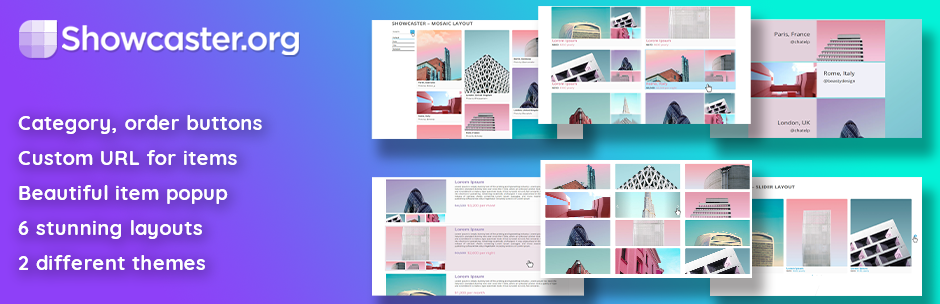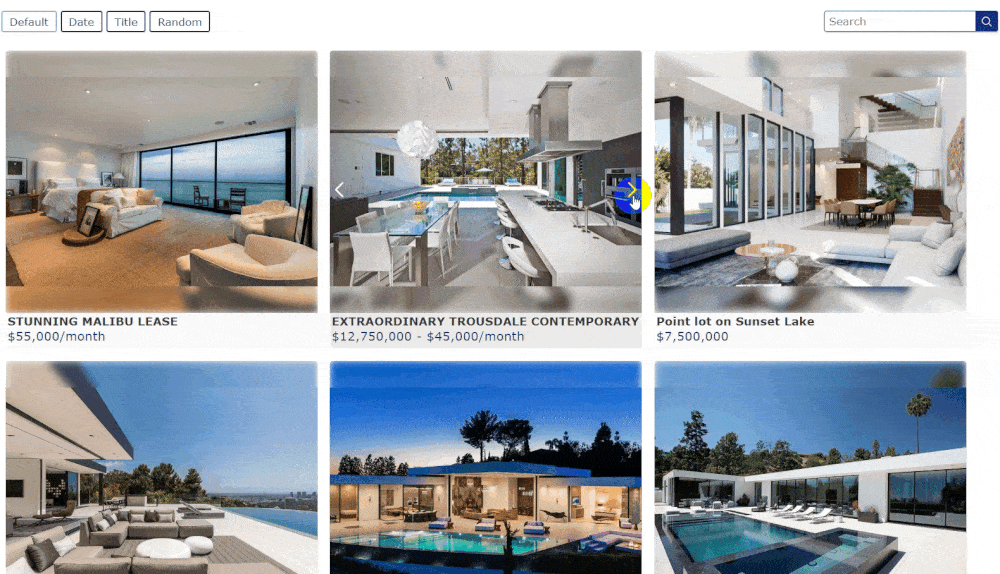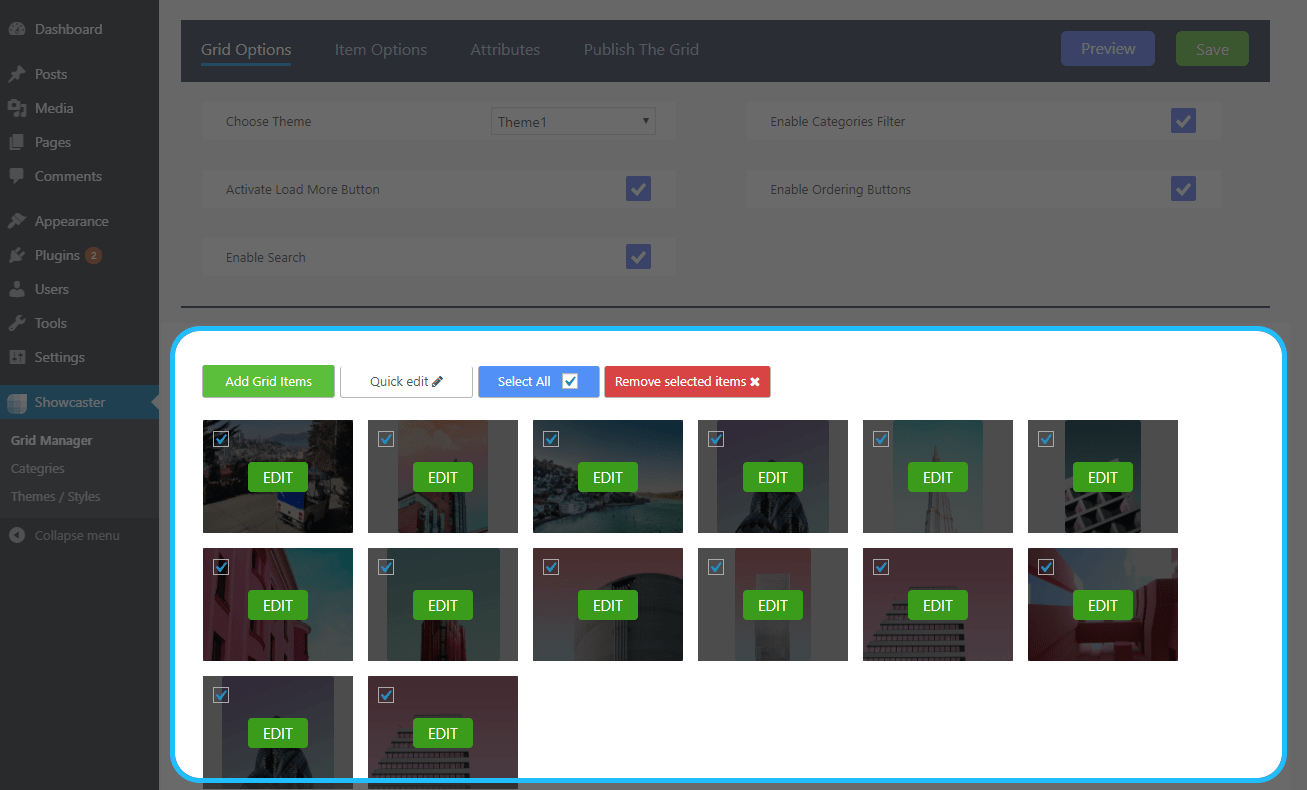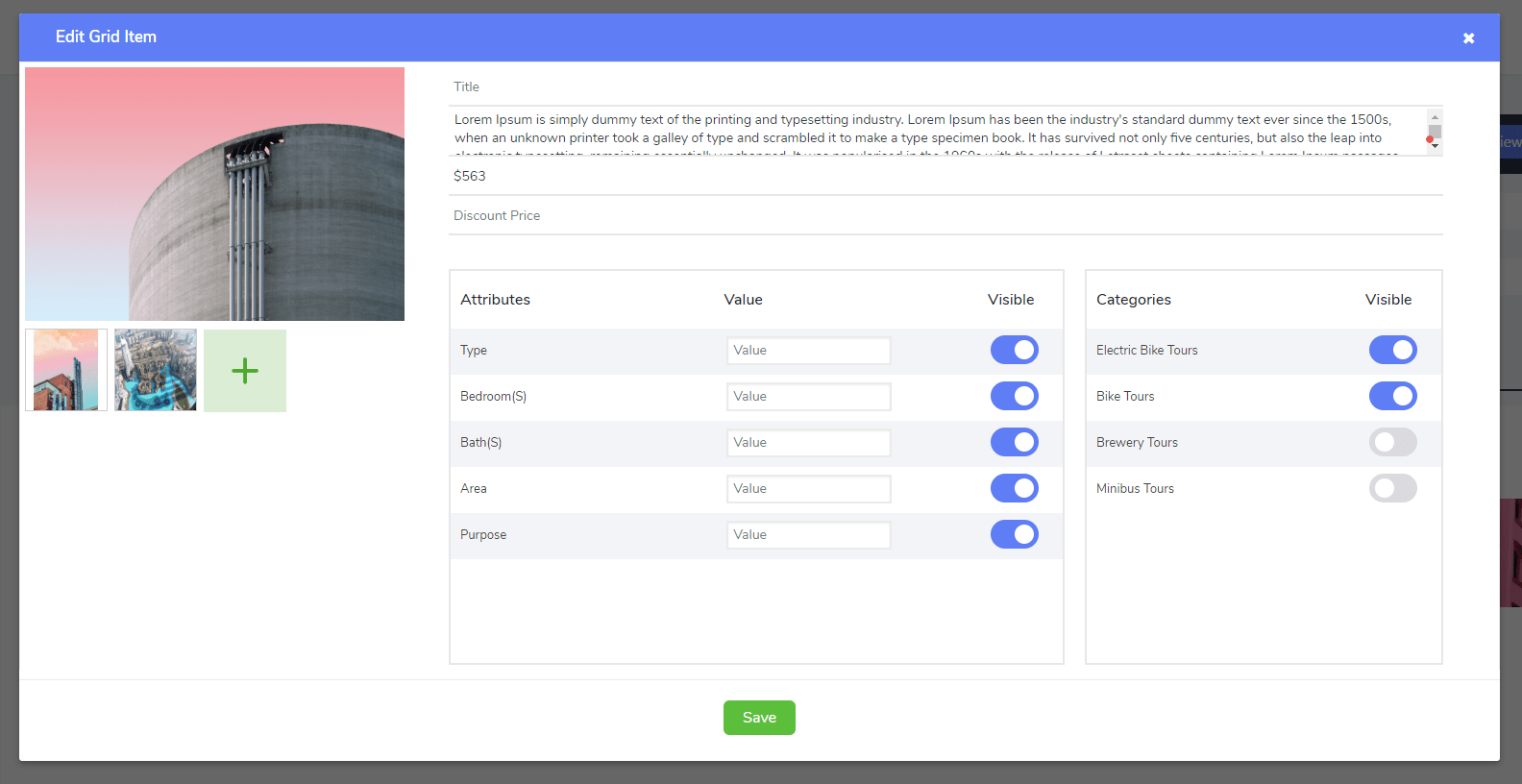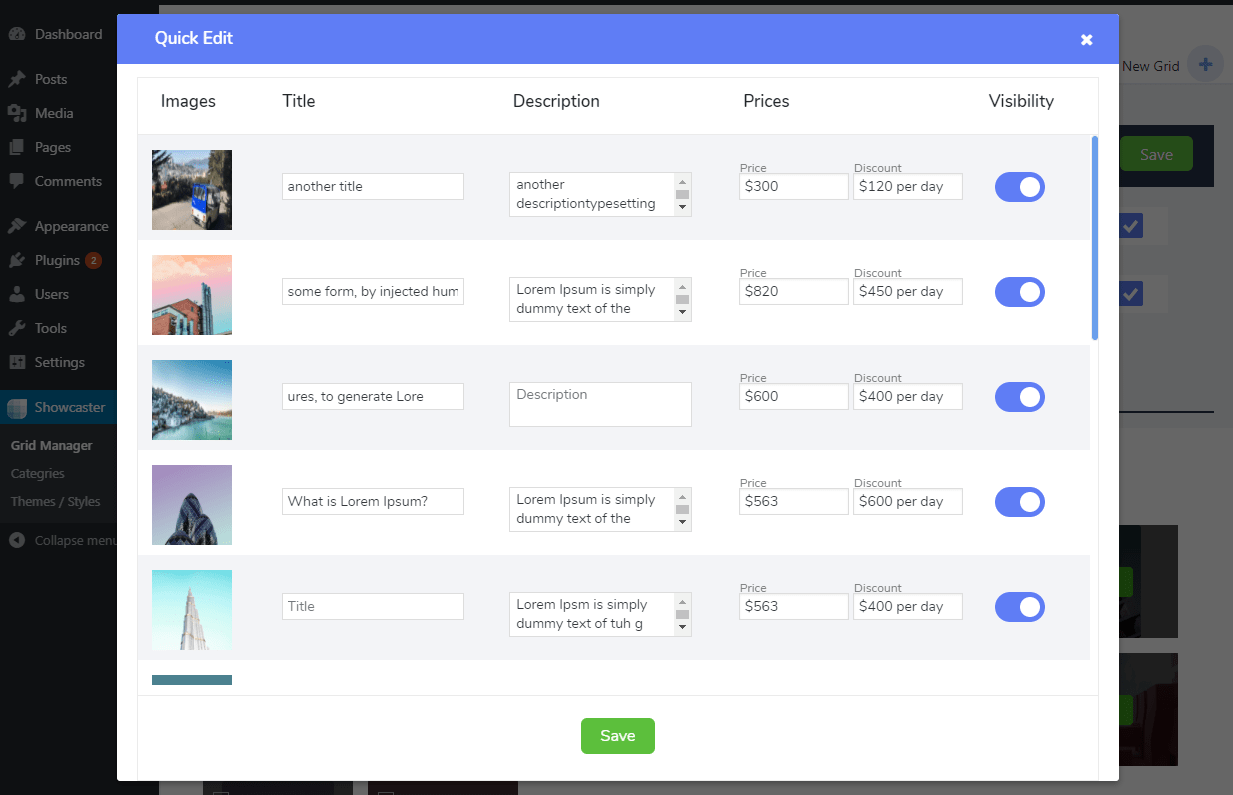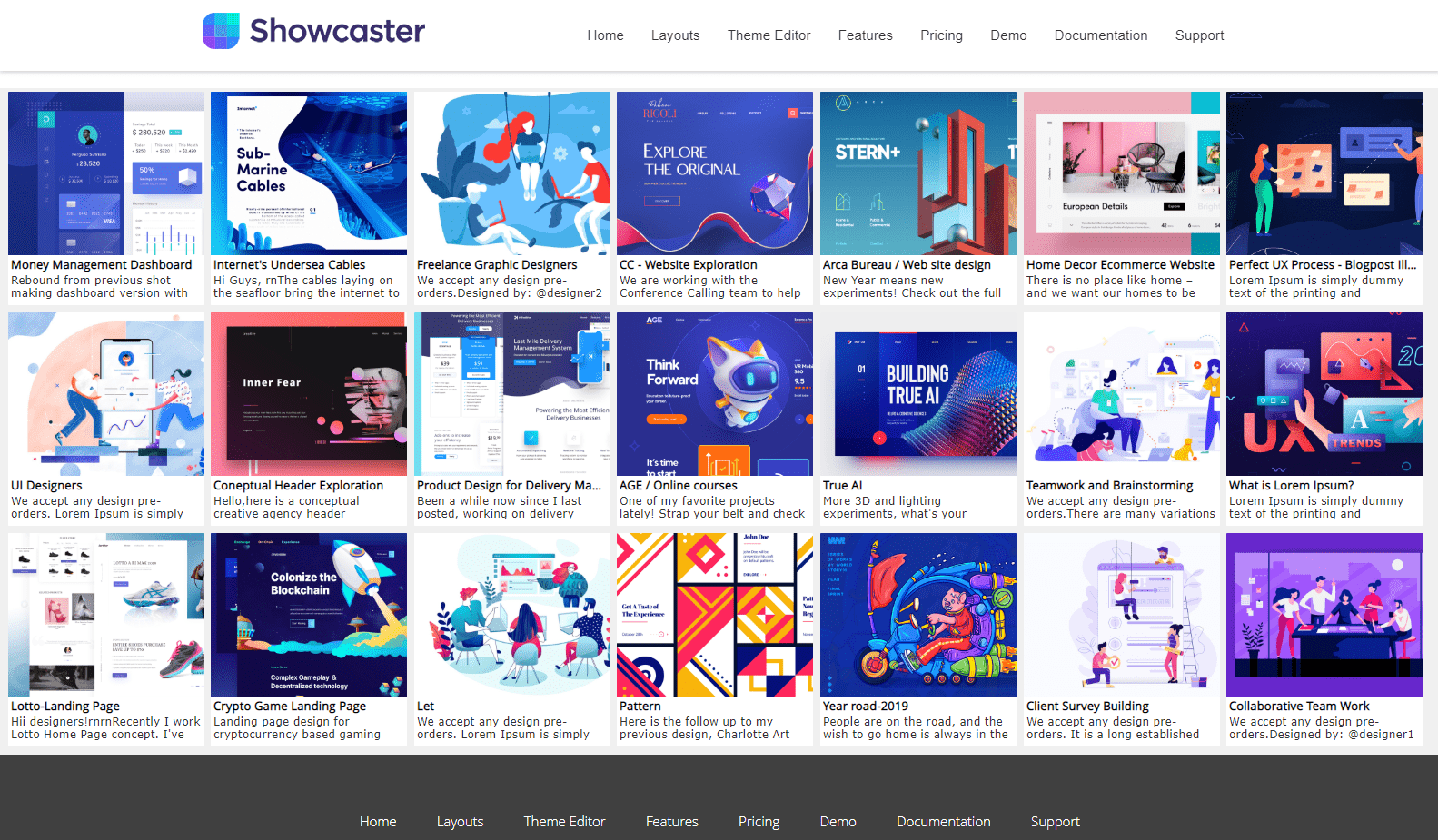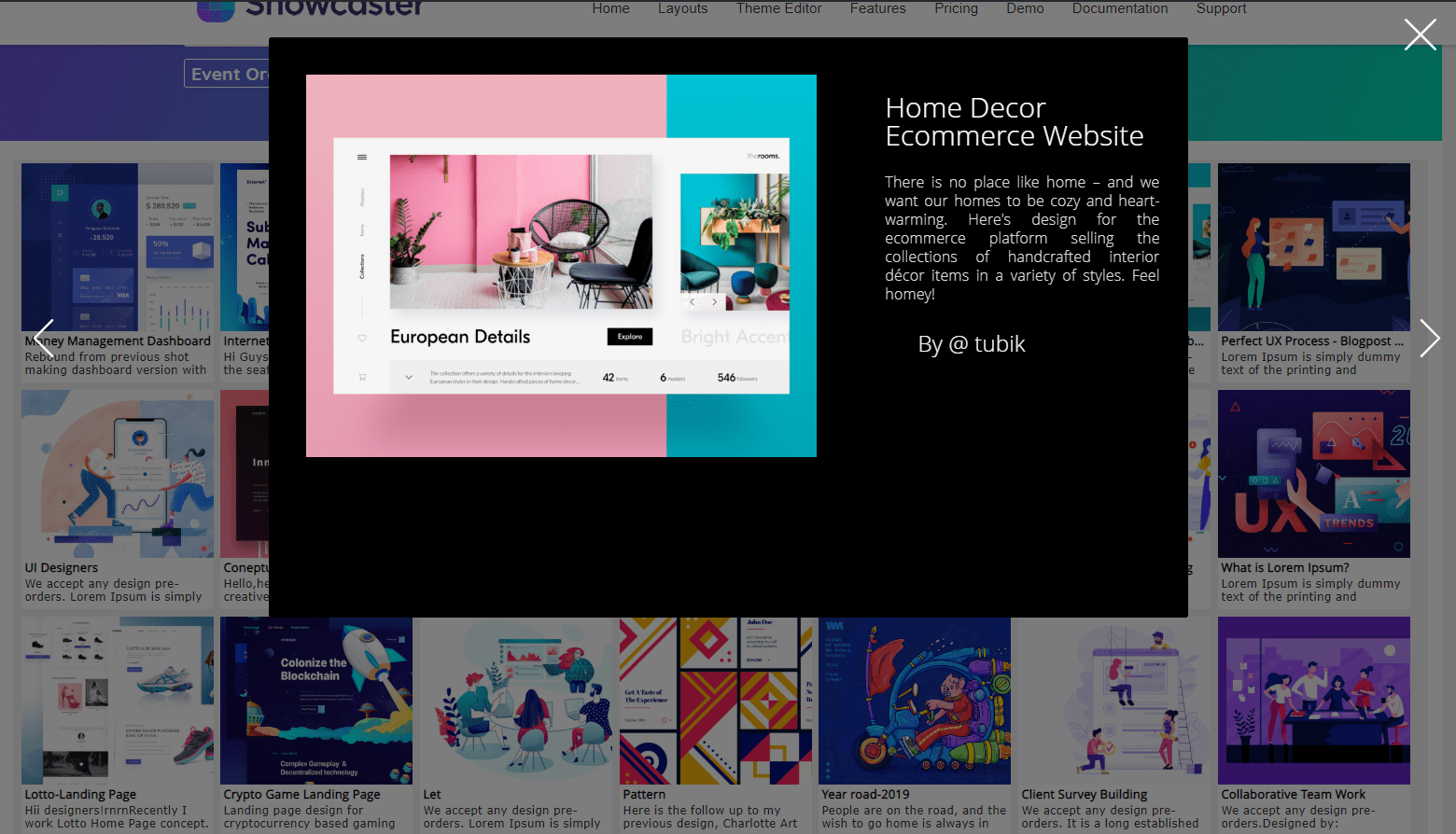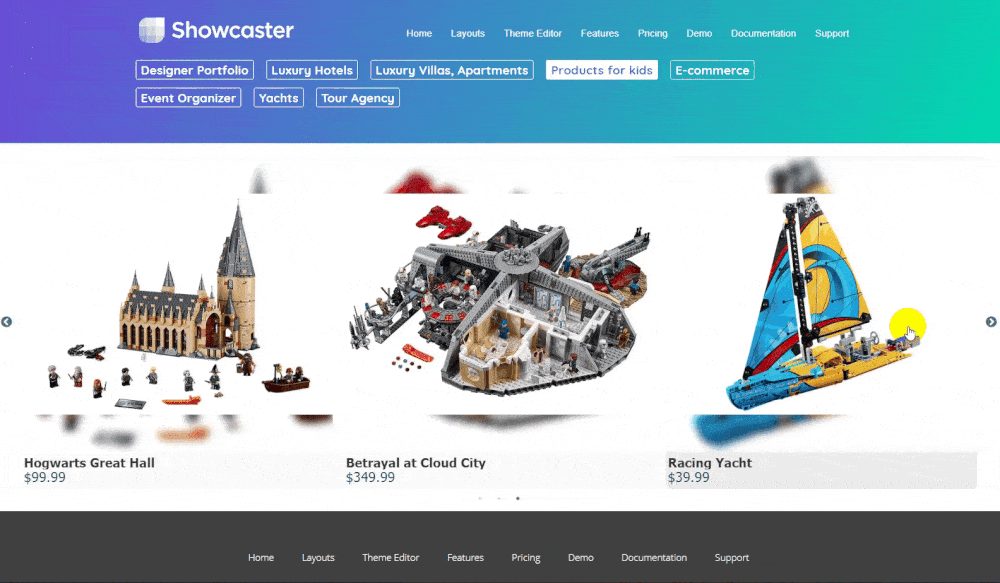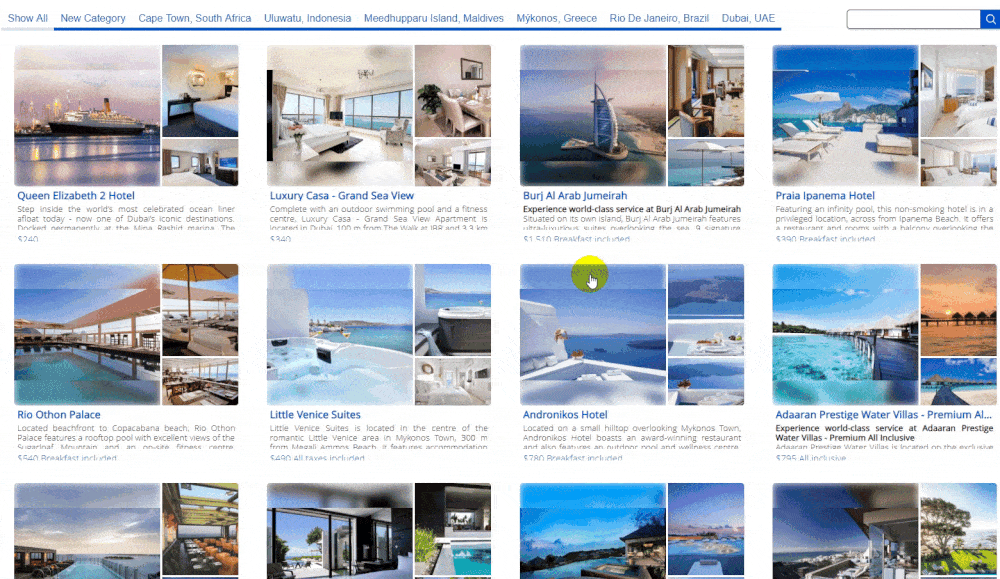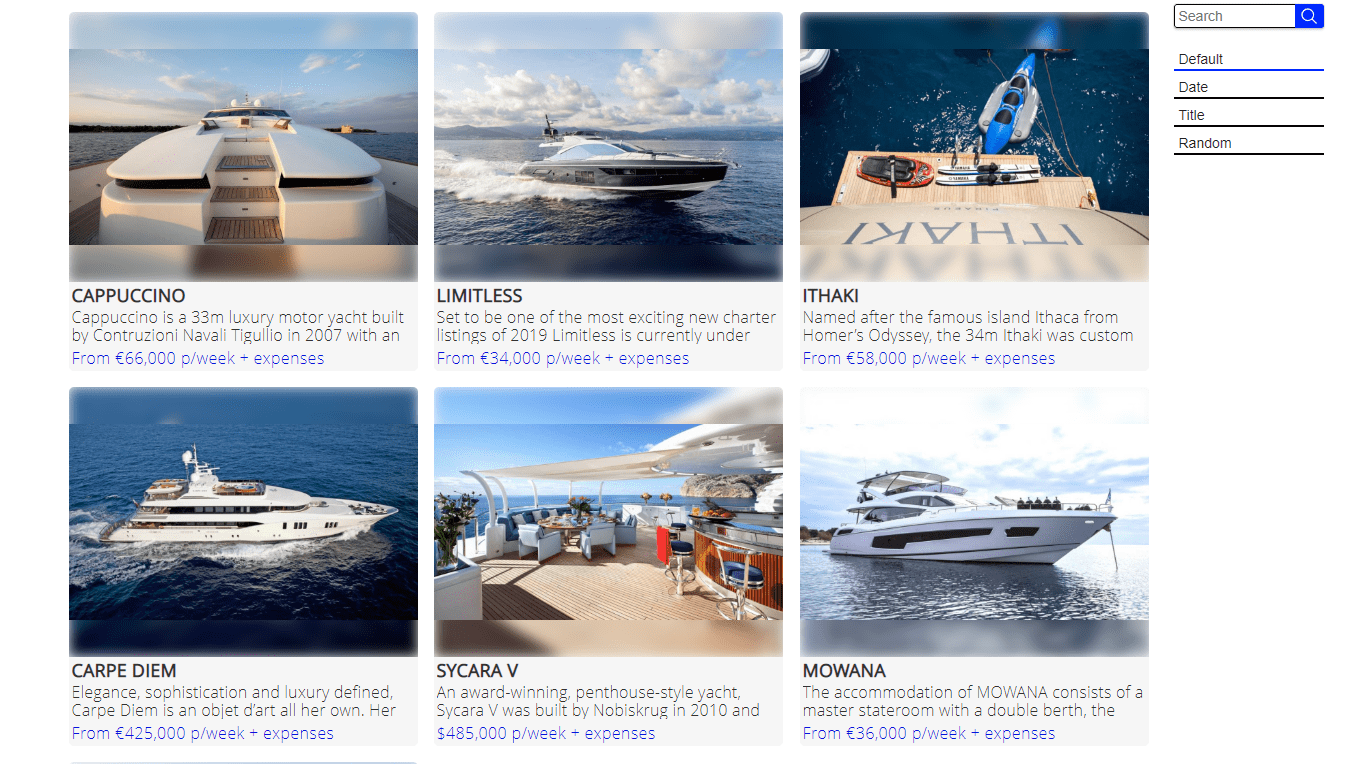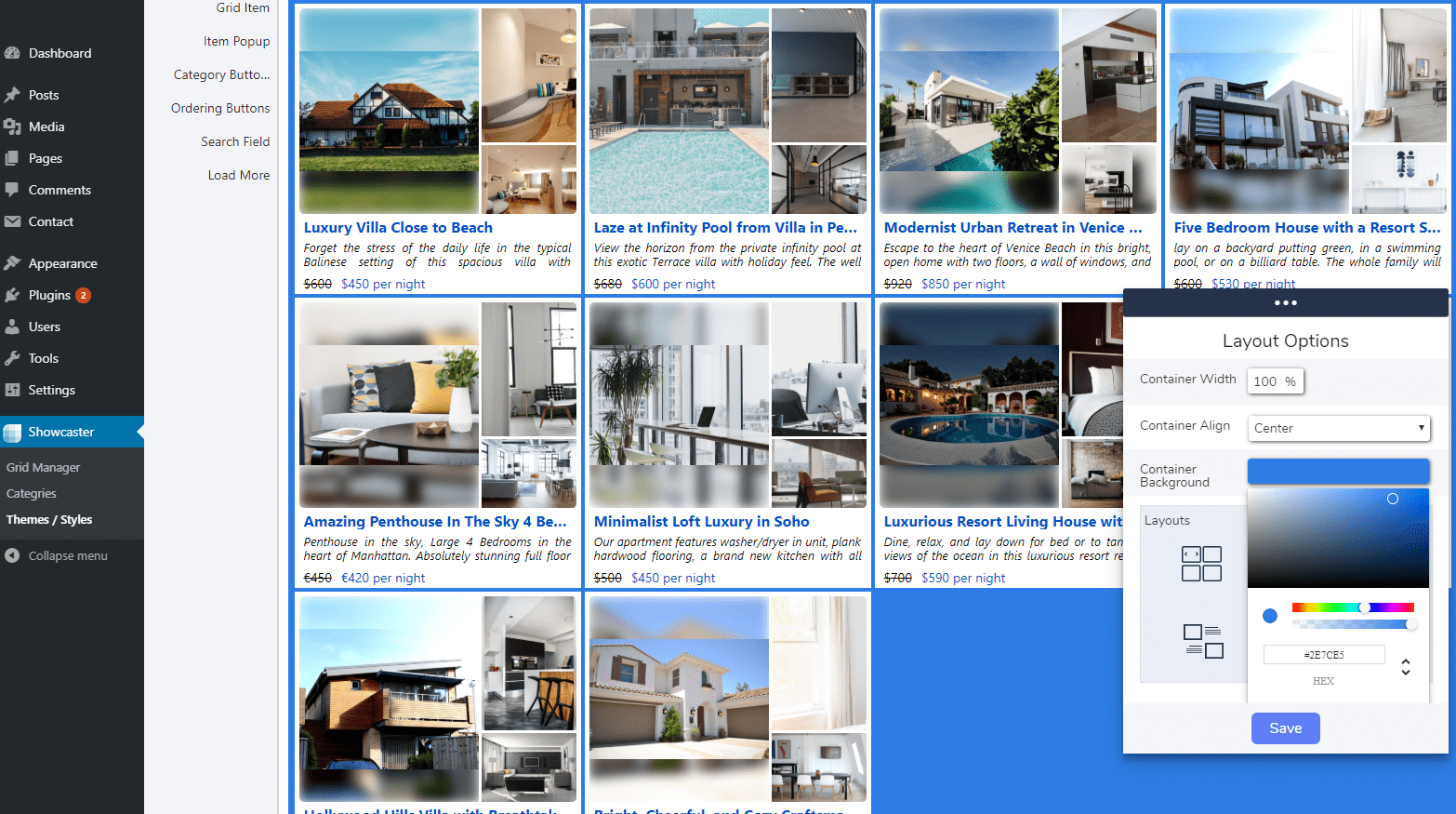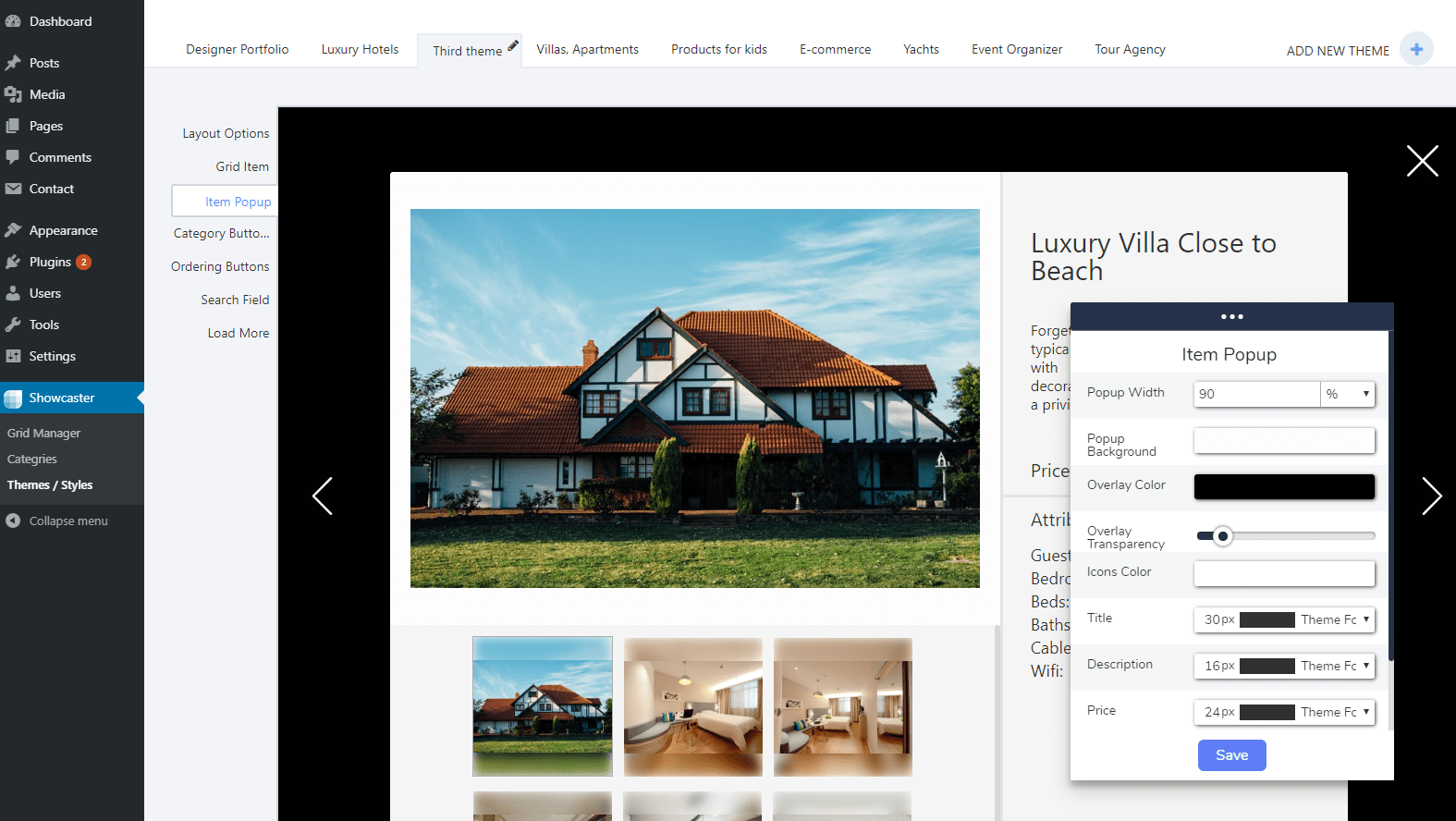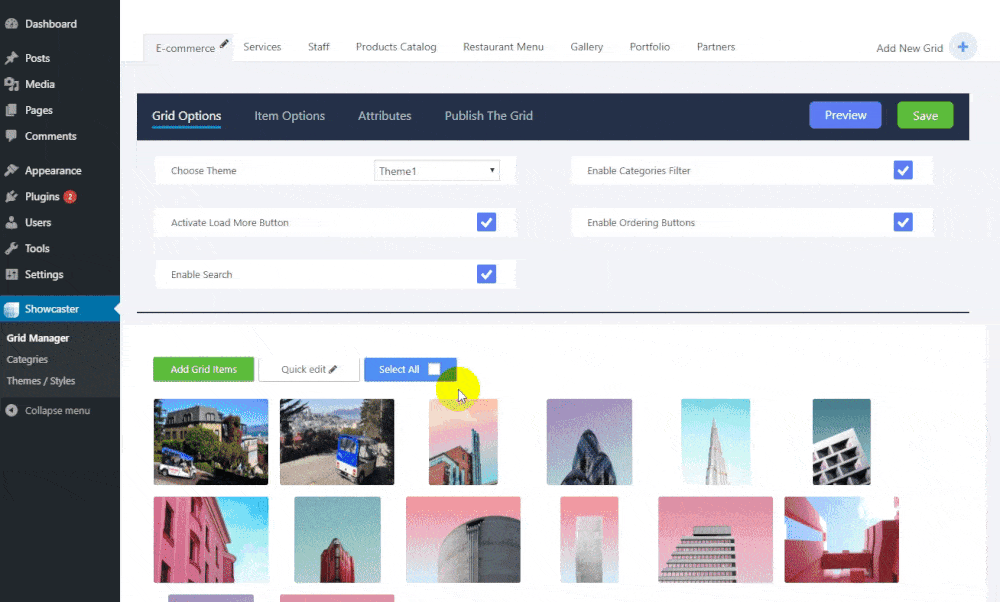Home |
Documentation |
Support |
Demos
https://www.youtube.com/watch?v=6m9BxgH_9zk
Showcaster is the best portfolio gallery plugin on WordPress to showcase your Portfolios, Products, Services, Photos, Projects, anything. Inspired by the most creative designers, we kept in mind all of the latest design trends, to assure you get the best portfolio gallery plugin. Different grid catalog layouts and fancy popups are designed in unique way, so there is no doubt your website visitors would love everything you created with Showcaster product catalog.
Showcaster Demos
While designing and building the portfolio gallery we made sure that a highly-functional and beautiful photo gallery plugin for everyone is created. Portfolio gallery has a highly customizable admin panel and dozen integrated features, which make Showcaster product catalog useful for any task. What you get is a multifunctional portfolio gallery plugin which will replace photo galleries, product catalogs, image gallery sliders etc.
6 different Grids are the most used and wanted layouts in 2019 web design. In case you decide to add a lot of grid items, here come the portfolio gallery necessary options to help your users. They are: Category Filters, Ordering Buttons and Search functional. What comes to photo gallery content loading, an Infinite Scrolling functional will make your image gallery grid load faster, look modern and professional.
Click on product catalog grid item, a popup with item details will open. This is not a simple image lightbox, it’s a custom-made product catalog popup, containing The Main Image, Thumbnails, Title and Description, Price and Discount Price as well as Categories, Attributes, its values unique for each grid. All these product catalog features can be simply edited or removed from admin panel.
Simply use the Showcaster product catalog plugin on your E-commerce platform and demonstrate the available products in portfolio gallery modern views. Make your shop product catalog remarkable in two steps.
Showcaster product catalog will not only make your website look beautiful, but also will help it to succeed in SEO, each of your portfolio gallery items will automatically generate a URL and add required meta information in photo gallery page. You are able to set page or popup item view for your catalog users, anyway the appropriate URL will be shown. One of the biggest problem in WordPress Galleries is that users are unable to share a portfolio gallery project form plugin because of URL problem that we have solved in Showcaster product catalog.
The portfolio gallery plugin comes with 2 awesome themes which visually represent the way your image gallery grid layout will look when published. You can switch photo gallery layouts for themes, give the width size for portfolio gallery layout, change portfolio’s background and positioning. Everything in real-time mode. When your image gallery theme is ready, you are able to select any theme for any grid in portfolio gallery Grid Options. The catalog grid can be previewed in a real-time mode, directly from the admin interface before being added to the website.
Showcaster portfolio gallery plugin is cross-browser responsive. This will guarantee all of the created image gallery grids to look perfect on any device types.
Below are key advantages Showcaster product catalog plugin offers:
- 6 Portfolio Gallery Grid Layouts
Anything you decide to display with your product catalog plugin, will look simply amazing. Portfolio Gallery plugin offers 6 fancy layouts to showcase images, photo gallery products and services in a different way. All of the items you upload to display will simply be perfect with one of the portfolio gallery views. We worked hard to create incredible image gallery views that you and your website visitors will surely love.Moreover you won’t need any other slider plugins to display your image gallery projects in slides.
- Portfolio Gallery Layout Themes
Each Grid layout chosen can have a different appearance in its turn. By shifting the portfolio gallery layout themes same grid layouts can have 2 separate ways of showcasing images. Themes section displays how the grid would look like in a real-time.
- Custom URLs for each portfolio image (Page URLs)
Right after the Grid items are uploaded, Showcaster photo gallery creates URL for each portfolio item. This feature will make the whole SEO-Friendly.
- Photo gallery popup and new page display onclick
Grid item can be shown in two ways onclick. Either in a fancy popup will open or you will be redirected to a new page after click. A beautiful popup with the image-related information will be displayed. The displayed information will include: item title, description, price category and available attributes.
If you choose to display the item on a new page onclick, the same image related information will be displayed on a new page.
- Catalog case sensitive grid item search
Activate the product catalog search option with a single click only. The portfolio gallery plugin will perform a search within all the whole grid. The catalog search is case sensitive, it will be performed even if only a few letters are entered to the portfolio gallery search box.
- Catalog container custom width
Showcaster portfolio gallery automatically calculates and changes the container width percentage you set to the grid. This product catalog feature will guarantee grid’s proper appearance across the whole website.
- Portfolio gallery container alignment
Adjust photo gallery container position to perfectly suit to your website structure and design.
Make the photo galleries. Choose between 3 photo gallery positions, to display the portfolio the way you prefer.
- Personalized image gallery grid container
The color of the portfolio gallery grid container can be changed and set to the color you want. This will be a great addition to make the grid layout even more personalized for each website. Choose the perfect image gallery container background with customizing the color HEX, RGBA and/or HSLA to have the desired portfolio view.
- Product catalog category filtering
Create unlimited categories and assign to the grid items to perform a catalog category filtering within the whole grid created. When clicking on category names, your users will see portfolio project under that catalog category only.
- Portfolio related images support
Each photo gallery grid element you add can have various related items. After adding some related items to the main item, the portfolio layout you choose to have would be displayed ever better and complete.
- Photo gallery ordering buttons
By enabling portfolio ordering buttons, an option to filter the item order would be available. Showcaster portfolio gallery includes: Default, Date, Title and Random filtering parameters for this option.
- Image gallery item attribute
Create product/service related attributes and assign to the photo gallery grid items. Quickly create any type and quantity of the parameter values to be assigned to the items. Showcaster product catalog will let you assign various attributes to a single item.
- Product catalog 2 pricing types
Besides the title and the description of the item, Showcaster product catalog also offers 2 fields to add product or service different prices. The product catalog price types include product or service regular price and the available discounted price.
- Image gallery Grid item zoom
Enable powerful image gallery zoom option to view all of the photo gallery details of the items of the created grid.
- Portfolio Gallery Load more button
Add a load more button to the grid main content to show the part of the uploaded items.
- Product catalog shortcode types
Showcaster product catalog creates 2 shortcodes everytime a new image gallery is created. Those shortcodes are regular and PHP shortcodes. Shortcodes will guarantee you adding your favourite grid anywhere across the whole website. The regular type will help you to add the grid to the website main container. Want to add catalog grid to website header or footer? Everything is possible with your Showcaster catalog plugin. Use product catalog PHP shortcode for this purpose.
To minimize your time waste on creating of more image galleries, we have added the image gallery grid duplicate option which will save your time if you want to demonstrate same portfolio images in a different theme or style.