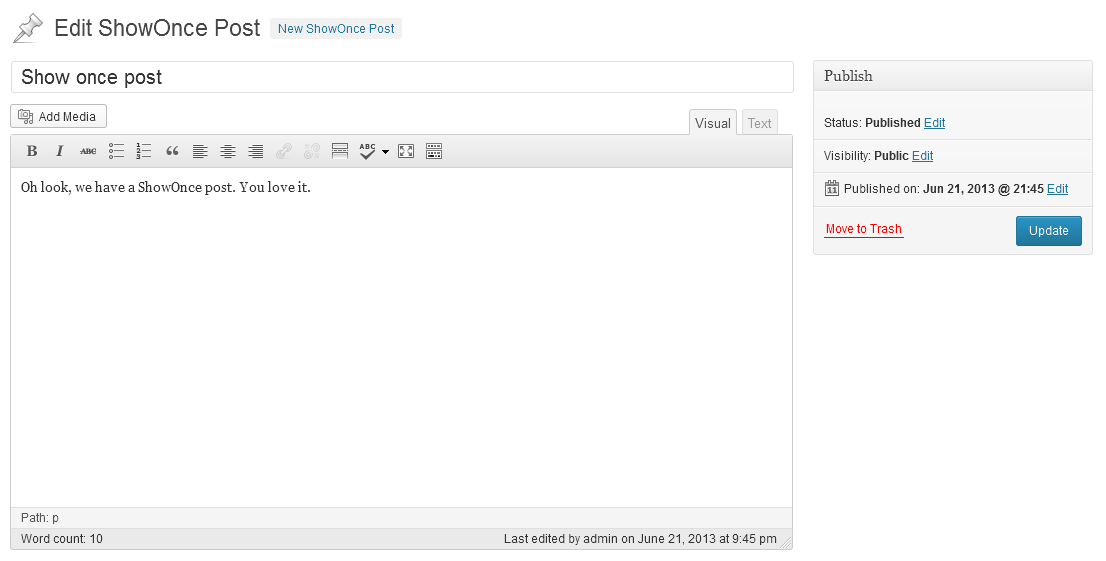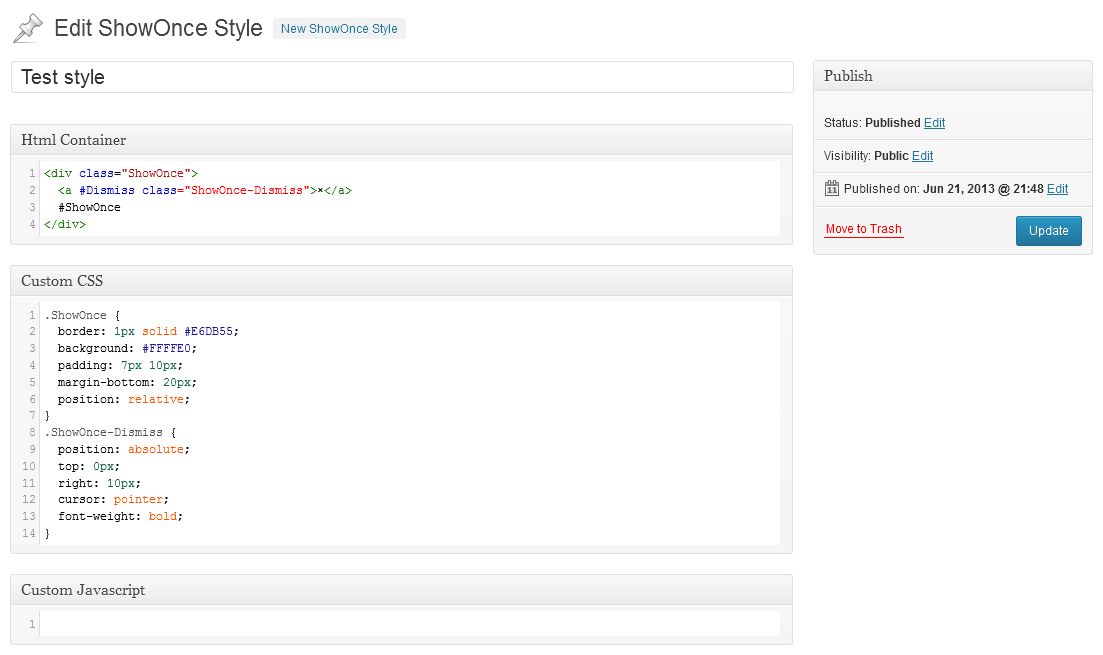ShowOnce
| 开发者 | iltli |
|---|---|
| 更新时间 | 2013年6月30日 03:37 |
| 捐献地址: | 去捐款 |
| PHP版本: | 3.3 及以上 |
| WordPress版本: | 3.5.1 |
| 版权: | GPLv2 or later |
| 版权网址: | 版权信息 |
详情介绍:
ShowOnce is a unique plugin that allows you to display content using a shortcode which will only display once. You set the conditions, even the requirement to show until use dismisses message. You can play with it below.
ShowOnce is perfect for Wordpress site owners who have created their own front end user area, or account area. You can now use ShowOnce to show those all important new user welcome messages, status updates and more. Each with their own style.
Please read the "Other notes" to get an example list of shortcodes, or visit the plugin page for more information :-)
安装:
- Upload
plugin-name.phpto the/wp-content/plugins/directory - Activate the plugin through the 'Plugins' menu in WordPress
屏幕截图:
常见问题:
Will this change my life?
Probably
How does the plugin work?
Once activated you will see the ShowOnce menu options in your admin panel. Simply add a ShowOnce entry using the ShowOnce custom post type. If you choose, you can create a custom style too, using our custom style posts also. Once are you are finished, employ the relevant shortcode to show on your front end.
Does the plugin work for guest users?
No, this plugin is for logged in users, of level subscribers and upwards who are logged in.
更新日志:
V1.0 Ready to roll Release :-)
V1.1 Shortcode case sensitivity issue corrected.