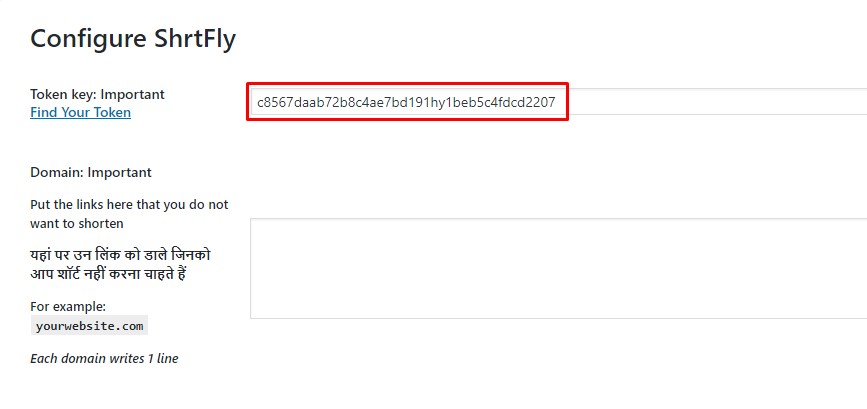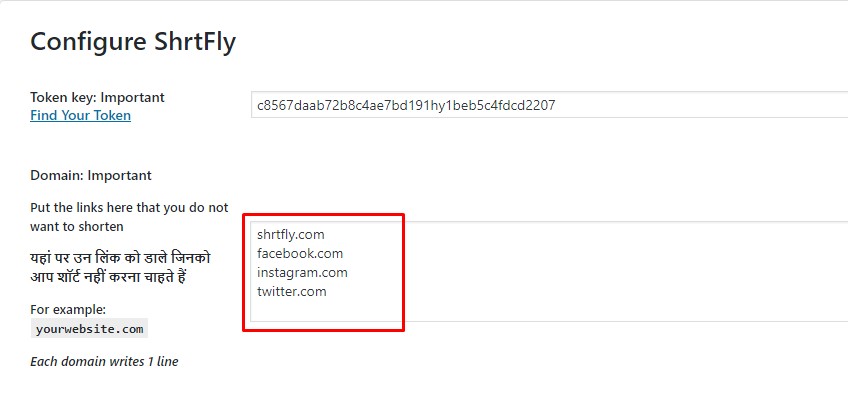ShrtFly - URL Shortener
详情介绍:
- Easy and Simple, you just need to add your token or API code.
- Short thousands of URL without messing with WordPress files.
- You can also include and exclude domain from shortening using simple panel.
安装:
- Upload plugin to the /wp-content/plugins/ directory
- Extract the zip file.
- Activate the plugin from wordpress plugins page. And you have done.
- Go to plugins page in admin.
- Click on Add New button.
- Search for “Shrtfly - Link Shortener”.
- Click install on Shrtfly.
- Activate the plugin
屏幕截图:
常见问题:
WHAT IS SHRTFLY?
ShrtFly is a URL shortener that pays a share of its advertising revenue to its users who bring traffic to their shortened URLs.
HOW DOES IT WORK?
ShrtFly gives the opportunity to its users to shorten any long URL. When someone clicks on the shortened URL, a full page advertisement is shown for 15 seconds prior to clicking on a CONTINUE button and be directed to the intended destination. For every view that is forwarded through the advertising page, the ShrtFly user gets credited.
CAN SHORTENED LINKS BE OPENED IN A POPUP OR IFRAME?
No, ShrtFly links cannot be opened in a popup or iframe. The visitor must open your shortened URL only by clicking directly on it.
HOW MANY PEOPLE CAN REGISTER FROM ONE COMPUTER?
There is no limit on how many users can register from the same computer, however, if you are using the same internet connection, each account cannot be referred to each other.