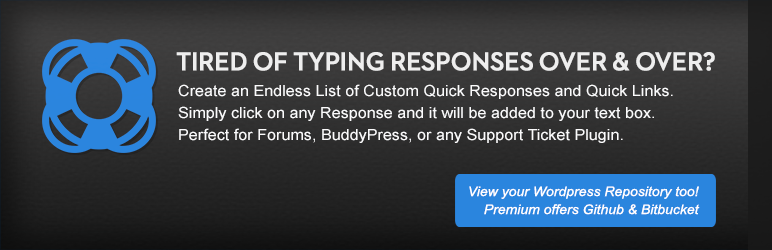
Sidebar Support
| 开发者 | slickremix |
|---|---|
| 更新时间 | 2017年10月15日 00:46 |
| PHP版本: | 4.5.0 及以上 |
| WordPress版本: | 4.5.2 |
| 版权: | GPLv2 or later |
详情介绍:
Sidebar Support was created to help you complete support tasks easily and efficiently. This includes making quick responses used to answer support questions, creating quick links for easy navigation to support forums and/or directing users to documentation for any topic you wish!
Here is a quick video explaining why you should use Sidebar Support:
[youtube https://www.youtube.com/watch?v=JrDjFuy2Bow]
Features include the following:
- Easy to Install and Setup.
- Speeds up giving support for anything.
- Adds a sidebar to be place on front your WordPress install.
- Create Topics.
- Make easy-to-use Quick Responses.
- Copy Quick Responses to email.
- Quick links for fast navigation or user linking.
- Keeps you organized.
- BuddyPress & BBpress friendly.
- Fully responsive and works great on desktops, tablets and mobile devices.
- SEO Friendly.
安装:
Install from WordPress Dashboard
- Log into WordPress dashboard then click Plugins > Add new > Then under the title "Install Plugins" click Upload > choose the zip > Activate the plugin!
- Extract the zip file and drop the contents in the wp-content/plugins/ directory of your WordPress installation and then activate the Plugin from Plugins page.
常见问题:
Are there Extensions for this plugin?
You can find answers to your questions, suggest a feed, or just drop us a line at our Support Forum. Yes. Currently we have 1 Premium Extensions
更新日志:
Version 1.0
- Initial Release