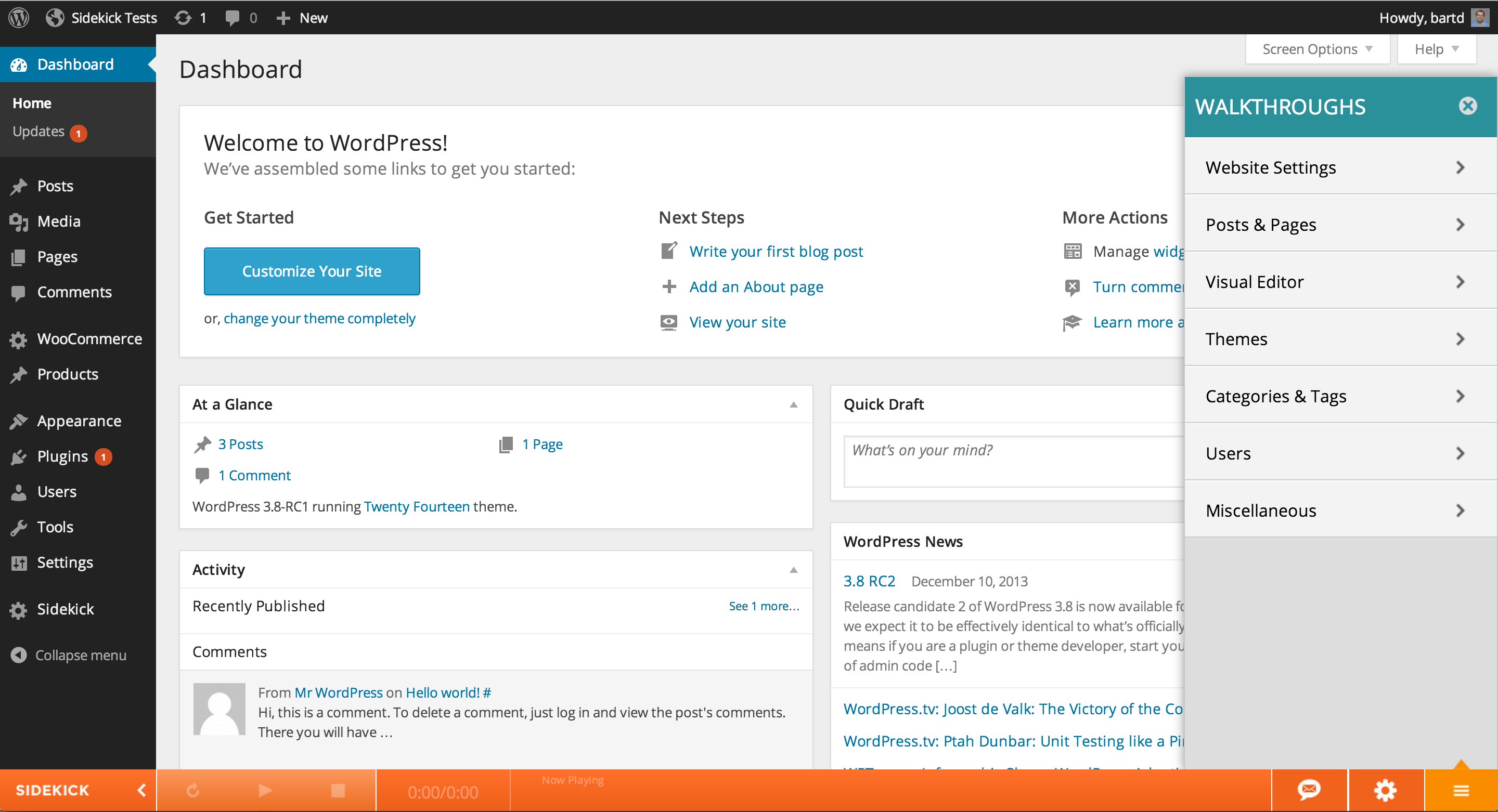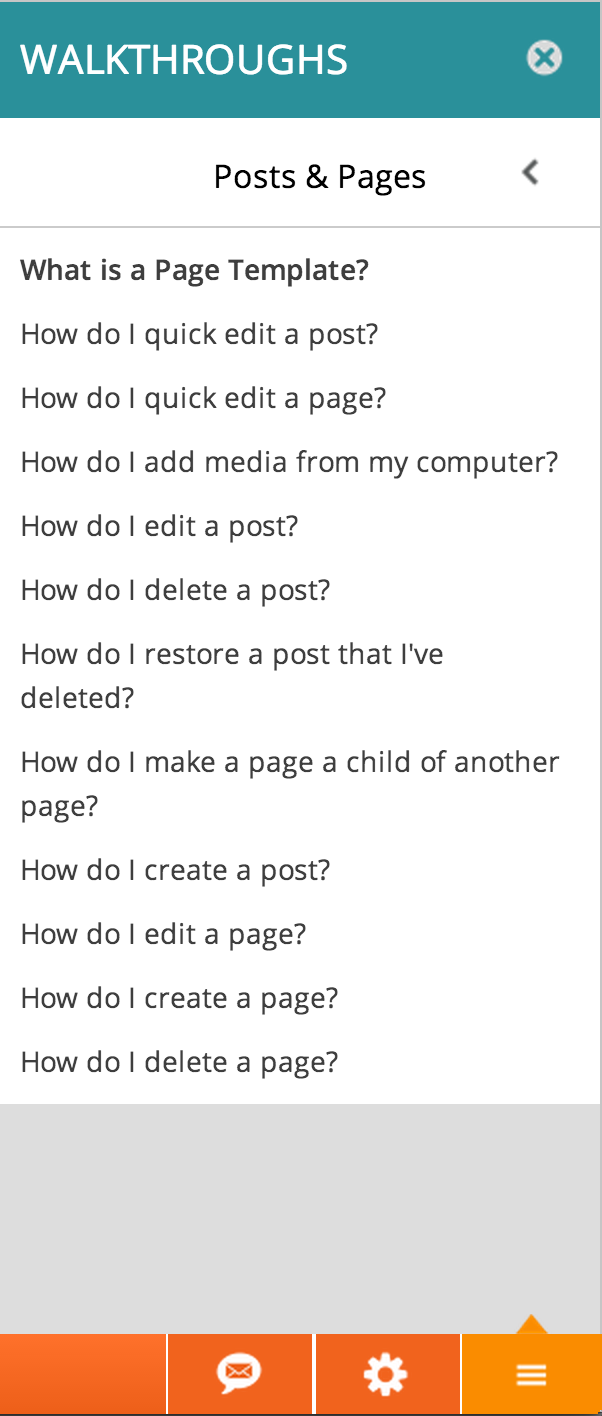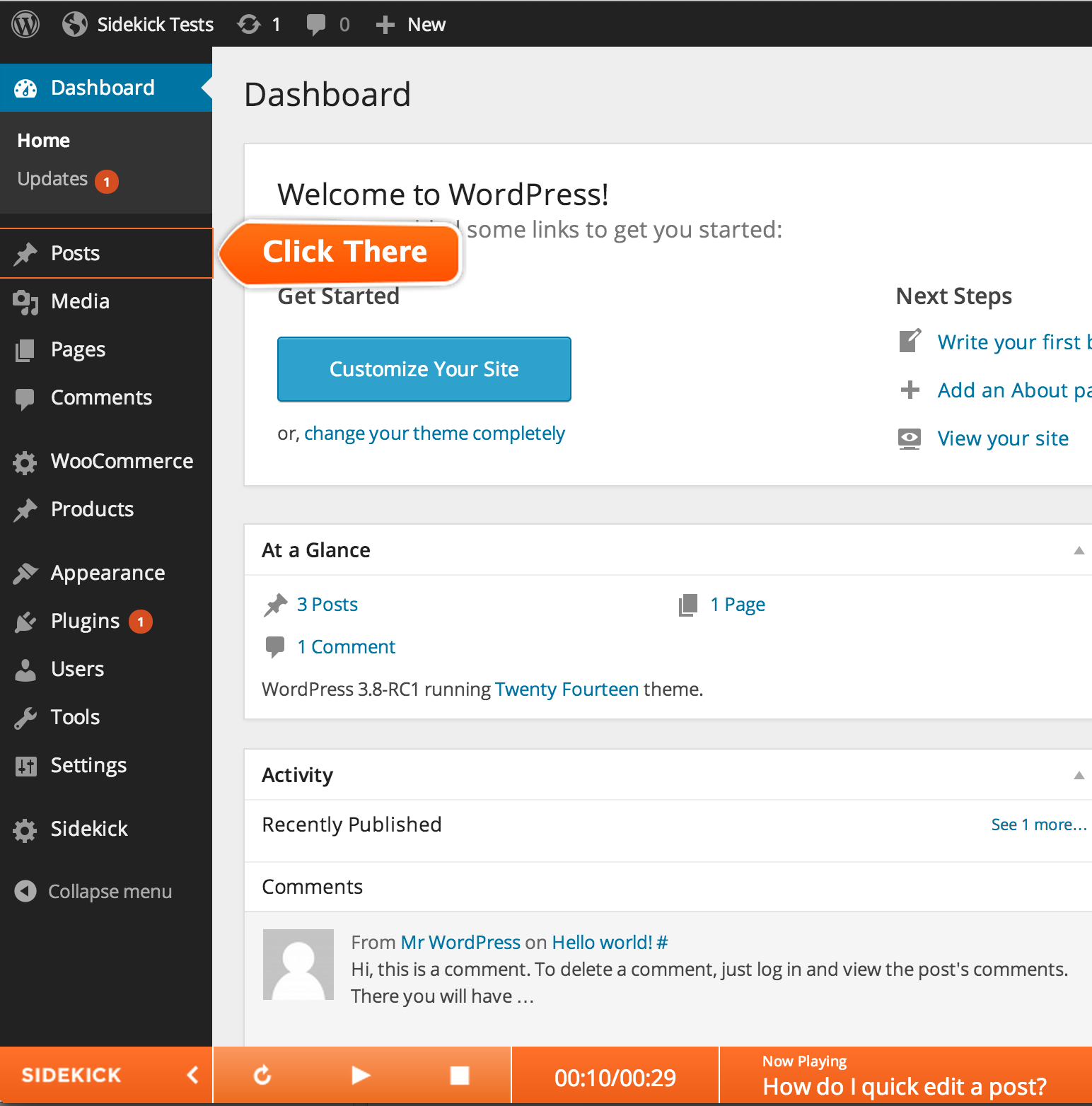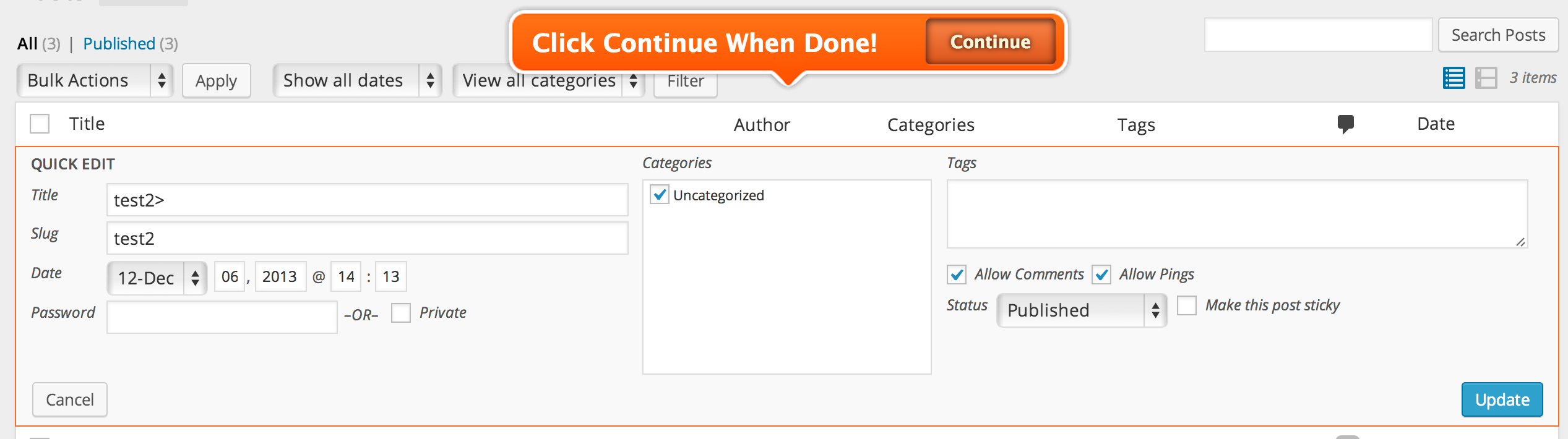Sidekick
| 开发者 |
raptor235
benfox |
|---|---|
| 更新时间 | 2017年9月21日 02:32 |
| 捐献地址: | 去捐款 |
| PHP版本: | 4.1 及以上 |
| WordPress版本: | 4.8.2 |
| 版权: | GNU Version 2 or Any Later Version |
| 版权网址: | 版权信息 |
标签
下载
详情介绍:
- Eliminates the time you spend searching, reading and fast-forwarding through video guides
- Speeds up the learning process
- Allows you to spend more time creating great websites and content [youtube https://www.youtube.com/watch?v=OAW0WWzIKt4]
- Guided, step-by-step training
- Walkthroughs happen in real-time, right inside your browser
- Different solutions for different questions (Overviews, How-Tos & Hotspots)
- Audio and visual prompts including captions
- Walkthrough analytics for developers
- Filter walkthroughs based on user roles
- Point and click Walkthrough creation
- Walkthroughs for active plugins & themes appear automatically
安装:
- In /wp-admin/, go to Plugins > Add New.
- Search for "Sidekick".
- Look for "Sidekick” (should be the only result) .
- Click Install Now.
- After installation has completed, click Activate Plugin.
- Download the plugin .zip file from wordpress.org/plugins/sidekick/
- In /wp-admin/, go to Plugins > Add New. Click Upload.
- Locate the .zip file on your computer. Click Install Now.
- After installation has completed, click Activate Plugin.
- Download the plugin .zip file from wordpress.org/plugins/sidekick/
- Extract the plugin folder contained in the .zip file.
- Upload the plugin folder, via FTP, to your /wp-content/plugins/ directory.
- On your Plugins screen, under Sidekick, click Activate.
屏幕截图:
常见问题:
What is Sidekick?
Sidekick is a platform that provides real-time interactive tutorials from within any web application or CMS.
What is a Sidekick Walkthrough?
A Walkthrough is a real-time, guided tutorial that takes you step by step through a task from start to finish. When you complete the Walkthrough, you’ve completed the task!
What’s the difference between a video and a SIDEKICK Walkthrough?
While a video speaks to you about a feature or completing a task, a SIDEKICK Walkthrough walks you step by step through to completing your goals. Walkthroughs are interactive and in real-time, which means they happen live, on your dashboard while a video takes you out of flow and doesn’t work with you to get things done.
What is WordPress Basics?
When we say “WordPress Basics”, we are referring to any Walkthrough that has to do with features and functions provided by a fresh, default install of WordPress, downloaded from WordPress.org. Basically, if a walkthrough is helping you complete a standard WordPress function like creating a post, it’s part of our WordPress Basics Library. You can view all the Walkthroughs available in our library here.
Who Maintains the WordPress Basics Library?
SIDEKICK builds, maintains and updates the WordPress Basics Library.
What about Walkthroughs built for 3rd Party Plugins or Themes?
Plugin and theme specific Walkthroughs are called Third Party Walkthroughs and are created and maintained by the plugin or theme creator, unless otherwise mentioned.
How do I create Walkthroughs for my Plugin(s) or Theme(s)?
You can build Walkthroughs for your plugin or theme by joining our WordPress Developer Program. Your Walkthroughs will be available for free to anyone with SIDEKICK plus your plugin or theme activated.
What does Sidekick for WordPress cost?
The Sidekick plugin for WordPress is and always will be free to download and use. Installing the plugin gives you instant and unlimited access to 25 basic WordPress How-To and Overview Walkthroughs. Access to the full library of WordPress Basics Walkthroughs (Over 280) including Hotspots, starts at just $5.00/month per site and you can create Walkthroughs for individual sites as well. Pro Tip: You can get access to the full Basics Library for free if you host with one of our partners. You can find out more on our pricing page. Pro Tip: You can get access to the full Basics Library for free if you host with one of our partners.
Ok, the plugin is installed and activated. How do I use it?
Click on the “Click for Help” bottom left of your screen to open the Walkthrough menu. You will be presented with the Walkthrough menu. Select your bucket then your walkthrough and away you go.
Can I suggest a Walkthrough that I’d like to see or give you feedback on the Sidekick WordPress Plugin?
Absolutely. In fact, we rely on users like you to tell us about things that need to be improved or that you’d like to see added to the plugin. Send your email to info@sidekick.pro. We read and respond to every piece of feedback we get.
更新日志:
- Update to the latest WP version
- Fixes caching issue of user capabilities
- Fixes notice error in multisite management page
- Performance improvements to multisite activation screens (Thank You Michael @mgyura)
- Added ability to reset activation keys for a full multisite network
- Fixes auto start walkthrough selected option box
- Firefox fix for introduction to SIDEKICK button
- Fixes to multsite network activation bug for invalid logins
- WordPress 4.3 compatibility
- Upgrade directly from SIDEKICK
- Fixes an issue with activation
- Clean up of tracking routines
- Additional security around preference saving (Thank You Joost - @yoast)
- Fixes to global CSS rules (Thank You Joost - @yoast)
- Network admin screen has clearler titling for options
- Fixes to MultiSite saving setting (Thank You Gabe from justaddcontent.com)
- Add network activated plugins to compatibilities list
- MU Plugins now have versions available for compatibility filtering
- Optimize the multisite admin loading screen
- Fixes just activated setting
- Adjust disabled walkthroughs settings
- Filter out non compatible products from settings screen
- Add domain to walkthrough compatibility filter
- Sidekick platform major refactoring
- Fixes issues with toggles for taskbar buttons not working
- Added new compatibility checking for front page static vs blog listing
- Readines for Sidekick intro walkthrough
- WordPress Customizer support
- Platform fixes
- Caption display optimizations
- Walkthroughs started in modal windows or customizer will first
- Critical bug fix post status transition
- Revamp of multisite activation screen and optimizations for activations on large networks
- Added config options for disabling the composer, configuration buttons in the taskbar
- Added config option for disabling the "Create your own walkthroughs" message in the drawer
- Added caching options to db queries (Thank You Joost - @yoast)
- Changed over from custom cURL requests to utulize wp_remote_post
- Adds new compatibilities to check if plugin editor is enabled
- Fixes to user capability checks
- Fixes a few security vulnerabilities (Thank You Kacper Szurek - http://security.szurek.pl/)
- Fixes an issue with SIDEKICK appearing twice in the plugin listing page
- SIDEKICK can now be embeded within other plugins!
- Custom walkthrough plans are now supported within MultiSite auto activation
- Wildcard compatibility matching added
- Captioning support added
- Fixes issues with general UI elements
- Fixes issues with walkthrough preview
- Fixes issues with Safari alignment on settings page
- Added SIDEKICK version check
- Fixes issues with saving autostart walkthroughs
- Fixes issues with disabling walkthroughs
- Multisite Walkthrough Management Support
- Multisite Auto Activations
- Multisite Mass Activations
- Genesis Framework Support
- Fixes issues with composer mode and auto play of walkthroughs
- Fixes issues with select all walkthroughs in settings screen
- Fixes issues with download of file would resume a walkthrough on click event
- Fixes issues playing back hotspots in certain cases
- Fix walkthrough autostart feature
- Update copy
- Major Composer Release
- Fixed PHP warning on plugin version
- Changed deactivation flow so user gets to keep their activation id
- Fixes hotspots not showing up in certain cases
- Fixes harcoded issue with db table prefix
- Style fixes on audio only mode
- Fixes issue with returning back to regular playback mode from audio only mode
- Fixes issue with audio player being muted in certain situations
- Fixed issue with Hotspot playback
- Fixed Composer Preview Bug
- Prefixed All Class Names
- Made the move target step optional
- Audio Fallback Mode added
- Sidekick won't show when no compatible walkthroughs are found
- Console messages turned off while not in debug mode
- Much improved cache invalidation
- Fixed a bug that on certain pages Sidekick wouldn't properly stop
- Fixed a bug with Sidekick blocking clicks after it's been stopped
- 4.0 Readiness
- Fixed conflict with caused by jquery-show
- Fixed incompatibility with iThemes Builder and For Loop JS Loops
- Added security nonces
- Added banner to let users know of Sidekick's existence
- Super Admin detection added
- Fixed Multisite issue with role detection on certain pages
- Added more parameters to tag Walkthroughs againts
- Paid vs Free Walkthrough Seperation
- Clean Up of Logs
- New Administration Screen
- Auto Start of a Walkthrough for each user
- Disable Specific Walkthroughs
- Fixed issue with hotspot button not showing
- Added ability to auto start a Walkthrough
- Added ability to disable specific Walkthroughs
- Switch over to new platform version
- Sidekick Activation Bug Fixed
- CSS Fixes
- Autostart on specific pages
- Added Wait_For Event
- Changed error messaging
- Fixed underscore template conflict with other backbone themes / apps
- Added LABjs file loading
- Added library load doublecheck
- Optimized Tracking
- Fixes to display rules boolean operations
- Added handlers for open a specific bucket
- Added handlers to auto open a specific bucket
- Fixed a bug when there were no comments in the blog
- Updated Modal UI
- Dropped www. from domain checking
- Walkthroughs now pause when user double clicks on another element
- Paid Walkthroughs now show in the free library
- Fixed a bug where capabilities have spaces
- Fixed an issue with custom prefixed databases
- HTTPs Protocol Adjustments
- Library loading bug fixed
- Activation Bug Fix
- UI Enchancements
- 3.9 Support Added
- Suppport for Module Marketplace
- HTTPs Support Added
- Fixes to "safety layer"
- Fix issue with hotspots showing while playing a walkthrough
- Brand New User Interface
- Hotspot Support Added
- 3.8 Support Added
- Deeper sub-category support
- Sidekick Platform Upgraded
- Known bug exists with HTTPs protocols
- Added support for buckets
- plugin Compatibility issues resolved
- Fixed sizing issues when more walkthroughs were added
- Fixed loop function bug
- Fixed Activation Bug
- Initial Beta Release