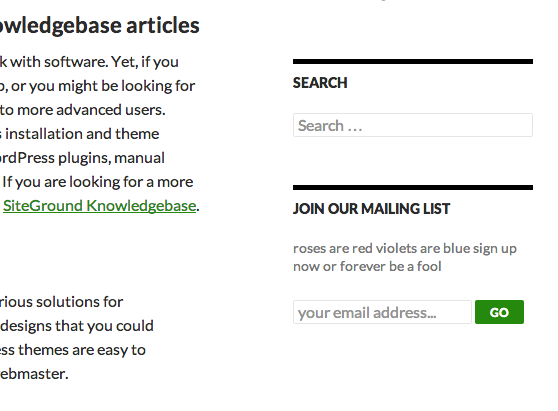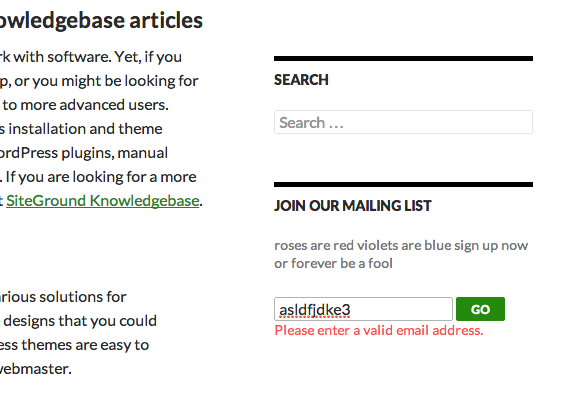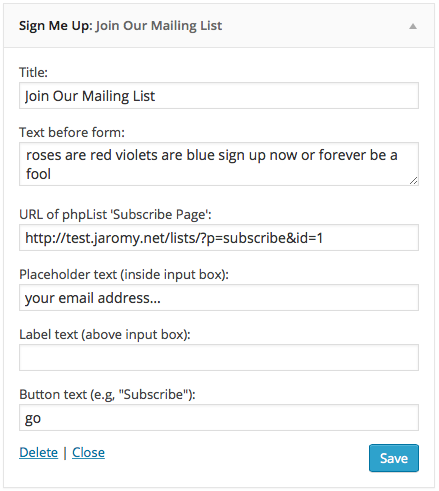Sign Me Up
| 开发者 | jaromy |
|---|---|
| 更新时间 | 2016年2月4日 15:38 |
| 捐献地址: | 去捐款 |
| PHP版本: | 4.0.1 及以上 |
| WordPress版本: | 4.4.2 |
| 版权: | GPLv2 or later |
| 版权网址: | 版权信息 |
详情介绍:
- Add a simple "sign-up to our newsletter" form to your WordPress site
- Provides a back-end connection to the powerful open-source mailing list manager, phpList
- Maintains the consistent look, feel, and branding of your WordPress site
- Uses AJAX – no page refresh or redirects. Status & feedback are displayed on the same page as the form
- Minimal, elegant, simple. Seamlessly blends in with your theme by incorporating existing styling rules
- Easy customization – change the text of each form element so it says exactly what you want
- Widgetized – easily add it to your site via drag & drop
- Error checking – client side validation via popular jQuery Validation library provides immediate feedback to the user and reduces erroneous data
安装:
- phpList version 3.0.10 or greater (either self-hosted or hosted)
- WordPress version 4.0.1 or greater
- Upload the contents of sign-me-up.zip to your plugins directory
- 通过WordPress的的“Plugins”菜单激活插件
- Add the Sign Me Up widget to your site using the Appearance -> Widgets menu.
- Specify your form settings in the widget. For more info head over to: Sign Me Up
- If phpList and WordPress are on separate domains or subdomains, then you will need to modify the .htaccess file on the phpList domain. See Cross-Domains for more details.
- That's all. You're done!
屏幕截图:
常见问题:
Do I need to use phpList?
Yes, this plugin specifically designed to use phpList as the mailing list manager to store the email adresses
Will it work with other mailing list services such as MailChimp?
No, this plugin will not work with MailChimp or other mailing list services. It is designed as a free open-source alternative to these paid services. So, instead it works with phpList.
Can I add additional fields for the user to fill out, such as Name?
Unfortunately, no. Currently there is no provision in the AJAX code in phpList to parse these additional parameters. As a workaround, it is possible to request for these fields (Name, Zip Code, etc) in any of the confirmation emails sent by phpList, or have the user update their profile with these additional details.
Can I use more than one Sign Me Up widget?
You can only have one widget per WordPress page. But, you can setup multiple widgets that each reside on a different page of your website. For example, one widget on the "Contact Us" page, a different widget on the "Latest News" page, etc. This allows you to customize the message of the signup form to whatever content you are displaying on that page.
How do I customize the response message?
The messages for a successful response can be customized via the Subscribe Page in phpList. Unfortunately, the error messages and failed submission messages cannot be customized.
Can I use the hosted version of phpList?
Yes, this should work with no issues. Just make sure that you enable cross-domain AJAX first. For more detailed instructions, see Cross-Domains.
Can phpList and WordPress live on different domains or subdomains?
Yes. Again, just make sure that you have enabled cross-domain AJAX. For more detailed instructions, see Cross-Domains.
I get the following error: "Unfortunately a network error occurred. Please try again. If this problem persists, please contact the webmaster."
This could be due to a number of issues:
- Cross-domain issues, see Cross-Domains
- WWW-prefix issues, see WWW-prefix
- Old incompatible versions of phpList or WordPress, see Requirements
更新日志:
- Initial release
- Screenshots added
- Fixed incorrect name in readme file
- Fixed incorrect version number
- Fixed potential XSS vulnerability in add_query_arg
- Fixed incorrect version number
- Fixed changelog in readme
- Changed constructor to PHP 5 syntax; compliant with upcoming WP 4.3 release
- Updated ‘tested up to’ version in readme