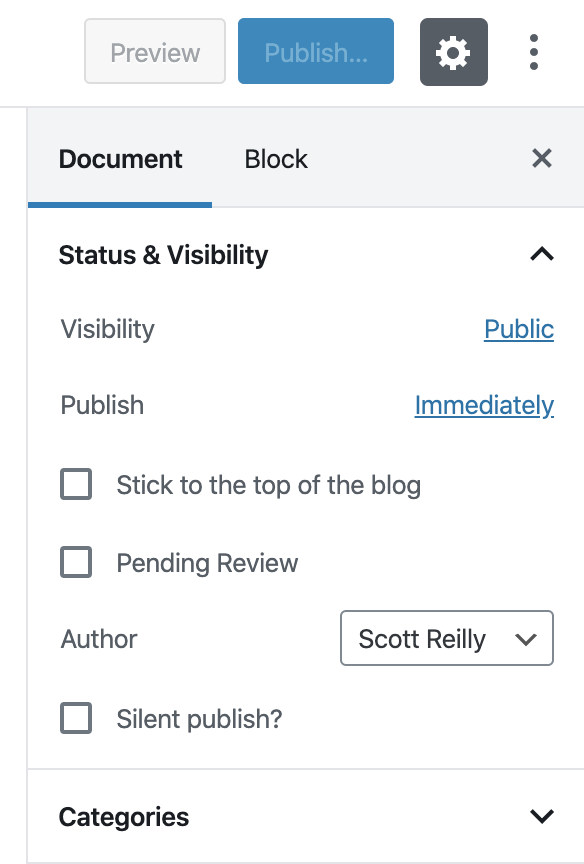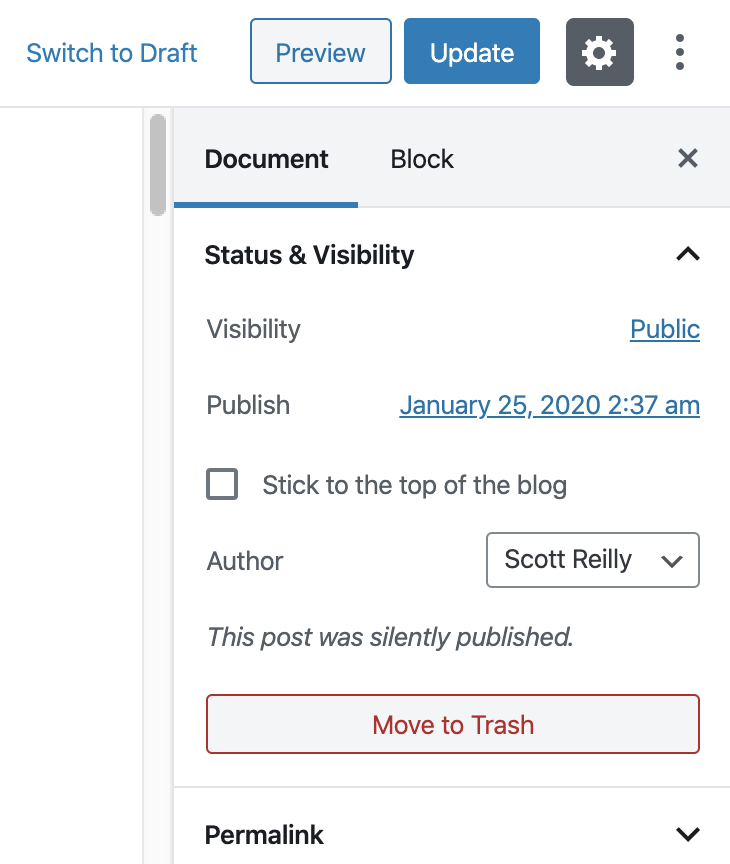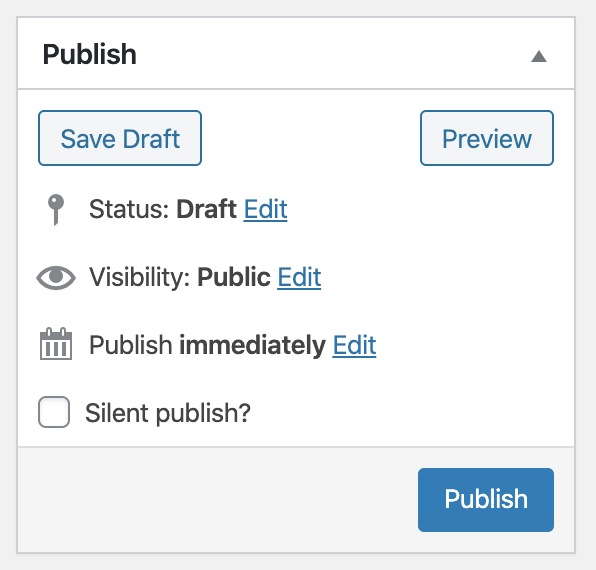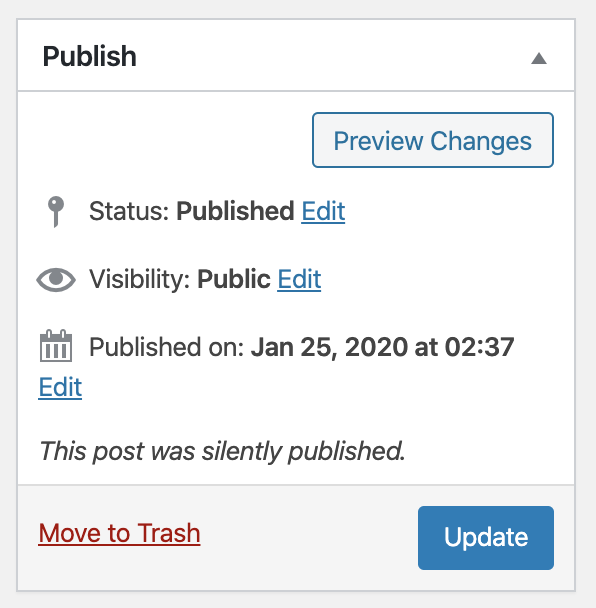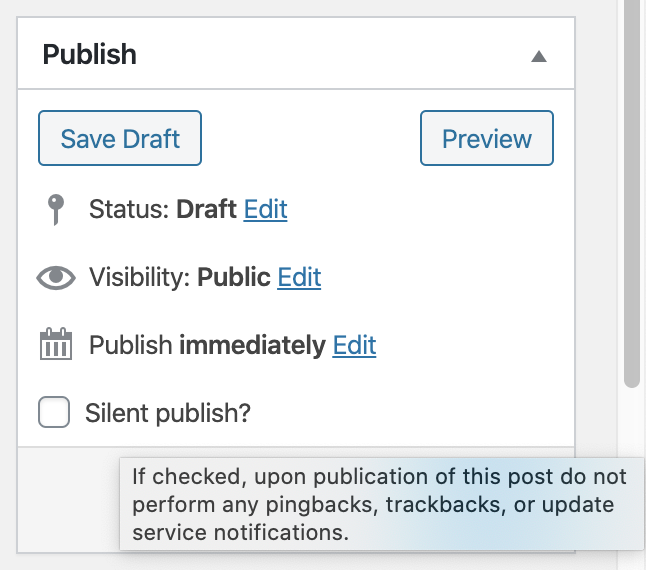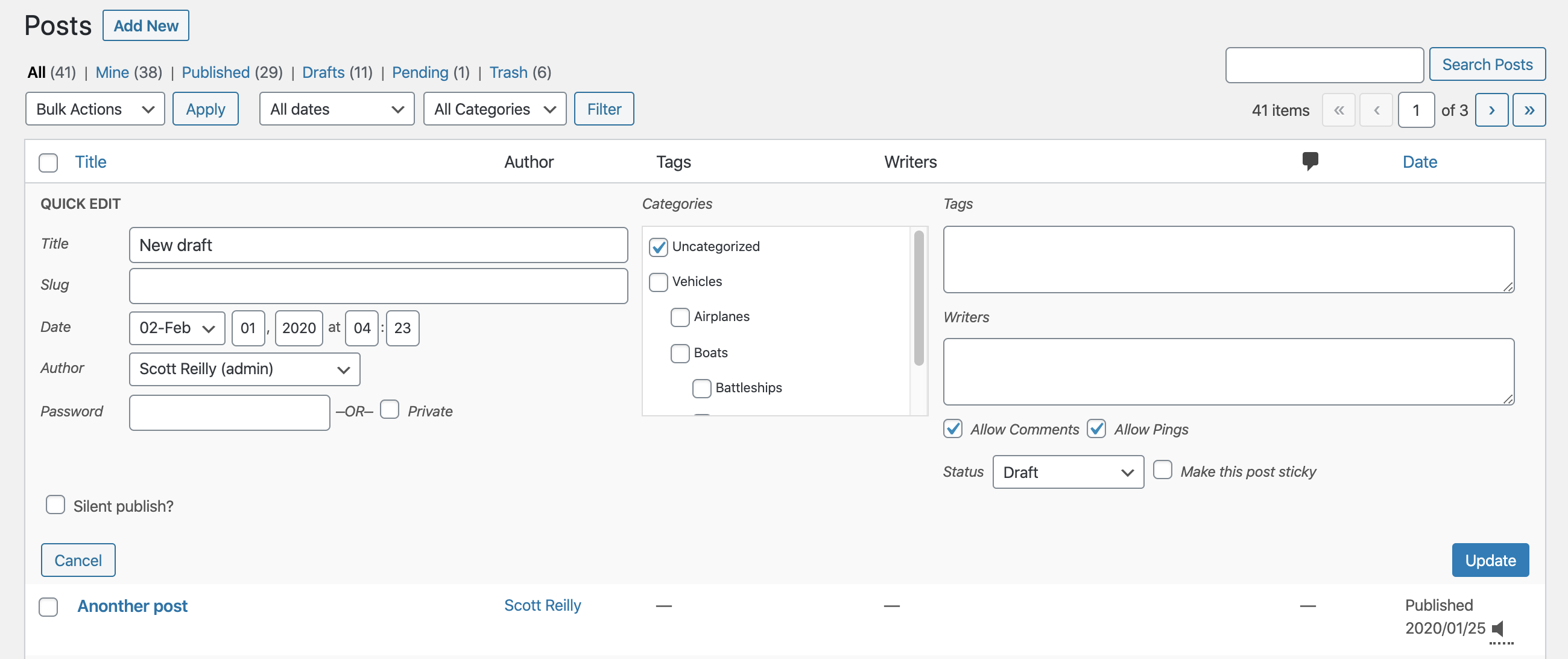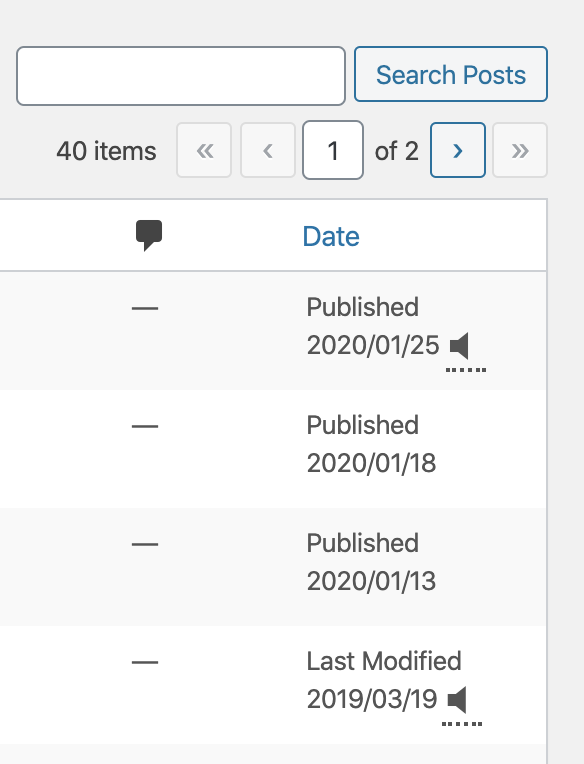Silent Publish
| 开发者 | coffee2code |
|---|---|
| 更新时间 | 2020年2月14日 15:56 |
| 捐献地址: | 去捐款 |
| PHP版本: | 4.6 及以上 |
| WordPress版本: | 5.3 |
| 版权: | GPLv2 or later |
| 版权网址: | 版权信息 |
详情介绍:
安装:
- Whether installing or updating, whether this plugin or any other, it is always advisable to back-up your data before starting
-
Install via the built-in WordPress plugin installer. Or download and unzip
silent-publish.zipinside the plugins directory for your site (typicallywp-content/plugins/) - Activate the plugin through the 'Plugins' admin menu in WordPress
- Click the 'Publish silently?' checkbox when publishing a post to prevent triggering of pingbacks, trackbacks, or notifications to update services.
屏幕截图:
常见问题:
Why would I want to silent publish a post?
Perhaps for a particular post you don't want any external notifications sent out. If checked when the post is published, that post will not trigger the pingbacks, trackbacks, and update service notifications that might typically occur.
Can I have the checkbox checked by default?
Yes. See the Filters section (under Other Notes) and look for the example using the 'c2c_silent_publish_default' filter. You'll have to put that code into your active theme's functions.php file or a mu-plugin file.
Why is the "Silent publish?" checkbox disabled?
If the "Silent publish?" checkbox had been checked at the time a post is published, the field will be shown but will disabled for that published post. Once a post is published, changing the value of the checkbox has no meaning, so there is no need to make it checkable. If you unpublish the post, the checkbox will again be clickable.
Why did the "Silent publish?" checkbox disappear?
If the "Silent publish?" checkbox had not been checked at the time a post is published, the field will no longer be shown for that published post. Once a post is published, changing the value of the checkbox has no meaning, so there is no need to show it. If you unpublish the post, the checkbox will reappear.
Can I change my mind after I silently publish a post to post it again without it being silent?
Yes. You must first unpublish the post (by making it a draft or pending). Then uncheck the "Publish silently?" checkbox and republish the post. However, it's a bit moot at that point; once a post has been published without having silent publish enabled for it then pingbacks, trackbacks, and other notifications about the post being published have already been sent.
Does this prevent email notifications from going out to people subscribed to receive a notice about new posts to the site?
No.
Does this prevent the post being automatically shared to, or announced on, social media sites (Facebook, Twitter, etc)?
No. your posts will continue to be shared to social media sites upon publication (assuming it is configured to do so by whatever plugins you have in place to share your posts).
Does this plugin include unit tests?
Yes.
更新日志:
- This feature-packed release adds support for setting and viewing the silent publish status in the quick edit panel, adds an icon indicator in the post listing for posts that were (or will be) silent published, shows a message instead of a disabled checkbox when editing a silently published post, adds support for all public post types, notes compatibility through WP 5.3+, and much more internally.
- New: Add icon to 'Date' column of post listing to indicate posts that were or will be silently published
- New: Allow the "Silent Publish?" value to be set and seen in the quick edit pane
- New: Add
add_to_quick_edit() - New: Add
admin_enqueue_scripts() - New: Add
is_silent_published()to determine if silent publish is activated for a post - Change: Alter
is_silent_publish_on_by_default()to solely reflect the default state of silent publish for new posts - Fix: Don't output field as if post was silently published if it wasn't but the field default was filtered to be true
- New: Add TODO.md and move existing TODO list from top of main plugin file into it (and add more items to the list)
- Change: Show message instead of disabled checkbox when editing silently published post and show nothing for published posts that weren't silently published
- Change: Enable plugin functionality for all public post types by default
- New: Add
get_post_types()for retrieving post types - New: Add filter
c2c_silent_publish_post_typesto filter post types - Change: Don't do anything for posts of a post type that is not public
- Change: Extract markup handling from
add_ui()into newoutput_field() - Change: Update JavaScript dependencies and rebuild JS code
- Change: Include 'c2c-silent-published' class for label when field is diabled
- Change: Remove unnecessary inline CSS that lowered opacity for disabled field
- Unit tests:
- New: Add helper function
create_post() - Change: Explicitly test priority value of hooks instead of simply that they're set
- Change: Refactor some unit tests
- Change: Note compatibility through WP 5.3+
- Change: Use full URL for readme.txt link to full changelog
- Change: Split paragraph in README.md's "Support" section into two
- Change: Add link to CHANGELOG.md in README.md
- Change: Update copyright date (2020)
- New: Add 4 new screenshots (including for block editor UI) and update existing 2 screenshots
- New: Add support for new block editor (aka Gutenberg)
- New: Add
is_silent_publish_on_by_default()to determine if silent publish should be enabled for posts by default - New: Add
register_meta()and properly register the existence of the post meta field - New: Add CHANGELOG.md and move all but most recent changelog entries into it
- New: Add inline documentation for hooks
- New: Add .gitignore file
- Fix: Check if there is actually a global post in
is_silent_publish_on_by_default()before attempting to use it - Fix: Use proper variable name when obtaining default meta key name
- Change: Initialize plugin on 'plugins_loaded' action instead of on load
- Change: Merge
do_init()intoinit() - Change: Update unit test install script and bootstrap to use latest WP unit test repo
- Change: Use
apply_filters_deprecated()to formally deprecate the 'silent_publish_meta_key' filter - Fix: Correct typo in GitHub URL
- Change: Note compatibility through WP 5.1+
- Change: Update copyright date (2019)
- Change: Update License URI to be HTTPS
- New: Add README.md
- New: Add GitHub link to readme
- Bugfix: Fix a pair of unit tests by correctly applying
do_action()instead ofapply_filters() - Change: Minor whitespace tweaks to unit test bootstrap
- Change: Note compatibility through WP 4.9+
- Change: Rename readme.txt section from 'Filters' to 'Hooks'
- Change: Modify formatting of hook name in readme to prevent being uppercased when shown in the Plugin Directory
- Change: Update copyright date (2018) Full changelog is available in CHANGELOG.md.