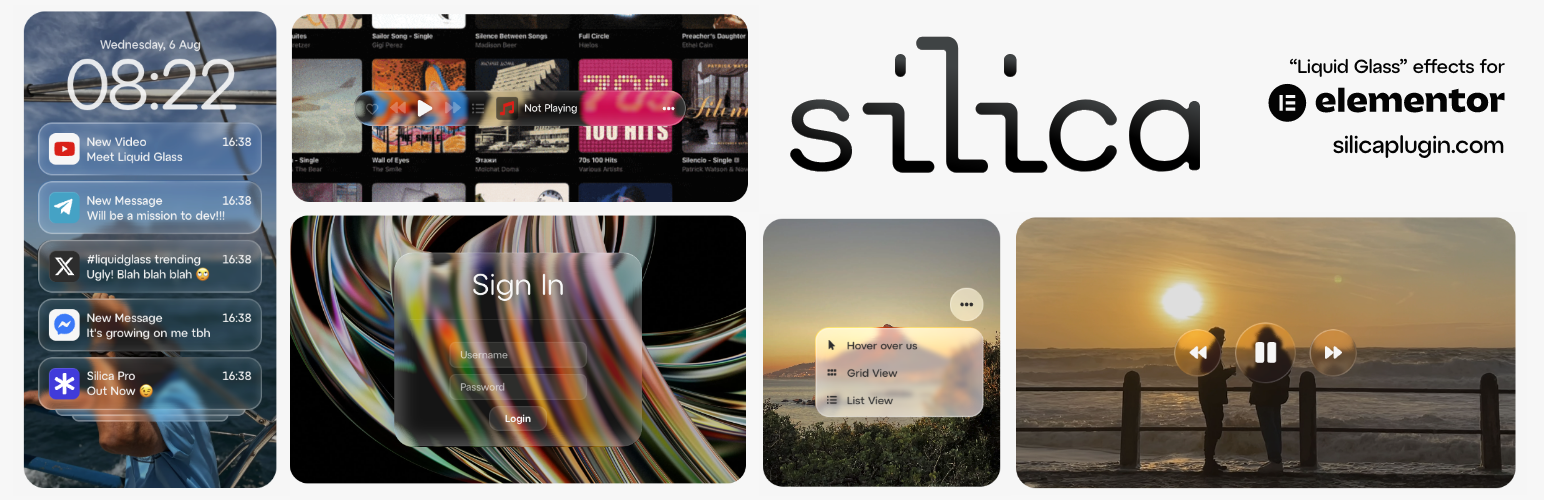
Silica
| 开发者 |
donovananderson
freemius |
|---|---|
| 更新时间 | 2025年8月27日 04:12 |
| PHP版本: | 7.4.30 及以上 |
| WordPress版本: | 6.8 |
| 版权: | GPLv3 |
| 版权网址: | 版权信息 |
详情介绍:
Silica makes it easy to create beautiful, modern glassmorphism designs right inside Elementor. Add soft blurs, subtle transparency, and frosted-glass styling to your containers for a sleek, high-end look.
Whether you’re designing minimalistic cards, floating panels, or stylish hero sections, Silica’s glass effect works seamlessly with Elementor’s native controls — no coding required.
安装:
Installing Silica
- Download Silica Lite from the WordPress Plugin Directory.
- Activate the plugin from your Plugins list.
- Once activated, you’ll see a “Silica” panel in your WordPress admin and new style controls in Elementor containers.
- Open any page with Elementor.
- Select an existing container or create a new blank one.
- Go to the “Style” tab of the container. Scroll down and toggle “Enable Silica” to activate the effect.
更新日志:
1.1.2
- More minor changes.
- Minor changes.
- Initial release.